
Samsung DG68-00297A Electric Range
About Samsung
Samsung is a multinational conglomerate corporation based in South Korea. The company was founded in 1938 by Lee Byung-chul and began as a trading company. Today, Samsung operates in a wide range of industries including electronics, home appliances, semiconductors, telecommunications equipment, and more.
Samsung is perhaps best known for its line of smartphones and tablets, which run on the Android operating system and compete with other popular mobile devices such as the iPhone and iPad. The company is also a major manufacturer of televisions, including both traditional LCD and LED models as well as newer QLED and MicroLED displays.
In addition to consumer electronics, Samsung produces a range of other products such as refrigerators, washing machines, air conditioners, and other home appliances. The company also produces a variety of components and parts used in other devices, including computer chips and memory modules.
Samsung is one of the largest companies in the world by revenue and employs tens of thousands of people around the globe. The company is headquartered in Seoul, South Korea, and has operations in numerous other countries including the United States, China, and Europe.
Features of your new range
Enhanced convenience. Better cooking. Easy maintenance. Your new electric range has been designed to bring you these benefits and more.
- Steam Quick cleaning
- Thanks to Steam Quick™, Samsung’s unique technology for light-duty cleaning jobs, keeping your Samsung oven Spic-and-Span is a snap — no hassle, no odor, no chemicals. Steam Quick™ cleans the inside of your range with high-temperature steam in just 20 minutes.
- Bigger is better
- With a capacity of 5.9 cubic feet, your new range is equipped with more space than any of its competitors in the U.S. market. This means greater convenience for you when cooking for the holidays or when entertaining.
- A cooktop with 5 burners
- Four main burners with that dial up to different pot sizes.
- A smaller warming burner in the center of the range top.
Important safety instructions
Read and follow all instructions before using your Samsung oven to prevent the risk of fire, electric shock, personal injury, or damage when using the range. This guide does not cover all possible conditions that may occur. Always contact your service agent or manufacturer about problems that you do not understand.
WHAT YOU NEED TO KNOW ABOUT SAFETY INSTRUCTIONS
Warnings and Important Safety Instructions in this manual do not cover all possible conditions and situations that may occur. It is your responsibility to use common sense, caution, and care when installing, maintaining, and operating your oven.
IMPORTANT SAFETY SYMBOLS AND PRECAUTIONS
What the icons and signs in this user manual mean:
- Hazards or unsafe practices that may result in severe personal injury or death.
- CAUTION
- Hazards or unsafe practices that may result in minor personal injury or property damage.
- CAUTION
- To reduce the risk of fire, explosion, electric shock, or personal injury when using your Samsung oven, follow these basic safety precautions.
- Do NOT attempt.
- Do NOT disassemble.
- Do NOT touch.
- Follow directions explicitly.
- Unplug the power plug from the wall socket.
- Make sure the machine is grounded to prevent electric shock.
- Call the service center for help.
- Note
These warning signs are here to prevent injury to you and others. Please follow them explicitly.
After reading this section, keep it in a safe place for future reference
ANTI-TIP DEVICE
WARNING-To reduce the risk of tipping the range, the range must be secured by a properly installed Anti-Tip device. Refer to the installation manual for instructions.
WARNING
- ALL RANGES CAN TIP AND CAUSE INJURIES TO PERSONS
- INSTALL THE ANTI-TIP DEVICE PACKED WITH RANGE FOLLOW ALL INSTALLATION INSTRUCTIONS
- Do not step, lean, or sit on the doors of the range. These can cause the range to tip, resulting in burns or serious injuries.
- Check to see that the Anti-Tip device is installed properly. Then grasp the top rear edge of the range and carefully attempt to tilt it forward. Verify that the Anti-Tip device is engaged.
- If you pull the range out from the wall for any reason, make sure the device is properly engaged when you push the range back against the wall. If it is not, there is a possible risk of the range tipping over and causing injury if you or a child stand, sit or lean on an open door.
FOR YOUR SAFETY
When using electrical appliances, basic safety precautions should be followed, including the following:
- CAUTION-Use this appliance only for its intended purpose as described in this Owner’s Manual.
- Potentially hot surfaces include the cooktop, areas facing the cooktop, oven vent opening, surfaces near the opening, and crevices around the oven door.
- Be sure your appliance is properly installed and grounded by a qualified technician.
- User Servicing – Do not repair or replace any part of the appliance unless specifically recommended in the manual. All other servicing should be referred to a qualified technician.
- Always disconnect the power to the appliance before servicing by removing the fuse or switching off the circuit breaker.
- Do not enter inside the Samsung oven.
- Do not store items of interest to children in cabinets above a range or on the back guard of a range. Children climbing on the range to reach items could be seriously injured.
- Do not leave children alone. Children should not be left alone or unattended in an area where appliance is in use. They should never be allowed to sit or stand on any part of the appliance.
- Never use your appliance for warming or heating the room.
- Do not use water on grease fires. Turn off the Samsung oven to avoid spreading the flame. Smother the fire or flame by closing the door or use a dry chemical, baking soda, or foam-type extinguisher.
- Storage in or on the appliance. Flammable materials should not be stored in an oven or near surface units. Be sure all packing materials are removed from the appliance before operating it. Keep plastics, clothes, and paper away from parts of the appliance that may become hot.
- Wear proper apparel. Loose-fitting or hanging garments should never be worn while using the appliance.
- Use only dry potholders. Moist or damp potholders on hot surfaces may result in burns from steam. Do not let the potholder touch hot heating elements. Do not use a towel or other bulky cloth.
- Teach children not to play with the controls or any other part of the range.
SURFACE COOKING UNITS
- Never leave surface units unattended at high heat settings. Boilovers cause smoking and greasy spillovers that may ignite.
- Do not lift the cooktop. Lifting the cooktop can lead to damage and improper operation of the range.
- Do not operate the cooktop when there is no cookware. If the cooktop operates without a cookware, the control knob will become hot.
- Never use the glass cooktop surface as a cutting board.
- Use care when touching the cooktop. The glass surface of the cooktop will retain heat after the controls have been turned off.
- Be careful when placing spoons or other stirring utensils on glass cooktop surface when it is in use. They may become hot and could cause burns.
- Use proper pan sizes. This appliance is equipped with surface units of different size. Select utensils having flat bottoms large enough to cover the surface unit heating element. The use of undersized utensils will expose a portion of the heating element to direct contact and may result in ignition of clothing. Proper relationship of utensil to burner will also improve efficiency.
- Glazed cooking utensils. Only certain types of glass, glass/ceramic, ceramic,earthenware, or other glazed utensils are suitable for range-top service without breaking due to the sudden change in temperature.
- Utensil handles should be turned inward and not extend over adjacent surface units. To reduce the risk of burns, ignition of flammable materials, and spillage due to unintentional contact with the utensil, the handle of a utensil should be positioned so that it is turned inward, and does not extend over adjacent surface units.
- Read and follow all instructions and warnings on the cleaning cream labels.
- Be sure you know which control knob operates each surface unit. Make sure you turned on the correct surface unit.
- Always turn the surface units off before removing cookware.
- When preparing flaming foods under the hood, turn the fan on.
- Keep an eye on foods being fried at high or medium-high heat settings.
- DO NOT TOUCH HEATING ELEMENTS OR INTERIOR SURFACES OF THE OVEN. Heating elements may be hot even though they are dark in color. The interior surfaces of an oven become hot enough to cause burns. During and after use, do not touch or let clothing or other flammable materials contact the heating elements or interior surfaces of the Samsung oven until they have had sufficient time to cool. Other surfaces of the appliance may become hot enough to cause burns. Among these surfaces are oven vent openings and surfaces near these openings, oven doors, and windows of oven doors.
- Do not heat unopened food containers. The build-up of pressure may cause the container to burst and result in injury.
- Do not use the Samsung oven to dry newspapers. If overheated, they can catch on fire.
- Do not use the Samsung oven for a storage area. Items stored in an oven can ignite.
- Use care when opening the door. Let hot air or steam escape before you remove or replace food in the oven.
- Protective liners. Do not use aluminum foil to line the oven bottoms, except as suggested in the manual. Improper installation of these liners may result in a risk of electric shock or fire.
- Keep oven vent ducts unobstructed. The oven vent is located above the right rear surface unit. this area could become hot during oven use. Never block this vent and never place plastic or heat-sensitive items on vent
- Placement of oven racks. Always place oven racks in the desired location while the oven is cool. If the rack must be moved while oven is hot, do not let the potholder come in contact with the hot heating element in the Samsung oven.
- Do not allow aluminum foil or meat probe to contact heating elements.
VENTILATING HOOD
Clean ventilating hoods frequently. Grease should not be allowed to accumulate on the hood or filter.
When flaming foods under the hood, turn the fan on.
SELF-CLEANING OVENS
- Do not clean the door gasket. The door gasket is essential for a good seal. Care should be taken not to rub, damage, or move the gasket.
- Never keep pet birds in the kitchen. The health of birds is extremely sensitive to the fumes released during an oven self-clean cycle. Fumes may be harmful or fatal to birds. Move birds to a well-ventilated room.
- Clean in the self-clean cycle only parts listed in this manual. Before self-cleaning the oven, remove the broil pan , rack, utensils, and food.
- No commercial oven cleaner or oven liner protective coating of any kind should be used in or on the outside of the oven. Use only a ceramic cooktop cleaner or the cleaner supplied with this appliance on the glass cooktop.
- Nickel oven shelves should be removed from the oven before beginning the self-cleaning cycle, or they may discolor.
- If the self-clean mode malfunctions, turn the oven off and disconnect the power supply. Have it serviced by a qualified technician.
SEVERE WARNING SIGNS FOR USING
- If the appliance is flooded please contact your nearest service center : Failing to do so may result in electric shock or fire.
- If the appliance generates a strange noise, a burning smell or smoke, unplug the power plug immediately and contact your nearest service center.
- Failing to do so may result in electric shock or fire
- In the event of a gas leak (such as propane gas, LP gas, etc.), ventilate immediately without touching the power cord. Do not touch the appliance.
- A spark may result in an explosion or fire.
- Take care that the door, heater or any of the other parts do not come into contact with the body while cooking or just after cooking.
- Failing to do so may result in burns.
- If materials inside oven should ignite, keep the oven door closed, turn the oven off and disconnect the power cord, or shut off power at the fuse or circuit breaker panel. If the door is opened, the fire may spread.
- Always observe Safety Precautions when using your oven. Never try to repair the oven on your own – there is dangerous voltage inside. If the oven needs to be repaired, contact an authorized service center near you.
- Use the appliance only after closing the door.
- If you use the appliance when it is contaminated by alien substances such as food waste, it may result in a problem with the appliance.
- Take care when removing the wrapping when taking food out of the appliance.
- This may result in electric shock or fire.
- Do not use a damaged power cord or loose wall socket.
- This may result in electric shock or fire.
- Do not operate any other heating or cooking appliance beneath this appliance.
- Do not mount unit over or near any portion of a heating or cooking appliance.
- Do not mount over a sink.
- Do not pull or excessively bend the power cord.
- Do not twist or tie the power cord.
- Do not hook the power cord over a metal object, place a heavy object on the power cord, insert the power cord between objects.
- This may result in electric shock or fire.
- When the power cord is damaged, contact your nearest service center.
Overview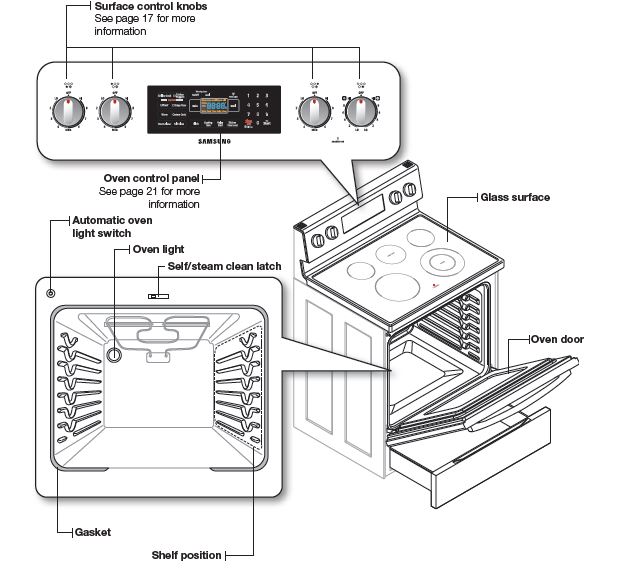
What’s included with your range
Surface cooking
ABOUT SURFACE COOKING
- BEFORE COOKING
- Do not use the glass cooktop surface as a cutting board.
- Do not place or store items that can melt or catch fire on the glass cooktop, even when it is not being used.
- Turn the surface units on only after placing the cookware.
- Do not store heavy items above the cooktop surface. They could fall and damage it.
- DURING COOKING
- Do not place aluminum foil or plastic items such as salt and pepper shakers, spoon holders, or plastic wrappings on the range when it is in use. The hot air from the vent could melt plastics or ignite flammable items.
- Make sure the correct surface unit is turned on.
- Never cook directly on the glass. Always use cookware.
- Always place the pan in the center of the surface unit you are cooking on.
- Never leave surface units unattended while using a high heat setting. Boilovers cause smoking and/or greasy spllovers that may catch on fire.
- Turn the surface units off before removing cookware.
- Do not use plastic wrap to cover food. Plastic may melt onto the surface and be very difficult to remove.
- AFTER COOKING
- Do not touch the surface units until they have cooled down.
- The surface may be still be hot and burns may occur if the glass surface is touched before it has cooled down sufficiently.
- Immediately clean spills on the cooking area to prevent a tough cleaning chore later.
- If cabinet storage is provided directly above the cooking surface, make sure that the items are infrequently used and can be safely stored in an area subjected to heat. Temperatures may be unsafe for items such as volatile liquids, cleaners or aerosol sprays.
About the radiant surface elements
The temperature rises gradually and evenly. As the temperature rises, the radiant element will glow red. To maintain the selected setting, the element will cycle on and off. The heating element retains enough heat to provide a uniform and consistent heat during the off cycle. For efficient cooking, turn off the element several minutes before cooking is complete. This will allow residual heat to complete the cooking process.
- Radiant elements have a limiter that allows the element to cycle ON and OFF, even at the HI setting. This helps to prevent damage to the ceramic cooktop. Cycling at the HI setting is normal and can occur if the cookware is too small for the radiant element or if the cookware bottom is not flat.
Location of the radiant surface elements and controls
The radiant control knobs operate the radiant surface elements on the cooktop as shown below.
Hot surface indicator
- Comes on when the unit is turned on or hot to the touch.
- Stays on even after the unit is turned off.
- Glows until the unit is cooled to approximately 150°F.
Cooking areas
- The cooking areas on your range are identified by permanent circles on the glass cooking surface. For the most efficient cooking, fit the pan size to the element size.
- Pans should not extend more than ½” to 1” beyond the cooking area.
- When a control is turned on, a glow can be seen through the glass cooking surface. The element will cycle on and off to maintain the preset heat setting, even at high settings.
- For more information on selecting proper types of cookware, refer to the section “Using the proper cookware”
Warranty
PLEASE DO NOT DISCARD THIS REPLACES THE WARRANTY PAGE IN THE USE & CARE GUIDE
SAMSUNG ELECTRIC RANGE
LIMITED WARRANTY TO ORIGINAL PURCHASER
This SAMSUNG brand product, as supplied and distributed by SAMSUNG ELECTRONICS CANADA INC. (SAMSUNG) and delivered new, in the original carton to the original consumer purchaser, is warranted by SAMSUNG against manufacturing defects in materials and workmanship for a limited warranty period of: One (1) Year Parts and Labor, Five (5) Years Parts Warranty
For Glass Cooktop and Radiant Surface Unit
During this limited additional four-year warranty, you will responsible for any labor or in-home service.
This limited warranty begins on the original date of purchase and is valid only on products purchased and used in the United States. To receive warranty service, the purchaser must contact SAMSUNG for problem determination and service procedures. Warranty service can only be performed by a SAMSUNG-authorized service center.
The original dated bill of sale must be presented upon request as proof of purchase to SAMSUNG or SAMSUNG’s authorized service center. Samsung will provide in-home service during the one (1) year warranty period at no charge subject to availability within Canada. In-home service is not available in all areas. To receive in-home service products must be unobstructed and accessible to the service agent. If service is not available Samsung may elect to provide transportation of the product to and from an authorized service center.
SAMSUNG will repair or replace this product, at our option and at no charge as stipulated herein, with new or reconditioned parts or products if found to be defective during the limited warranty period specified above. All replaced parts and products become the property of SAMSUNG and must be returned to SAMSUNG. Replacement parts and products assume the remaining original warranty, or ninety (90) days, whichever is longer.
This limited warranty covers manufacturing defects in materials and workmanship encountered in normal, noncommercial use of this product and shall not apply to the following: damage which occurs in shipment; delivery and installation; applications and uses for which this product was not intended; altered product or serial numbers; cosmetic damage or exterior finish; accidents, abuse, neglect, fire, water, lightning or other acts of nature; use of products, equipment, systems, utilities, services, parts, supplies, accessories, applications, installations, repairs, external wiring or connectors not supplied or authorized by SAMSUNG which damage this product or result in service problems; incorrect electrical line voltage, fluctuations and surges; customer adjustments and failure to follow operating instructions, maintenance and environmental instructions that are covered and prescribed in the instruction book; product removal and reinstallation; problems caused by pest infestations, and overheating or overcooking by user.
This limited warranty shall not cover cases of incorrect electric current, voltage or supply, light bulbs, house fuses, house wiring, the cost of a service call for instructions, or fixing installation errors. Furthermore, damage to the glass cooktop caused by the use of cleaners other than the recommended cleaners and pads, damage to the glass cooktop caused by hardened spills of sugary materials or melted plastic that are not cleaned according to the directions in the use and care guide are not covered. SAMSUNG does not warrant the uninterrupted or error-free operation of the product.
EXCEPT AS SET FORTH HEREIN THERE ARE NO WARRANTIES ON THIS PRODUCT EITHER EXPRESS OR IMPLIED AND SAMSUNG DISCLAIMS ALL WARRANTIES INCLUDING, BUT NOT LIMITED TO, ANY IMPLIED WARRANTIES OF MERCHANTABILITY, INFRINGEMENT, OR FITNESS FOR A PARTICULAR PURPOSE. NO WARRANTY OR GUARANTEE GIVEN BY ANY PERSON, FIRM, OR CORPORATION WITH RESPECT TO THIS PRODUCT SHALL BE BINDING ON SAMSUNG. SAMSUNG SHALL NOT BE LIABLE FOR LOSS OF REVENUE OR PROFITS, FAILURE TO REALIZE SAVINGS OR OTHER BENEFITS, OR ANY OTHER SPECIAL, INCIDENTAL, OR CONSEQUENTIAL DAMAGES CAUSED BY THE USE, MISUSE, OR INABILITY TO USE THIS PRODUCT, REGARDLESS OF THE LEGAL THEORY ON WHICH THE CLAIM IS BASED, AND EVEN IF SAMSUNG HAS BEEN ADVISED OF THE POSSIBILITY OF SUCH DAMAGES. NOR SHALL RECOVERY OF ANY KIND AGAINST SAMSUNG BE GREATER IN AMOUNT THAN THE PURCHASE PRICE OF THE PRODUCT SOLD BY SAMSUNG AND CAUSING THE ALLEGED DAMAGE.
WITHOUT LIMITING THE FOREGOING, THE PURCHASER ASSUMES ALL RISK AND LIABILITY FOR LOSS, DAMAGE OR INJURY TO THE PURCHASER AND THE PURCHASER’S PROPERTY AND TO OTHERS AND THEIR PROPERTY ARISING OUT OF THE USE, MISUSE OR INABILITY TO USE THIS PRODUCT. THIS LIMITED WARRANTY SHALL NOT EXTEND TO ANYONE OTHER THAN THE ORIGINAL PURCHASER OF THIS PRODUCT, IS NONTRANSFERABLE, AND STATES YOUR EXCLUSIVE REMEDY.
Some states do not allow limitations on how long an implied warranty lasts or the exclusion or limitation of incidental or consequential damages, so the above limitations or exclusions may not apply to you. This warranty gives you specific legal rights, and you may also have other rights which vary from state to state.
To obtain warranty service, please contact SAMSUNG at:
SAMSUNG ELECTRONICS CANADA INC., 55 STANDISH COURT MISSISSAUGA ONTARIO, L5R 4B2 1-800-SAMSUNG (726-7864) and www.samsung.com/ca
FAQs Samsung DG68-00297A Electric Range
How do I set the clock on my Samsung electric range?
Press the “Clock” button.
Use the number pad to set the time.
Press the “Clock” button again to confirm.
What is the self-clean function and how do I use it?
The self-clean function heats the oven to a high temperature to burn off any residue.
Remove all oven racks and accessories before starting.
Press the “Self Clean” button.
Set the cleaning time.
Press “Start.”
How do I use the warming drawer?
Press the “Warming Drawer” button.
Use the temperature control to set the desired temperature.
Place food in the warming drawer.
Can I cook using the convection fan only?
Yes, you can turn off the oven heating elements and use the convection fan only.
Press the “Convection” button, then press “Start.”
The fan will run, but no heat will be produced.
How do I turn off the oven’s sound signals?
Press and hold the “Sound” button for 3 seconds.
The sound signals will be turned off.
Repeat the process to turn the sound signals back on.
How do I set the oven to preheat?
Press the “Bake” button.
Use the number pad to set the desired temperature.
Press “Start.”
The oven will begin preheating.
How do I lock the oven door?
Press and hold the “Self Clean” button for 3 seconds.
“Loc” will appear on the display.
The oven door will lock automatically when the oven reaches a certain temperature.
To unlock the door, wait for the oven to cool down or complete the self-clean cycle.
How do I set the timer?
Press the “Timer” button.
Use the number pad to set the desired time.
Press “Start.”
The timer will count down and beep when the time is up.
Can I cook using both the bake and broil functions at the same time?
No, the bake and broil functions cannot be used at the same time.
How do I turn on/off the oven light?
Press the “Light” button to turn the light on and off.
For more manuals by Samsung, visit ManualsDock
[embeddoc url=”https://manualsdock.com/wp-content/uploads/2023/02/Samsung-DG68-00297A-Electric-Range.pdf” download=”all”]


