
Rokinon HD8M-C 8mm HD Fisheye Lens
About Rokinon
Rokinon is a brand known for manufacturing camera lenses and other optical equipment. It is part of the Samyang Optics Company, which is a South Korean optical equipment manufacturer. Rokinon lenses are often praised for their affordability and good optical quality, making them a popular choice among photographers and videographers, especially those on a budget.
Thank you for purchasing the 8mm F3.5 UMC FISH-EYE CS II lens will give you a special photographic experience
Advantages of the 8mm F3.5 UMC FISH-EYE CS II
- Image size for digital APS-C (1:1.5x)
- 180° diagonal angle of view for 8mm of focal length for the APS-C format for the first time in a FISH-EYE lens.
- When the hood is removed, you can get almost real images from the camera with a 35mm image format.
- With its stereoscopic projection optical design, the lens can express distortion smoothly, producing even images.
- It compensates for aberrations using a complex aspherical lens and, in the fully open position, produces high resolution and high contrast at the center of the lens as well as around the periphery.
- The detachable petal-type hood and UMC (Ultra Multi Coating) design suppress flaring and ghost images.
- Robust durability with a high-strength aluminum body.
This product is designed with its mount, so you can mount the lens directly onto the camera without using an adaptor
- Please read this instruction manual carefully and use the product accordingly.
- Please read the ‘Safety Precautions’ at the back of this instruction manual before use.
1. Component Names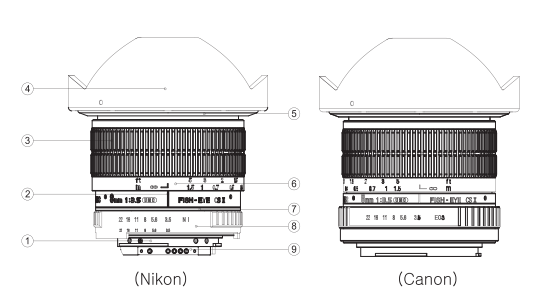
- Mount (camera locking area)
- Distance scale point
- Focusing ring
- Hood
- Hood locking tube
- Focus scaling ring
- Point ring
- Aperture adjustment ring
- CPU (electronic contact)
2. Attaching and Detaching from the Camera
The 8mm F3.5 UMC FISH-EYE CS II lens mount is uniquely designed for the Samsung NX, Sony E, and Fujifilm X cameras.
[ Attaching]
- Hold the lens hood gently
- Align the depth of field scale of the lens with the lens attachment reference point on the camera
- Push the lens into the camera and turn the lens gently until it makes a clicking sound and the depth of field scale is positioned at the top.
- When using the Nikon mount, set the minimum aperture value (F22) by turning the aperture ring, since it is a CPU-equipped lens (AE). (For the lens to be able to communicate with an AF camera, the aperture adjustment ring must be turned until F22, the number marked on the aperture adjustment ring, is aligned with the depth of field scale on the lens)
[Detaching]
Hold the hood locking area of the lens gently, press the lens release button on the camera, turn the lens until the depth of field scale of the lens is aligned with the lens attachment reference point on the camera, and then pull the lens out.
3. Focus Adjustment
When using the 8mm F3.5 UM FISH-EYE CS II lens, you can focus on a subject by turning the focusing ring, since it is an MF (Manual Focus) adjustment lens.
[Nikon (Fujifilm) F / Pentax (Samsung GX) K Mount]
- To change the focus from a subject that is far away to a close subject, turn the focusing ring to the left (∞ to 0.3 m) and focus on the clearest subject by using the indication signal on the camera, or by checking visually.
- To change the focus from a subject that is close to a subject that is far away. turn the focusing ring to the right (0.3 m too ∞) and focus on the clearest subject by using the indication signal on the camera, or by checking visually.
Sony , E / Canon, Canon M / FT, MFT / Fujifilm X / Samsung NX Mount
- To change the focus from a subject that is far away to a close subject, turn the focusing ring to the right (∞ to 0.3 m) and focus on the clearest subject by using the indication signal on the camera, or by checking visually.
- ( To change the focus from a subject that is close to a subject that is far away, turn the focusing ring to the left (0.3 m to ∞) and focus on the clearest subject by using the indication signal on the camera, or by checking visually.
4. Brightness Control
- [Nikon (Fujifilm) F Mount)
- AF camera (applicable for both a film body and a digital body)
- Brightness control in A mode (Aperture Priority mode) Turn the sub-command dial at the front of the camera to adjust the brightness.
- Brightness control in S mode (Shutter Speed Priority mode) Turn the main command dial at the back of the camera; the shutter speed is then changed and the brightness is adjusted according to the changed shutter speed.
- Brightness control in P mode (Program mode) Turn the main command dial at the back of the camera to adjust the shutter speed and the brightness.
- Brightness control in M mode Turn the sub-command dial at the front of the camera to adjust the brightness. (The above procedure is given based on the D300. The camera settings may be different depending on the model or due to a functional upgrade, therefore refer to the camera manual or contact the camera manufacturer for more detailed information.)
- [Sony (Minolta) / Canon EOS / Four-Thirds / Samsung NX Mount]
- Turn the aperture adjustment ring to set the brightness you want. Turn the aperture adjustment ring to set the desired brightness for the 8mm F3.5 UMC FISH-EYE CS II lens.
- [Aperture adjustment ring mark]
- Nikon (Fujifilm) F / Canon EOS / Four-Thirds / Samsung NX

- Pentax (Samsung GX) K
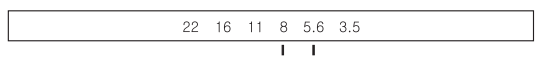
- Sony (Minolta) a
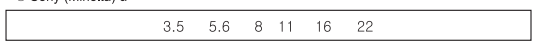
- Each number is 1 stop (1 EV) away from the next number. Brightness can be set more precisely by using the stop setting in between. (However, the Sony (Minolta) Mount can only be changed in 1-stop intervals) e.g. 5.6 and 8 are 1 stop (1 EV) away from each other.

- Set a brightness between 5.6 and 8, which is 0.5 of a stop (0.5 EV) between the two

5. Mounting a Hood
The bayonet-type hood guarantees speedy, efficient, safe, and precise installation and facilitates shooting that is free from ghosting or flaring.
Align the attachment reference point on the hood with the hood reference point on the lens, push the hood onto the lens, and turn the hood clockwise until it makes a clicking sound.
6. About Photography
Thanks to its stereoscopic projection design, the 8mm F3.5 UMC FISH-EYE CS II lens can encompass 180° of view distortions. If you use this feature creatively, you can produce really interesting photos. With a very short focal distance and a 180° diagonal angle of broad view, you can capture an extensive panorama. which is very useful for landscape shooting
7. Camera Settings
Some cameras require special settings when using this lens. Please refer to the following and set the camera when necessary.
Nikon (Fujifilm) Mount
For the Nikon mount product, contacts are built into the mount to allow the lens to communicate with Nikon AF cameras. The contacts enable the A, S, and P modes of the camera, and when a subject is focused correctly the camera emits a beep or an indicator lights up.
Pentax (Samsung GX) K Mount
- Av mode Av mode.
The 8mm F3.5 UMC FISH-EYE CS II Pentax (Samsung GX) K Mount product supports
- Align the A mode indicator to the distance scale indicator mark by pressing the A button on the aperture adjustment ring of the lens.
- Set the mode dial of the camera to Av.

- Set the focus adjustment lever of the camera to MF.

- Camera Settings The user sets the menu.
• The aperture ring is used.
• Not allowed. - Adjust the brightness by turning the dial at the back of the camera.
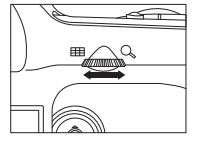
(The above procedure is given based on the K20D. The camera settings may be different depending on the model or due to a functional upgrade, therefore refer to the camera manual or contact the camera manufacturer for more detailed information.)
Sony (Minolta) @ Mount
The aperture of the 8mm F3.5 UMC FISH-EYE CS II Sony (Minolta) mount is not geared to the camera. If the brightness value is set to above F8, the user may have difficulty in setting the correct focus when viewing a subject through the camera viewfinder. Therefore focus on the subject by fully opening the aperture when attaching this lens to the camera, and then set the depth of focus and brightness you want to express before shooting.
- Set the camera mode dial to M.
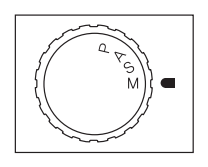
- Set the focus adjustment lever of the camera to MF.

- Adjust the shutter speed to achieve the appropriate exposure for the brightness.

(The procedures above are for the a350. The settings for the camera or the menu may vary based on the model or due to a functional upgrade. Refer to the camera instruction manual or contact the camera manufacturer for detailed information.)
Konica Minolta (Minolta) DYNA Series
If this lens is used on some Konica Minolta (Minolta) series cameras, the release lock function (misuse prevention function) of the camera must be disabled. It is required to disable the release lock function only on the first use as below. Procedure for disabling the release lock function
- Set the main switch of the camera to OFF.
- Detach the lens from the camera body and set the main switch of the camera to ON by pressing the 2 following buttons.
The settings for the camera or the menu may vary based on the model or due to a functional upgrade. Refer to the camera instruction manual or contact the camera manufacturer for detailed information.)
Mirrorless Cameras (Canon M, Samsung NX, Sony E, Fujifilm X)
The diaphragms of the 14mm F2.8 ED AS IF UMC Canon M, Samsung NX, Sony E, and Fujifilm X mounts are not compatible with the cameras. If the brightness is set to F8 or above, you may not be able to set the correct focus due to difficulty in viewing the subject through the camera viewfinder. Turn the aperture adjustment ring so it is fully open when attaching the lens to the camera, and then set the depth of field and brightness you want before shooting.
Canon EOS
The aperture of the 8mm F3.5 UMC FISH-EYE CS II Canon EOS Mount is not geared to the camera. If the brightness value is set to above F8, the user may have difficulty in setting the correct focus when viewing a subject through the camera viewfinder, therefore focus on the subject by fully opening the aperture when attaching this lens to the camera, and then set the depth of focus and brightness you want to express before shooting.
- Set the camera mode dial to M

- Adjust the shutter speed to achieve the appropriate exposure for the brightness.
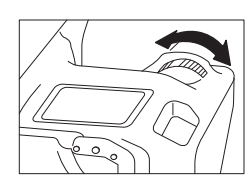
- For some Canon cameras, if you set the camera mode dial to Av and set the brightness by turning the aperture adjustment ring on the lens, the camera automatically changes the shutter speed. Therefore you don’t have to adjust the shutter speed as well, which is required in M mode.
(The above procedure is given based on the 40D. The camera settings may be different depending on the model or due to a functional upgrade, therefore refer to the camera manual or contact the camera manufacturer for more detailed information.)
Four-Thirds
The aperture of the 8mm F3.5 UMC FISH-EYE CS II Four-Thirds Mount is not geared to the camera. If the brightness value is set to above F8, the user may have difficulty in setting the correct focus when viewing a subject through the camera viewfinder, therefore focus on the subject by fully opening the aperture when attaching this lens to the camera, and then set the depth of focus and brightness you want to express before shooting
- Hold down the MODE button and turn the dial until it is set to M. (Shooting condition) MODE + control dial » M mode setting (manual shooting)

- Hold down the AF button and turn the dial until it is set to MF. (Focusing) AF + control dial » MF setting (manual focusing)
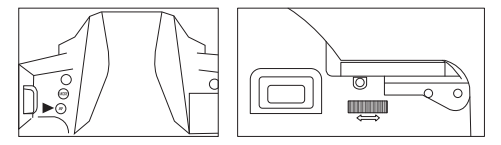
- Adjust the shutter speed to achieve the appropriate exposure for the brightness by turning the dial.
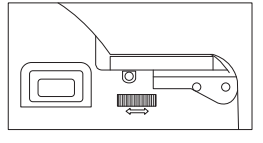
- For some Four-Thirds cameras, if you set the camera mode dial to A and set the brightness by turning the aperture adjustment ring on the lens, the camera automatically changes the shutter speed, so you don’t have to adjust the shutter speed as well, which is required in M mode.
(The above procedure is given based on the Olympus E-3. The camera settings may be different depending on the model or due to a functional upgrade, therefore refer to the camera manual or contact the camera manufacturer for more detailed information.)
[ Samsung NX ]
The aperture of the 8mm F3.5 UMC FISH-EYE CS II Samsung NX Mount is not geared to the camera. If the brightness value is set to above F8, the user may have difficulty in setting the correct focus when viewing a subject through the camera viewfinder, therefore focus on the subject by fully opening the aperture when attaching this lens to the camera, and then set the depth of focus and brightness you want to express before shooting.
- Set the camera mode dial to M.
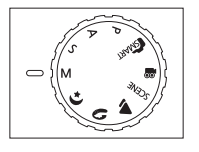
- Adjust the shutter speed by turning the dial to achieve the appropriate exposure for the brightness

- For some Samsung NX cameras, if you set the camera mode dial to A and set the brightness by turning the aperture adjustment ring on the lens, the camera automatically changes the shutter speed. Therefore you don’t need to adjust the shutter speed as well, which is required in M mode
The procedures above are for the NX10. The settings for the camera or the menu may vary based on the camera model or due to a functional upgrade. Therefore refer to the camera manual or contact the camera manufacturer for detailed information.)
8. Specifications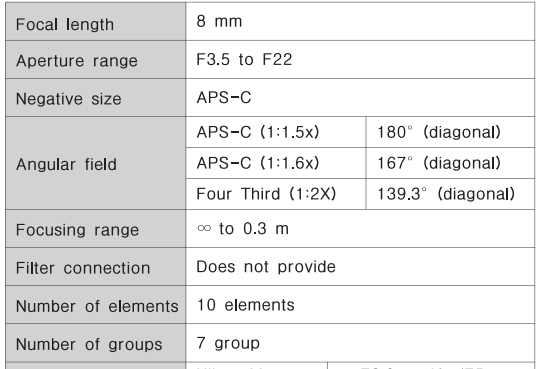
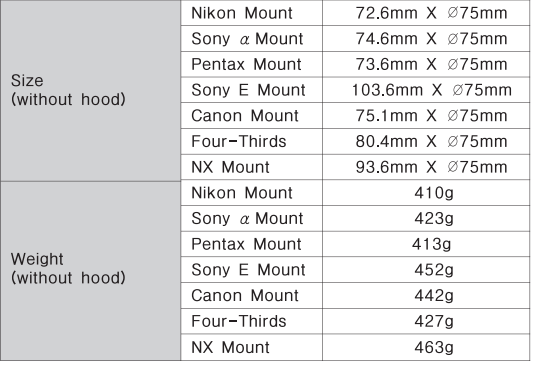

9. Troubleshooting

9. Safety Precautions
The following precautions are divided into two types according to the level of danger.
- WARNING If this instruction is not followed, it may cause death or severe injury to the user.
- CAUTION If this instruction is not followed, it may cause death or severe injury to the user.
- WARNING! Do not wet this product or expose it to a moist environment. It may cause a fire or electric shock.
CAUTION!
- Do not use this product or store it close to devices that generate heat i.e., heaters, thermal regulators, stoves, or stereo amplifiers.
- Do not leave the lens in conditions where drastic temperature changes can occur
- Do not touch the surface of the lens by hand, and avoid making contact with sharp objects.
- Avoid dropping the lens.
- Do not soak the lens in water, and avoid water splashing onto the lens.
- If there are foreign bodies on the lens, use a lens cleaning kit only.
FAQS About Rokinon HD8M-C 8mm HD Fisheye Lens
What is the purpose of the 8mm fisheye lens?
excellent for astronomy photos
What does the fisheye lens serve?
A fisheye lens has an incredibly broad field of vision, 180 degrees, and is used to make hemispherical or panoramic photographs.
What is the fish eye lens’ resolution?
The lenses provide exceptional image quality around the image’s edges, which is where this sort of camera needs good resolution, and can be utilized with sensors up to 12 megapixels (4K resolution).
What makes it a fisheye lens?
Robert W. Wood, an American physicist and inventor, first used the phrase “fisheye” in 1906 to describe how an underwater fish would perceive an ultrawide hemispherical vision.
What advantages can fisheye cameras offer?
enhancing situational awareness to lessen any blind spots
How do I safeguard my fish-eye lens?
Use of a dome-shaped cover is required.
What drawbacks does the fisheye lens have?
The picture distortion that is produced by fisheye cameras is one of their downsides.
Does fisheye photography use autofocus?
quick, silent autofocus motor.
All fish-eye lenses have manual focus, right?
There are numerous manual focus fisheye lenses.
Who employs a fisheye lens?
A fisheye lens is made to capture scenes from extremely wide angles, often 180 degrees. They are well-liked in creative, extreme, and landscape photography.
For more manuals by Rokinon, Visit Manualsdock
[embeddoc url=”https://manualsdock.com/wp-content/uploads/2023/09/Rokinon-HD8M-C-8mm-HD-Fisheye-Lens-Instruction-Manual.pdf” download=”all”]


