Rode VideoMic Camera-Mount Shotgun Microphone

About RODE
RODE is a well-known Australian manufacturer of high-quality microphones and audio equipment for a variety of applications such as podcasting, cinematography, music recording, and more. They are well-known for manufacturing a wide range of microphones, including USB and shotgun microphones as well as studio-grade condenser mics.
The RØDE Video Mic GO TM features an integrated shock mount based on Ricotta Lyre technology. Constructed from a single piece of hard-wearing thermoplastic, the Lyre provides superior acoustic suspension to traditional elastic solutions, and will never wear out, sag or snap.
VideoMicTM Parts

- Foam windshield
- Camera shoe mount
- Battery cover
- PAD switch (inside the battery compartment)
- LED power indicator
- Power and HPF switch
- Integrated Rycote® Lyre® suspension
- 3.5mm dual mono output cable
Mic Controls
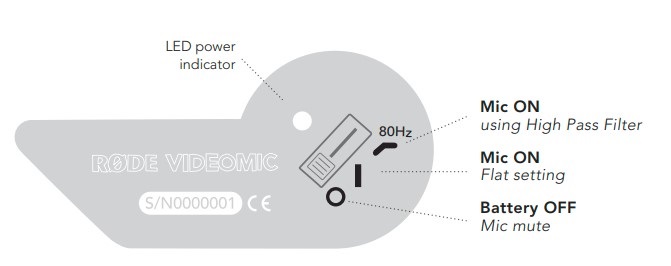
The High Pass Filter (HPF ) is a low-frequency cut-off setting, that you can use to remove rumble, camera noise, or other low frequency noise while recording.
mounting to camera

- Turn the tightening ring counterclockwise to loosen the camera shoe
connection, before attaching it to the camera. - Slide the camera shoe into place on the camera mount. When the mic is in place, secure it by gently tightening the ring clockwise.
- Connect the VideoMic’s audio lead to the camera’s “Audio In” or “Mic” socket, and secure the cable in place using the in-built cable clips (see below).
securing the cable
Securing the cable will eliminate undesired noise caused by cable movement. The cable can be secured in one of two orientations, depending on the location of your camera’s “Audio In” socket.

- See diagram 1 for cameras with mic sockets on the left.
- See diagram 2 for cameras with mic sockets on the right.
battery
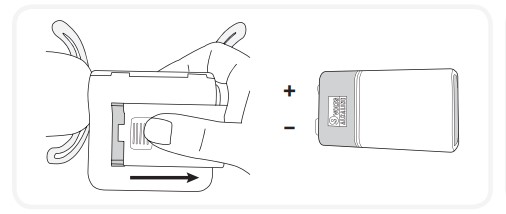
To change the battery, gently push and slide the battery cover off. Insert a standard 9V battery with the positive (+) end upwards.
The VideoMic uses a standard 9V battery. With a good quality Alkaline or Lithium battery, the VideoMic will run for up to 100 continuous hours. We recommend you remove the battery if storing your VideoMic for extended periods without use.
The LED power indicator next to the On/Off switch will turn red when the battery is running low. The mic will work for approximately one hour once the red indicator is lit, however with reduced performance.
PAD switch

The VideoMic comes with a three-position PAD switch which is located inside the battery compartment.
The PAD provides a selectable 10 or 20db reduction of the input sensitivity, reducing the output level when recording loud sound sources so that the optimal level can be achieved in a wide range of situations.
RØDE SOUNDBOOTH now for Broadcast mics Hear and compare RØDE microphones at www.rodemic.com/soundbooth or on your iPad®

Don’t FORGET to register for your FREE ten-year warranty! Scan the QR code to register now, or visit warranty.rodemic.com/videomic
 FAQs Rode VideoMic Camera-Mount Shotgun Microphone
FAQs Rode VideoMic Camera-Mount Shotgun Microphone
How long does the battery last on a riding video mic?
up to 100 hrs.
The function of the Rode VideoMic.
It is very directional since it is a shotgun microphone with a super cardioid polar pattern; as a result, it clearly takes up sound from the front while reducing sound from the sides and back.
Can I use a PC and Rode VideoMic?
NOTE: The BT-USB Mini, VideoMic NTG, AI-Micro, VideoMic GO II, and Wireless GO II are all compatible with RDE Connect. You may setup and connect Rode items to your PC using the RDE Connect application.
Can I use my phone with the Rode VideoMic?
The VideoMic now has a USB-C connection, allowing it to connect as a USB microphone to iOS, Android, Windows, and macOS devices.
When charging a horse, how long does it take?
When compared to other brands, the Receiver and Transmitters are both exceptionally compact and simple to operate. The new system features a built-in rechargeable battery that can be fully charged using any power source and a USB-C connector in roughly 2 hours (lasting around 7 hours of operation).
RDE VideoMicro: Does it require power?
The RDE on-camera microphones that don’t have an internal 9V battery, like the VideoMicro and the VideoMic GO, rely on ‘Plug In Power’ to function. Your recording microphone won’t function without it.
Does the RDE mic require power?
You will need to supply 48V phantom power for the NT1-A in order for it to work. The microphone’s internal components are powered by this. The majority of audio interfaces, audio consoles, and mixers, like the AI-1 (shown), can supply phantom power, which is delivered to the microphone through an XLR cable.
How long does it take an R-DE microphone to charge?
about 2 hours
Does Rode VideoMic work well?
If you want to improve the audio quality of your recordings without spending a fortune, whether you’re a YouTube producer, a podcaster, or just conducting online calls with friends and family, the Rode Videomic Go II is a great option.
The rode video is micro-stereo, right?
The best broadcast-quality stereo on-camera microphone is the RDE Stereo VideoMic X.
How far away can a shotgun microphone be used?
The normal pickup range of a shotgun microphone is four to ten feet. A medium shotgun often does enough booming and voice detection.
For more manuals by Rode, Visit Manualsdock
[embeddoc url=”https://manualsdock.com/wp-content/uploads/2023/08/Rode-VideoMic-Camera-Mount-Shotgun-Microphone.pdf” download=”all”]


