Pyle PBMWP185 Wireless Portable Bluetooth Boombox Speaker

About Pyle
Pyle is a well-known consumer electronics company that specializes in manufacturing a wide range of audio equipment and accessories. The company was founded in 1960 and is based in Brooklyn, New York. Pyle Audio has built a reputation for producing affordable and quality audio products, catering to various consumer needs.
FEATURES
- Compact Boom Box Stereo Style
- Portable Travel-Friendly Speaker Design
- Digital Streaming FM Radio
- Built-in Rechargeable Battery
- MP3 Digital Audio File Playback
- Ported Enclosure for Extended Bass
- Full Range Stereo Sound Reproduction
- Rugged & Durable ‘Super Tube’ Speaker Housing
INSTRUCTION
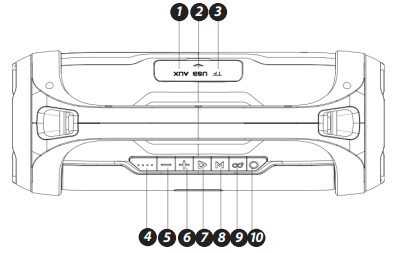
- AUX Input
- USB Port
- Micro SD slot
- Battery Indicator
- Backward/Volume down
- Forward/Volume Up
- Play/Pause
- MODE (Wireless BT Switch, USB disk, FM, and AUX-IN state)
- TWS Button
- Power On/Off
Wireless BT Streaming
- Turn the power button to “ON”. The LED light turns blue and blinks quickly, then enter Wireless BT mode and you will hear a “Bluetooth Device Ready To Pair” tone.
- Activate Wireless BT on your mobile phone and search for the device name
“PyleUSA” then connect it. The power button will stop blinking and will make a tone “Bluetooth Device Connected Successfully” once c nnected. - Play the music on your mobile phone and enjoy.
- Press the Forward or Backward button on the device or on Mobile phones to select songs you like.
- Press the Play/Pause button on the device or on Mobile phones to play/pause the music.
- Press and hold the Forward or Backward button to adjust the volume up and down or adjust the mobile phone’s volume.
- Press and hold Play/Pause button to activate the Mobile phone voice control function SIRI/GOOGLE ASSISTANT
Playing music from a USB disk & Micro SD card:
- Turn the Power button to “ON”.
- Insert a Micro SD card or USB flash disk into the slot, the speaker will make a tone “Music Play Mode”, and play the stored music automatically.
- Under playing mode, short press the Forward or Backward button to select songs you like, and press and hold to adjust the volume up and down.
- Press Play/Pause to play or pause.
Remark: Under Wireless BT playing mode, insert Micro SD or USB will disconnect the Bluetooth and switch to play the USB or Micro SD card. You can press the MODE button to switch to Wireless BT mode again.
FM Radio:
- Under the FM radio state, the audio cable provided is the antenna. Please insert the audio cable to get the best FM signal before using it.
- Turn the power button to “ON”, and press the “MODE” button, the speaker will prompt “The Radio Mode” when entering the FM state.
- Under playing mode, short press the “Play/Pause” button to auto-search the FM Channel and store it automatically.
- Press the Forward or Backward button to change the stored FM channel.
TWS Function:
- Turn ON two identical speakers you want to pair, please be noted that they must have the same BT paring name, both under BT mode. You only need to set up one of the two units;
- Press the “TWS” button for around 4 seconds, the speaker will make a tone “di” to start pairing, and will make a “di” voice 3 times once successfully paired;
- Connect Wireless BT with your mobile phone to play music by the two paired Speakers to create a more powerful surround sound effect.
- If you want to exit the TWS mode, press and hold the “TWS” button (of the unit that you set at the beginning) again to exit the TWS function.
AUX-IN:
For other compatible music devices or your MP3/MP4 players, use the supplied audio line cable to connect from the device’s “Line Out” to the “Aux In” of this device. Then press the “MODE” button, and the speaker will prompt “Aux Input Mode”, then Enjoy. When using an external device, all functions can be controlled by the external device.
Remarks:
- When using a Wireless BT connection with an iPhone mobile, there will be a battery icon indicating the speaker battery volume on your iPhone.
- Press the MODE button to switch for different modes, the order is Wireless BT, USB disk, Micro SD, FM radio, and AUX-IN.
- When the speaker’s Wireless BT is connected to one mobile device, the user can press and hold the TWS button to disconnect the previous device, then make a Wireless BT connection with another mobile device;
- The default volume is at 50% status of max volume;
- Press and hold the Mode button to turn the RGB on/off;
- When the battery voltage is low, the speaker will prompt “Battery Is Low, Please Recharge In Time”;
- Turn the power button to “off” while not in use.
How to charge:
- The charger is not included in the accessories. Please use the Universal 5V/1A charger to charge this device, and we are not responsible for any damage caused by using another charger.
- Power off the unit put the provided charge cable into the charging slot of the unit, and connect the other end to your PC or another charger with 5V output.
- Charging time should be 4-6 hours. The light is red while charging, and the indicator light will switch off when fully charged. (When playing music during charging, please put the volume to the middle, because for some music with heavy bass, the charger may not be able to afford the high current temporarily under the maximum volume.)
- In order to prolong the life of the battery, please do not charge more than 8 hours.
FAQs Pyle PBMWP185 Wireless Portable Bluetooth Boombox Speaker
Can a battery-operated Bluetooth speaker be plugged in constantly?
The battery in your Bluetooth speaker will eventually run out of power and need to be changed if you plug it in for an extended period of time. However, the battery will recharge and be as good as new if you unplug the Bluetooth speaker and then plug it back in.
What’s the process of a wireless boombox?
The antenna emits radio waves into the air. On the wireless speaker, an antenna and receiver pick up the radio signal, which the receiver then transforms into an electrical signal. The receiver’s signal is strengthened by an amplifier so that it can drive the speaker.
How is a Pyle speaker recharged?
The red charging indicator will continue to light up after turning the device off, inserting the included charge cable into the unit’s charge slot and connecting the other end to a PC or other charger with a DC5V output. 2. The recommended charging period is three to five hours.
Do Bluetooth speakers require power?
Bluetooth speakers and smart home devices need to be powered constantly because of their extra functions. If you have powered speakers, all you need to do is connect your music source, put them into a power outlet (or use the internal batteries), and quit reading—unless you’re inquisitive, of course!
What advantages can wireless speakers offer?
The main benefit of using a wireless speaker is how convenient it is to transport it. Anywhere you want, you can easily share your music with your friends to create a fantastic social environment. While traveling anywhere in the world, you can listen to music on the go.
What is a Bluetooth speaker’s maximum range?
30 to 35 ft
A Bluetooth speaker can connect to how many devices?
Up to seven separate Bluetooth devices can be connected simultaneously using Bluetooth 5 using a single primary Bluetooth connection.
What is the charging time for a portable Bluetooth speaker?
A completely charged battery may be charged from empty in roughly 4 hours. When your product’s battery is low (for instance, 2 out of 4 lights), medium (3 out of 4 lights), or full (all 4 lights), the battery status indicator on top of the product will let you know.
What frequency does the boombox operate at?
50 Hz–20 kHz
Are wireless speakers compatible with TVs?
Yes, you can pair your Bluetooth speaker and smart TV using the TV’s settings to connect the two devices.
For more manuals by Pyle, Visit Manualsdock
[embeddoc url=”https://manualsdock.com/wp-content/uploads/2023/08/Pyle-PBMWP185-Wireless-Portable-Bluetooth-Boombox-Speaker-User-Manual.pdf” download=”all”]


