Rockville RPB25 Bluetooth Speaker
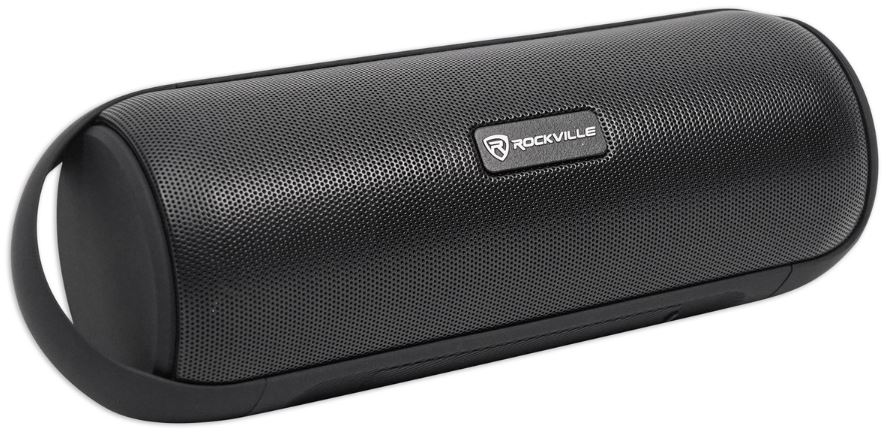
About Rockville
The brand Rockville Audio is known for its audio gear, which includes speakers, amplifiers, subwoofers, and other items linked to sound. They are renowned for providing a variety of goods aimed at both professional and consumer markets.
Thank you for purchasing this Rockville RPB25 Portable Bluetooth Speaker. The RPB25 by Rockville is the result of many months of engineering. Rockville created a line of Bluetooth speakers in many shapes and sizes. Each model is in a class of its own when compared with anything that looks similar on the market. The RPB25 has a unique cylinder shape with 360-degree sound dispersion technology. This means the speaker will disperse sound in all directions no matter which way you face the speaker. It also has 2 speakers, each on separate channels, which gives you authentic stereo sound. This is something that other speakers on the market cannot offer.
Please read this guide carefully for proper use of your Rockville RPB25 Portable Powered Bluetooth Speaker. Should you need technical assistance please call our technical helpline at 1-646-758-0144, Monday through Friday, 9 am to 5 pm EST.
IMPORTANT SAFETY INSTRUCTIONS
- To reduce the risk of electric shock, never open the unit. There are no user-serviceable parts, refer service to an authorized Rockville service center.
- Do not expose this unit to any kind of moisture.
- Please ensure that the unit is situated in a properly ventilated area.
- Make sure the unit is placed on a level and stable surface.
Features and Specifications
- Rockville RPB25 multi-purpose portable rechargeable Bluetooth speaker system
- 40 Watts Peak Power / 15 Watts RMS Power
- 360-degree sound dispersion technology
- True 2-channel stereo sound
- A rechargeable 2000mAH/3.7V battery supports 10 hours of playback at 70% volume
- Charge time: 2.5 Hours
- Dual 2″ long excursion drivers built-in
- Bluetooth version. 2.1 with EDR (enhanced data rate)
- Bluetooth quick-connect technology pairs with your phone in 5 seconds
- A2DP audio streaming with a 32-foot max Bluetooth range
- Automatically remembers and syncs with previously synced devices
- Playback Controls – Play, Pause, Skip Forward, Skip Back, Volume Up, Volume Down
- Will control the next song, pause, and play on popular apps like Pandora, Spotify, YouTube, and others
- The built-in mic allows you to speak through the device so you can make and receive phone calls hands-free
- Compatible with any Bluetooth devices such as iPad, iPhone, Laptops, Android phone, other cell phones, iPods, and other Bluetooth MP3 Players
- Material: ABS, Rubber+ metal grille
- Power Input: DC5V/500mA
- Plays back SD cards up to 32 GB
- Plays USB thumb drives up to 32gB
- 3.5MM aux input (aux cable included)
- Built-in FM radio with auto-scan
- The handle enables you to carry the speaker easily
- No distortion can be heard even at top volume
- Distortion: Less than 1 %
- Professional voice conformations
- Frequency Response: 150HZ- 20KHZ
- Signal-to-noise ratio: 85dB
- Unit dimensions in inches: 2.76″ L x 2.68″ W x 7.76″ H
- Unit Weight: 0.84 LBS
Included
- RPB25 Bluetooth Speaker
- 3.5mm MP3 Cable
- Micro USB Charging Cable
- Lanyard
- Owner’s Manual
- Warranty card
Features and Specifications
- LED indicator: blue = power on/red = charging
- Power input port, DC 5V: used to recharge the internal battery
- 3.5mm Aux input
- USB port (supports flash drives up to 32GB)
- Micro SD port (supports cards up to 32Gb)
- Next/Volume
- Previous/Volume
- Play/Pause/Hands-free calling
- Mode
- Power On/Off. If the unit is inactive for 15 minutes it will automatically power off
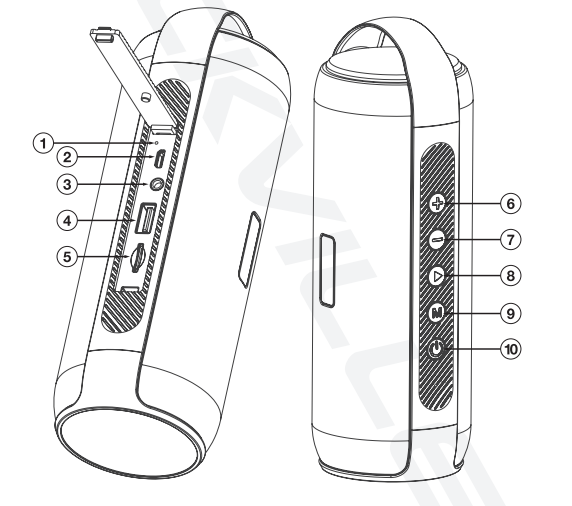
Bluetooth Pairing
- Ensure your device is in Bluetooth mode and discoverable.
- Under the list of available devices search for RPB25.
- Select RPB25.
WHEN PAIRING YOUR BLUETOOTH DEVICE PLEASE MAKE SURE THE VOLUME ON THE DEVICE IS TURNED UP.
Bluetooth Music
Press the-/+ buttons on the side of the unit to raise or lower the volume .. Press and hold-/+ buttons for 5 seconds to navigate through tracks.
Bluetooth Hands-Free
- To answer a call press the PLAY button.
- Press the PLAY button for 5 seconds to end a call.
- Double-click the PLAY button to dial the last called number.
USB/SDMode
- Insert a Micro SD card or USB flash drive (up to 32Gb supported) into the corresponding port at the rear of the unit.
- Micro SD card/USB input should be automatically recognized and music will begin to play.
- Press the-/+ buttons on the side of the unit to raise or lower the volume .. Press and hold-/+ buttons for 5 seconds to navigate through tracks.
Aux Mode
- Upon plugging in a 3.5mm jack, the unit automatically switches to that AUX input regardless of the current mode. To switch back to the previous way, use the MODE button.
- Press the-/+ buttons to raise or lower the volume.
FM Radio
- Connect the micro USB cable which doubles as an antenna.
- Press the MODE button to enter FM mode.
- Press the PLAY button for 5 seconds to search for available stations.
- Once the search is complete, the unit will automatically play the first found station.
- Use the + and – keys to browse and select stations.
Control Lock Function
- Press the MODE button for 5 seconds to lock the control buttons.
- Press the MODE button again for 5 seconds to unlock the control buttons.
Charging
- To charge the RPB25 plug the included micro USB cable into the port marked DC5\/.
- Charge time is 2.5 hours.
- If the unit is inactive for 15 minutes, it will automatically power off.
FEDERAL COMMUNICATIONS COMMISSION COMPLIANCE INFORMATION
- Responsible party name: Rockville
- Address: 600 Bayview Ave, Entrance A, Inwood, NY 11096
Hereby declares that the product Rockville RPB25 portable Bluetooth speaker complies with FCC rules as mentioned in the following paragraph:
This device complies with Part 15 of the FCC rules. Operation is subject to the following two conditions:
- This device may not cause harmful interference, and
- This device must accept any interference received, including interference that may cause undesired operation.
Note: This equipment has been tested and found to comply with the limits for a Class B digital device, pursuant to Part 15 of the FCC rules. These limits are designed to provide reasonable protection against harmful interference in a residential installation. This equipment generates, uses and can radiate radio frequency energy and, if not installed and used in accordance with the instructions, may cause harmful interference to radio communications. However, there is no guarantee that interference will not occur in a particular installation. If this equipment does cause harmful interference to radio or television reception, which can be determined by turning the equipment off and on, the user is encouraged to try to correct the interference by one or more of the following measures:
- Reorient or relocate the receiving antenna.
- Increase the separation between the equipment and the receiver.
- Connect the equipment to an outlet on a circuit different from that to which the receiver is connected.
- Consult the dealer or an experienced radio/TV technician for help.
FAQS About Rockville RPB25 Bluetooth Speaker
Does Bluetooth have an impact on audio quality?
Bluetooth uses SBC (low complexity subband coding) compression to ‘fit’ your music through the technology’s hypothetical “thin pipes,” which again reduces the amount of detail that can be heard in your music.
Does Bluetooth have an impact on audio quality?
Bluetooth uses SBC (low complexity subband coding) compression to ‘fit’ your music through the technology’s hypothetical “thin pipes,” which again reduces the amount of detail that can be heard in your music.
How can I shield the dust from my Bluetooth speaker?
When not in use, speakers should be kept in a protective case to prevent dust, and any accumulation should be removed by cleaning the speakers.
How is a Rockville speaker reset?
Back to Factory Use a paper clip or toothpick to depress the reset button, which is situated inside the AUX connector, to reset the device.
How can I pair my Bluetooth speakers?
After turning on your Bluetooth receiver, plug any powered speakers you may have into an outlet. Set your Bluetooth receiver to pair after that. The last step is to enable Bluetooth on your device, locate your Bluetooth receiver, and link.
Can I pair a Bluetooth speaker with my phone’s radio?
There are two approaches you can take. The first is via pairing your Bluetooth speaker with your phone.
Why won’t my phone and speaker connect?
The devices are probably out of range or not in pairing mode because of this.
Can a Bluetooth speaker be harmed by water?
In general, waterproof Bluetooth speakers are not intended to be immersed in water as this could harm the device permanently.
What does the EQ on a Bluetooth speaker do?
A portable Bluetooth speaker with an equalizer built in is the equalizer. You can modify the bass and treble levels of your music with the equalization.
The speaker is beeping—why?
Beeping speakers indicate that the speaker is trying to get your attention.
Why doesn’t my Bluetooth speaker sound when it’s connected?
Check to see if the speaker is connected to the Bluetooth device.
For more manuals by Rockville, Visit Manualsdock
[embeddoc url=”https://manualsdock.com/wp-content/uploads/2023/09/Rockville-RPB25-Bluetooth-Speaker-Owner-Manual.pdf” download=”all”]


