
Rockville RockShip 50 Watt Portable Speaker

Rockville is proud to introduce the all-new RockShip, a rechargeable Bluetooth speaker with huge power and a unique space-saving design. Every Bluetooth speaker we manufacture has a purpose and application in mind. This one is made to be the perfect speaker for your bedroom, office desk, or kitchen. It is also perfect to take with you outside or to the beach since it is rechargeable. Please read this guide carefully for the proper use of your Rockville RockShip rechargeable Bluetooth speaker. Should you need, assistance please call our technical helpline at 1-646-758-0144, 24 hours a day/7 days a week.
FEATURES
- Rockville RockShip 50 Watt Bluetooth Speaker w/USB+SD+Aux ln+FM
- 50 watts peak power
- 17 watts continuous RMS
- True 2-channel stereo sound delivers top-notch sound quality
- Battery charges with included USB cable
- 2x 1800 mAH batteries! (fatal 3,600 mAH) Supports 10 hours of playback at 70% volume and 24 hours at 25% volume
- Quick Charge time: 2.5 Hours
- Extremely loud and powerful with industry-leading bass!
- True Wireless Stereo (fWS) allows you to pair two speakers for stereo sound
- Bluetooth version 5.0 with EDR (enhanced data rate)
- Bluetooth quick-connect technology pairs with your phone in 5 seconds
- A2DP audio streaming with a 32-foot max Bluetooth range
- Automatically remembers and syncs with previously synced devices
- Playback Controls – Play, Pause, Skip Forward, Skip Back, Volume Up, Volume Down
- Control the next song, pause, and play on popular apps like Pandora, Spotify, YouTube, and others
- Cool LED light strip on the bottom of the speaker with controls for on/off, color, and mode
- Built-in mic allows you to make and receive phone calls hands-free
- Compatible with any Bluetooth-capable devices
- Input power Input: DC5V/1.5A
- Plays back SD cards up to 32GB
- Plays USB thumb drives up to 32GB
- 3.5MM aux input (aux cable included)
- Built-in FM radio with auto scan (must plug in aux cable to be used as an antenna to get good radio reception)
- Dual 2.25″ inch high-quality speaker drivers with, rubber surround, and high excursion
- No distortion can be heard even at top volume
- Distortion: Less than 1 %
- Auto turn off after 15 minutes of no music to conserve battery life
- Frequency Response: 50HZ – 20KHZ
- Signal-to-noise ratio: 75dB
- Unit weight: 2.6 pounds
- Dimensions of Unit (L x W x H): 2.76″ x 2.68″ x 7.76″
INCLUDES
- Bluetooth speaker
- Micro USB charging cable
- 3.5mm to 3.5mm auxiliary cable
- Manual
- Warranty card
FUNCTIONS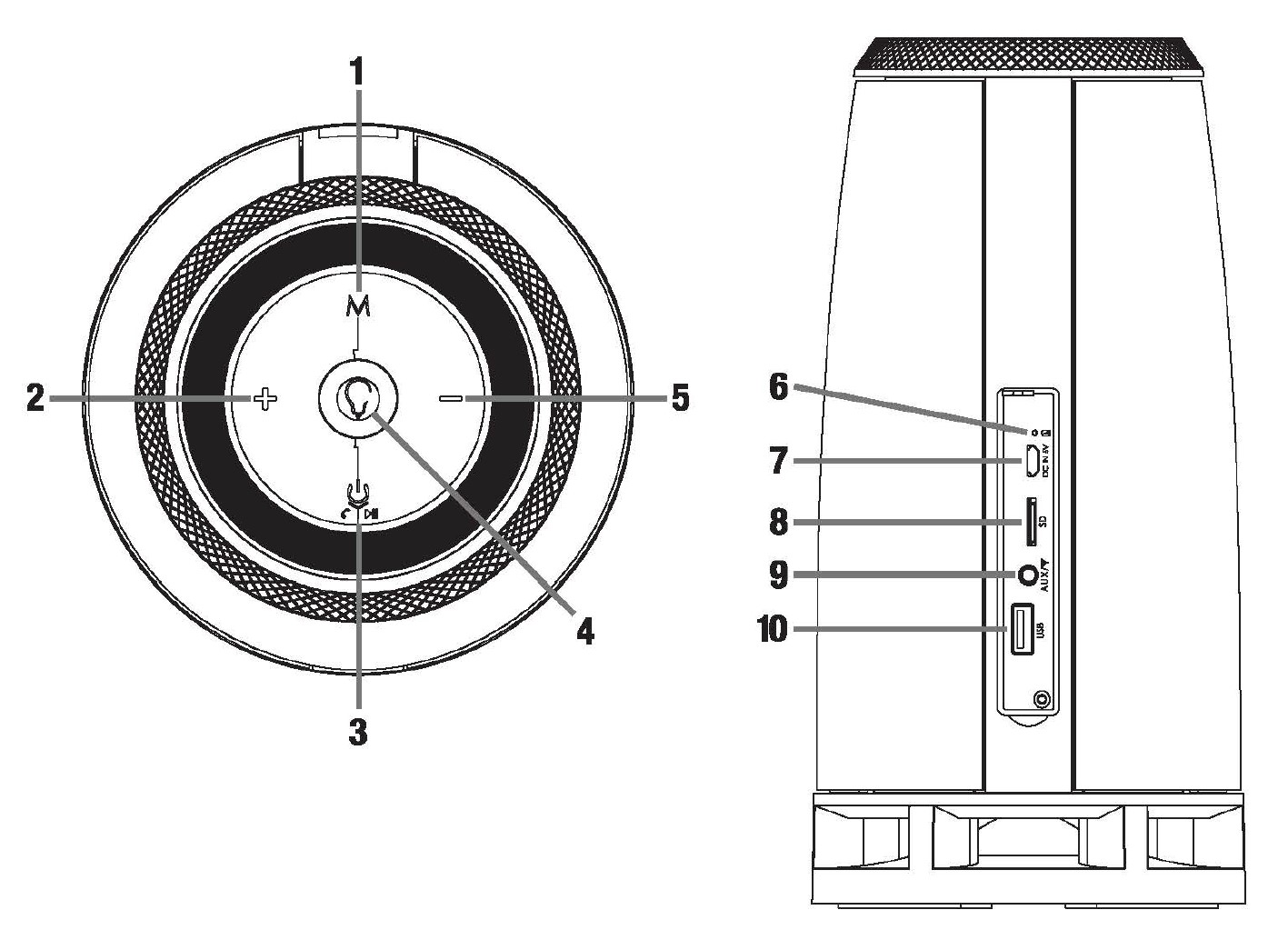
- Function button
- Volume +/Next
- Power, Pause/Play, Answer/End call
- LED lighting controls
- Volume -/Previous
- Charging indicator LED
- Micro USB DC 5V charging port
- SD card slot
- 3.5mm AUX in/FM antenna/Reset
- USB port
OPERATION
Power ON: Long press the Power button. The unit will automatically go into Bluetooth pairing mode.
Bluetooth
Pairing: Power ON the unit or press the M button to switch to Bluetooth mode. Look for and select RockShip on your Bluetooth device’s list of available devices. You will hear a tone if the pairing has been successful. If there is no Bluetooth input, the unit will automatically power OFF after 10 minutes.
Volume Control: Press the + or – button to increase or decrease the volume.
Skip Songs: Long press the+ or – button for the next or previous track.
Answering/Ending Calls: Double-press the Play/Pause button to answer incoming calls. Press the press Play/Pause button once to end the conversation.
Disconnect Bluetooth: Long press the M button to unpair from the Bluetooth device.
TWS
Pairing: Power ON both units and ensure they are in Bluetooth mode. Long press the LED button on one of the units to initiate TWS pairing. This will be the primary unit and will control all functions. To exit TWS mode, long press the primary unit’s LED button.
FM Radio
Radio mode: Press the M button to switch to Radio mode.
Antenna: Plug the included 3.5mm to 3.5mm cable into the AUX port. They will act as an antenna.
Station Autoscan: Press the Play/Pause button to start autoscan. Stations will be automatically saved.
Volume Control: Press the + button to increase the volume or press the – button to decrease the volume.
Stations: Long press the + button for the next station. Long press the – button for the previous station.
USB/SD
Insert a USB flash drive or SD card (up to 32GB) into the corresponding port at the rear of the unit. The unit will automatically begin playing music. Press the Play/Pause button to pause the music.
Volume Control: Press the + or – button to increase or decrease the volume.
Skip Songs: Long press the+ or – button for the next or previous track.
Please do not remove the USB drive or SD card while in use. Doing so may damage them.
Auxiliary
Press the M button to switch to AUX mode. Use the included 3.5mm to 3.5mm cable to connect your external audio device.
LED Lights
Press the LED lighting button to turn on the LED lights. To switch between the different lighting modes, press the LED lighting button again. There are 7 colors and 2 modes: Steady LED light or LED flashes to the beat of the music.
Charging
When the battery charge is low, you will hear a tone indicating that the unit must be charged as soon as possible. Connect the included micro USB cable to the micro USB port at the rear of the unit. Connect the other to an AC adapter (not included). Charging voltage is 5V/2A. The indicator LED will remain on while charging and will turn off once the unit is fully charged.
Reset
The unit can be reset to its original factory via a button inside the 3.5mm jack. Insert a pin and long press to reset.
TROUBLESHOOTING 
FEDERAL COMMUNICATIONS COMMISSION COMPLIANCE INFORMATION
Responsible party name: Rockville
Address: 600 Bayview Ave, Entrance A, Inwood, NY 11096
Hereby declares that the product Rockville RockShip Bluetooth speaker complies with FCC rules as mentioned in the following paragraph:
This device complies with Part 15 of the FCC rules. Operation is subject to the following two conditions:
- This device may not cause harmful interference, and
- This device must accept any interference received, including interference that may cause undesired operation.
Note: This equipment has been tested and found to comply with the limits for a Class B digital device, pursuant to Part 15 of the FCC rules. These limits are designed to provide reasonable protection against harmful interference in a residential installation. This equipment generates, uses, and can radiate radio frequency energy and, if not installed and used in accordance with the instructions, may cause harmful interference to radio communications.
However, there is no guarantee that interference will not occur in a particular installation. If this equipment does cause harmful interference to radio or television reception, which can be determined by turning the equipment off and on, the user is encouraged to try to correct the interference by one or more of the following measures:
- Reorient or relocate the receiving antenna.
- Increase the separation between the equipment and the receiver.
- Connect the equipment to an outlet on a circuit different from that to which the receiver is connected.
- Consult the dealer or an experienced radio/TV technician for help.
FAQS About Rockville RockShip 50 Watt Portable Speaker
Does Bluetooth have an impact on audio quality?
Bluetooth uses SBC (low complexity subband coding) compression to ‘fit’ your music through the technology’s hypothetical “thin pipes,” which again reduces the amount of detail that can be heard in your music.
Does Bluetooth have an impact on audio quality?
Bluetooth uses SBC (low complexity subband coding) compression to ‘fit’ your music through the technology’s hypothetical “thin pipes,” which again reduces the amount of detail that can be heard in your music.
How can I shield the dust from my Bluetooth speaker?
When not in use, speakers should be kept in a protective case to prevent dust, and any accumulation should be removed by cleaning the speakers.
How is a Rockville speaker reset?
Back to Factory Use a paper clip or toothpick to depress the reset button, which is situated inside the AUX connector, to reset the device.
How can I pair my Bluetooth speakers?
After turning on your Bluetooth receiver, plug any powered speakers you may have into an outlet. Set your Bluetooth receiver to pair after that. The last step is to enable Bluetooth on your device, locate your Bluetooth receiver, and link.
Can I pair a Bluetooth speaker with my phone’s radio?
There are two approaches you can take. The first is via pairing your Bluetooth speaker with your phone.
Why won’t my phone and speaker connect?
The devices are probably out of range or not in pairing mode because of this.
Can a Bluetooth speaker be harmed by water?
In general, waterproof Bluetooth speakers are not intended to be immersed in water as this could harm the device permanently.
What does the EQ on a Bluetooth speaker do?
A portable Bluetooth speaker with an equalizer built in is the equalizer. You can modify the bass and treble levels of your music with the equalization.
The speaker is beeping—why?
Beeping speakers indicate that the speaker is trying to get your attention.
Why doesn’t my Bluetooth speaker sound when it’s connected?
Check to see if the speaker is connected to the Bluetooth device.
For more manuals by Rockville, Visit Manualsdock [embeddoc url=”https://manualsdock.com/wp-content/uploads/2023/09/Rockville-RockShip-50-Watt-Portable-Speaker-Owner-Manual.pdf” download=”all”]

