
Ring Alarm Smoke and CO Listener
About Ring
Ring LLC is a manufacturer of home security and smart home devices owned by Amazon. It manufactures a titular line of smart doorbells, home security cameras, and alarm systems.
Smoke and CO notifications for Ring Alarm.
Ring Smoke/CO Listener is a smart sound sensor for the Ring Alarm. It does not sense smoke or CO directly. Instead, it adds smart features to your UL-listed smoke, CO, or smoke & CO alarm. When your smoke or CO alarm begins to sound, the Listener activates and the Ring Alarm notifies you of the issue. If your system is professionally monitored, our monitoring center is also notified.
Is your smoke or CO alarm ready?
Your new Listener depends on the proper functioning of your smoke or CO alarm. Smoke and CO alarms have finite lifespans and some require regular battery changes. Be sure to follow the manufacturer’s maintenance guidelines.
Say hello to your Ring Smoke/CO Listener.
Diagram
Set up your Ring Ring Smoke/ CO Listener in the Ring app.
Begin the setup process near your Ring Alarm Base Station.
- To add devices to your Ring Alarm, it must be disarmed. If your Ring Alarm is armed, please disarm it now.
- In the Ring app, tap Set Up a Device and find Ring Smoke & CO Listener in the Security Devices menu.
- To complete the setup process, follow the in-app instructions.
When prompted, scan the QR Code or enter the PIN.
This begins the pairing process. The QR Code and PIN are on the back of your sensor and in the product packaging.
When prompted, open the lid and pull out the clear tab.
This turns the Listener on. Your Alarm Base Station then finds it automatically. As the Listener pairs to your Alarm Base
Station, its LED ring blinks slowly, then quickly. Once it pairs, the LED glows blue for three seconds.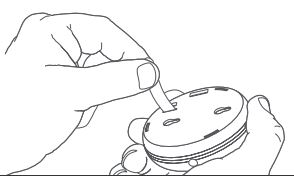
Note
If the Listener does not pair successfully, the LED ring glows red. To try the pairing process again, remove and reinstall the
battery inside the Listener.
Install and test your Ring Smoke/CO Listener.
Install your Listener first. Then, test it.
- During the setup process, the Ring app will prompt you to test your new Smoke/ CO Listener.
- This test depends on the Listener being installed next to your smoke or CO alarm, so it can reliably hear its alarm signals.
- So, be sure to install your Listener before you proceed with the testing step.
Line up the mounting bracket.
Find a place for the bracket within six inches (15.25 cm) of your smoke or CO alarm. You can use the ruler below to make sure.
Position the mounting bracket so that the arrow marked Smoke/CO Alarm This Side points directly at your smoke or CO alarm.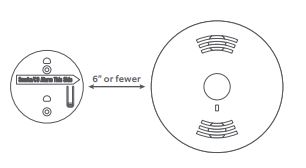
![]()
Secure the mounting bracket and mount the Listener.
- Once you’ve decided on a location,
- secure the bracket to your ceiling or wall with the included screws.
- Place the Listener on the bracket posts,
- then slide to lock it in place.
Note When mounting on drywall, pre-drill the holes and insert the included anchors.
Note
- During the setup process, the Ring app prompts you to press the “ Test ” button on your smoke or CO alarm.
- Mount the Listener on its bracket before testing your alarm.
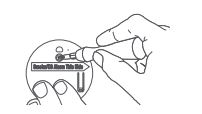
Test your Listener.
Now, it’s time to head back to the Ring app and go through the testing process.
- When prompted, press the test button on your smoke or CO alarm.
- If you’re not sure where it is, check the instructions.
- The Ring app will tell you when your Listener has detected the smoke or CO signal from your alarm.
- If your alarm is a smoke/CO combo, both smoke and CO signals should be detected.
- If your Listener is unable to detect the signal, your Ring Alarm cannot monitor your smoke or CO alarm.
- This may mean your alarm is too old and must be replaced.
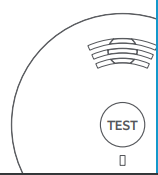
Additional information.
How to replace the battery
- Twist the lid on the Listener counterclockwise and lift to remove.
- Replace the battery with a fresh CR123A cell.
- The Listener then reconnects to your Alarm Base Station automatically
- Place the lid back on the Listener
- Take care to line up the semi-circle on the rim of the lid with the “open” semi-circle on the base.
- Twist the lid clockwise to lock it in.
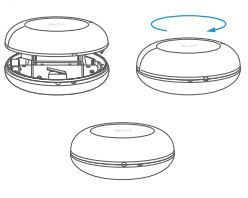
How to remove Ring Smoke/CO Listener from your system
- Open the side menu in the Ring app
- Tap Devices, then Base Station.
- Next, select your Listener, then tap the gear-shaped icon, and tap Remove Device.
- When prompted, open the Listener and remove and reinstall the battery to complete the removal.
Having trouble with your Sensor?
If your Listener stops working or can’t connect (even with a good battery), try a factory reset.
- To do this, press and hold the Setup button for 10 seconds.
- When the LED ring stops blinking, the Listener has reset.
Note
This process disconnects the Listener from the Ring Alarm. To begin using the Listener again, repeat the setup process in the Ring app
LED status patterns
- Smoke or CO alert sound detected: 1 Blue Blink

- Sensor tampered: 3 Red Blinks

For info on other LED patterns
- visit ring.com/help.
Do not paint this device!
Painting your Listener can prevent it from functioning correctly. Painting smoke or CO alarms can degrade their performance as well and is strongly discouraged.
FAQS About Ring Alarm Smoke and CO Listener
The ring listener runs on what kind of battery?
3V lithium CR123 battery
What position should ring listeners be in?
We advise placing the Listener2 six inches or less from the smoke/CO detector. To be sure that the location of the Listener does not interfere with the detector’s operation, see the manufacturer’s instructions for your particular detector. For each alarm, you should ideally have one Listener.
Why won’t my ringtone and co-listener work?
Until your device is in working order, restore professional monitoring for smoke, fire, and carbon monoxide by performing the following troubleshooting steps: Push the Smoke & CO Listener’s button. Check to check if your Ring Alarm recovers it by opening and closing the Smoke & CO Listener. Replace the battery.
How long are smoke alarms with a ring good for?
3-year period
How often does Ring ring?
A 2.4 GHz wifi network is necessary for the correct operation of several Ring products. Others can operate on both wavelengths and are referred to as “dual-band” gadgets. Rarely are wifi routers set up to emit a signal at 5.0 GHz.
How is data stored in Ring?
Ring encrypts video recordings while they are being transmitted and saves them on safe AWS servers.
Does Ring pick up on smoke?
Ring Alarm Smoke and CO Listener notifies you on your smartphone when your current smoke and carbon monoxide detectors sound their alarms when you have a Ring Protect subscription (separately marketed). It cannot detect carbon monoxide, smoke, or fire.
Why doesn’t my Ring detect people?
The Motion Sensitivity slider or your motion zones may need to be adjusted.
How do smoke sensors work?
A photoelectric sensor or an ionization technique can be used to detect smoke.
Ring smoke detectors are they checked?
Only the United States (all 50 states, except U.S. territories) and Canada (excluding Quebec) offer professional monitoring services.
For more manuals by Ring, Visit Manualsdock
[embeddoc url=”https://manualsdock.com/wp-content/uploads/2023/08/Ring-Alarm-Smoke-and-CO-Listener-Quick-Start-Guide.pdf” download=”all”]


