
QLINK Wireless Scepter 8 Tablet
About QLINK
Through the government Lifeline and Affordable Connectivity Programs, QLink Wireless is a top cell phone service provider, providing eligible consumers with FREE UNLIMITED monthly Data, Talk, and Text. Become eligible for FREE service by taking part in government assistance programs like Medicaid and Food Stamps (SNAP).
Knowing your tablet

Keys Function
Keys Function Description:
| Power button | Short press to sleep/wake up, long press to start and
shutdown. |
| Volume +(up) | increase the volume |
| Volume -(down) | decrease the volume |
| HOME button(home) | Click it in any interface will return to the main interface. |
| Back button(back) | click it in any interface will return to the previous menu |
| Setting button | display recently browsed history; double click this button,
you can switch between the last two applications |
1.2 Home Page Main interface as below picture 1.2-1, long press the blank and it will popup windows to set wallpaper
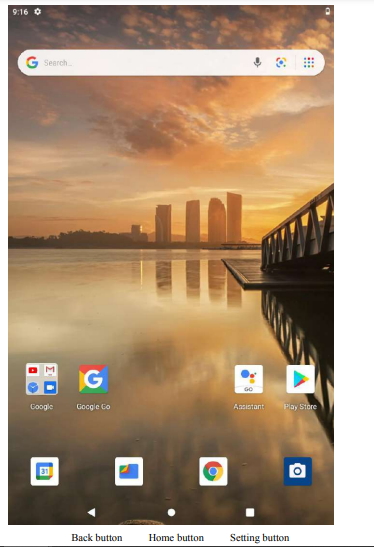
- Back button
- Home button
- Setting button
Startup and Shutdown
Startup Long press the POWER key for three seconds, you can enter into the startup picture. The system enters into screen lock status, please unlock it.
Shutdown
- Long press POWER and it will pop up the shutdown window.
- The shutdown window contains power off, restart, and screenshot mode three options.
- Click the screenshot is the last step.
Quick Setting
With a swipe-down gesture from the top of the screen, there are nine shortcut icons, such as Wi-Fi, Bluetooth, Auto-rotate, and so on. In the full Quick Settings list, you can also tap the edit button at the bottom right to rearrange the tiles or replace them with others, as in Picture 1.4-1. The optional extras list is pretty minimal: Just Hotspot, Data saver and Invert colors. But developers are now able to create custom Quick Settings tiles for their apps, which will definitely make things a lot more interesting in the coming months.

Picture 1.4-1 Swipe-down gesture from the top of the screen,Long press push message to see a switch, operate it to open and close the future of this app so all notifications as Picture 1.4-2

FCC STATEMENT
This device complies with Part 15 of the FCC Rules. Operation is subject to the following two conditions:
This device may not cause harmful interference, and This device must accept any interference received, including interference that may cause undesired operation.
Warning: Changes or modifications not expressly approved by the party responsible for compliance could void the user’s authority to operate the equipment.
NOTE: This equipment has been tested and found to comply with the limits for a Class B digital device, pursuant to Part 15 of the FCC Rules.
These limits are designed to provide reasonable protection against harmful interference in a residential installation. This equipment generates uses and can radiate radio frequency energy and, if not installed and used in accordance with the instructions, may cause harmful interference to radio communications.
However, there is no guarantee that interference will not occur in a particular installation. If this equipment does cause harmful interference to radio or television reception, which can be determined by turning the equipment off and on, the user is encouraged to try to correct the interference by one or more of the following measures.
- Reorient or relocate the receiving antenna.
- Increase the separation between the equipment and the receiver.
- Connect the equipment to an outlet on a circuit different from that to which the receiver is connected.
- Consult the dealer or an experienced radio/TV technician for help.
RF warning statement: The device has been evaluated to meet the general RF exposure requirements. The device can be used in portable exposure conditions without restriction.
FAQs QLINK Wireless Scepter 8 Tablet
Do I have data on my Qlink tablet?
Qualifying individuals can receive UNLIMITED Data, Talk, and Text on one of America’s biggest and most dependable networks with Q Link Wireless’ ACP perks. What kind of electronics do we provide to our customers? We are pleased to provide a new tablet and unlimited free cell phone service to ACP subscribers on our network.
Can I use my Qlink tablet to access services?
Through its EBB initiative, Q Link Wireless also provides free tablets to qualified homes. Only a few EBB providers also provide discounts on tablets and other electronic gadgets, even though all of them provide free wifi access. Fortunately, Q Link Wireless offers free tablets as well as free services.
How do I connect my Q Link tablet for free Wi-Fi?
You may also be eligible for the free Qlink Wireless table if you meet the requirements for certain government sponsorships, which include the following: The Low-Income Home Energy Assistance Programs (LIHEAP) Federal Public Housing Assistance/Section. Supplemental Security Income (SSI), Medicaid, and Food Stamps.
Can the Scepter 8 tablet make phone calls?
Ironically, even though the EBB was originally intended specifically for assistance with internet service, and although this tablet is branded by Q-Link, a major mobile service provider of the federal Lifeline program, the Q-Link Scepter 8 is a WiFi-only device and does not support cellular connectivity.
How can I access free WiFi?
Locate a location with free Wi-Fi.
Make your smartphone a Wi-Fi hotspot.
Use applications for free Wi-Fi nearby.
Purchase a mobile router.
counterfeit public hotspots.
hacking dangers.
unsecured WiFi apps.
Privacy issues. Additionally, using public WiFi could breach your privacy.
Contains the Q Link tablet a hotspot?
METHODS FOR MOBILE HOTSPOTS: In a nutshell, QLink Wireless employs network restrictions that prevent subscribers from sharing mobile data via Android’s native hotspot & tethering feature.
Can I make Wi-Fi calls using Q Link?
With Wi-Fi calling, you may communicate verbally and via text with any phone number located in the United States, Puerto Rico, and the U.S. Virgin Islands, just as you would on the Q Link network. Within your phone’s settings, you can enable or disable Wi-Fi calling. Most iPhones and Android smartphones support Wi-Fi calling.
WiFi or the internet, which is better?
Better speed, lower latency, and a more dependable connection are all provided by Ethernet. For mobile devices, Wi-Fi is more practical, but it is susceptible to interference. Choosing which is superior relies on what you want to do, so let’s assist you in making your choice with some important comparisons.



I was given the scepter 8 tablet from a friend how do i wipe it clean so i can use it . My friend didnt do so and moved out of state the numbers on the back are S/N MD2105AP11069318 if that helps Thank you for any information you can give me
use soft piece of cotton cloth to wipe and a little bit wd40 liquid