QFX PBX-8008SM TWS Bluetooth Portable Speakers

PORTABLE BATTERY SPEAKER

TWS (TRUE WIRELESS STEREO) PARING 2 PBX-8008SM
- Push the Mode button on both speakers until both speakers are in Bluetooth Mode. The display will show Bluetooth.
- When both speakers are in Bluetooth Mode. Push and hold the TWS button on one of the speakers for 3 seconds. You will hear a beep. The speakers will connect together. Next time you put both speakers in Bluetooth mode at the same time, they will connect automatically.
- On your Bluetooth settings on your device, find “QFX PBX-8008SM”. If your TWS speaker paring was successful you should only see one “QFX PBX-8008SM” to choose from. Select the “QFX PBX-8008SM”. Enjoy True Wireless Stereo (TWS) sound from your phone via Bluetooth.
Control Panel Function
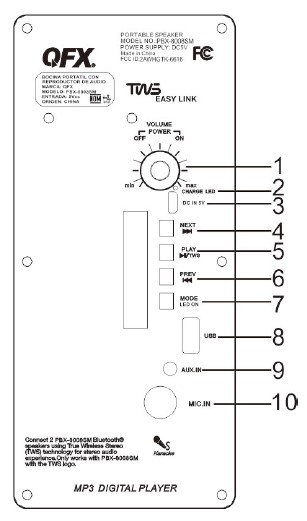
- Power/VOLUME -&+
- Charging Indicator RED=Charging Light off Fully Charged
- DC interface (5V)
- Next track
- Play/Pause&TWS (Wireless Bluetooth Connection: under Bluetooth mode, press the TWS button for around 3 seconds to pair another TWS speaker; Under FM mode, press Play/Pause&TWS to enter into automatic scan and all the scanned radio stations will be saved automatically.)
- Previous track
- MODE/LED ON(Long press to turn on/off light; Lightly press to enter into selection for Bluetooth, FM Radio, AUX Input, USB)
- USB input
- AUX input
- MIC input
SPECIFICATIONS
- Frequency Response for the main speaker: 68Hz-20KHz
- Power Supply: DC5V
Maximum battery life based on minimum power and volume settings
POWER SOURCE
- Please charge the unit at least 4 hours before the first time you use it.
- Twist the dial clockwise/anticlockwise to switch on/off the unit.
CHARGE THE BATTERY
- When the battery is charging, the CHARGE STATUS lights show on the LED display is red. After the battery has fully charged, the light turns off.
- Connect the USB charge cable to the DC5V interface of the speaker firmly.
- When the battery is fully charged, please disconnect the USB charging cable from the speaker.
- The speaker works normally when charging.
POWER/VOLUME
- Twist the dial clockwise/anticlockwise to increase/decrease the mus volume.
PREVIOUS/NEXT BUTTON
- Under playing status, press the PREVIOUS/NEXT button to get back to the previous or next song.
PAUSE/PLAY BUTTON
- To stop playing the current track, please press the PAUSE/PLAY button on the control panel. Press it once again to continue playing.
MODE/LED ON
- Long press to turn on/off light.
Lightly press to enter into playing mode selection(Bluetooth, FM Radio, AUX Input, USB).
AUX IN JACK
- Connect an audio cable to the AUX IN JACK of the speaker and to the audio output socket on the external audio devices such as an MP3 player, Discman, etc., then select LINE by pressing the MODE/LED ON button on the control panel.
- Play from an external audio device.
MIC IN JACK
- Plug in the microphone directly for playing.
USB JACK
- Insert a USB card directly for playing.
FM FUNCTION
Lightly press the MODE/LED ON button to switch to FM mode. Press the PLAY/PAUSE button on the control panel for automatic searching and saving of the radio stations, by pressing PREVIOUS or NEXT you can select a previous or next radio station.
Bluetooth:
Press the MODE/LED ON button on the control panel to select Bluetooth mode. Simultaneously open the Bluetooth setting on your phone, tablet, or any other Bluetooth-enabled audio device and select “QFX PBX-8008SM”(no need to match code), the unit and device will then be connected via Bluetooth. Press the “NEXT SONG” and “PREVIOUS SONG” buttons on the control panel to select the song, and press the ” PLAY/PAUSE” button to control the playing status.
FAQs About QFX PBX-8008SM TWS Bluetooth Portable Speakers
Can you constantly plug in a portable Bluetooth speaker?
The battery in your Bluetooth speaker will eventually run out of power and need to be changed if you plug it in for an extended period of time.
What are portable Bluetooth speakers used for?
With the help of a wireless Bluetooth speaker, you may more easily enjoy listening to your favorite podcasts or music.
What does the Bluetooth speaker’s TWS feature entail?
Without the use of cords or wires, the TWS function is a special Bluetooth feature that provides real stereo sound quality.
Can we use TWS to connect two different speakers?
Enter the Bluetooth options and pair each speaker individually. In the upper right corner, select Advanced or the three dots menu. the Dual Audio toggle switch to on.
To how many devices can TWS connect?
Any TWS can pair with a large number of devices—4 or even 5—but it cannot maintain an active connection.
To how many devices can a TWS connect?
earbuds realme Buds Air 3S True Wireless
What does TWS in speakers mean in its entirety?
The name TWS, or True Wireless Stereo, refers to a Bluetooth pairing technology that enables you to transmit the L channel (left) and the R channel (right) independently.
Has TWS noise cancellation technology?
Both active noise cancellation (ANC) and passive noise cancellation are features of the hybrid noise canceling TWS earbuds.
For more manuals by QFX, Visit Manualsdock
[embeddoc url=”https://manualsdock.com/wp-content/uploads/2023/08/QFX-PBX-8008SM-TWS-Bluetooth-Portable-Speakers-User-Manual.pdf” download=”all”]


