
Peplink Mobility 22G 5 in 1 Cellular and Wi-Fi Antenna System
About Peplink
Peplink is a company that specializes in developing and manufacturing networking equipment and solutions. They are known for their focus on creating reliable and high-performance SD-WAN (Software-Defined Wide Area Networking) and load-balancing solutions. Peplink’s products are designed to help businesses improve the resilience, speed, and security of their network connectivity.
Here are some critical aspects of Peplink:
- SD-WAN Solutions: Peplink offers a range of SD-WAN routers and appliances that enable organizations to build and manage their wide area networks more efficiently. SD-WAN technology allows for optimizing network traffic, ensuring that critical applications receive the necessary bandwidth while also providing failover and redundancy capabilities.
- Load Balancing: Peplink’s devices are known for their load-balancing capabilities, allowing organizations to distribute network traffic across multiple internet connections. This can improve network performance, reduce downtime, and enhance reliability.
- Bonding and SpeedFusion: Peplink’s SpeedFusion technology enables the bonding of multiple WAN connections into a single, faster, and more reliable virtual link. This can be particularly useful for organizations that require high-speed and dependable internet connections, such as those in remote locations or for mission-critical applications.
- Security Features: Peplink integrates various security features into their products, including firewall capabilities, VPN support, and intrusion detection and prevention systems (IDPS). These features help protect networks from security threats and breaches.
- Management and Control: Peplink provides a centralized management platform called InControl 2, which allows IT administrators to monitor, configure, and manage Peplink devices and networks from a single interface. This can simplify network administration and troubleshooting.
- Wide Range of Products: Peplink offers a diverse range of networking products to cater to different business needs, from small businesses to large enterprises. Their product lineup includes routers, access points, antennas, and more.
- Mobile Connectivity: Peplink also provides solutions for mobile and transportation applications, including routers designed for use in vehicles, such as buses, trains, and emergency vehicles.
- Global Presence: Peplink serves a global customer base, and its products are used in various industries, including healthcare, finance, retail, and telecommunications.
Features
- 5-in-1 cellular and Wi-Fi antenna system with GPS receiver
- 2×2 Cellular frequencies: 600- 6000 MHz
- 2×2 Wi-Fi frequencies: 2400-2500 MHz & 5000-6000 MHz
- Durable and UV-stable housing
- Black or white color options
- IP68 rated
Overview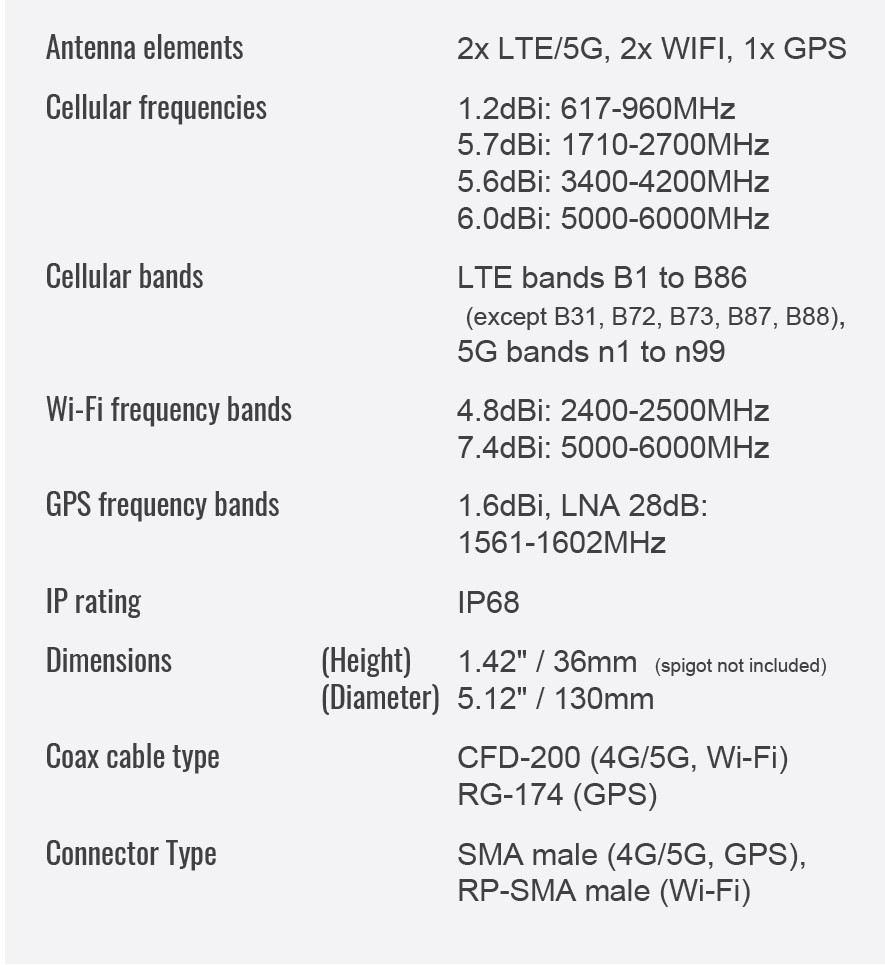
Description
The Peplink Mobility 22G is a 5-in-1 antenna built for mobile applications. It supports 2×2 cellular MIMO for high bandwidth and solid reliability, dual-band (2.4GHz & 5GHz) Wi-Fi and GPS. It is also 5G ready and supports a wide range of global cellular frequencies. The GPS receiver is equipped with high-gain LNA, making it ideal for location tracking.
The Mobility 22G has a solid housing made of UV-stable plastic materials. Two color options are available (black and white) to fit different deployments. For easier installation, the antenna comes with different cable length options.
Applications
- Public Safety and mission-critical connectivity
- Mobile healthcare
- Transportation Connectivity
Contact Us
Find a Peplink Certified Partner
https://www.peplink.com/peplink-certified-partners/
Specification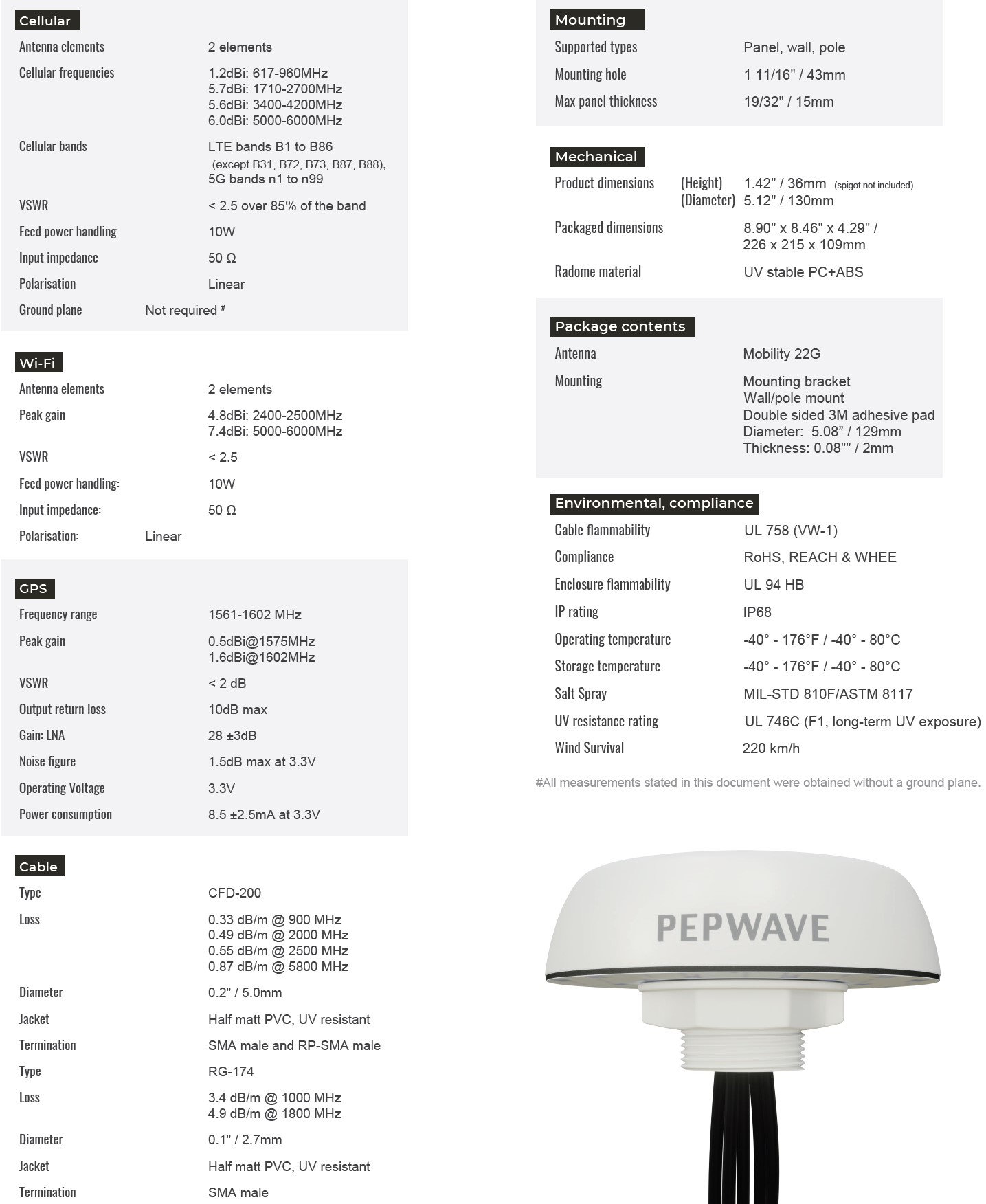
Ordering information
Technical drawing
Index
- Antenna top cover (PC+ABS)
- Antenna bottom cover (PC+ABS)
- Double-sided 3M adhesive pad
- Hexagon NUT (PC+ABS)
- Cable CFD-200 (4G/5G, Wi-Fi)
- LTE/5G antenna connector
- LTE/5G cable marking
- GPS cable marking
- Label
- Cable RG-174 (GPS)
- GPS antenna connector
- Wi-Fi cable marking
- Wi-Fi antenna connector
Antenna VSWR
LTE/5G Antenna VSWR
Wi-Fi Antenna VSMR
Antenna Gain
LTE/5G Antenna Gain
Wi-Fi Antenna Gain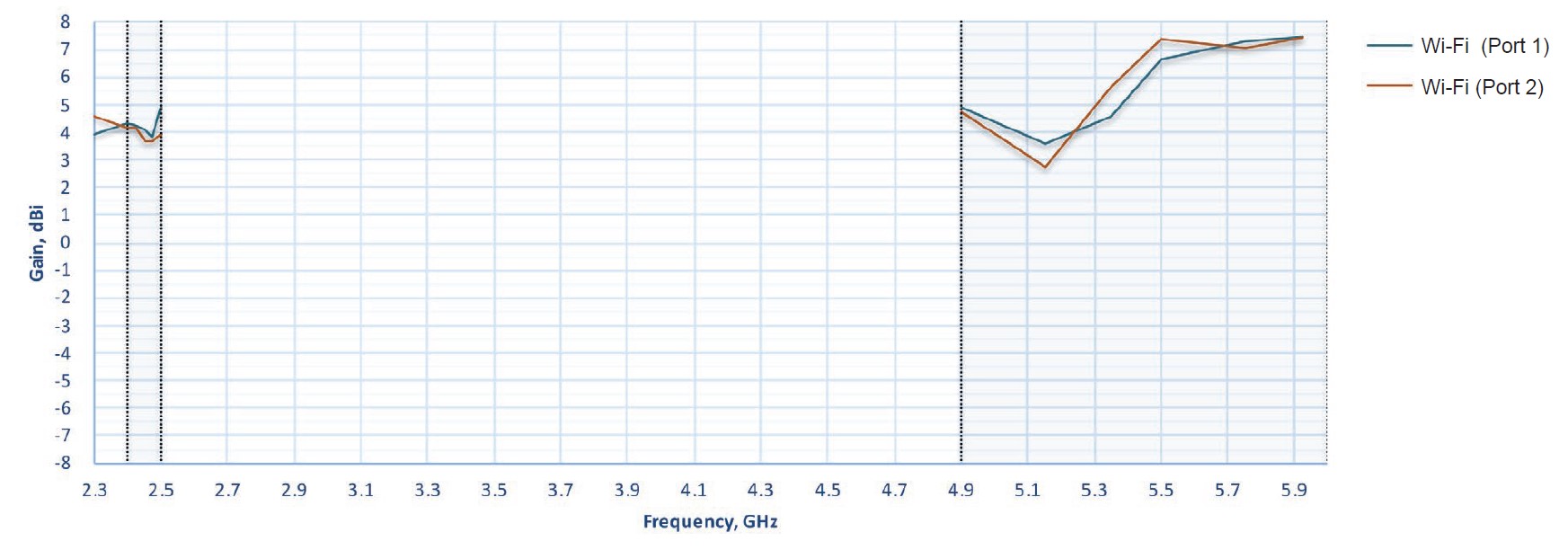
Antenna Efficiency
LTE/5G Antenna Efiiciency
Wi-Fi Antenna Efiiciency
Antenna Isolation
Installation recommendation
Panel Mount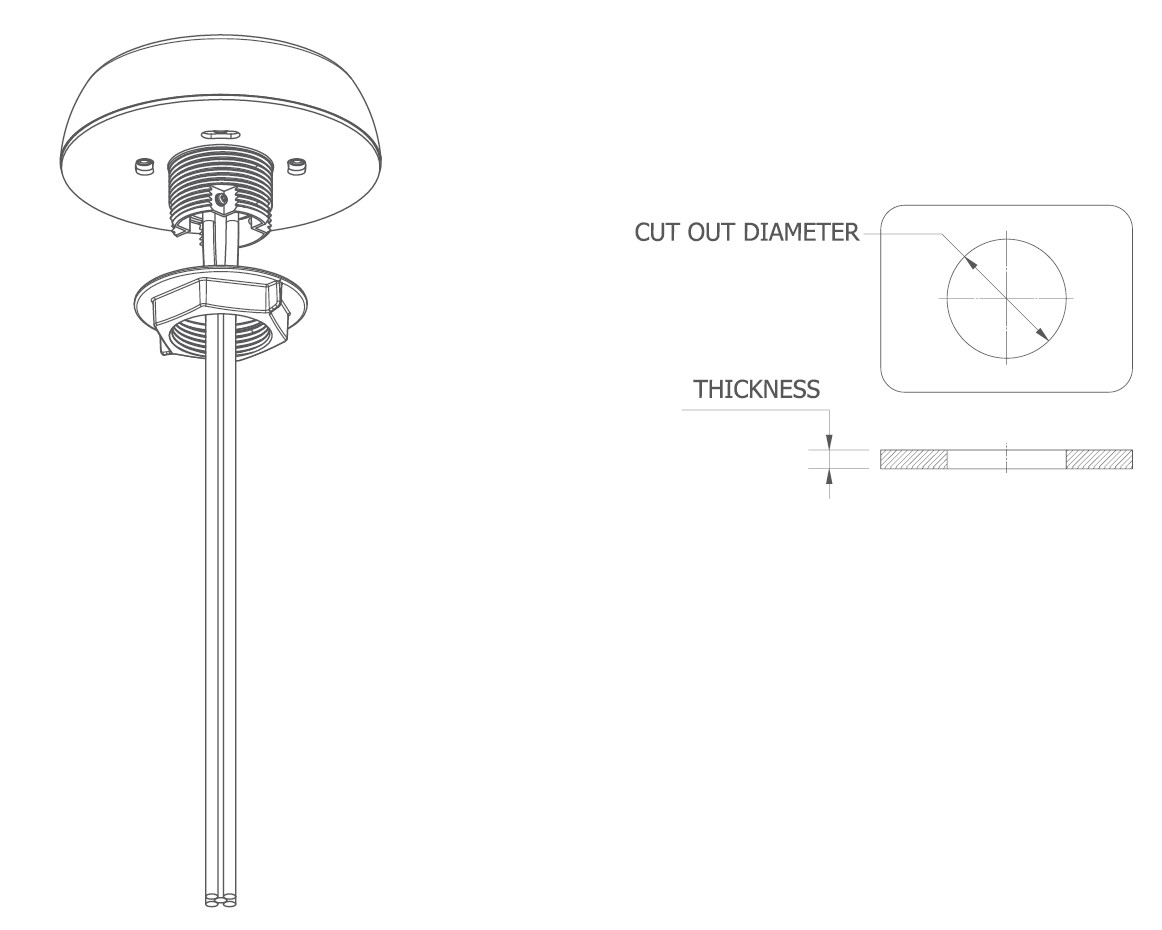
Notes:
- Cover the panel surface to protect the paintwork. When drilling a hole, start with a small one, then increase it.
- Cut-out diameter should be 1 11/16″ / 43mm. Maximum allowed panel thickness – 15mm.
- After a drill clean up the surface and apply some paint around the hole to prevent corrosion. Attach the antenna.
Pole Mount
Horizontal Pole Mount
Wall Mount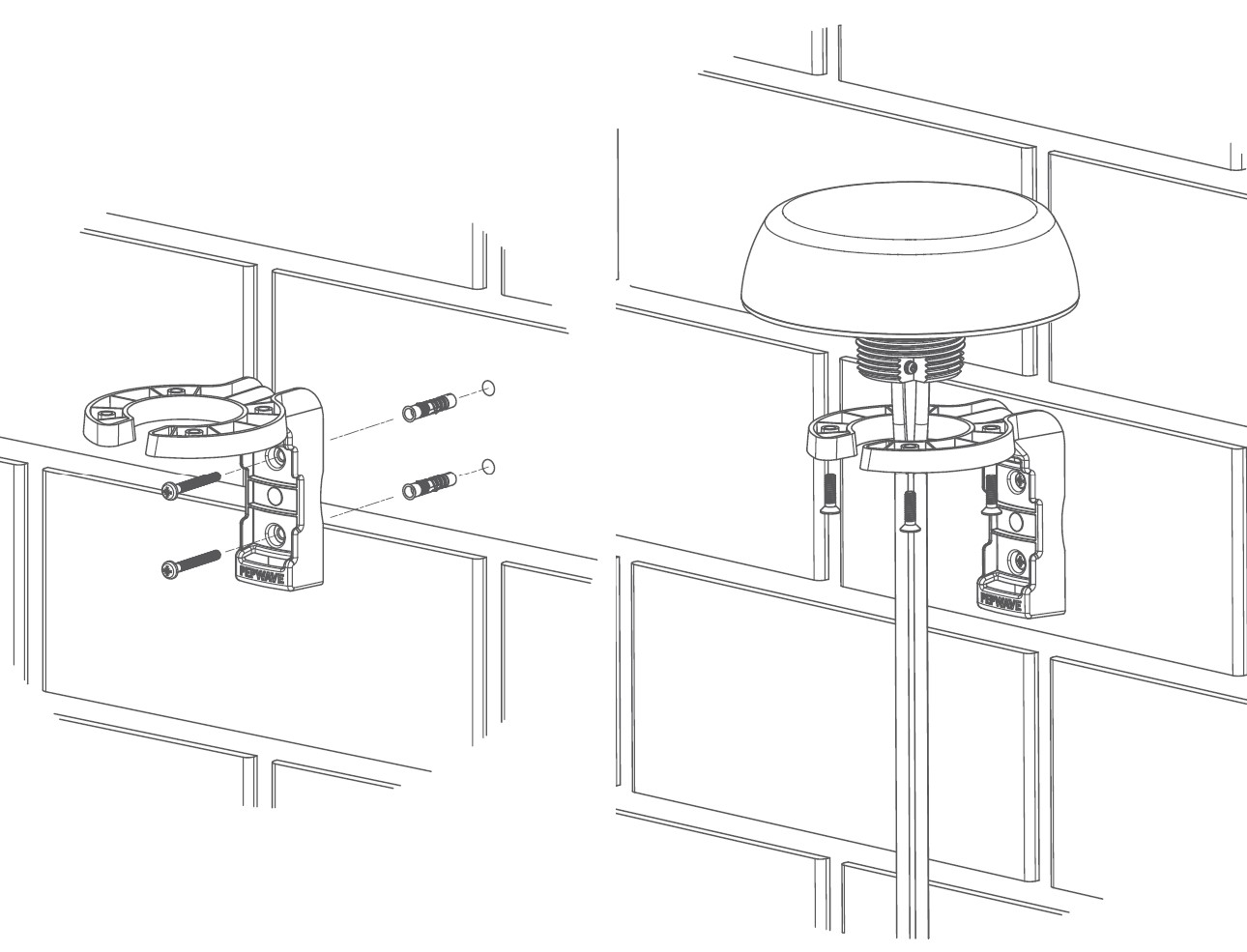
FAQS About Peplink Mobility 22G 5 in 1 Cellular and Wi-Fi Antenna System
Do cellular and WiFi utilize the same antenna?
Compared to cellular antennas, WiFi antennas are tuned to various frequencies.
WiFi antennas broadcast and receive data in what ways?
EM waves are converted into electrical impulses by WiFi antennae, and the other way around.
Does cellular data use the same frequency as Wi-Fi?
Wi-Fi bands begin at 2.4 GHz, and the first cellular band was 800 MHz.
How does a cell phone antenna function?
A simple transducer, usually formed of copper, is all that an antenna is. When it receives energy, it picks it up and sends the signal to a radio chipset.
What is the WiFi antenna’s frequency range?
WiFi network antennas can function at 2.4GHz (2400MHz) or 5GHz (5000MHz).
Does the WiFi antenna’s size matter?
Generally speaking, larger antennas perform better than smaller ones.
Cellular or Wi-Fi, which is quicker?
The speed difference between 4G LTE and WiFi is minimal.
What is more effective, cellphone or Wi-Fi?
Cellular data does not have a limited range like Wi-Fi does.
Cellular or Wi-Fi security is it superior?
There is no doubt that using a cellular network is safer than doing it over WiFi.
What is the WiFi antenna’s efficiency?
from -6 dB to -2 dB.
For more manuals by Peplink, Visit Manualsdock
[embeddoc url=”https://manualsdock.com/wp-content/uploads/2023/09/Peplink-Mobility-22G-5-in-1-Cellular-and-Wi-Fi-Antenna-System-Manual.pdf” download=”all”]


