
Panasonic H-ES50200 Professional 50-200mm Camera Lens
ABOUT Panasonic
Panasonic Corporation is a multinational electronics company headquartered in Osaka, Japan. It was founded in 1918 by Konosuke Matsushita and originally started as a vendor of duplex lamp sockets. Over the years, Panasonic has grown into one of the largest electronics manufacturers in the world, offering a wide range of products and services.
Panasonic‘s business operations span various sectors, including consumer electronics, home appliances, automotive, industrial solutions, and B2B solutions. The company is known for its innovation and has a strong focus on research and development.
Information for Your Safety
Keep the unit as far away as possible from electromagnetic equipment (such as microwave ovens, TVs, video games, radio transmitters, high-voltage lines, etc.).
- Do not use the camera near cell phones because doing so may result in noise adversely affecting the pictures and sound.
- If the camera is adversely affected by electromagnetic equipment and stops functioning properly, turn the camera off and remove the battery and/or the connected AC adaptor. Then reinsert the battery and/or reconnect the AC adaptor and turn the camera on.
- The lens can be used with a digital camera compatible with the lens mount standard for the “Micro Four ThirdsTM System”. It cannot be mounted on the Four ThirdsTM mount specification camera.
- The appearance and specifications of products described in this manual may differ from the actual products you have purchased due to later enhancements.
- Micro Four ThirdsTM and Micro Four Thirds Logo marks are trademarks or registered trademarks of Olympus Corporation, in Japan, the United States, the European Union, and other countries.
- FourThirdsTM and Four-Thirds Logo marks are trademarks or registered trademarks of Olympus Corporation, in Japan, the United States, the European Union, and other countries.
- G MICRO SYSTEM is a lens exchange type digital camera system of LUMIX based on a Micro Four Thirds System standard.
- LEICA is a registered trademark of Leica Microsystems IR GmbH. ELMARIT is a registered trademark of Leica Camera AG. The LEICA DG lenses are manufactured using measurement instruments and quality assurance systems that have been certified by Leica Camera AG based on the company’s quality standards.
- Other names of systems and products mentioned in these instructions are usually the registered trademarks or trademarks of the manufacturers who developed the system or product concerned.
Precautions
Lens Care
- • This lens has a dust-proof and splash-proof construction. When using it, please be careful of the following. If the lens is not working properly, consult the dealer or your nearest Service Center.
- Please attach the lens to a dust-proof and splash-proof digital camera. The lens is not designed to be dust-proof and splash-proof when attached to a digital camera without dust-proofing and splash-proofing.
- When attaching or removing the lens, be careful so that foreign materials such as sand, dust, and water droplets do not adhere to or enter the lens mount rubber, contact points, digital camera, and lens.
- This lens is not waterproof and cannot be used to record underwater. For splash-proofing, the lens is constructed to resist the entry of water. If splashes of water etc. do adhere to the lens, wipe after use with a soft dry cloth.
- To improve the dust-proofing and splash-proofing of this lens, a lens mount rubber is used in the mounting portion. After changing the lens a number of times, you may find that the lens mount rubber has marked the mount portion of the digital camera body, which does not affect its performance. For information on changing the lens mount rubber, contact your nearest Service Center.
- Do not press the lens with excessive force.
When there is dirt (water, oil, and fingerprints, etc.) on the surface of the lens, the picture may be affected. Lightly wipe the surface of the lens with a soft, dry cloth before and after taking pictures. To prevent dust and other particles from accumulating on or entering the lens, attach the lens rear cap when the lens is not in use. - To protect the lens contact points 1, do not place the lens with its mount surface facing down. In addition, do not allow the lens contact points to become dirty. (See illustration A)

About Condensation (Fogging of the Lens)
- Condensation occurs when the ambient temperature or humidity changes. Please be careful, as it may cause the lens to become dirty and lead to mold and malfunctioning.
- If condensation occurs, turn the power off and leave it for about two hours. Once the camera acclimatizes to the surrounding temperature the condensation will go away naturally.
Supplied Accessories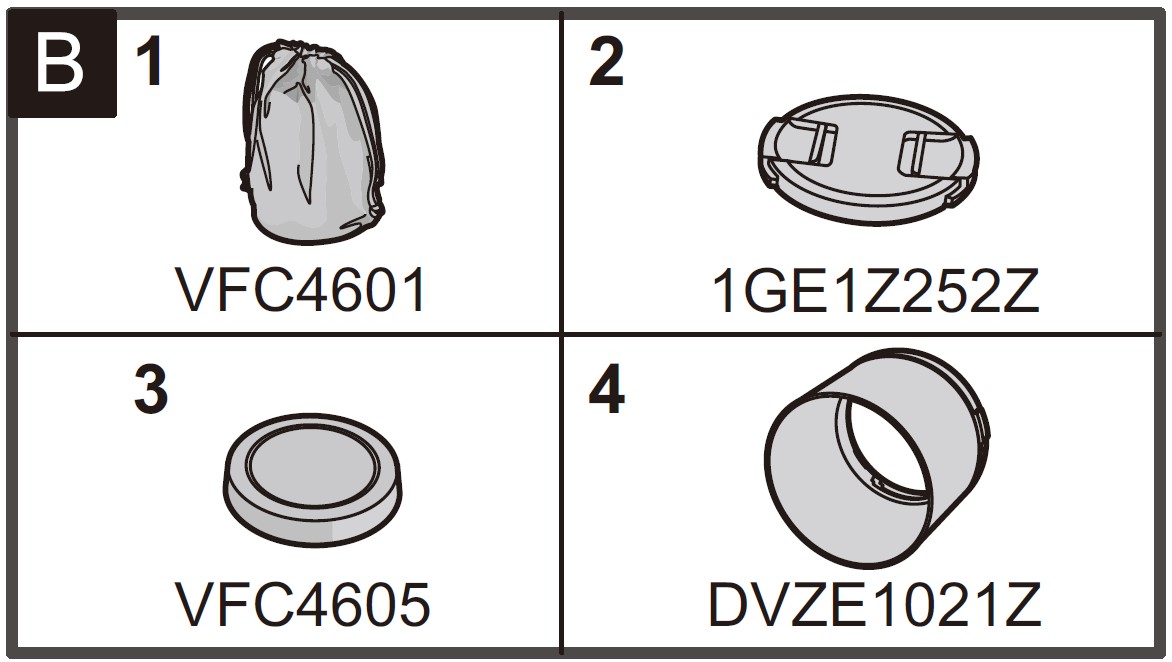
Product numbers are correct as of April 2018. These may be subject to change.
- Lens Pouch
- Lens Cap
- Lens Rear Cap
- Lens Hood
* The lens cap and lens rear cap are attached to the interchangeable lens at the time of purchase.
Names and Functions of Components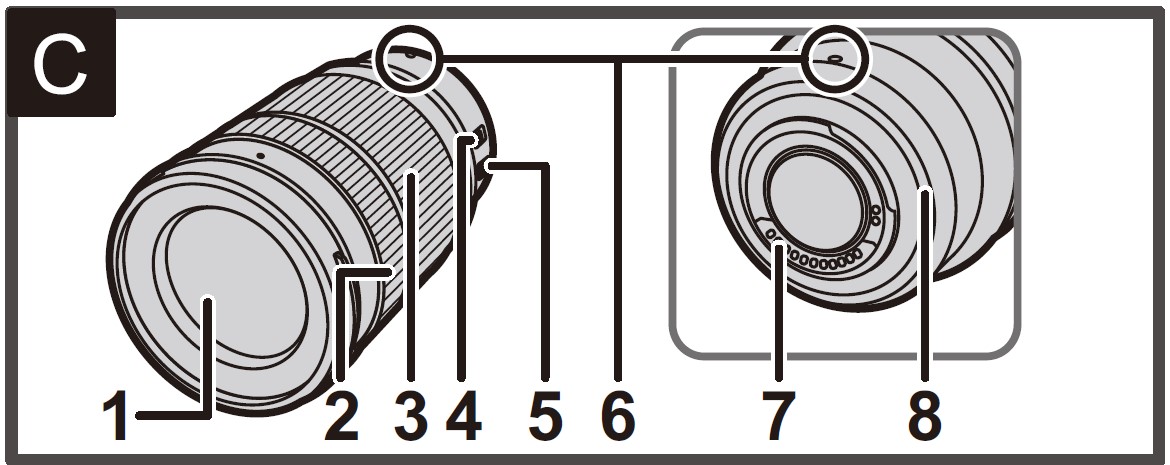
- Lens surface
- Focus ring
Rotate to focus when taking pictures with manual focus (MF). - Zoom ring
Rotate the zoom ring when you wish to take large (tele) or wide (wide angle) pictures. - [AF/MF] switch
This allows you to switch between Auto Focus (AF) and Manual Focus (MF).
- When either the [AF/MF] switch of the lens or the setting of the camera is set to [MF], Manual Focus (MF) is enabled.
- [O.I.S.] switch
- When the lens is attached to the camera the stabilizer function is set to activate if the O.I.S. switch is set to [ON]. We recommend setting the O.I.S. switch to [OFF] when using a tripod.
- Lens fitting mark
- Contact points
- Lens mount rubber
Note:
- If you zoom in after focusing, focusing errors may occur. After zooming, please perform the focusing again.
- Operational sound may be recorded when Auto Focus is operated while recording a motion picture. If the sound bothers you, we recommend performing a recording with a function such as Manual Focus (MF) to lock the focus.
- If you set the O.I.S. to [ON] when recording a motion picture, operating sounds may be recorded. If they become bothersome, we recommend setting the O.I.S. switch to [OFF] and mounting the camera on a tripod.
Attaching/Detaching the Lens
For information on how to attach and remove the lens, refer to the owner’s manual for your digital camera.
- Before attaching or detaching the lens, check that the digital camera is turned off.
- Before attaching the lens to the digital camera, remove the lens rear cap A by rotating it in the direction of the arrow. (See illustration 1 )
- To prevent dust and other particles from accumulating on or entering the lens, be sure to attach the lens cap/lens rear cap after detaching the lens from the digital camera.
Attaching Filters
- If you use two or more filters at the same time, part of a recorded image may darken.
- It is possible to attach the lens cap or the lens hood with the filter already attached.
- It is not possible to attach a conversion lens or adaptor to the lens surface and use it in combination with this lens. Do not attach any items other than filters. Doing so may result in lens damage.
Attaching a Teleconverter
- A teleconverter (DMW-TC14/DMW-TC20) can be attached to this lens. (As of April 2018)
- Refer to our website for the most up-to-date information on compatible teleconverters.
- Do not attach anything other than a compatible teleconverter. Doing so may cause damage to or adversely affect the performance of the lens or teleconverter.
Attaching the Lens Hood (Supplied Accessory) (See illustration 2)
- Align the mark B on the lens hood with the mark on the tip of the lens.
- Rotate the lens hood in the direction of the arrow until it clicks and then align the mark C on the lens hood with the mark on the tip of the lens.
Removing the lens hood (See illustration 3)
Rotate the lens hood in the direction of the arrow while pushing the hood release button D on the lens hood.
Transporting with the lens hood temporarily attached in the opposite direction (See illustration 3)
- Align the mark C on the lens hood with the mark on the tip of the lens.
- Rotate the lens hood in the direction of the arrow until it clicks into place.
Note:
- When taking pictures with the flash with the lens hood attached, the lower portion of the screen may turn dark and the control of the flash may be disabled because the photo flash may be obscured by the lens hood. We recommend detaching the lens hood.
Cautions for Use
Take care not to drop or knock the lens. Also, take care not to put a lot of pressure on the lens.
- Take care not to drop the bag that you inserted the lens in as it may strongly shock the lens. The camera may stop operating normally and pictures may no longer be recorded. Also, the lens may be damaged.
- When carrying the digital camera with the lens attached, hold both the digital camera and the lens.
When using pesticides and other volatile substances around the camera make sure that they do not get onto the lens.
- If such substances get onto the lens they can damage the exterior case or cause the paint to peel.
Do not point the lens at the sun or other strong light sources. - This could cause the lens to collect an excessive amount of light, resulting in fire and malfunction.
- Avoid using or storing the lens in any of the following locations as this may cause problems in operation or malfunctioning:
- In direct sunlight or on a beach in summer
- In locations with high temperatures and humidity levels or where the changes in temperature and humidity are acute
- In locations with high concentrations of sand, dust, or dirt
- Where there is fire
- Near heaters, air conditioners, or humidifiers
- Water may make the unit wet
- Where there is vibration
- Inside a vehicle
- Refer also to the owner’s manual of the digital camera.
- When the unit is not going to be used for a prolonged period, we recommend storing it with a desiccant (silica gel). Failure to do so may result in performance failure caused by mold, etc. It is recommended that you check the unit’s operation prior to use.
- Do not leave the lens in contact with rubber or plastic products for extended periods of time.
- Do not touch the lens contact point. Doing so can cause failure of the unit.
- Do not disassemble or alter the unit.
Do not use it while directly touching the lens at low temperatures for a long period of time.
- In cold places (environments below 0 degrees C (32 degrees F), such as ski slopes), prolonged direct contact with the metal parts of the lens may cause skin injury. Use gloves or similar when using the lens for long periods.
Do not use benzine, thinner, alcohol, or other similar cleaning agents to clean the lens glass or exterior cabinet.
- Using solvents can damage the lens or cause the paint to peel. • Wipe off any dust or fingerprints with a soft, dry cloth.
- Use a dry, dust-free cloth to remove dirt and dust on the lens mount rubber, zoom ring, or focus ring.
- Do not use a household detergent or a chemically treated cloth.
Troubleshooting
When I turn on or off the camera or when I shake the lens, I hear a sound, for example, a rattling sound. A sound is heard from the lens when taking a picture of a bright subject such as when outdoors.
- This is the sound of lens or aperture movement and is not a malfunction.
Specifications
Specifications are subject to change without notice. INTERCHANGEABLE LENS FOR DIGITAL CAMERA “LEICA DG VARIO-ELMARIT 50-200 mm/F2.8-4.0 ASPH./POWER O.I.S.”

FAQS About Panasonic H-ES50200 Professional 50-200mm Camera Lens
What can you use a 50-200mm lens for?
The fields of view provided by the 50-200mm focal length range are suitable for “…things like people, buildings, and things further away, but not too far away.”
Where are the lenses made by Panasonic?
The Yamagata Plant of Panasonic was founded in 1982.
who makes lenses for Panasonic?
Leica AG Camera
How good are Panasonic lenses?
They frequently offer a fantastic blend between construction quality, autofocus quickness, and optical performance.
What is the 200mm lens’s minimum shutter speed?
1/200th
How much distance can a 200mm lens see?
8 rows back and 50 feet from the topic
Panasonic cameras are made by whom?
A variety of cameras are made by Panasonic under the LUMIX name.
Where are the cameras made by Panasonic?
Japan is where Panasonic designs their cameras.
The Panasonic lens mount?
L-Mount
Why is a 200mm lens the best choice?
Photographers for weddings and portraits.
For more manuals by Panasonic, Visit Manualsdock
[embeddoc url=”https://manualsdock.com/wp-content/uploads/2023/09/Panasonic-H-ES50200-Professional-50-200mm-Camera-Lens-Owner-Manual.pdf” download=”all”]


