Otto TW210 True Wireless Earbuds
About Otto
Otto GmbH & Co KG is a German mail-order company and one of the world’s biggest e-commerce companies. Based in Hamburg, it operates in more than twenty countries. Otto is primarily a retail e-commerce company, and as a shareholder, it also operates in e-commerce services.
PRODUCT OVERVIEW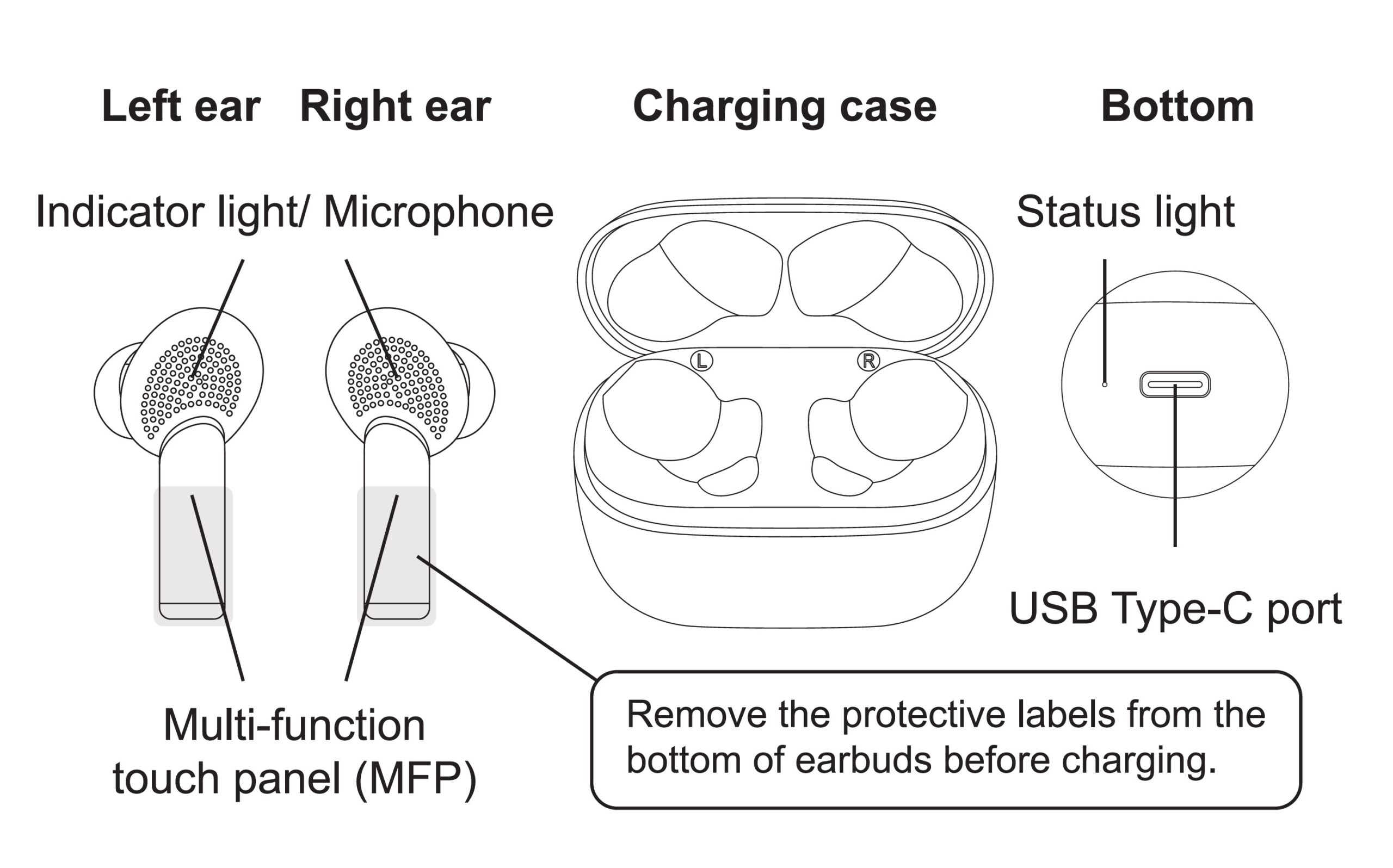
Recharge the earbuds and charging case in full before using it for the first time.
POWER ON/OFF
- Power On: Take out both earbuds from the charging case, earbuds will turn on automatically. Manually turn on both earbuds by the press and holding on to the MFP of each side of the earbuds until a prompt voice plays “Power On”.
- Power Off: Put both earbuds back to the charging case, earbuds will automatically turn off. Manually turn off both earbuds by the press and holding on either side of the MFP of the earbuds until a prompt voice plays “Power Off”.
PAIRING
(Pairing process is required only on new devices) *
- Take out both earbuds from the charging case, earbuds will automatically turn on and enter pairing mode (indicator light flashes red & blue simultaneously).
- Turn on the Bluetooth function on a mobile device. Then select “TW210” from the device available list to pair.
- Once pairing is successful, the indicator on the earbud will turn off. A voice prompt “Connected” will play upon the success of pairing.
- Bluetooth status on the mobile screen will also display “Connected” under the name “TW210”.
- Launch the music Apps on the mobile phone and start to enjoy the music playback.
* By default, the earbuds will automatically search and pair with the last connected device after being turned on.
CHARGING OPERATION
Recharging earbuds/charging case
- Recharge earbuds by inserting both earbuds into the charging case firmly. The status light on the charging case turns on
solid blue during the charging process. - The status light turns off once the earbud is fully charged. Charging time may vary based on the battery level of the earbuds and charging case
- Recharge the charging case by connecting the USB charging cable (included) to the charging port on the bottom of the charging case and the other end to a USB power source.
- The status light on the charging case flashes in red during the charging process and will turn into solid red once the charging process is completed.
EARBUDS FUNCTIONS
- Play/Pause: Tap once on either side of the MFP 1.
- Next track: Tap twice on the MFP of the right earbud.
- Previous track: Tap twice on the MFP of the left earbud.
- Volume up: Long press on the MFP of the right earbud and a beep tone will confirm one level up.
- Volume down: Long press on the MFP of the left earbud and a beep tone will confirm one level down.
- Voice assistance: Tap three times on either side of MFP.
- Answer call (during phone ring): Tap once on either side of the MFP.
- Reject call: Press and hold on either side of the MFP.
- Hang up call (during phone conversation): Tap once on either of the MFP.
1 Launching the music player program prior to music playback is required.
TROUBLESHOOTING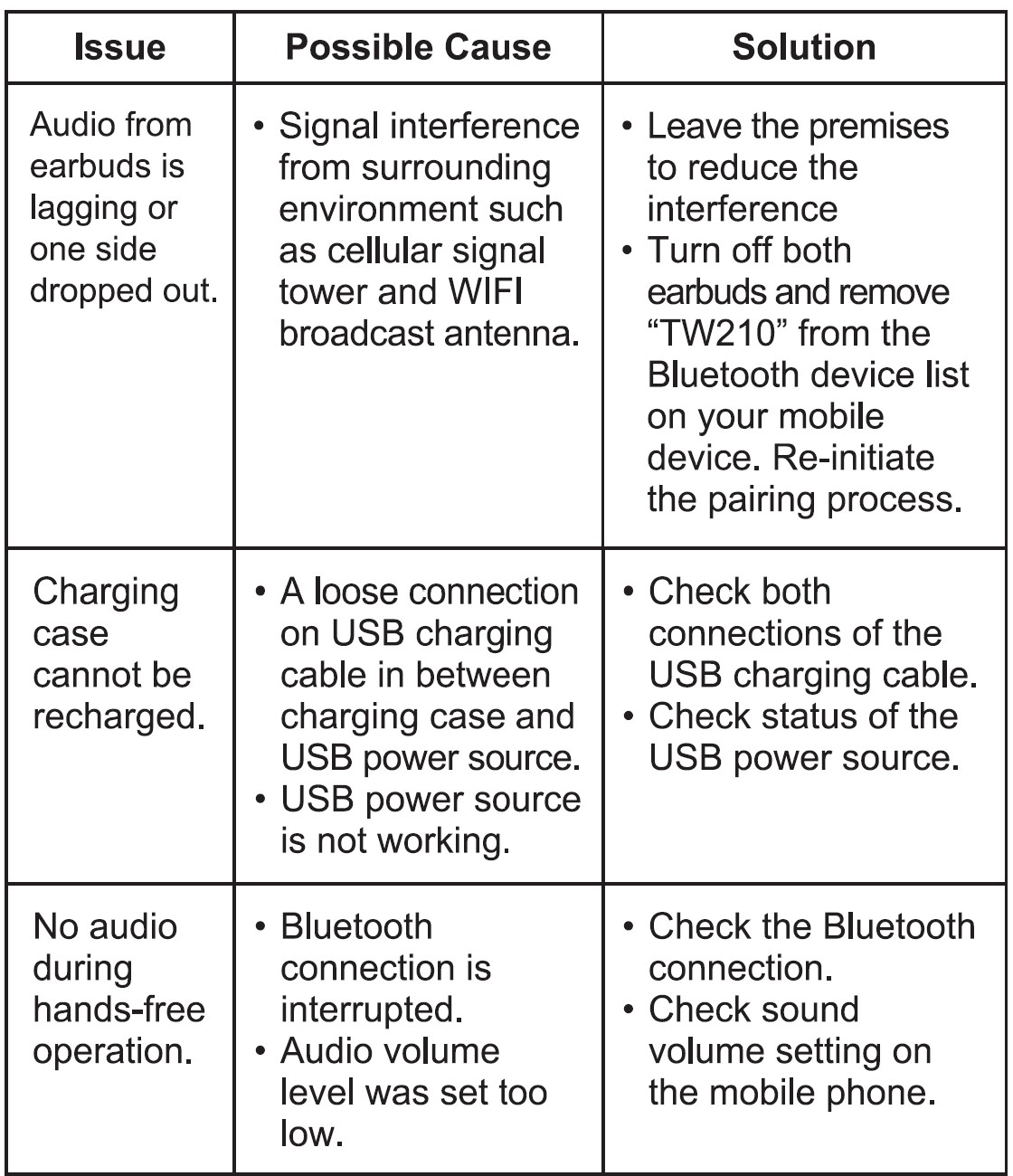
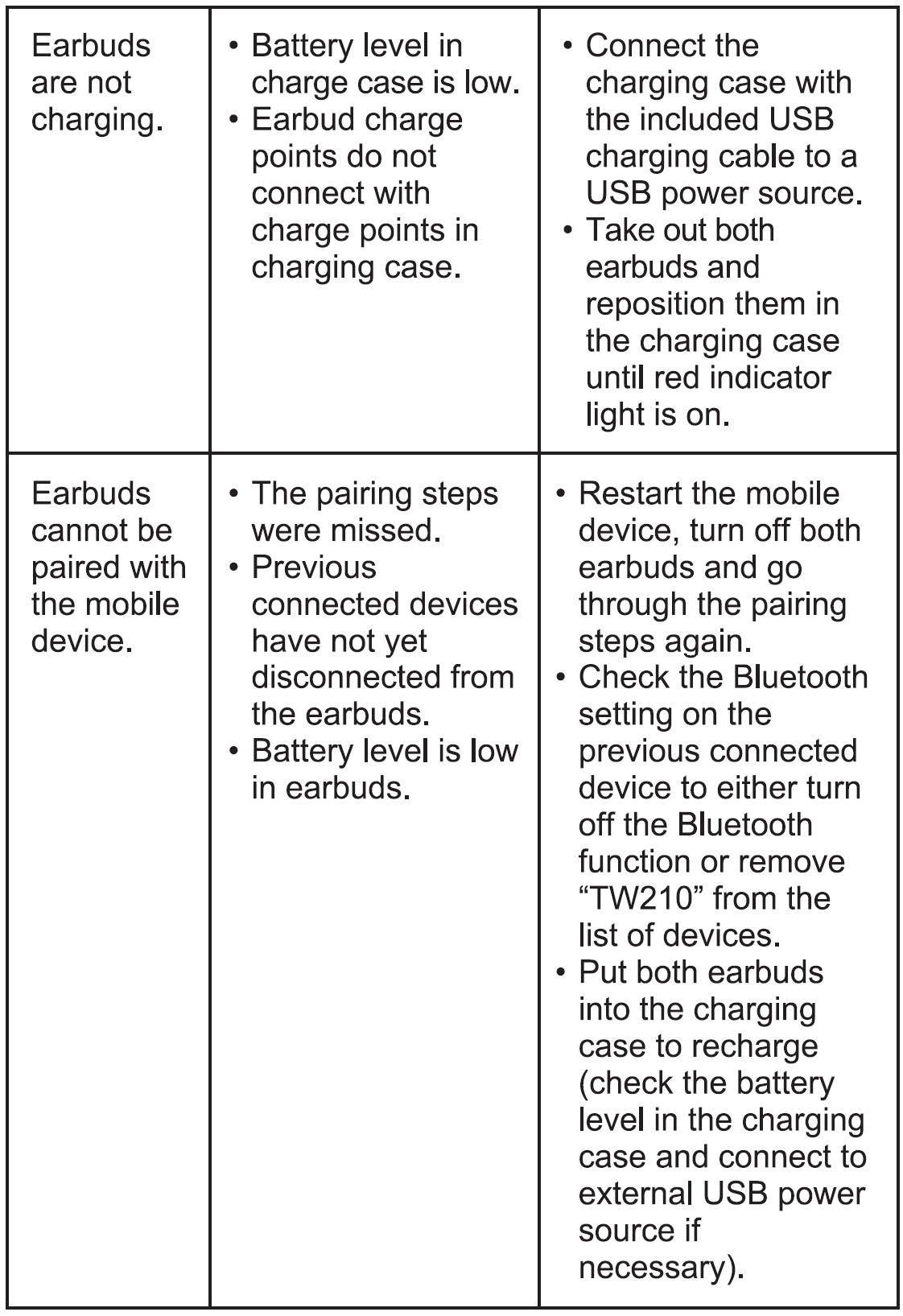
SPECIFICATIONS
- Model: TW210
- Officeworks Product Code: OTTW2110WE
- Bluetooth Version: 5.0
- Transmission Distance: 10 m (without barrier)
- Battery capacity: 30mAh (per earbud), 250mAh (charging case)
- Listen to music time: up to 3 hours, up to 9 hours with charging case
- Talk time: up to 3 hours
- Standby time: 72 hours
- Charging time: 1.5 hours (earbuds), 2 hours (charging case)
- Power input: DC 5V 1A max.
PACKAGE CONTENTS
- Bluetooth Earbuds x 1 pair
- Charging Case x 1
- Earbud Adaptor x 3 pairs (S, M*, L)
- USB Type-C Charging Cable x 1
- Instruction Manual x 1
- Quick-start Guide x 1
*Installed on the earbuds
WARNING
- Do not connect this cable to products other than TW210 True Wireless Earbuds. Connecting this cable to other devices might cause damage to both cable and the device.
- To prevent fire or shock hazards, do not expose the unit to rain or moisture.
- To avoid electrical shock, do not open the cabinet, refer to a service agent or qualified engineer only.
FAQS About Otto TW210 True Wireless Earbuds
How long does it take an Otto earbud to charge?
1 hour
How long do genuine wireless earbud batteries last?
Longer battery life is often seen with larger headphones. A single charge typically lasts five to six hours for most wireless earbuds.
How are Otto genuine wireless earbuds paired?
Turn on the Bluetooth feature on your smartphone and the two earbuds. Select “TW100” to pair with.
How much time do earbuds take to charge?
You may get up to 150 minutes of playtime from the earbuds by charging them for 10 minutes. With a fully charged case, the Galaxy Buds Pro can be used for up to an additional 28 hours of playtime after a single charge of up to 8 hours.
How can I tell when my earbuds have finished charging?
Through the battery indicator, you can determine the condition of the earbuds and charging case. The charging status of the earphones is shown via the earbud battery indicator, which is housed inside the charging case.
Can you charge just one earbud?
If an earbud still has juice, you can use it while charging it independently in the charging case.
Are earbuds repairable?
Do not throw away an expensive pair of earbuds, but cheap ones can be thrown away. If the issue is a damaged connection, you can repair it yourself using an electronics soldering iron and solder.
Without a charging case, how can I charge my earbuds?
A charging cable that you may use to connect your earbuds to a USB port on your computer or a USB wall adapter is often included with most earbuds. Your earbuds should start charging as soon as you attach the charging cord to both the USB port and your earbuds.
What occurs if I charge my earbuds too much?
It may seem obvious to keep your wireless earbuds charged and kept in their case, but the trick is to avoid overcharging or leaving them to continue charging after they have reached 100%. This type of overcharging can also impair battery performance and shorten the long-term life of the headphones.
How long should I use my earbuds for?
If you do not use your earbuds for too long or too loudly, noise-induced hearing loss caused by them is completely avoidable. The 60%/60-minute rule is advised by physicians: Play video games, watch movies, or listen to music at no more than 60% of the maximum volume. You should only wear earbuds for no more than 60 minutes at a time.
How long do earphones need to charge the first time?
Before using the headset for the first time, it must first be charged for at least 30 minutes. Once the headset has received a full charge, it can be left in the charger without risk of damage.
For more manuals for Otto, Visit Manualsdock
[embeddoc url=”https://manualsdock.com/wp-content/uploads/2023/08/Otto-TW210-True-Wireless-Earbuds-Instruction-Manual.pdf” download=”all”]



