
Onn 17LY80 Bluetooth In-Ear Headphones
About Onn
ONN is a private-label brand owned by Walmart, which produces a variety of consumer electronics and accessories. The brand is primarily known for offering budget-friendly options for items such as televisions, laptops, tablets, and other electronics. ONN also manufactures and sells various accessories like headphones, Bluetooth speakers, chargers, and other related items.
What’s in the box
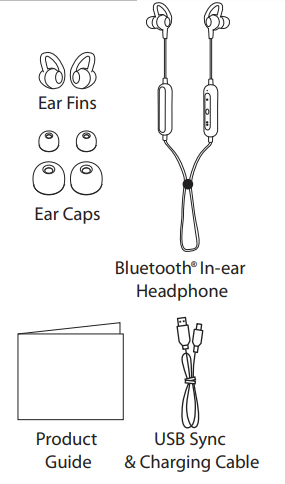
Charge
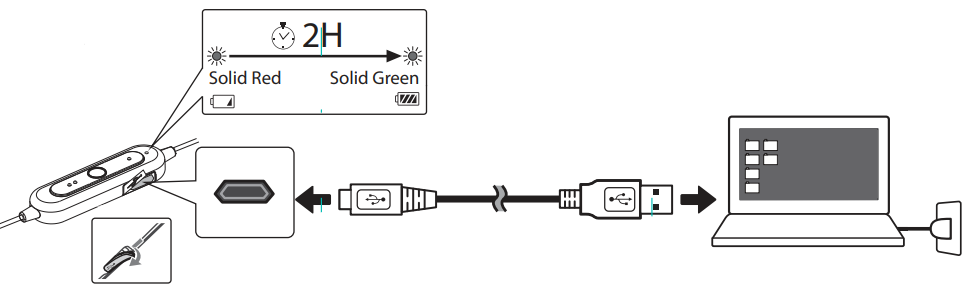
Bluetooth Connect®
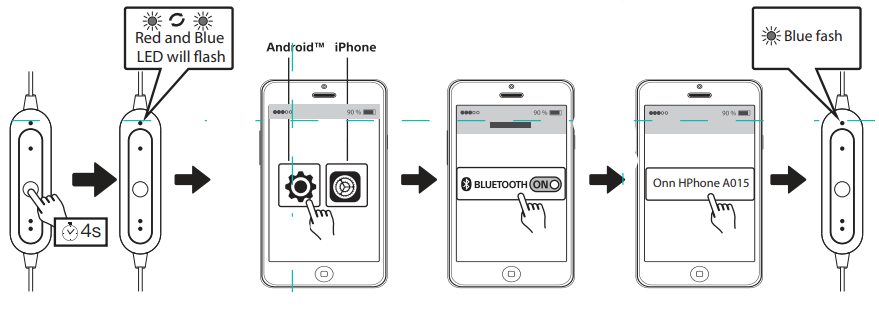
Play
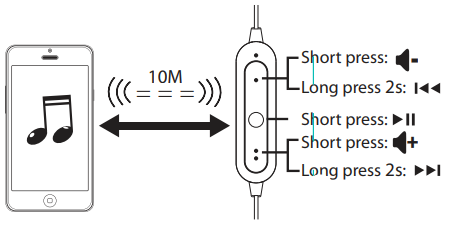
Power Off
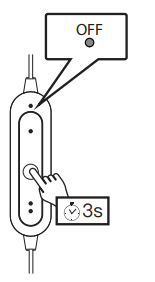
Power On
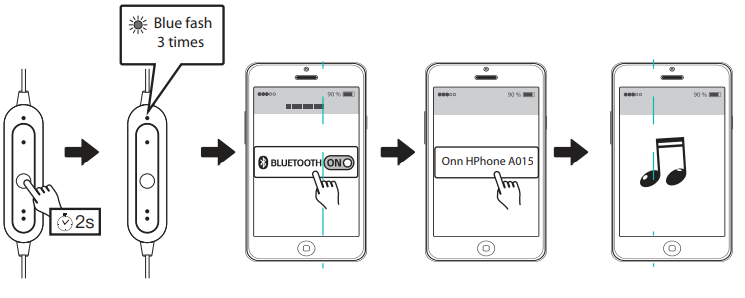
Calling
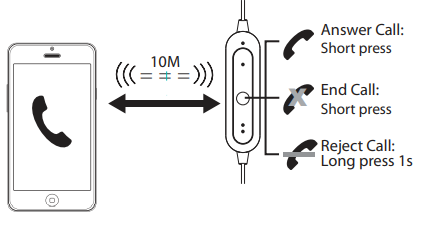
Wearing Overview
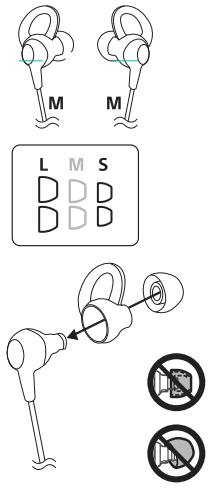
Troubleshooting
- I cannot turn the headphones on
Make sure that you fully charge the headphones before turning them on. - My mobile phone is not able to find the Bluetooth headphone
Check that the headphone is in pairing mode (Blue/Red indicator light flashes quickly). Delete the existing Bluetooth headphone name in the phone, and search again. If still no search result, please restart the headphones and phone, and try again. - After successfully pairing my mobile phone and Bluetooth headphone, It got disconnected
Check if the battery level is too low. Check whether the headphone is within 10 meters (30 feet) of your phone. The connection may be affected by obstructions such as walls or other electronic devices. Try moving closer to the device you are connected to. - When I am answering a call, I cannot hear anything
Check whether the phone is connected with Bluetooth headphones, instead of a speaker or phone when answering a call. Try adjusting the volume on your mobile phone. Press the Vol+ or Vol- Buttons to adjust the volume. - When I am listening to music, I cannot hear anything
Press the Vol+ Button to adjust the volume. Reconnect the headphones with your mobile phone. Check if the media is playing on the phone. - I cannot charge the headphone
Check whether the charging pin and the other end are connected well. Check whether the charging cable is functional.
Note
This equipment has been tested and found to comply with the limits for a Class B digital device, under part 15 of the FCC Rules. These limits are designed to provide reasonable protection against harmful interference in a residential installation. This equipment generates uses and can radiate radio frequency energy and, if not installed and used by the instructions, may cause harmful interference to radio communications.
However, there is no guarantee that interference will not occur in a particular installation. If this equipment does cause harmful interference to radio or television reception, which can be determined by turning the equipment off and on, the user is encouraged to try to correct the interference by one or more of the following measures:
- Reorient or relocate the receiving antenna.
- Increase the separation between the equipment and the receiver.
- Connect the equipment to an outlet on a circuit different from that to which the receiver is connected.
- Consult the dealer or an experienced radio/TV technician for help.
Changes or modifications not expressly approved by the party responsible for compliance could void the user’s authority to operate the equipment. This device complies with Part 15 of the FCC Rules. Operation is subject to the following two conditions:
- this device may not cause harmful interference, and
- this device must accept any interference received, including interference that may cause undesired operation.
The device has been evaluated to meet the general RF exposure requirements. The device can be used in portable exposure conditions without restriction.
FAQ’s Onn 17LY80 Bluetooth In-Ear Headphones
What does a soundbar’s HDMI in and out mean?
Certain TVs and soundbars can use one HDMI connection to send and receive audio back and forth thanks to HDMI ARC (Audio Return Channel). In other words, you can output audio from and input into the HDMI port. The only drawback is that your soundbar will occupy a TV connector that would often be used to connect an external device.
Onn 17LY80 Bluetooth in-ear headphones: how do they work?
Android. Launch Settings and activate Bluetooth. Click “Pair new device” in Bluetooth. When your Onn headphones appear in the list, simply press them to pair them with your phone.
What do the ONN headphones red light signify?
Try one more later, please. When plugged in, red indicates a low battery or charging level, blue indicates a full battery, blue flashes to indicate on, and it emits a noise when it is dying.
How can the volume be changed on my ONN 17LY80?
Yes! The right earbud volume is increased with a gently long press, while the left earbud volume is decreased with a soft long press.
How can I tell whether my Bluetooth headphone battery is full of Onn 17LY80?
When the battery is charging, the indicator light will come on. The light won’t turn on for up to a minute. 3. The indicator light will go out after the headset’s battery is fully charged, which takes roughly 2-3 hours.
What does the red Bluetooth light mean of Onn 17LY80?
It has successfully been associated with a Bluetooth device and is in Bluetooth mode when the light is solid blue. The gadget is charging when the red light is solid. When the battery is fully charged, the red light will disappear.
How can I tell whether my onn headphones have enough juice?
By observing the battery indicator light, you may determine the condition of the earbuds and charging case. When the earbuds are inserted, the case and earbuds will both charge at the same time. The case can be charged independently of the earbuds. Red all the time: Charging Green all the time: full charge.
What is the charging time for ONN in-ear headphones?
Functional range. operates for up to 23 hours (ANC on) and 30 hours (ANC off) on rechargeable cells with a 3-hour charge time.
How can the volume be changed for onn headphones?
Start the Settings application. Scroll down in the Settings app and select Accessibility. To access the section regarding audio and on-screen text, scroll down. To increase the volume in the left or right ear, move the slider for audio balance to the left or right.
When the battery is full, do Onn headphones stop charging?
To prevent overcharging, lithium batteries include a built-in auto-off feature that activates when a full charge is attained. The battery level will need to go below a particular level, even while still plugged in, in order to start charging once more.
Can Bluetooth in-ear headphones be overcharged?
A protection board is incorporated into the lithium battery even if it has already failed. As a result, the voltage applied to the cell will never be higher than 4.2V. Long-term overcharging won’t occur. The Bluetooth headset battery can be safely charged on a large Bluetooth headset, therefore doing so won’t harm it.
Is it possible for someone to use my Bluetooth of in-ear headphones?
Bluetooth can be compromised, yes. Although modern technology has provided many creature conveniences, it has also made people more vulnerable to cyberattacks. Almost all gadgets, including smartphones and automobiles, are Bluetooth-enabled.
For More Posts Visit: Manuals Dock


