
MOUNTUP UL Listed TV Wall Mount
About MOUNTUP
Introducing MOUNTUP, a company that is committed to transforming your workstation and offering premium monitor mounts.
Our company’s history began in 2017 when our founders set out to find the ideal monitor stand, motivated by their love of ergonomic solutions. They chose to take matters into their own hands after being disappointed by the poor options that were offered. They were committed to developing monitor mounts that would better serve human labor requirements.
A brand founded on client satisfaction and the unrelenting pursuit of perfection, MOUNTUP, was established in 2018. The product line expanded as the brand did. MOUNT UP expanded into the market for TV mounts after initially specializing in monitor mounts. Each item was painstakingly made, offering a reliable base for TVs of various sizes and guaranteeing an immersive viewing experience.
We want to improve your working productivity, comfort, and general well-being with our finely constructed monitor mounts. MOUNT UP is the ideal option for you whether you’re a professional looking for the best screen positioning or a gamer demanding immersive experiences. Experience the distinction and improve your workspace with monitor mounts from MOUNTUP.
Safety Caution
Please read this instruction carefully before installation. If you do not understand these instructions or have doubts about the safety of the installation, assembly or use of this product, please contact us.
- This product is designed for use in wood studs or solid concrete walls.
- DO NOT install into drywall alone.
- The wall must be capable of supporting five times the weight of the TV and mount combined.
- Incorrect installation may result in product damage or bodily injury.
- Correct Correct
- Too Short Too Long Not Vertical
INSTALLATION INSTRUCTION
WARNING: This product contains small items that could be a choking hazard if swallowed. Before starting assembly, verify all parts are included and undamaged. If any parts are missing or damaged, do not return the damaged item to your dealer; please contact our customer service team. Never use damaged parts!
Must Check Before Getting Started
Extra Tools You Need (Not Supplied)

Supplied Parts and Hardware

NOTE: Not all parts and hardware included will be used.
STEP 1 Attach the TV Brackets
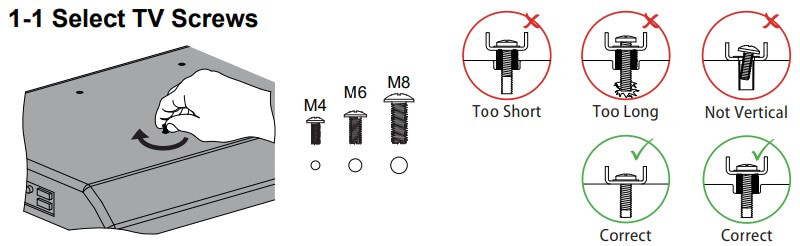
Need Spacer?


STEP 2 Attach Wall Plate to Wall
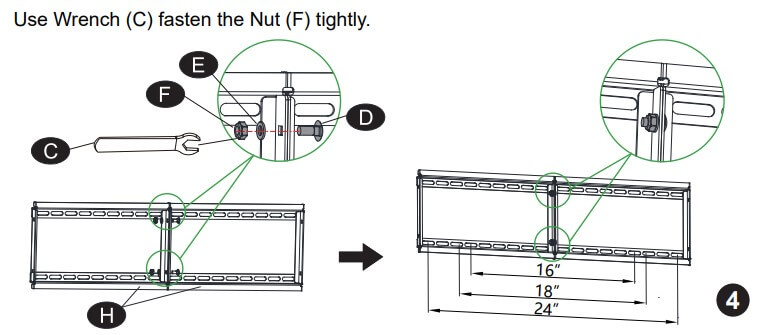
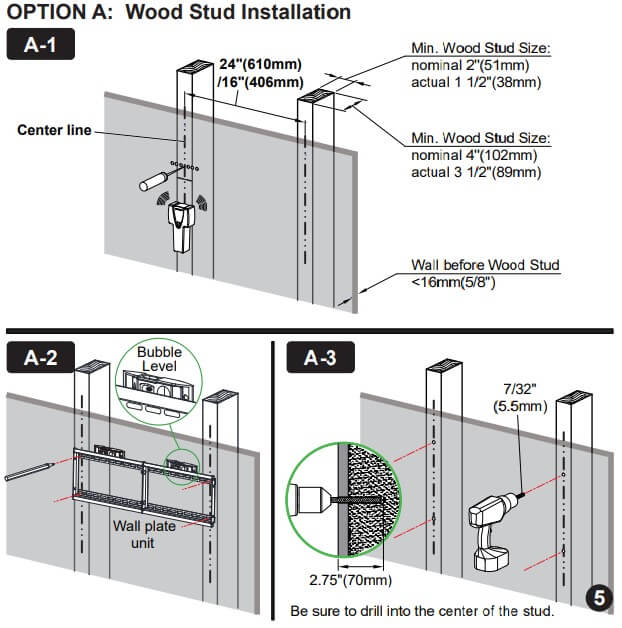
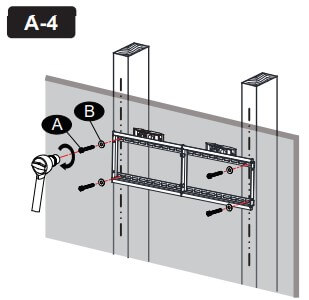
CAUTION:
To avoid potential personal injury or property damage: All 4 lag bolts MUST BE firmly tightened to prevent unwanted movement of the wall plate assembly. Ensure the wall plate assembly is securely fastened to the wall before continuing on to the next step.
Install wall plate using lag bolts and washer with Socket Wrench, NO Electrodrill.
CAUTION:
Do not use drywall or wood.


Solid Concrete Wall Installation
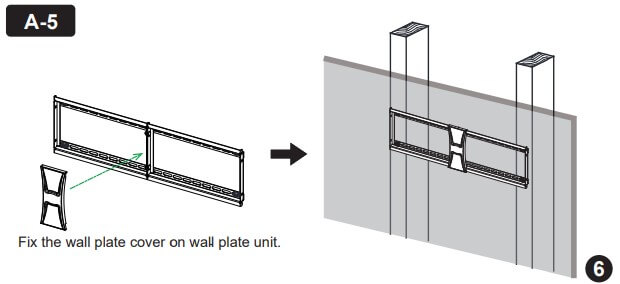
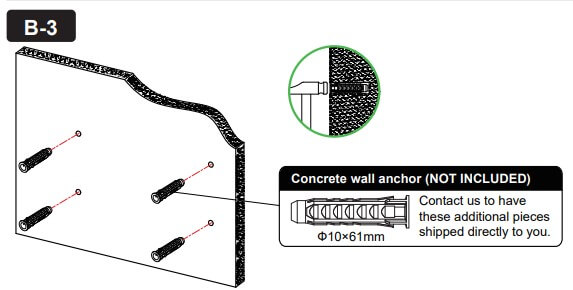

CAUTION:
To avoid potential personal injury or property damage: All 4 lag bolts MUST BE firmly tightened to prevent unwanted movement of the wall plate assembly. Ensure the wall plate assembly is securely fastened to the wall before continuing on to the next step.
Install wall plate using lag bolts, washer, and anchor with Socket Wrench, NO Electrodrill.
Adjustments
Tilting adjustment (-10°~0°) Pull brackets to your desired angle then fasten 2 citing bolts with Allen Key (G)

Option: To keep a TV in a vertical position, please use two M4 screws to insert the holes on two brackets respectively (as shown in the below image).
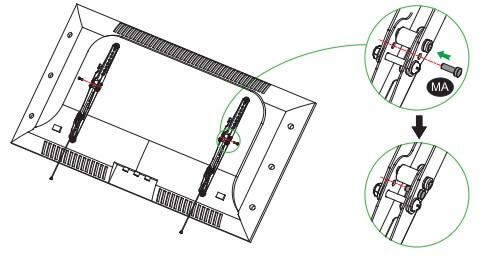
Hang and Secure the TV to Wall Plate
Wall Plate Installation Integrity Test
Before hanging the TV, please conduct the “wall plate installation integrity test” first.

Hang and Secure the TV to Wall Plate
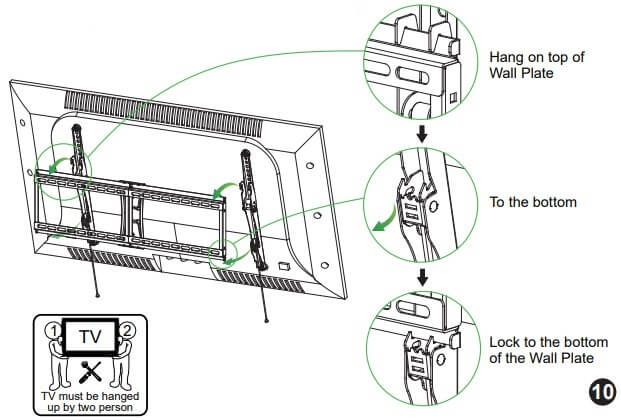
Take down the TV from the Mount (If necessary)

Product Dimensions

FAQs MOUNTUP UL Listed TV Wall Mount
What is the MOUNTUP UL Listed TV Wall Mount?
The MOUNTUP UL Listed TV Wall Mount is a wall-mounting bracket designed to securely hold and display flat-screen televisions. It is UL listed, meaning it has undergone rigorous safety testing and meets the safety standards set by Underwriters Laboratories.
What sizes of TVs does the MOUNTUP UL Listed TV Wall Mount support?
The MOUNTUP UL Listed TV Wall Mount is designed to support TVs with screen sizes ranging from 26 inches to 55 inches. However, it’s important to check the specific weight and VESA compatibility of your TV to ensure it is compatible with the mount.
What is VESA compatibility?
VESA compatibility refers to the pattern of mounting holes on the back of your TV. The MOUNTUP UL Listed TV Wall Mount is compatible with VESA patterns ranging from 75x75mm to 400x400mm. This means it can accommodate a wide range of TVs that have these VESA patterns.
How much weight can the MOUNTUP UL Listed TV Wall Mount support?
The MOUNTUP UL Listed TV Wall Mount has a maximum weight capacity of 77 lbs (35 kg). It is important to check the weight of your TV before mounting it to ensure it falls within this weight limit.
Is the MOUNTUP UL Listed TV Wall Mount easy to install?
Yes, the MOUNTUP UL Listed TV Wall Mount is designed for easy installation. It comes with a detailed installation guide and includes all the necessary hardware for mounting your TV. Additionally, it features a bubble level and adjustable arms to help you achieve a level and secure installation.
Can I adjust the viewing angle of the TV once it’s mounted?
Yes, the MOUNTUP UL Listed TV Wall Mount offers adjustable tilt functionality. You can tilt the TV up to 5 degrees forward or 15 degrees backward to achieve the desired viewing angle. However, it does not offer swivel or articulating features.
Does the MOUNTUP UL Listed TV Wall Mount come with a warranty?
Yes, MOUNTUP offers a 10-year warranty on their UL Listed TV Wall Mount. This warranty covers any defects in materials or workmanship and provides assurance for your purchase.
Can the MOUNTUP UL Listed TV Wall Mount be used with brick or concrete walls?
Yes, the MOUNTUP UL Listed TV Wall Mount can be used with various wall types, including wood studs, concrete, and brick walls. However, it’s important to use the appropriate hardware and follow the instructions for your specific wall type to ensure a secure installation.
Can I use the MOUNTUP UL Listed TV Wall Mount for outdoor installations?
The MOUNTUP UL Listed TV Wall Mount is not specifically designed for outdoor use. It is recommended to use it in indoor environments where the TV will be protected from weather conditions and moisture.
Is the MOUNTUP UL Listed TV Wall Mount compatible with curved TVs?
No, the MOUNTUP UL Listed TV Wall Mount is designed to work with flat-screen TVs. It may not be compatible with curved TVs due to their unique shape and mounting requirements. It’s best to check the specifications of your specific TV and consult with the manufacturer or the MOUNTUP support team for compatibility information.
[embeddoc url=”https://manualsdock.com/wp-content/uploads/2023/07/MOUNTUP-UL-Listed-TV-Wall-Mount.pdf” download=”all”]



