MEE audio M6 PRO In-Ear Monitor Headphones

About MEE audio
Musicians all around the world have flocked to MEE audio in-ear monitors since the launch of the first M6 model in 2009. Since then, every time we’ve improved our in-ear monitors, we’ve made sure to prioritize the most popular features. This has over time produced advancements like detachable wires and wireless gadgets. The MEE Professional division was finally established in 2018 to compete in the bespoke in-ear monitor industry, naturally using a distinctive strategy of our own.
PACKAGE CONTENTS

- M6 PRO In-Ear Monitors
- Stereo audio cable
- Stereo headset cable
- Carrying case
- ¼” (6.3mm) adapter
- Comply™ memory foam eartips
- Silicone eartips (6 pairs)
- Shirt clips (2)
- User Manual
SELECTING EARTIPS

Multiple sets of eartips are included to ensure you get the best fit with your headphones.
The correct eartips for your ear will allow the earpieces to fit flush, reduce outside noise, and provide good bass response. Install eartips as shown. Make sure eartips are installed securely before use.
MEMORY FOAM EARTIPS
- REPLACE EARPHONE TIPS WITH COMPLY™ TIPS

- ROLL TIP INTO THIN, ROUND CYLINDER
- GENTLY INSERT TIP INTO EAR

- HOLD TIP IN PLACE UNTIL FULLY EXPANDED
WEARING THE M6 PRO

- Identify the right and left earpieces.
- Straighten the memory wire and put each earpiece in the corresponding ear.
- Adjust each earpiece until it fits flush in your ear and the ear tip seals the ear canal.

- Holding the earpiece in place, bend the memory wire around your ear to achieve a conforming fit.
- While pulling the cable gently with one hand, squeeze the memory wire behind your ear with the other hand until the fit is tight and secure.

- Tighten the sliding cable cinch for the most secure fit.
- Use the shirt clip to control cable movement.
REPLACING THE CABLE

The M6 PRO includes two detachable, interchangeable cables – an audio-only cable and a headset cable with a built-in microphone and remote. Additional cable types, replacement parts, and other accessories are available at www.MEEaudio.com/PROhelp. To detach the cable, grasp the earpiece and cable connector firmly, and pull it straight apart without twisting.
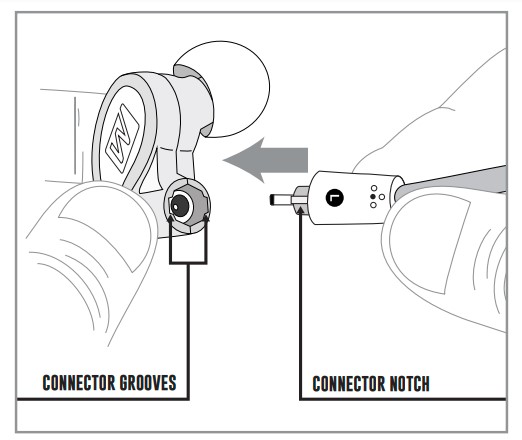
Attach new cable by lining up the notches on the connectors with the grooves in the earpieces as shown. Push connectors in until they fit securely. Make sure to attach the cable connector marked “R” to the right earpiece and the connector marked “L” to the left earpiece.
MICROPHONE & REMOTE USE
The included headset cable features an inline microphone and remote that can be used during phone calls and to control media playback.
Basic remote operation for Apple® iPhone®, iPad®, iPod®, and most Android™ devices:

| Function | Operation |
| Answer incoming
phone call |
Press the
remote button |
| End phone call | Press the remote button |
| Play media* | Press the remote button |
| Pause media | Press the remote button |
| Skip to next track** | Double-press
the remote button |
| Restart the track /
previous track** |
Triple-press
the remote button |
| Activate SIRI® / Voice
control / Voice dialing** |
Press and hold the
remote button |
*You may need to open the media player application for initial playback to start.
**Not all media players support this functionality.
ADDITIONAL INFORMATION
FOR ADDITIONAL SUPPORT
- View FAQs and troubleshooting guides at MEEaudio.com/Support
- Contact us at support@MEEaudio.com
WARNING
Using headphones at high to moderate volumes for extended periods of time will result in permanent hearing damage. It is advised you keep volume levels moderate to low at all times for your safety. Do not use it while driving a car, cycling, operating machinery, or performing other activities that require hearing surrounding sounds. Keep the device and packaging out of reach of children.
WARRANTY
The M6 PRO is covered by a 1-year manufacturer warranty. For more information, visit MEEaudio.com/Support.
FAQs MEE audio M6 PRO In-Ear Monitor Headphones
How many drivers are there in the mee audio M6 pro?
The M6 Pro 2 only has a single dynamic driver, in contrast to real professional IEMs, which frequently have balanced armature drivers (sometimes multiple of them per earpiece).
Why is in-ear monitoring preferable than headphones?
Both IEMs and headphones can provide high-quality audio, but because of their in-ear design, IEMs often produce more precise and detailed audio. Comfort: Since IEMs do not press against the ears, they may be more comfortable to wear for prolonged periods of time than headphones.
What components make up the in-ear monitor?
Three components make up an in-ear monitoring system: a transmitter, a bodypack receiver, and a pair of earbuds.
Which earphone driver is employed the most frequently?
Adaptive Drivers. The most popular form of driver on the market is by far dynamic drivers (also known as moving coil drivers). Dynamic headphone drivers are pretty comparable to most speaker drivers in terms of their anatomy.
Are there any in-ear monitors with noise cancellation?
You can anticipate, among other things, increased frequency range, clarity, and bass. While in-ear monitors lack active noise cancellation, the majority of ambient noise is nonetheless muffled by them.
Why are in-ear monitors used by people?
To give comfort and a significant amount of noise suppression from the surrounding environment, they are frequently fitted specifically to a person’s ears.
Do in-ear monitors have higher-quality sound?
In-ear monitors have various benefits for audiophiles. The main benefit may be their capacity to deliver precise and detailed sound reproduction.
Are in-ear headphones secure?
Although in-ear monitors (IEMs) by themselves may not harm hearing, incorrect usage of IEMs can cause hearing loss.
Can you record with in-ear monitors?
In-ears with improved isolation are far superior to headphones for circumstances where you must record from within the event.
Are microphones present in in-ear monitors?
Because they are designed solely for studio monitoring and on-stage performance, high-end IEMs typically do not come with an in-line mic or remote. In contrast, entry-level and mid-range IEMs are more likely to incorporate a remote control and an in-line microphone.
For more manuals by MEE Audio, Visit Manualsdock
[embeddoc url=”https://manualsdock.com/wp-content/uploads/2023/08/MEE-audio-M6-PRO-In-Ear-Monitor-Headphones.pdf” download=”all”]


