Lian Li Lancool 205 Mid-Tower Chassis ATX Computer Case

About Lian Li
The largest and most reputable family-owned and operated designer and producer of premium PC cases and accessories is Lian Li Industrial Co., LTD, which was founded in 1983. In the nearly 25 years that Lian Li has been in the PC market, it has witnessed many trends come and go, but it has stuck to its belief that its products should stand out from the competition and that, upon touching each one, you should immediately recognize the difference. Lian Li maintained being the top option for everybody who creates a PC system, even during periods when it was the industry standard to minimize costs.
Lian Li is not only a well-known producer of PC cases and associated items like brackets, interfaces, and mounting kits; we also serve as an OEM and ODM service provider that aids in the development of start-up goods or facilitates the production of industrial and server cases on a large scale and to a high standard.
Case components
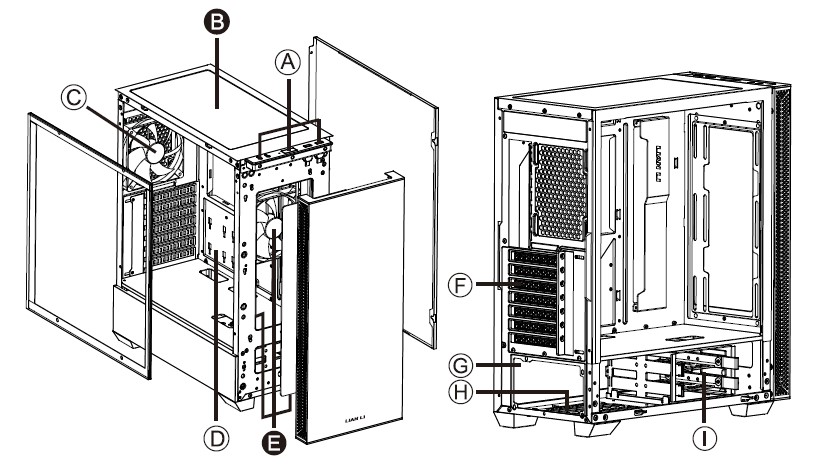

Hardware list

Exceeded quantity is spare parts.
I/O port installation

Remove front panel

Remove the side panel
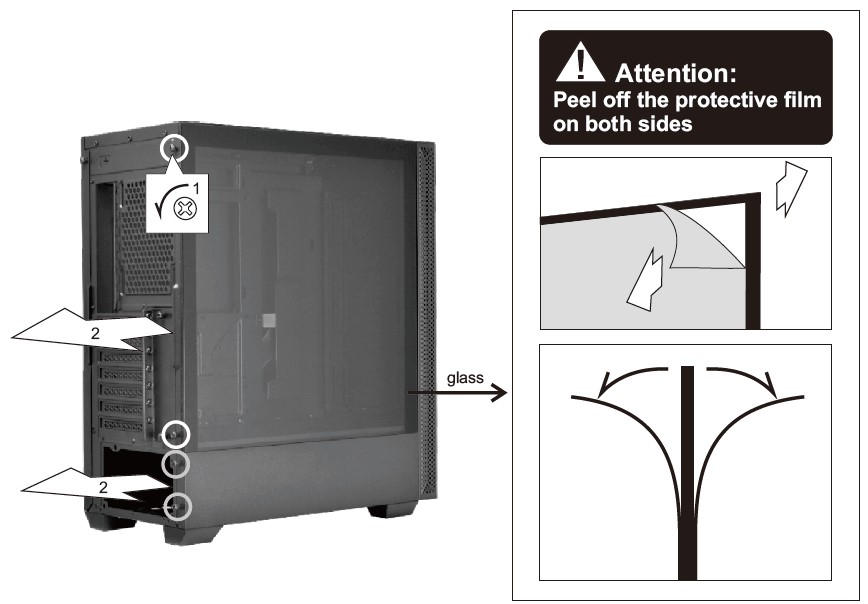
Motherboard Installation
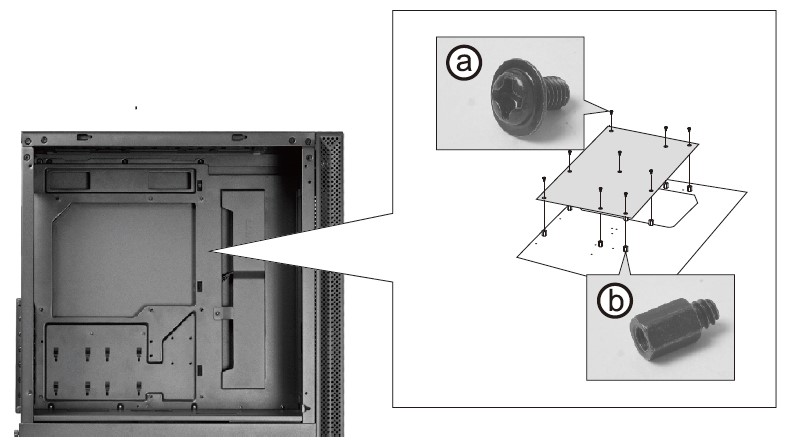
Remove air filters

PSU installation

Bracket installation

2.5″/3.5″ HDD Installation

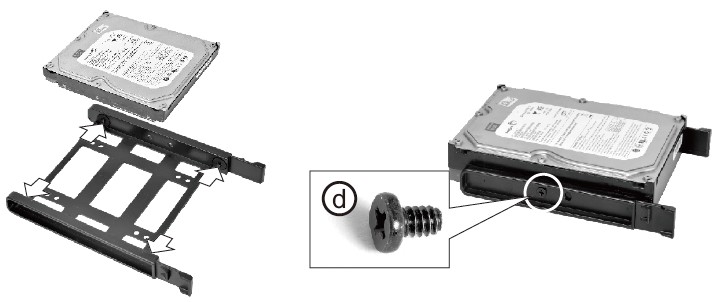
2.5″ HDD installation

Cable management

Remove fan tray

Radiator & cooling support

Website: www.lian-li.com
FAQS About Lian Li Lancool 205 Mid-Tower Chassis ATX Computer Case
Is the Lian Li Lancool 205’s airflow good?
The LANCOOL 205M is a tiny case that can only fit a Micro-ATX motherboard. The LANCOOL 205 Mesh case enhances airflow and has two ARGB PWM 140mm fans and one ARGB PWM 120mm fan.
How many fans can be accommodated by the Lian Li controller?
There are 16 UNI FANS.
How tall can the Lian Li 205 cooler get?
160 mm
Is the Lian Li Lancool 205M equipped with fans?
Two 120 or 140 millimeter fans can be mounted to the front and lid, and a 120 millimeter fan can be attached to the back. From the factory, two 120 millimeter PWM fans are pre-installed.
For more manuals by Lian Li, Visit Manualsdock
[embeddoc url=”https://manualsdock.com/wp-content/uploads/2023/08/Lian-Li-Lancool-205-Mid-Tower-Chassis-ATX-Computer-Case-User-Manual.pdf” download=”all”]


