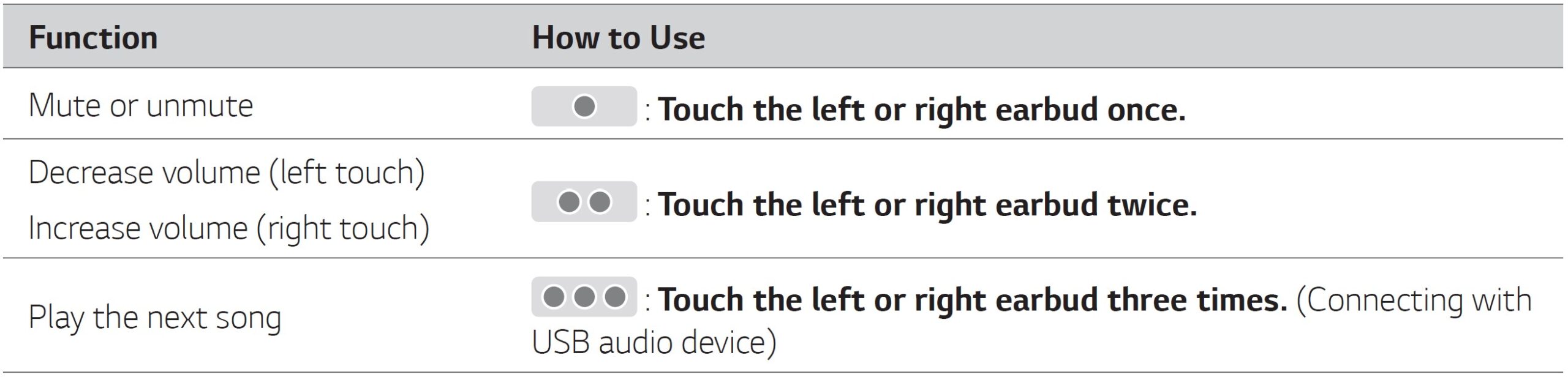LG Tone Free T90 Wireless Bluetooth Earbuds
ABOUT LG Electronics
Globally, LG Electronics concentrated on creating new breakthroughs. We are dedicated to offering customers electronic products that improve their quality of life. In order to enable this, we want to keep enhancing consumers’ lives. We provide a comprehensive selection of goods in a number of categories, such as TV & Home Entertainment, Kitchen, Laundry, Computers, Air Conditioning, & Solar. Learn more about LG right now. For additional information, speak with the LG salesperson in your area.
Quick Guide
Directions for use
- Connecting the smartphone to earbuds with Bluetooth
- Press the settings app of the smartphone. Then select Bluetooth and turn on the Bluetooth function. ( Off > On)
- Open the cover with earbuds attached to the charging case. The blue battery status indicator on the front blinks. If the blue battery status indicator does not blink, or if you want to connect a device other than the one already connected, touch and hold the touchpad of the left or right earbud for 3 – 5 seconds.
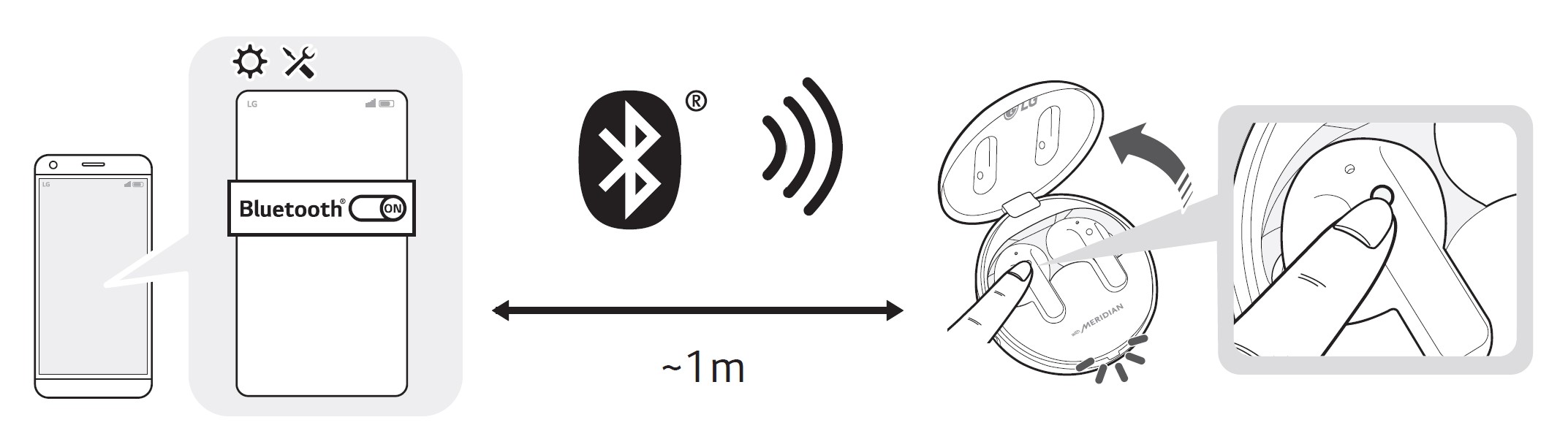
- When the Fast Pair connection pop-up appears at the bottom of the smartphone screen, touch the pop-up to connect.
- If the connection pop-up does not show up, search for [TONE-T90Q] in the Bluetooth® menu of the smartphone and touch it.
- TONE-T90Q_LE is not a valid connection model name in the Bluetooth® connection device list. Check the model name you are using and connect with the model name that does not contain “LE”.
- Using earbuds with touch. You can touch the earbuds to play or pause music or receive or reject a phone call. You can change how the function operates in the touchpad settings of the LG TONE Free app.
- Receiving phone call
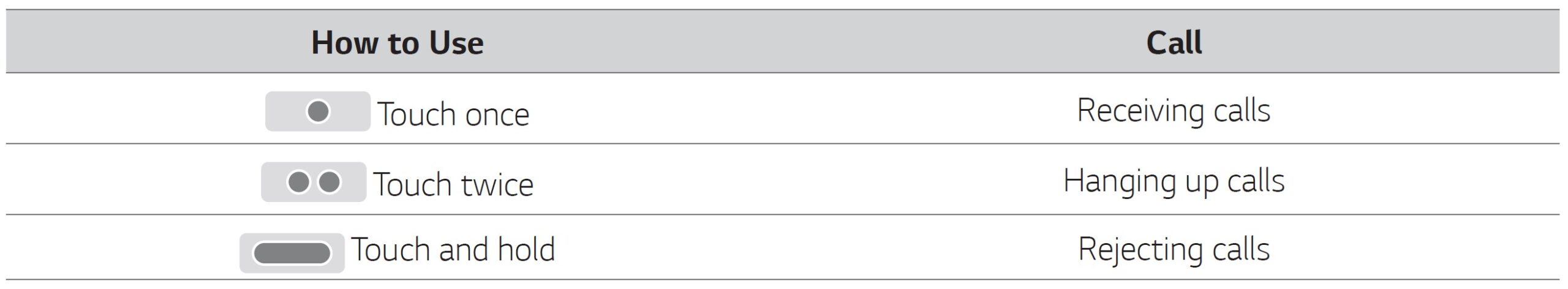
- Listening to music
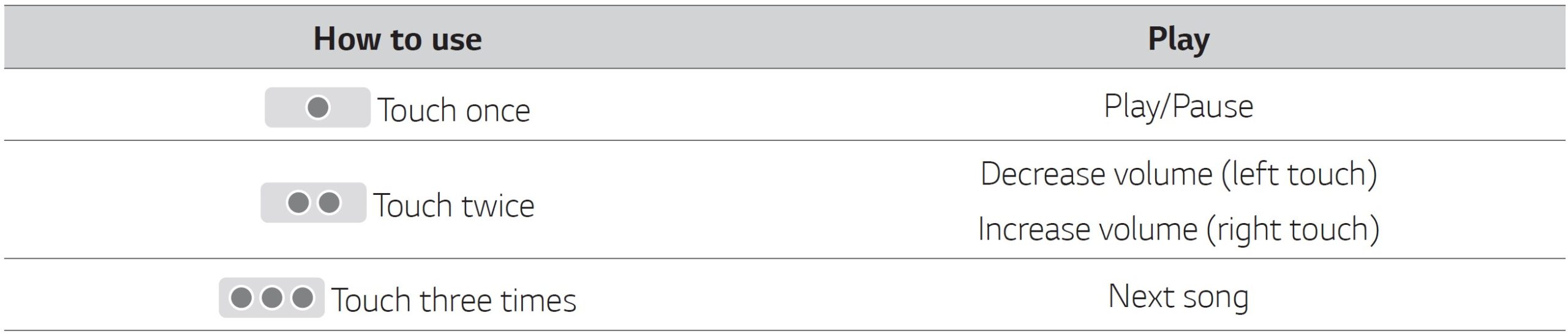
- Connecting to an external device for use (Plug and Wireless mode)
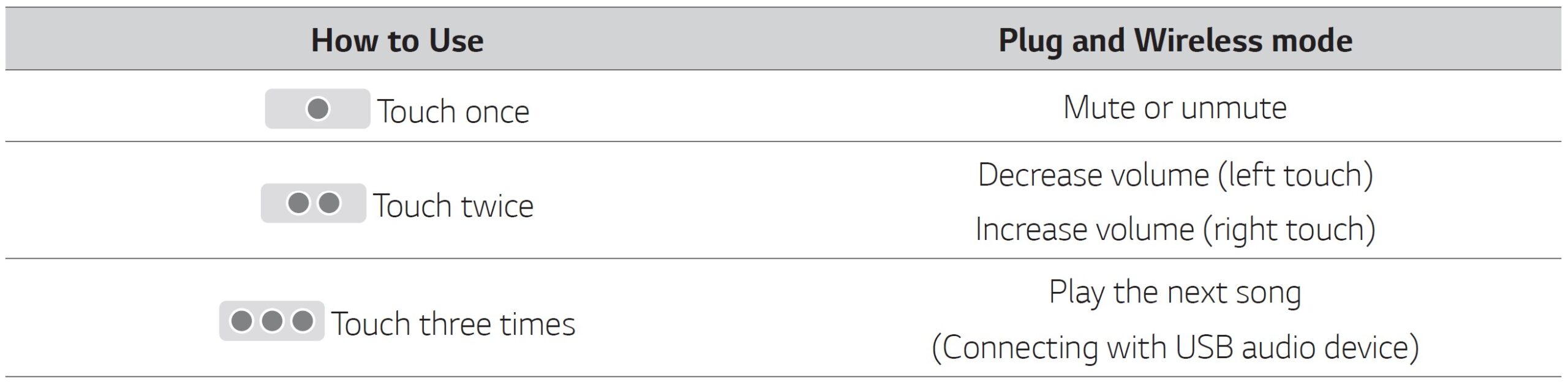
- If you connect the charging case to an analog device, the touch three times function does not operate.
- Connect the charging case to a USB audio device and then touch it once to play/pause music.
-
Listening to ambient sound/Active noise cancellation (ANC)
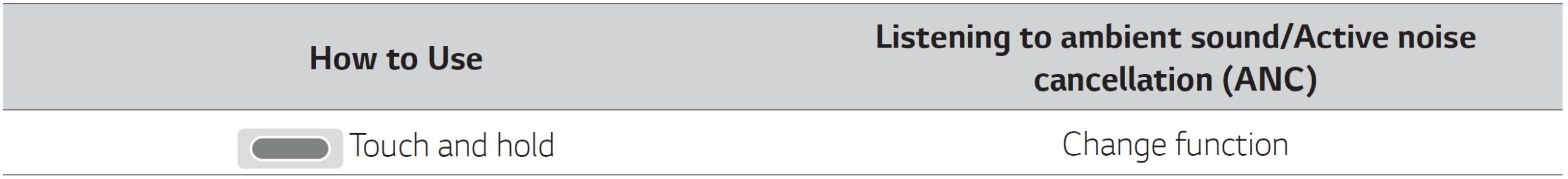
- Receiving phone call
- Connecting to an external device for use (Plug and Wireless mode). You can connect the charging case to an analog device (airplane seat audio, treadmill, cassette, radio, TV, etc.) or a USB audio device (PC) to listen to the sound with the earbuds.
- How to connect an analog device
- Connect the USB-C™ port of the included USB-C™ to the AUX cable to the charging case.
- Connect the AUX terminal to a desired device.
- Wear earbuds on your ears.
- Slide the Plug and Wireless mode switch to the right to turn on the mode. The indicator on the charging case blinks green.
- When the charging case and earbuds are connected, the indicator turns off.*
- To disconnect the external device, slide the Plug and Wireless mode switch to the left. The indicator on the charging case blinks blue and the device is reconnected to the device that has been previously connected.
* If you cannot find a device that has been previously connected, it enters the Connectable mode.
* When connected to an analog device, the call function is not supported.
-
How to connect a USB audio device
-
- Connect the USB-C terminal of the included USB Type-C™ Charging and Data cable to the charging case.
- Connect the USB-A terminal to a desired device.
- Wear earbuds on your ears.
- Slide the Plug and Wireless mode switch to the right to turn on the mode. The indicator on the charging case blinks green.
- Once the charging case is connected to the earbuds, the green indicator turns off and the case charging status is displayed.* To disconnect the external device, slide the Plug and Wireless mode switch to the left. The indicator on the charging case blinks blue and the device is reconnected to the device that has been previously connected.
* If you cannot find a device that has been previously connected, it enters the Connectable mode.
-
- How to connect an analog device
- Charging
- Wired charging
Connect the charging cable to charge the charging case with earbuds. The earbuds and charging case are charged at the same time.- If you charge the device with the earbuds attached and the cover closed, the UVnano LED operates for 10 minutes.
- Wireless charging
Place the charging case on the center of the wireless charger.- If you charge wirelessly, UVnano sterilization is performed for 10 minutes, and charging starts. Caution: Please note that the temperature of the earbuds may become higher while the UVnano LED is operating
- Wired charging
- Connecting the LG TONE Free app
- Search for “LG TONE Free” on Google Play Store or App Store on your smartphone or scan the QR code below to install the LG TONE Free app.
-
- Run the app to use various functions (checking the earbud’s battery, voice notification, changing the equalizer mode, checking the information on the last connected location, searching for my wireless earbuds, etc.) Only Android 7.0 or iOS 13 or higher is supported.

<Android>

Exploring the Product
Charging Case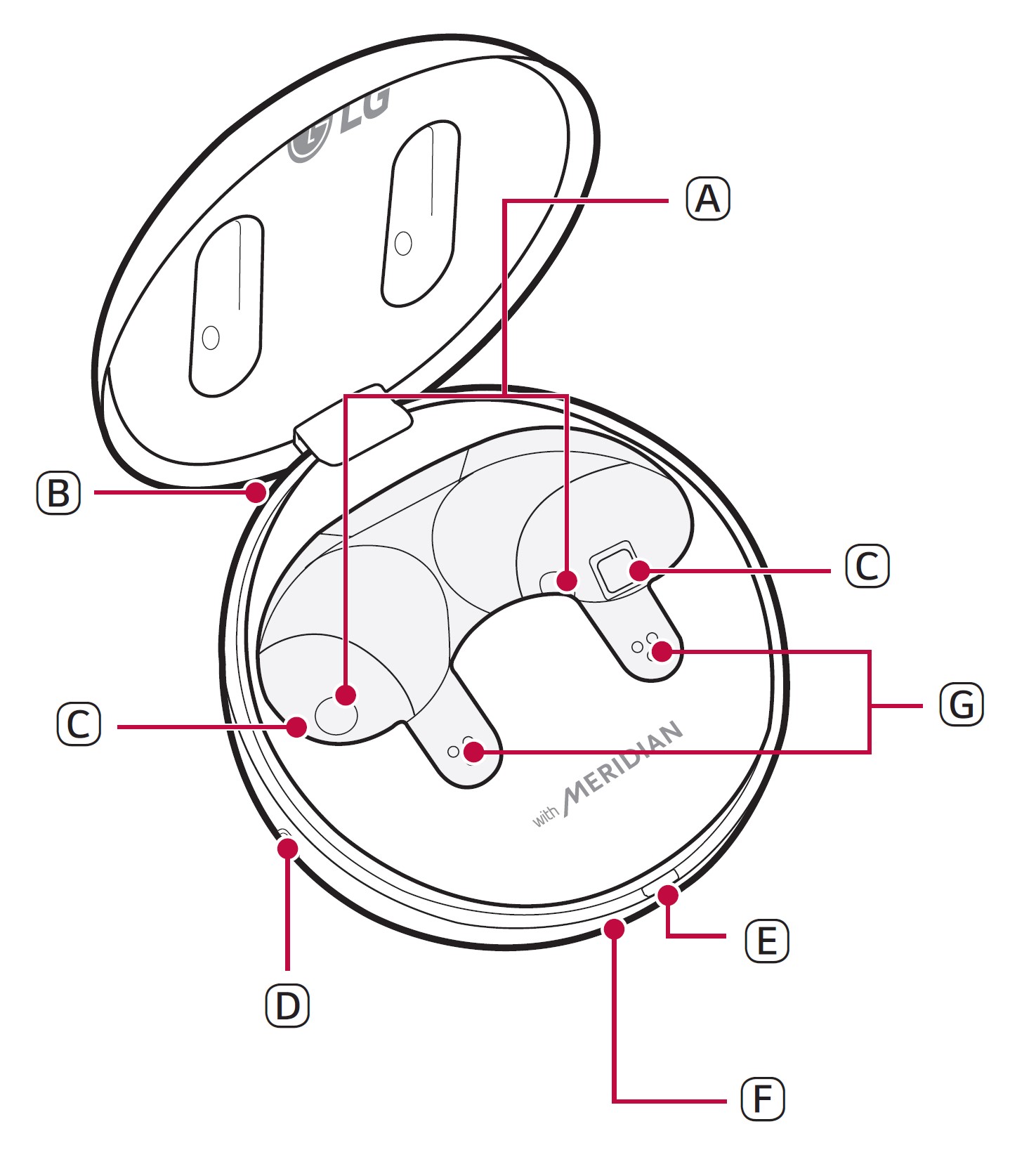
- A Mood light: When you open the charging case, the mood light turns on and off.
- B Case charging port: You can charge a device or use Plug and Wireless mode.
- C UVnano LED: If you charge the device with the earbuds attached and the cover closed, the UVnano LED operates for 10 minutes.
- D Plug and Wireless mode switch: You can connect analog and USB audio devices and the charging case to listen to the sound through the earbuds.
- E Battery status indicator (up): You can check the battery status of the earbuds or charging case.
- F UVnano indicator (down): The UVnano indicator is blue while the UVnano LED is operating.
- G Earbuds charging terminals: You can charge the earbuds by attaching them to the charging case.
Earbuds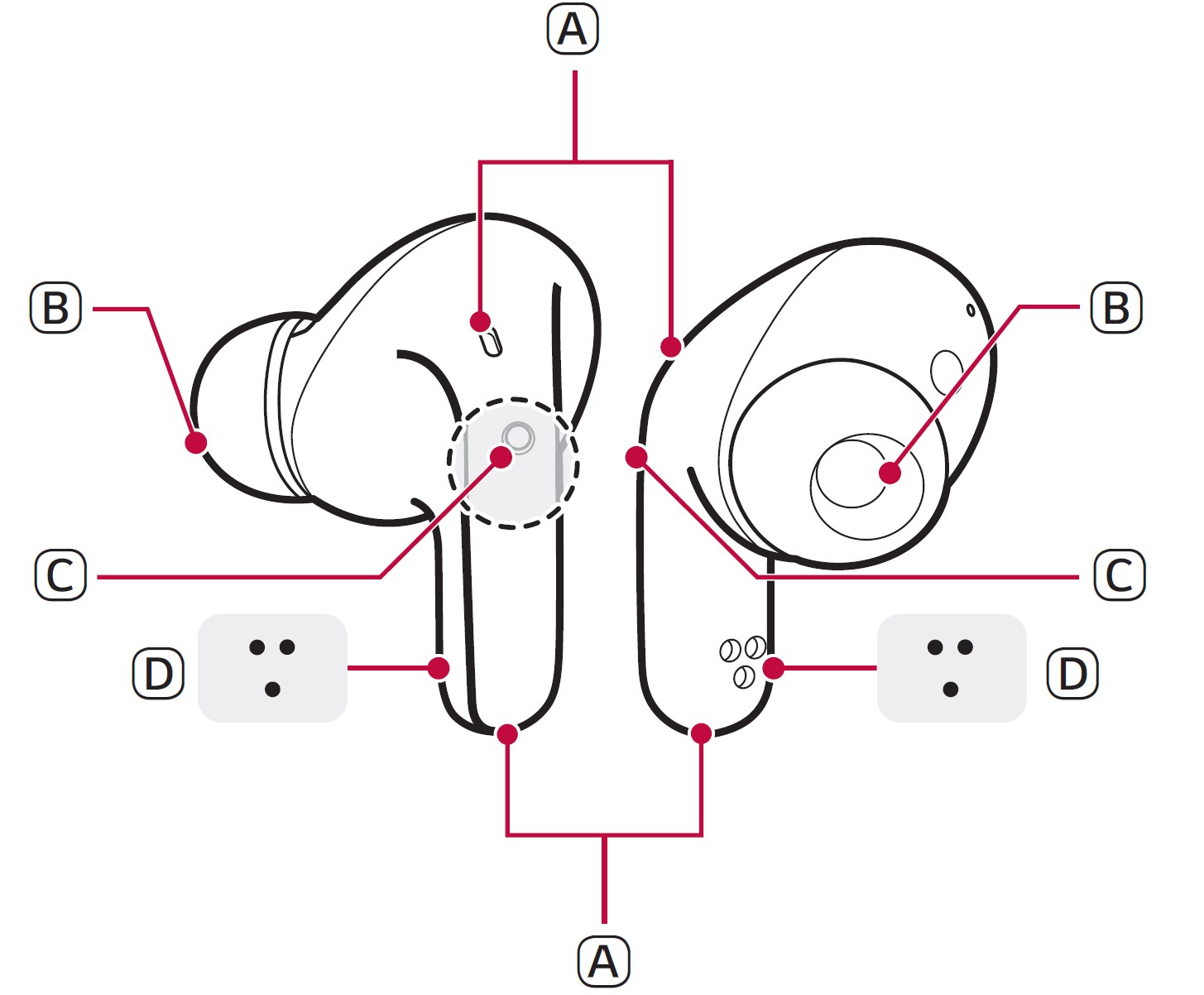
- A Microphone
- B Speaker mesh (microphone)
- C Touchpad
- D Earbuds charging terminals
Note: Be careful that foreign substances are not over the Earbud’s charging terminals.
Connecting with Bluetooth for Use
Connecting the Smartphone to Earbuds via Bluetooth
- Turn on the Bluetooth® function of your smartphone or a device you want to connect.
- Open the cover with earbuds attached to the charging case. The blue battery status indicator on the front blinks. If the blue battery status indicator does not blink, or if you want to connect a device other than the one already connected, touch and hold the touchpad of the left or right earbud for 3 – 5 seconds.
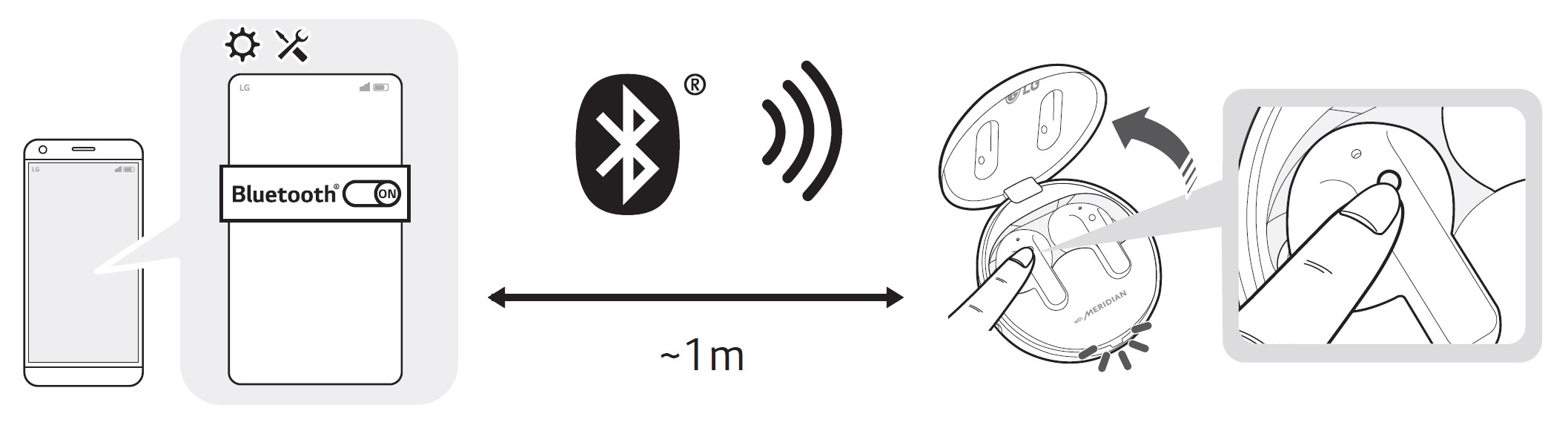
- When the Fast Pair connection pop-up appears at the bottom of the smartphone screen, touch the pop-up to connect. Only Android™ 6.0 or higher is supported, and Bluetooth® and location information settings of the mobile device are required.
- If the connection pop-up does not show up, select and connect [TONE-T90Q] in the Bluetooth® menu of the smartphone. (For users of iOS or Android 5.0 or lower)
- TONE-T90Q_LE is not a valid connection model name in the Bluetooth® connection device list. Check the model name you are using and connect with the model name that does not contain “LE”.
- If the earbuds model name is displayed abnormally on the Android device, please change the model name in the Bluetooth® menu of the settings of the connected device.
Note: To connect with another device, perform the above procedures again.
Multiple Connections
If you use the LG TONE Free app, you can connect and use two devices, such as a smartphone and a PC at the same time.
- Please activate Multi-Point & Multi-Pairing on the LG TONE Free app.
- Put the earbuds in the charging case and perform the connecting procedures in the same way.
- The existing connection device becomes the “main connection device” and the newly connected device becomes the “auxiliary connection device”.
- You can use the multi-connection function more conveniently in the detailed Multi-Point & Multi-Pairing settings.
- Of the two devices, the sound of the device with which you played the content lastly is heard. (When the charging case is connected with a USB-C™ to AUX cable in Plug&Wireless mode, it changes to the charging case sound when the “main connection device” is not playing or talking.)
Note: When the two devices are connected at the same time, the main function operates based on the “main connection device”.
Automatic Reconnection
If you open the charging case of the earbuds, they are automatically connected to the last connected and used device. (If the device cannot be found, it changes to the connectable mode.)
If automatic reconnection is not done, search for earbuds on the device to be connected and connect them manually.
Listening to Sound with Earbuds
Wearing Earbuds
- Remove the earbuds from the charging case and wear them to fit tightly into your ears.
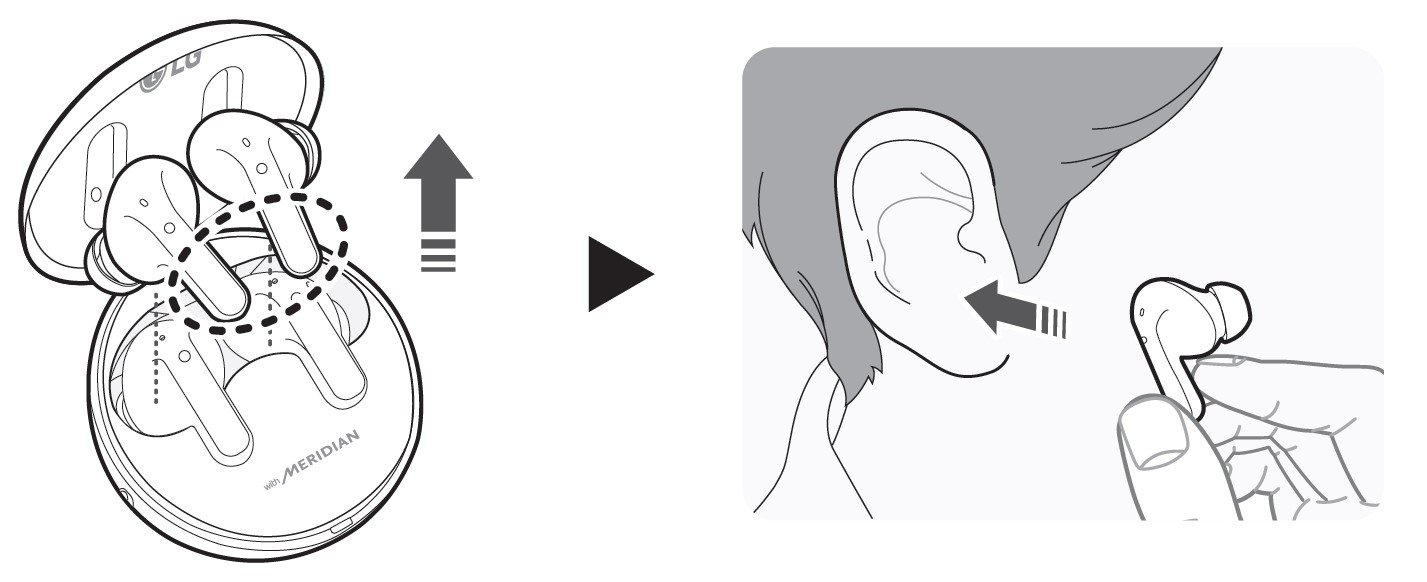 Note: If you use an ear gel sized to fit your ears, you can improve the performance of active noise cancellation (ANC). You can then listen to music with rich sound quality.
Note: If you use an ear gel sized to fit your ears, you can improve the performance of active noise cancellation (ANC). You can then listen to music with rich sound quality. - If you wear earbuds properly, you can hear a wear-detection sound.
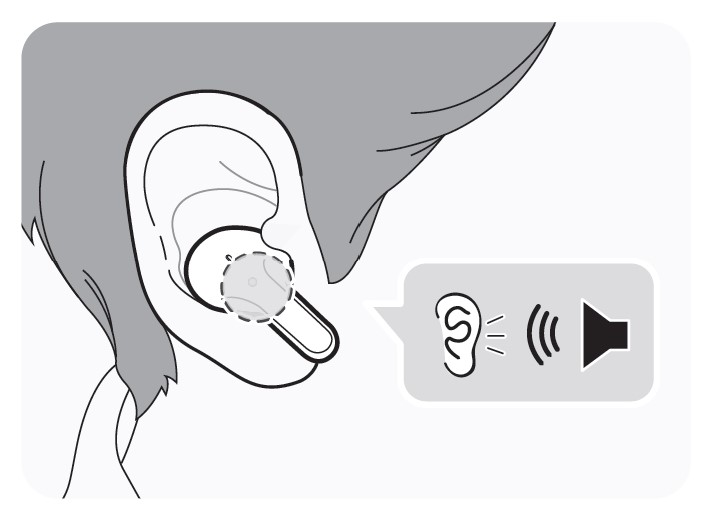
* To replace the ear gel, align the hole shape of the ear gel with the protrusion of the earbuds and fasten it.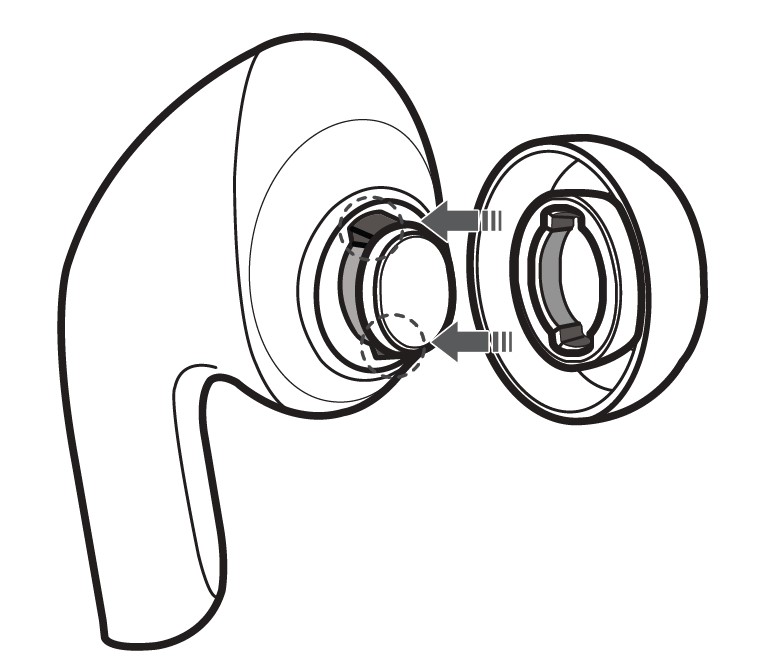
Listening to Music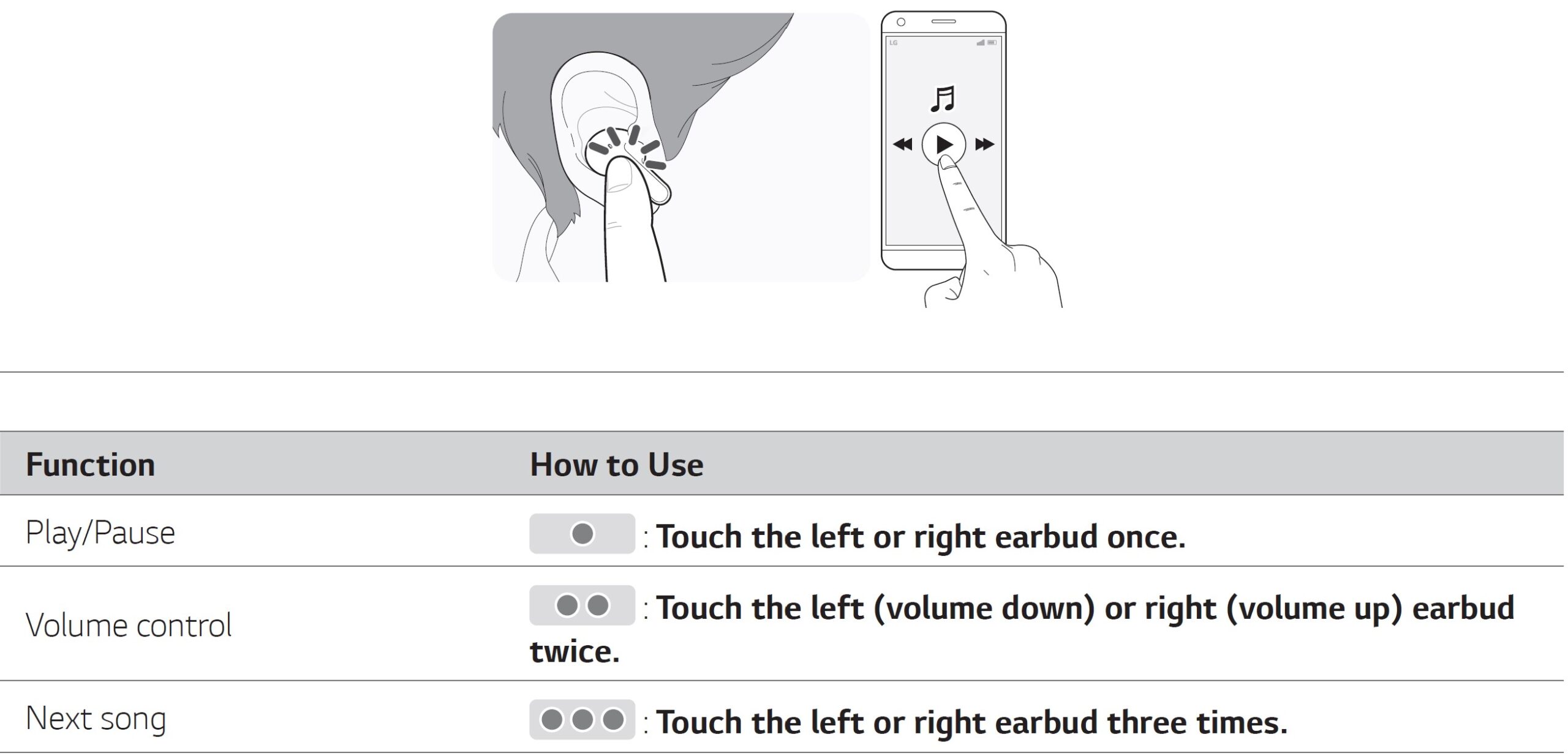
Note: You can change how to use the function in the touchpad settings of the LG TONE Free app.
Receiving Phone Call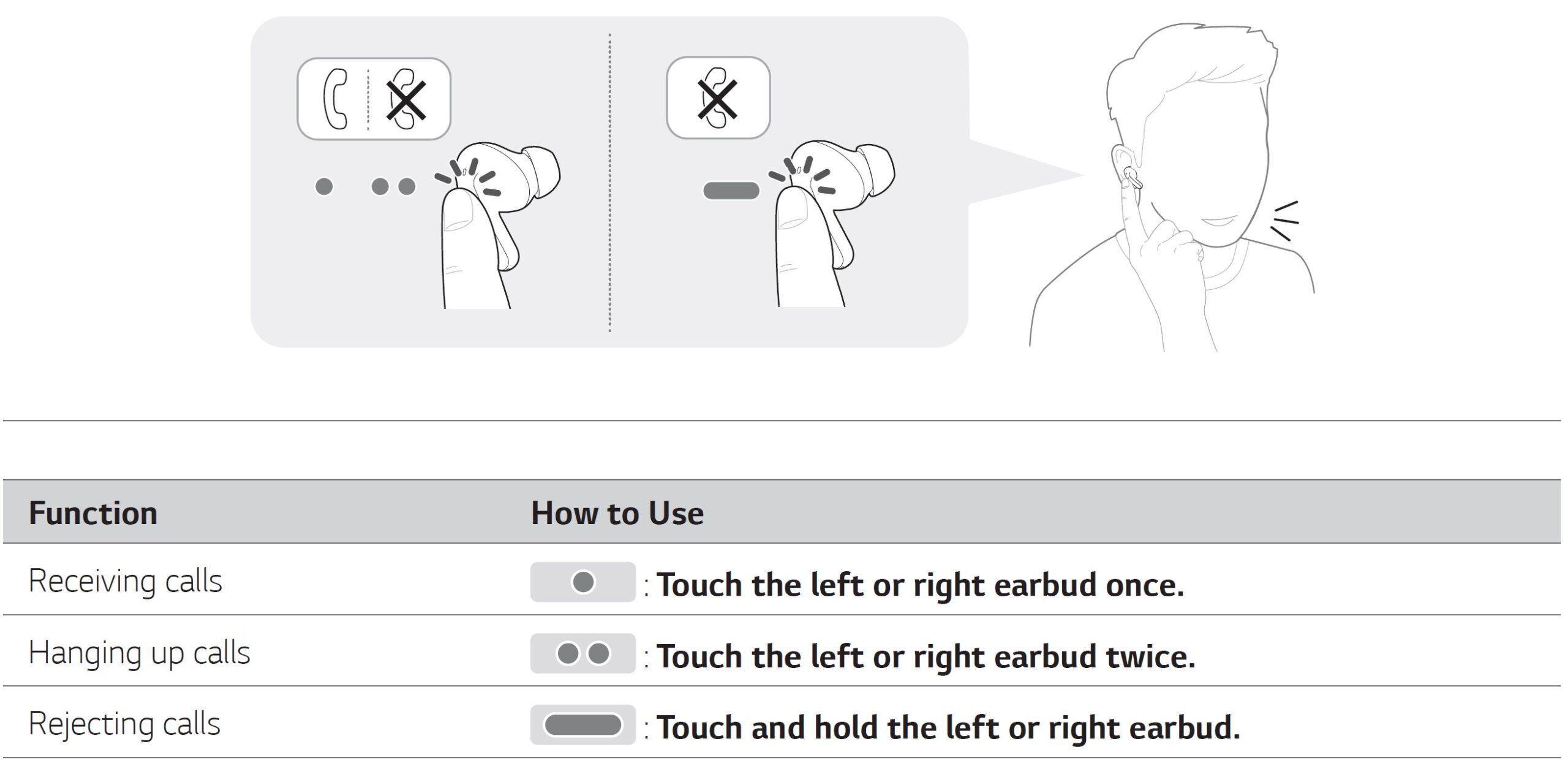
Smartphone call function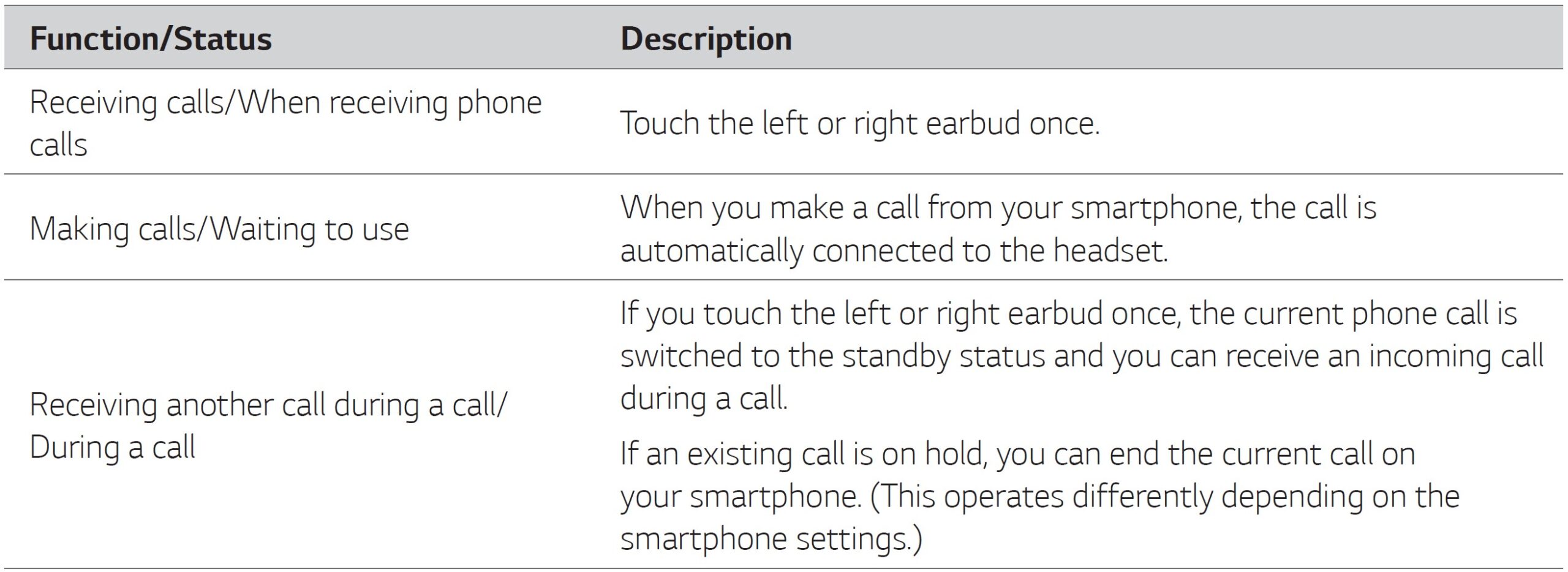
Listening to Ambient Sound/Active Noise Cancellation (ANC)
Listening to ambient sound
The listening to ambient sound function makes you hear outside sounds so that you can be aware of your surroundings and hazards.
Active noise cancellation (ANC)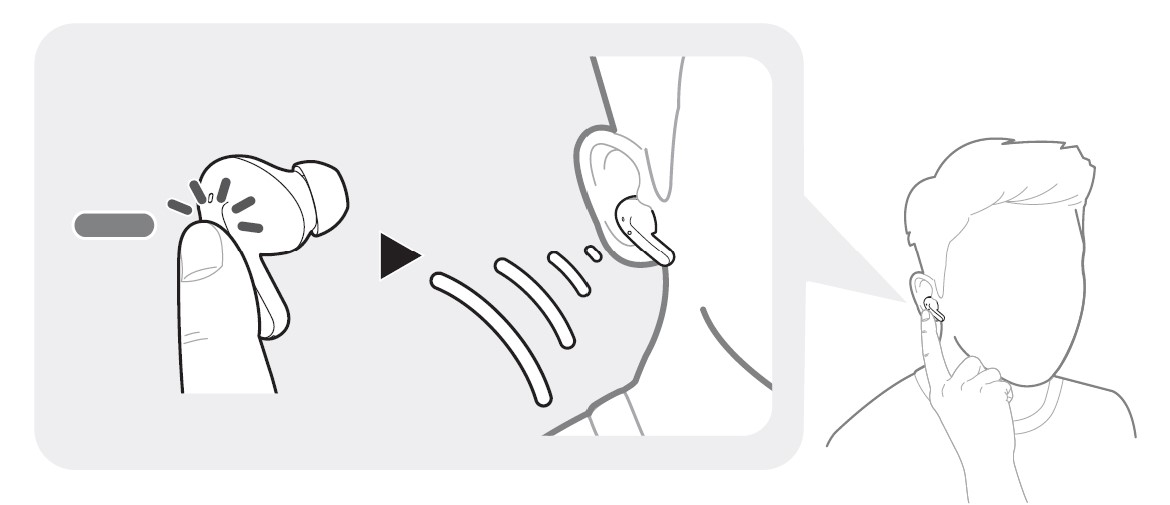
The active noise cancellation (ANC) function blocks external sounds during use. Therefore, use it when you do not want to be disturbed while listening to music or watching a video.
- If you touch and hold the left or right earbud, you can switch between active noise cancellation (ANC) and listening to ambient sound.
- You can set listening to ambient sound or active noise cancellation (ANC) functions in the LG TONE Free app.
- You can set listening mode and conversation mode in the LG TONE Free app.
- When using listening to the ambient sound function or active noise cancellation (ANC) function, the available time is shorter than when it is turned off.
- The listening to ambient sound or active noise cancellation (ANC) function operates when you are on standby/listening to music/during a call.
ANC stands for active noise cancellation.
Caution: When the ambient sound mode is executed, you may hear a loud ambient sound suddenly. Pay attention to safety when using active noise cancellation (ANC) outdoors.
Connecting to an External Device for Use (Plug and Wireless Mode)
Connecting
You can connect the charging case to an analog device such as audio in an airplane seat, treadmill, cassette, radio, TV, or a USB audio device such as a PC to listen to the sound with earbuds.
- If you connect the charging case to an analog device, the touch three times function does not operate.
- Connect the charging case to a USB audio device and then touch it once to play/pause music.
Connecting and Disconnecting with an Analog Device
Connecting with an analog device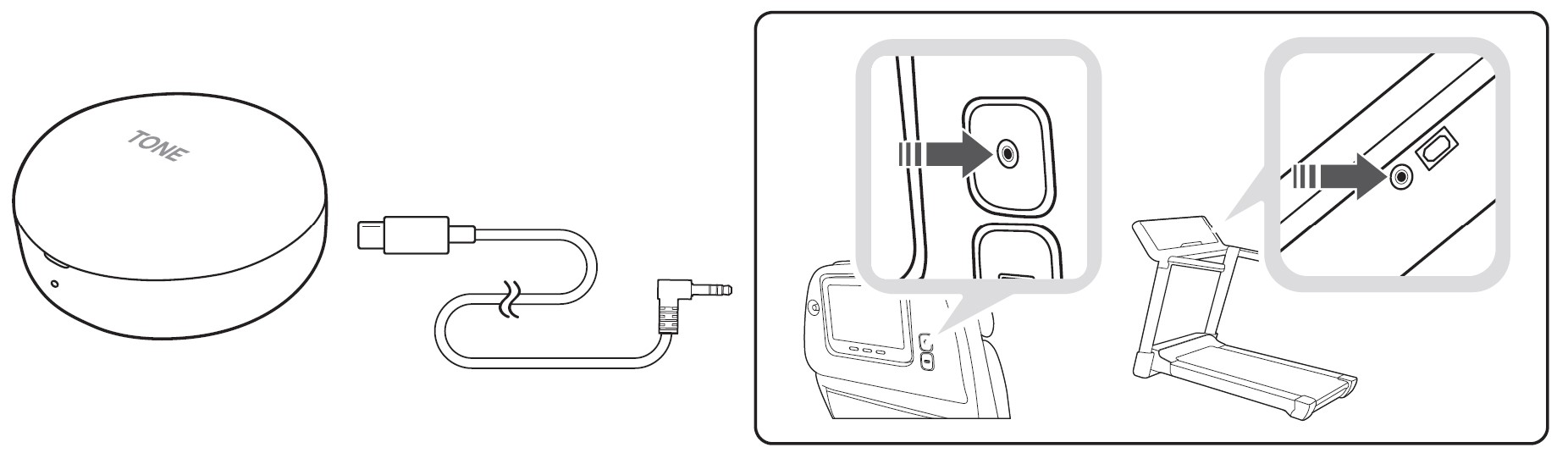
- Connect the USB-C™ port of the USB-C™ to the AUX cable to the charging case.
- Connect the AUX terminal to a desired device.
- Wear earbuds on your ears.
- Slide the Plug and Wireless mode switch to the right to turn on the mode.
- The indicator on the charging case blinks green.
- When the charging case and earbuds are connected, the indicator turns off.
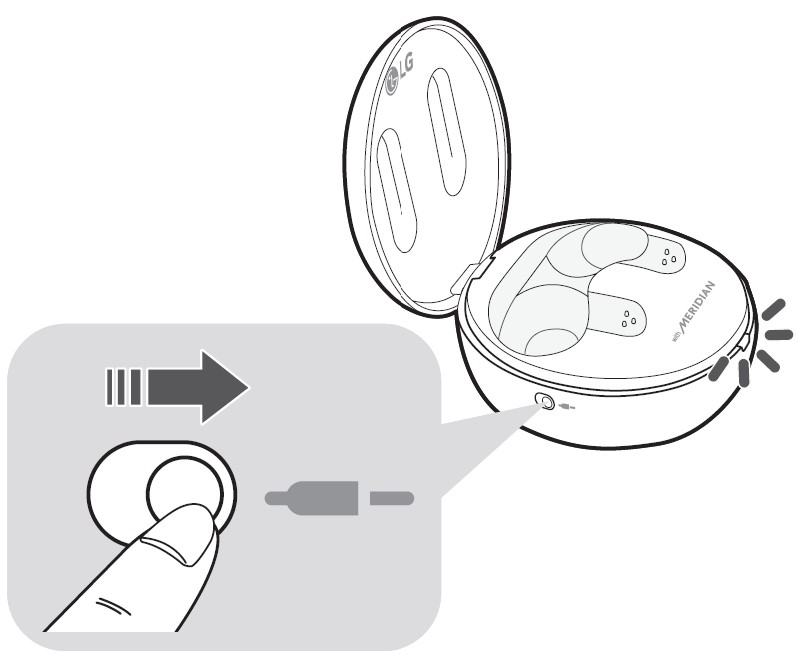
Disconnecting with an analog device
- Push the Plug and Wireless mode switch to the left.
- The indicator on the charging case blinks blue.
- When disconnected, it is reconnected with the device with which has been previously connected.
- If you cannot find a device that has been previously connected, it enters the Connectable mode.
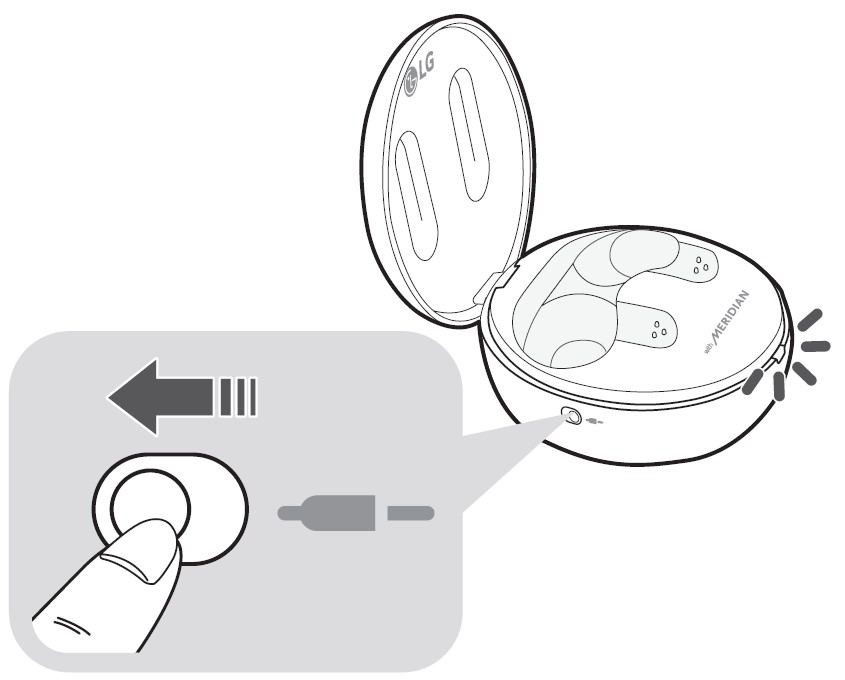
- If you cannot find a device that has been previously connected, it enters the Connectable mode.
Note:
- The LG TONE Free app cannot be used, and the EQ or touchpad settings are retained.
- It does not support the call function.
- The USB-C™ to AUX cable does not support the charging function.
- The product may not be compatible with some devices, and certain airplane seats may require a conversion adapter (sold separately).
- If you use the product for a long time, the use time (including the charging case) may be shorter than when connecting and using a smartphone.
Connecting and Disconnecting with a USB Audio Device
Connecting with a USB audio device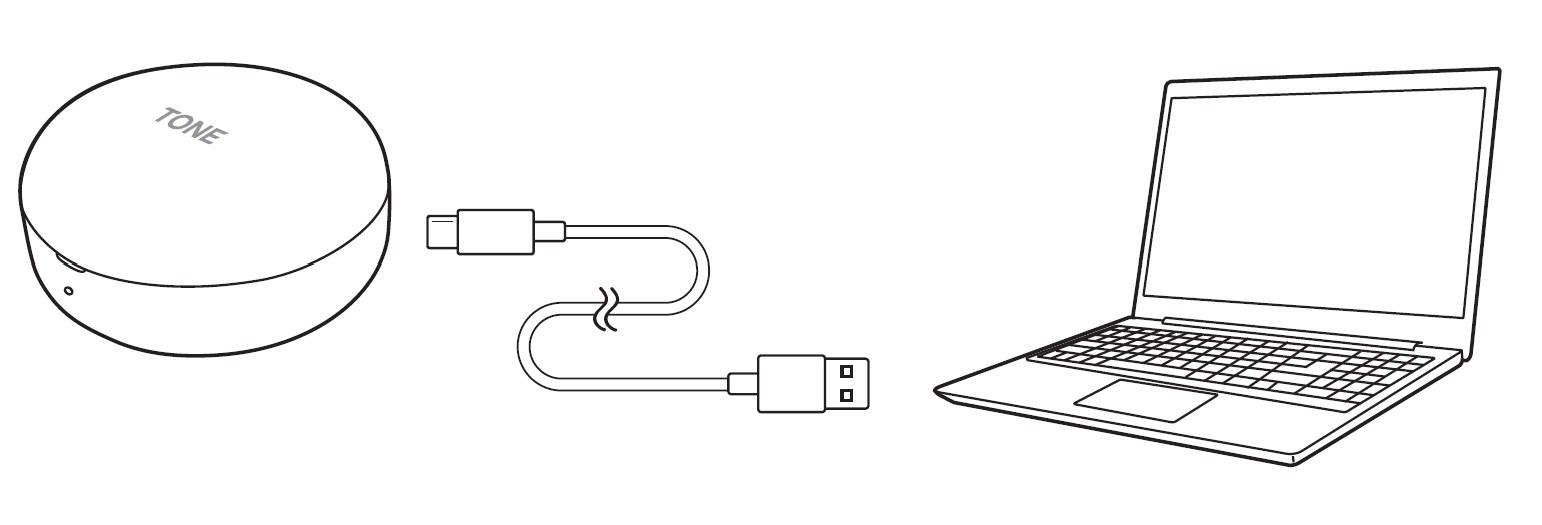
- Connect the USB-C terminal of the included USB Type-C™ Charging and Data cable to the charging case.
- Connect the USB-A terminal to a desired device.
- Wear earbuds on your ears.
- Slide the Plug and Wireless mode switch to the right to turn on the mode.
- The indicator on the charging case blinks green.
- Once the charging case is connected to the earbuds, the green indicator turns off and the case charging status is displayed.
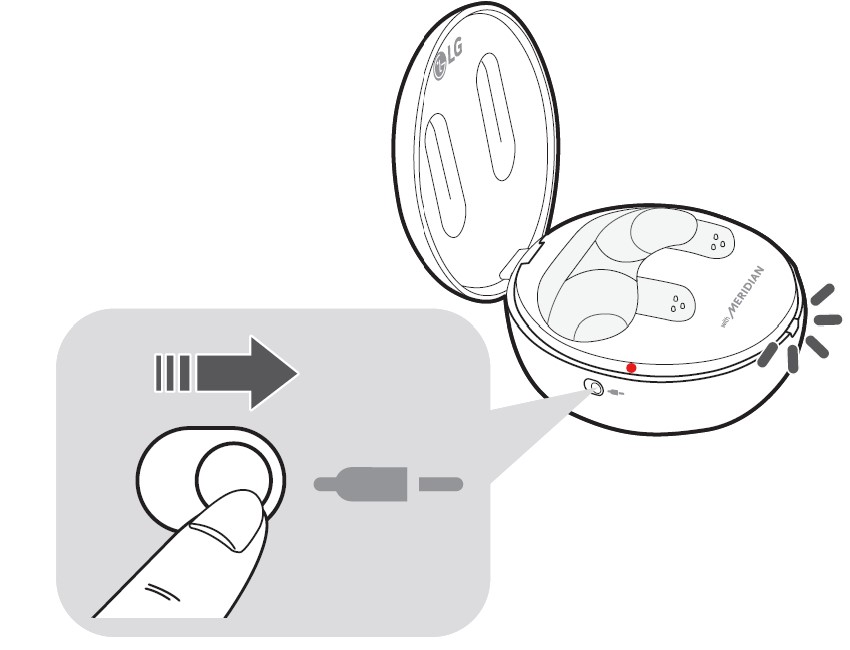
Disconnecting with a USB audio device
- Push the Plug and Wireless mode switch to the left.
- The indicator on the charging case blinks blue.
- When disconnected, it is reconnected with the device with which has been previously connected.
- If you cannot find a device that has been previously connected, it enters the Connectable mode.
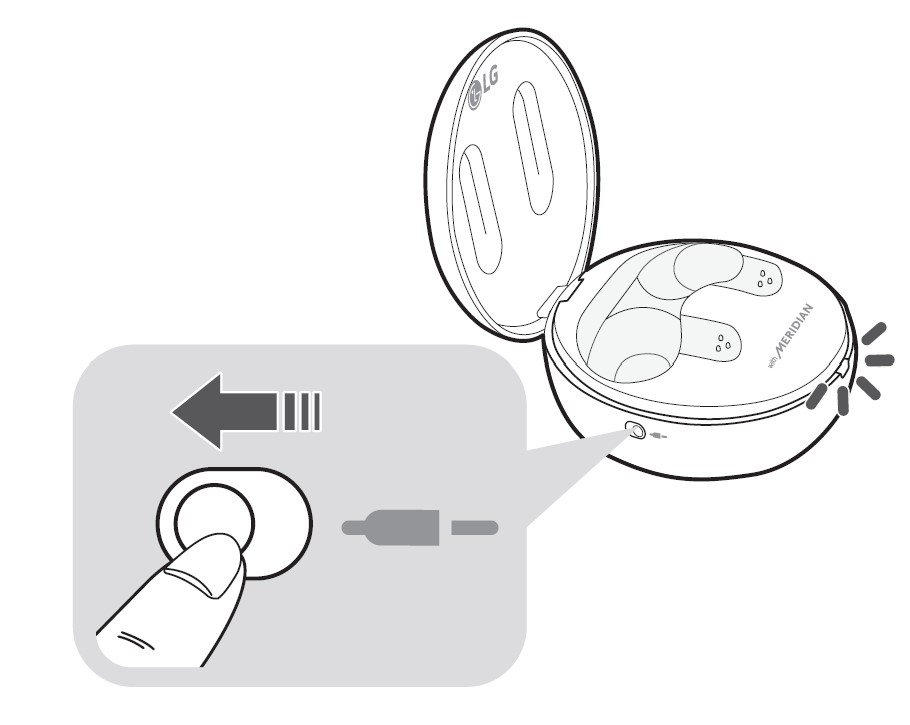
- If you cannot find a device that has been previously connected, it enters the Connectable mode.
Note:
- When connected with a USB audio, it supports the call function and is displayed as TONE-T90QC on the USB audio device.
- If you use the product for a long time, the use time (including the charging case) may be shorter than when connecting and using a smartphone.
Charging
Charging by Wire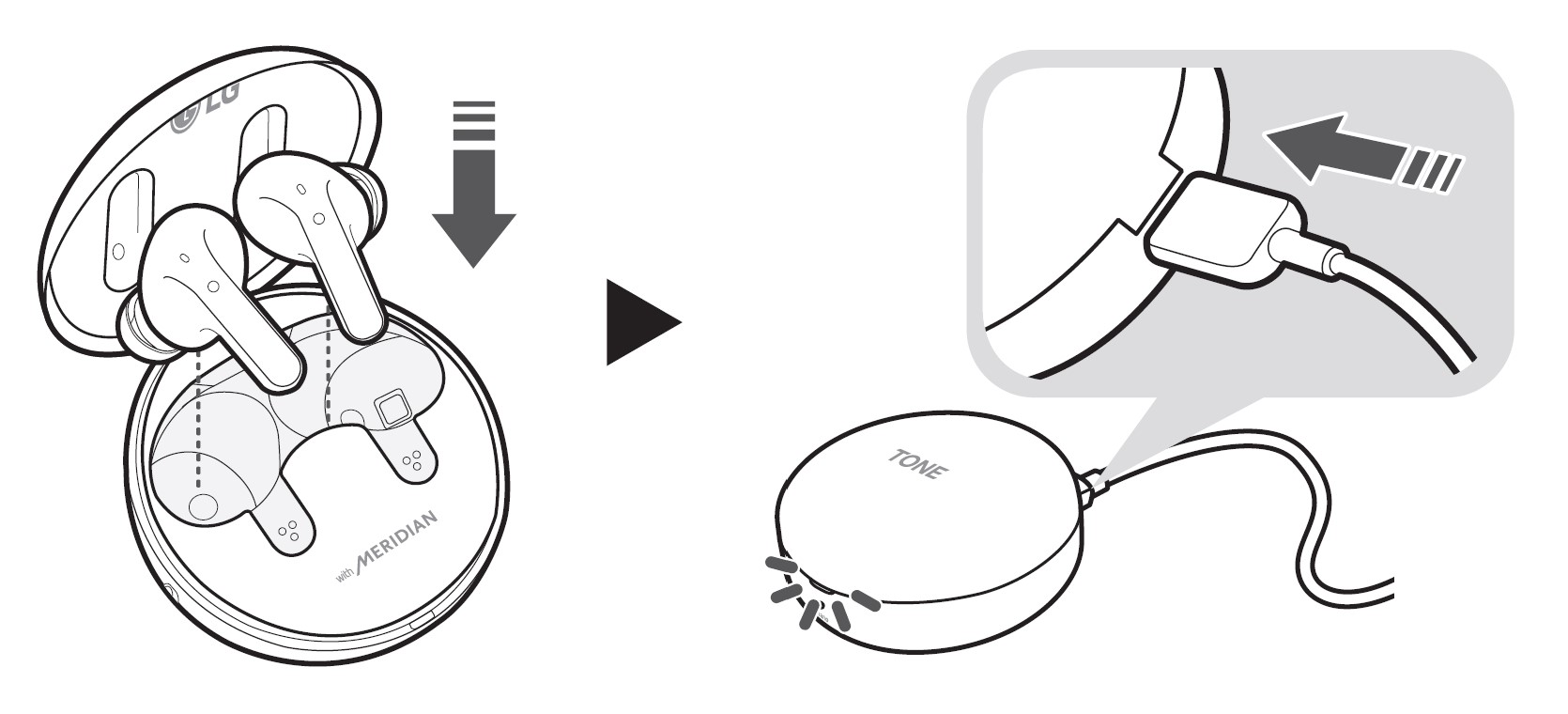
If you connect the charging cable, the charging status shows up on the charging case.
Note:
- The earbuds and charging case are charged at the same time.
- The Case charging port of the charging case does not support the power supply function to other devices such as smartphones.
Charging Wirelessly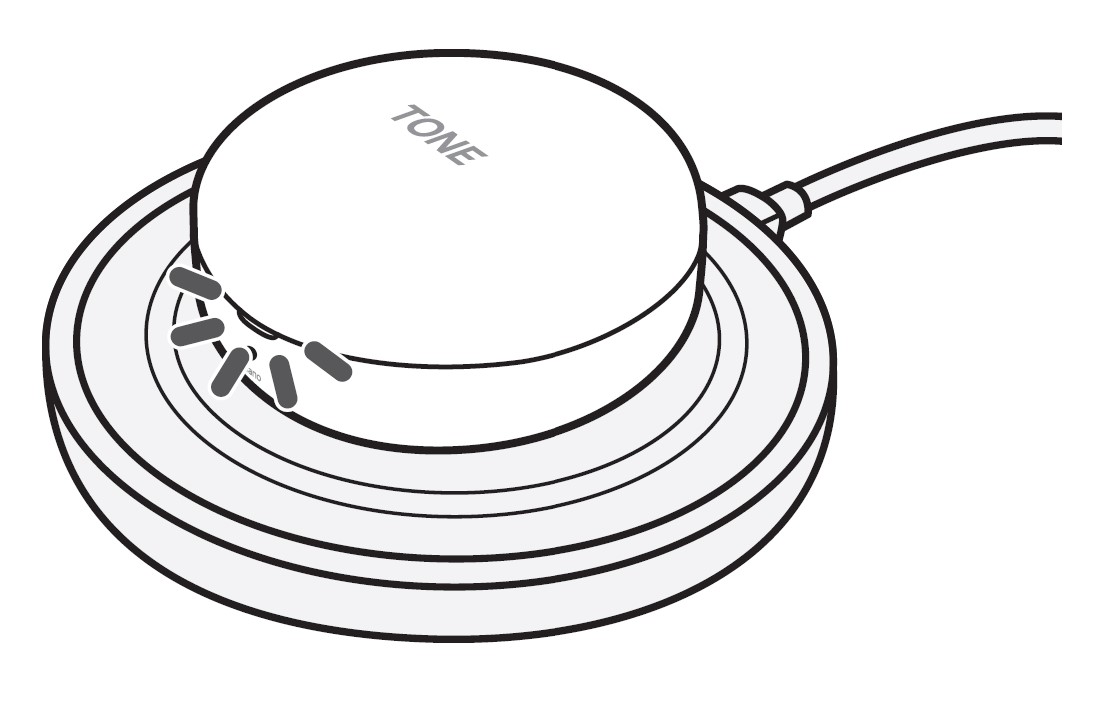
Place the charging case on the center of the wireless charger.
Note:
- A wireless charger is not provided.
- For some wireless chargers, the wireless charging function may not operate.
- For wireless charging, it takes a long to charge.
- If you charge wirelessly, UVnano sterilization is performed for 10 minutes, and charging starts.
Description on UVnano
The charging case has a built-in UVnano LED to keep the earbuds clean.
If you charge the device with the earbuds attached and the cover closed, the UVnano LED operates for 10 minutes.
* UVnano is a compound word for UV and nanometer, the unit of UV.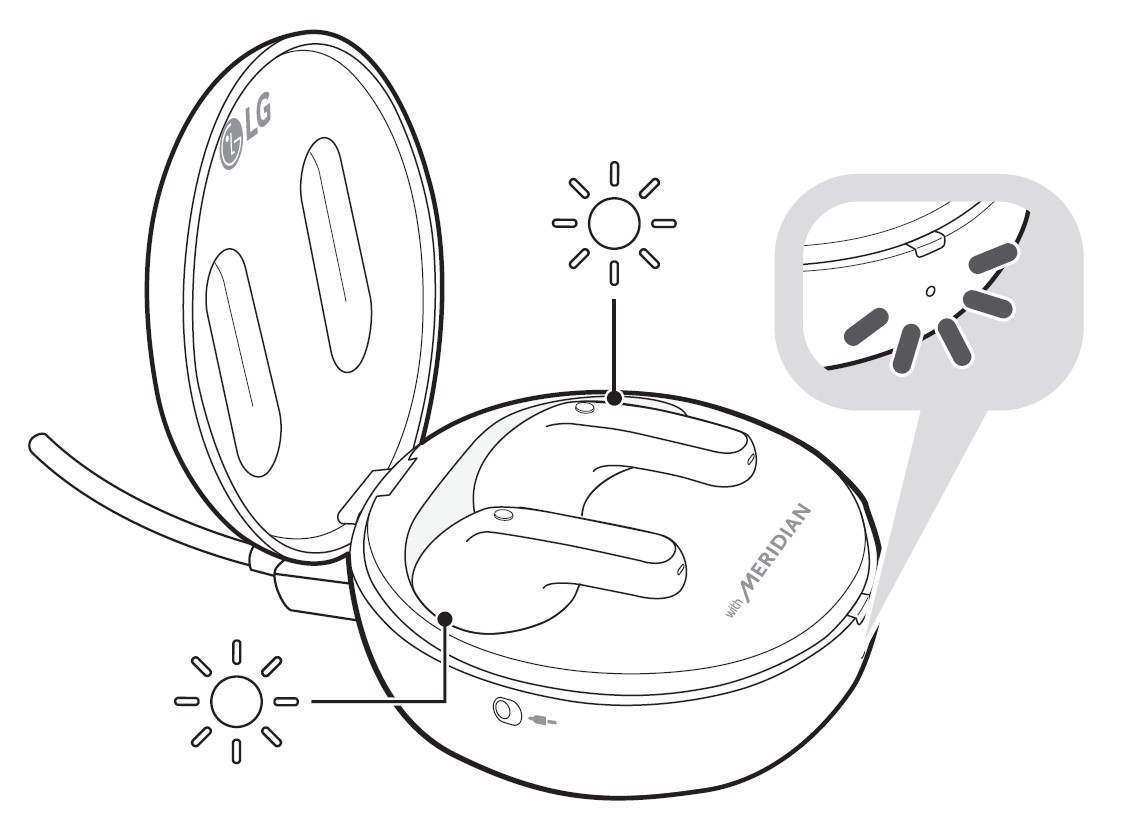
Note:
- The UVnano indicator is blue while the UVnano LED is in operation.
- The UVnano charging case reduces harmful germs from ear gel.
- The white product may have a different color on the UVnano LED contact part, but there is no problem with performance.
Caution:
Please note that the temperature of the earbuds may become higher while the UVnano LED is operating.
Checking Battery Status
If you open the charging case, the battery status of the earbuds is displayed.
When the earbuds are not attached, the battery status of the charging case is displayed.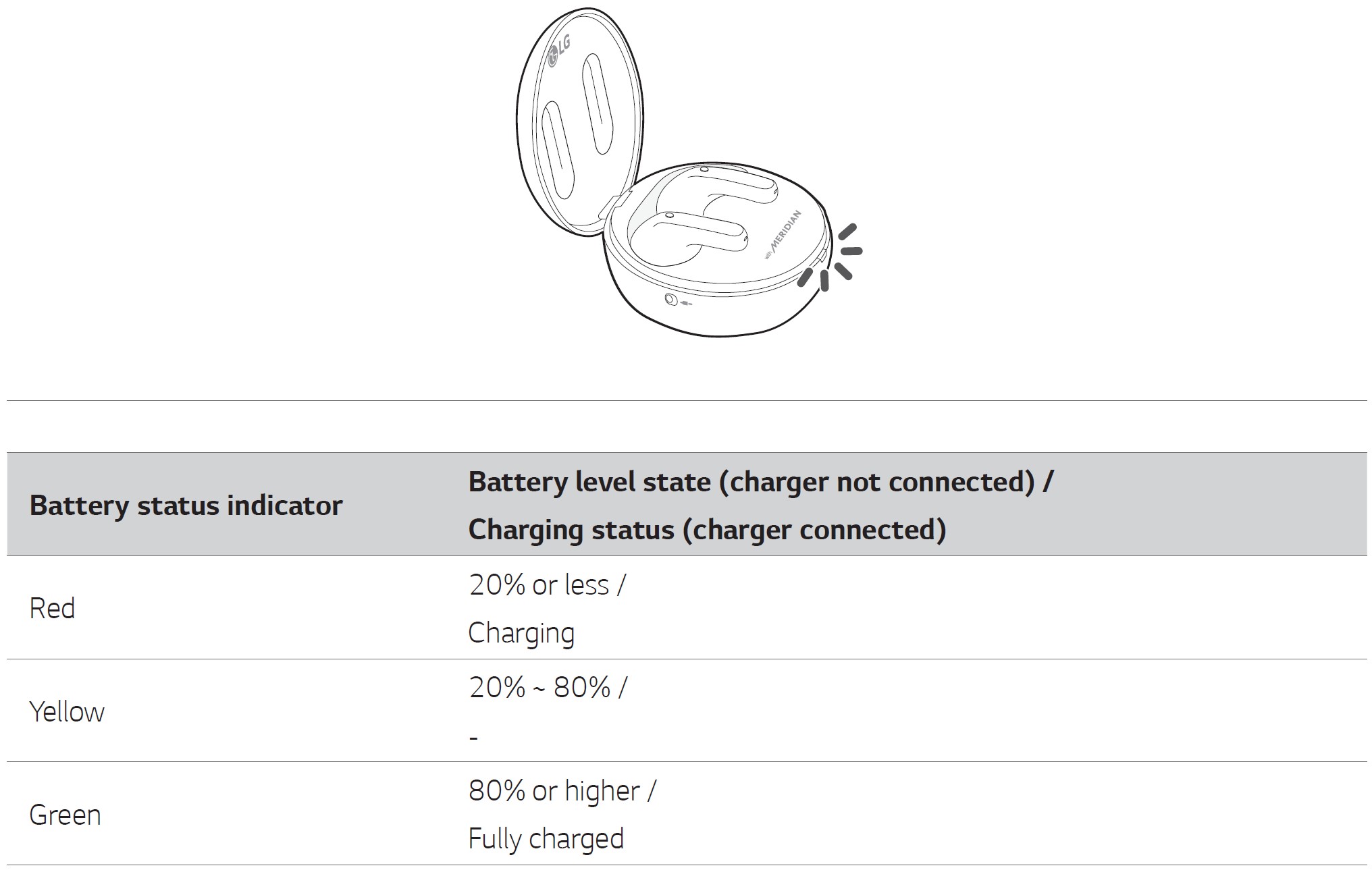
Note:
- If you close the charging case, the battery status of the charging case is displayed.
- When the battery in the charging case is completely consumed, the earbuds cannot be turned on or off. Please charge the charging case.
Battery status indicator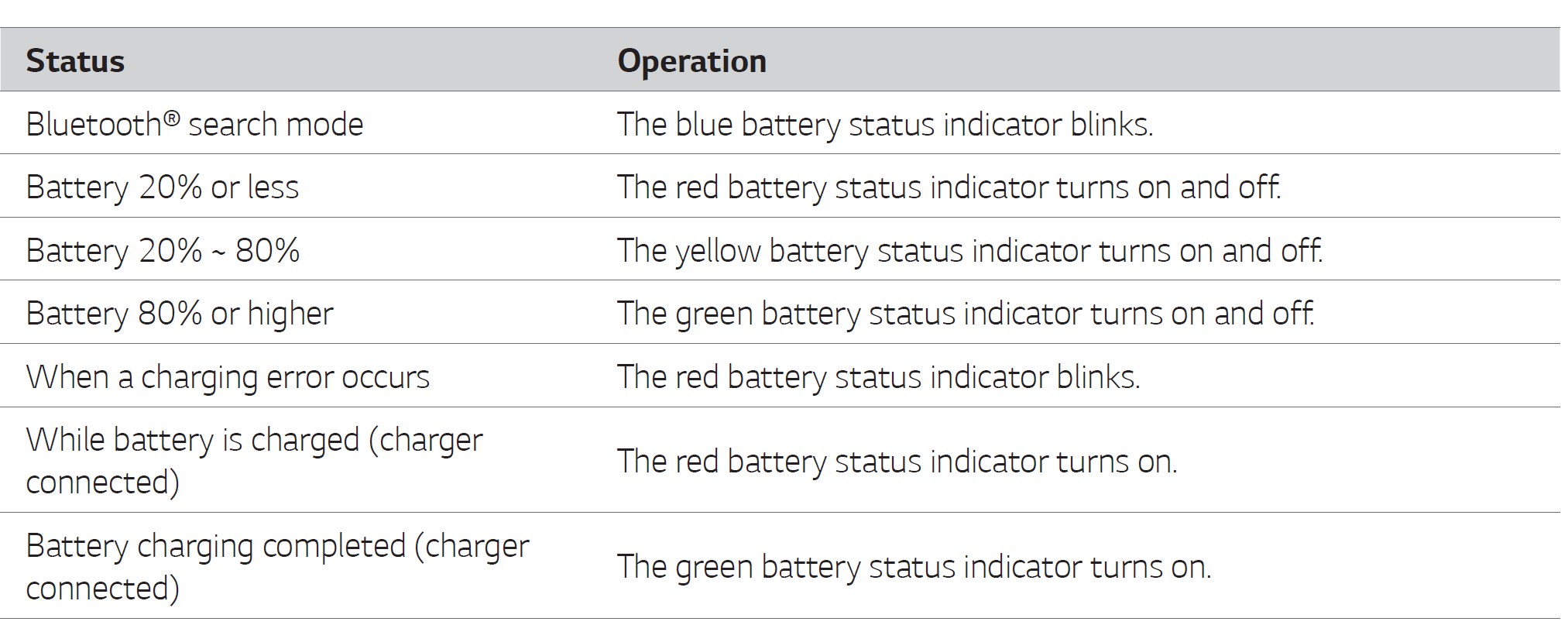
Connecting to the Bluetooth App
Connecting the LG TONE Free App
- Search for “LG TONE Free” on Google Play Store or App Store on your smartphone or scan the QR code below to install the LG TONE Free app.
- Run the app to use various functions (checking the earbud’s battery, voice notification, changing the equalizer mode, checking the information on the last connected location, searching for my wireless earbuds, etc.) Only Android 7.0 or iOS 13 or higher is supported.


Safety Precautions
Safety Notices and Warnings
The following “Safety Precautions” are to prevent unexpected dangers or damages, so be sure to read them thoroughly.
‘Safety Precautions’ are divided into ‘Warning’ and ‘Caution.’
WARNING: Failure to follow the instructions may result in serious injury or death.
Caution: Failure to follow the instructions may result in minor injury or product damage.
Warning
- Do not drop the product from a high place.
- Make sure there is no alcohol, or benzene in contact with the product.
- Do not store the product in a wet or dusty place.
- Do not place heavy objects on the product.
- This product is waterproof to the IPX4 level (daily life waterproof). (The IPX4 waterproof rating applies to the earbud product only.)
- Do not put the product under water or use it in a humid location such as a bathroom.
Caution
- Do not disassemble, adjust, or repair the product.
- Do not place the product near excessive heat or flammable material.
- The product may be damaged if an incompatible charger is used.
- Keep small components of the product away from infants or children.
- Make sure that foreign objects do not enter the charger’s connectors (Case charging port and power plug). Foreign objects in the charger’s connectors may result in fire or electric shock.
- If you have a medical device implanted, contact your doctor before using this device.
- For your safety, do not remove the battery incorporated in the product.
- This product has a built-in battery, and the battery cannot be removed or replaced.
- If you arbitrarily replace the battery or don’t replace it correctly, it may explode.
- The lithium-ion battery is a hazardous component that can cause injury.
- Battery replacement by an unqualified professional can cause damage to your device.
- Do not discard the battery arbitrarily. Follow the local procedure for discarding batteries.
- In order to prevent unnecessary energy consumption, disconnect the device when fully charged. Always use an easily accessible power outlet for charging your device.
Caution
- Risk of fire or explosion if the battery is replaced by an incorrect type.
- Do not store or transport at pressures lower than 11.6 kPa and at above 15000 m altitude.
- Replacement of a battery with an incorrect type can defeat a safeguard (for example, in the case of some lithium battery types).
- Disposal of a battery into a fire or a hot oven, or mechanically crushing or cutting of a battery, may result in an explosion.
- Leaving a battery in an extremely high temperature surrounding environment can result in an explosion or the leakage of flammable liquid or gas.
- A battery subjected to extremely low air pressure may result in an explosion or the leakage of flammable liquid or gas.
- Do not carelessly throw away old batteries. It can cause an explosion or fire. The disposal method may vary by country and region. Dispose of it in an appropriate manner.
PRECAUTIONS
WARNING – UV radiation is emitted from this device.
- Unintended use of the device, or damage to the housing, may result in exposure to ultraviolet radiation.
- Ultraviolet radiation may cause eye and skin irritation.
- Avoid exposing eyes and skin to ultraviolet radiation.
- KEEP OUT OF THE REACH OF CHILDREN.
- Do not disassemble the product and use the UV LED component for purposes other than intended. Ultraviolet light coming from the UV LED is harmful to your eyes.
The use of this device is a supplement to and not a substitute for standard infection control practices to control transmission of infections; users must continue to follow all current infection control practices, including those practices related to cleaning and disinfection of environmental surfaces.
Precautions When Using the Product
If the product is exposed to excessive sweat, Clean the product with a dry cloth. Keep the earbuds clean.
Wearing earbuds for a long time may cause pain, and if humidity inside the ears continues for a long time, it may cause skin trouble.
Troubleshooting
If you experience the following symptoms while using the product, please check them again. They may not be malfunctions.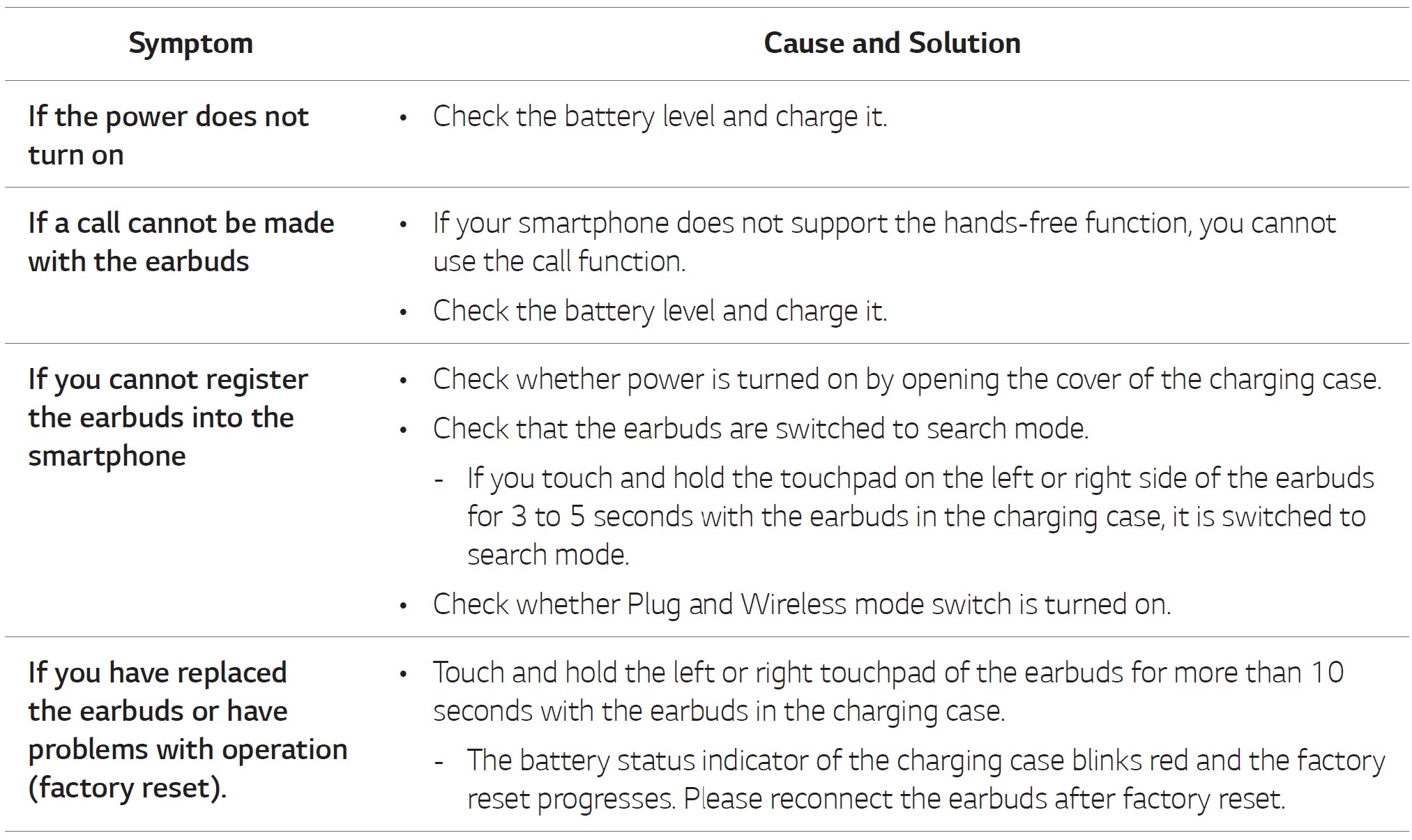
*You cannot use the factory reset and discovery mode in Plug and Wireless mode.
Product Specifications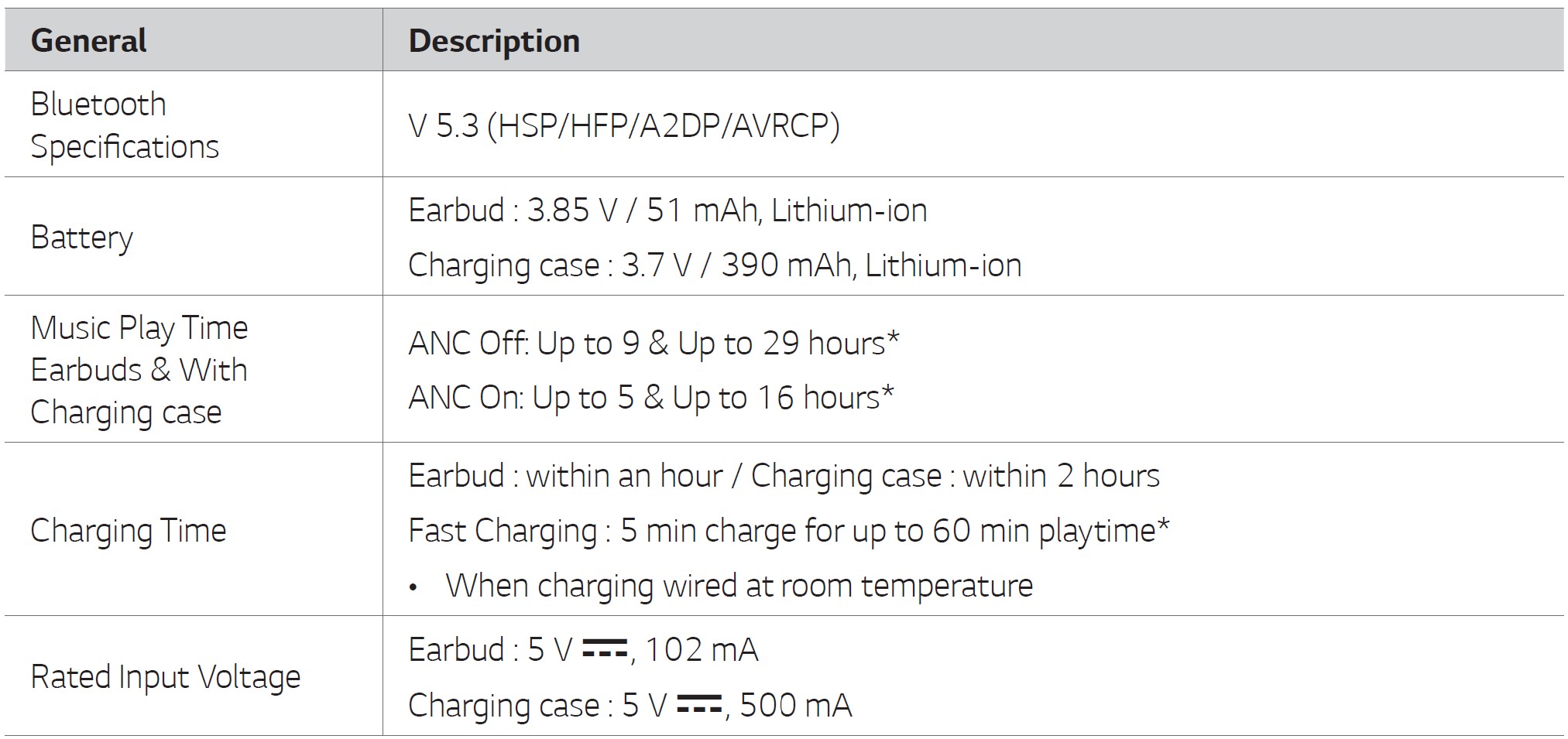
*The use time may vary depending on the connected smartphone or use functions, settings, signal strength, operation temperature, using frequency band, and other use methods.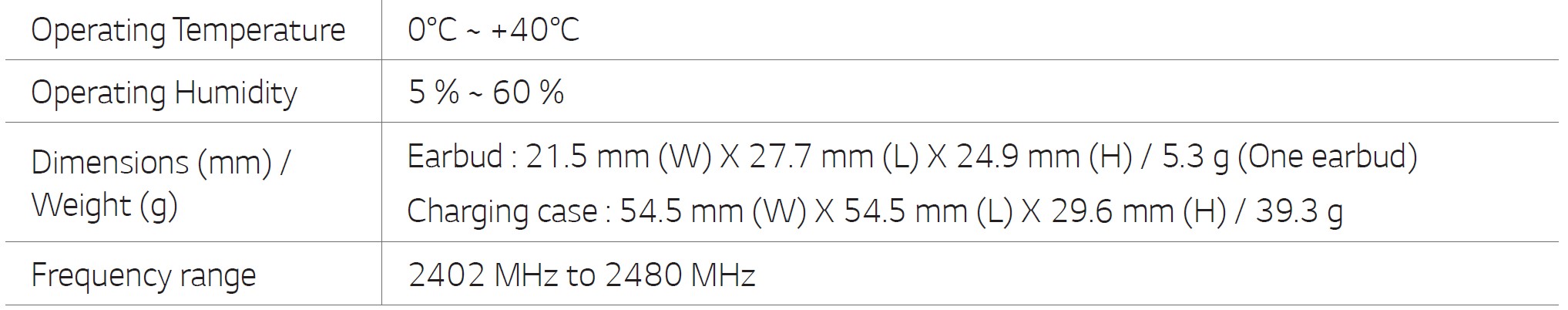
*Duration of use may vary depending on the connected mobile device, features being used, settings, signal strength, operating temperature, frequency band, and other methods of use.
Safety Information
Prevention of Hearing Loss

If you feel ringing in your ears or hear a faint voice, stop listening and get a hearing test. The louder the volume, the faster your hearing can be damaged.
Experts suggest you do the following to protect your hearing.
- Limit the time for using the headset with the high volume.
- Avoid the habit to turn up the volume not to hear loud noises around you.
- If you cannot hear people nearby, turn the volume down.
For how to set the maximum volume limit of the connection device, refer to the user manual provided with the connection device.
Additional Information
Bluetooth® letter trademark and logo are registered trademarks owned by Bluetooth SIG, Inc. The use of all trademarks is subject to the license agreement.
Logos of Android, Google Play, and Google Play, and other related marks and logos are trademarks of Google LLC.
Radiofrequency exposure
This Bluetooth LG Stereo Headset is a radio transmitter and receiver. When in operation, it communicates with a Bluetooth-equipped mobile device by receiving and transmitting radio frequency (RF) electromagnetic fields (microwaves) in the frequency range of 2402 to 2480 MHz.
Your Bluetooth headset is designed to operate in compliance with the RF exposure guidelines and limits set by national authorities and international health agencies when used with any compatible mobile phone.
Bluetooth connection precautions
The following environments affect the range and reception of Bluetooth signals:
- When walls, metal, human bodies, or other obstacles exist between the Bluetooth device and the connected device.
- When equipment that uses 2.4 GHz frequency signals (wireless LANs, wireless phones, microwave ovens, etc.) is placed near the devices being used.
- When using a Bluetooth device (TV, laptop, etc.) other than a mobile phone, the sound quality may be affected by the specifications and performance of the device.
Battery Information
A rechargeable battery has a long service life if treated properly. A new battery or one that has not been used for a long period of time could have reduced capacity the first few times it is used. Do not expose the battery to extreme temperatures, never above +122°F (+50°C) or below +14°F (-10°C). For maximum battery capacity, use the battery at room temperature. If the battery is used in low temperatures, the battery capacity will be reduced. The battery can only be charged in temperatures between +32°F (0°C) and +113°F (+45°C).
Registered Trademarks and Licenses
All trademarks and trade names are owned by their respective owners.
“Made for iPhone” means that an electronic accessory has been designed to connect specifically to iPhone, respectively, and has been certified by the developer to meet Apple performance standards. Apple is not responsible for the operation of this device or its compliance with safety and regulatory standards. Please note that the use of this accessory with an iPhone may affect wireless performance.
Dolby, Dolby Atmos, and the double-D symbol are registered trademarks of Dolby Laboratories Licensing Corporation. Manufactured under license from Dolby Laboratories. Confidential unpublished works. Copyright © 2012–2020 Dolby Laboratories. All rights reserved.
Snapdragon Sound is a product of Qualcomm Technologies, Inc. and/or its subsidiaries. Snapdragon and Snapdragon Sound are trademarks or registered trademarks of Qualcomm Incorporated.
Open Source Software Notice Information
To obtain the source code that is contained in this product, under GPL, LGPL, MPL, and other open source licenses that have the obligation to disclose source code, and to access all referred license terms, copyright notices, and other relevant documents, please visit https://opensource.lge.com.
LG Electronics will also provide an open source code to you on CD-ROM for a charge covering the cost of performing such distribution (such as the cost of media, shipping, and handling) upon email request to opensource@lge.com.
This offer is valid to anyone in receipt of this information for a period of three years after our last shipment of this product.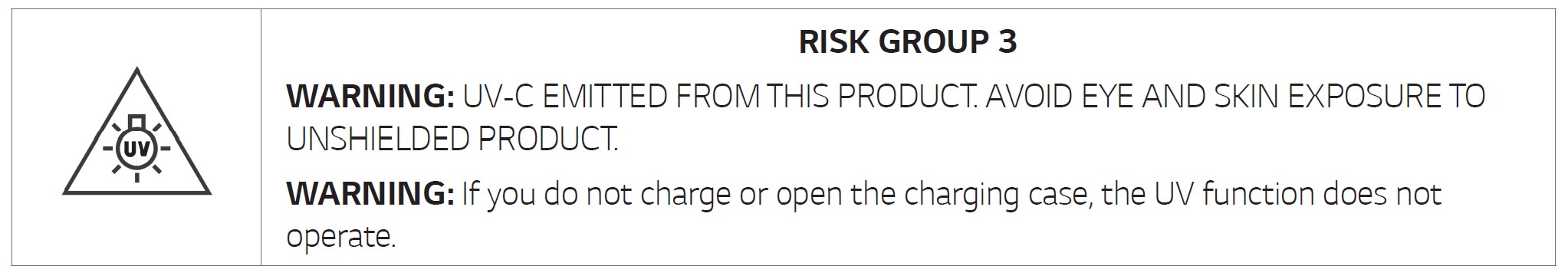
Symbols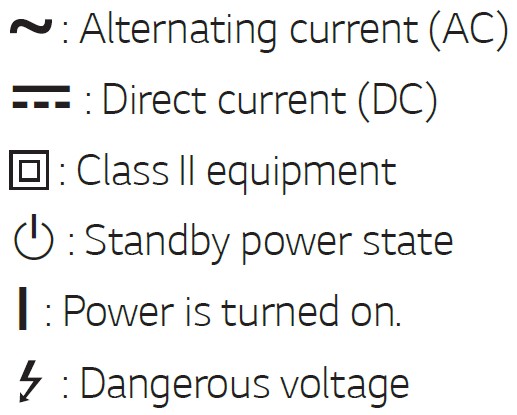
The spelling errors or inaccurate contents in this user manual are subject to change without prior notice by LG Electronics.
The output level shall automatically return to an output level not exceeding RS1 when the power is switched off.
LG Electronics Canada Inc., 20 Norelco Drive, North York, ON M9L 2X6 1-888-542-2623, exec.services@lge. com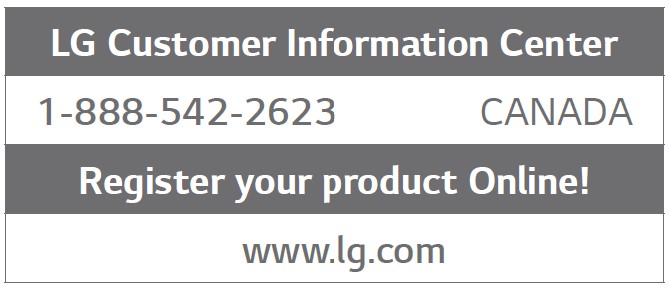
Cleaning Guide
Cleaning Earbud
Clean the speaker hole and air ventilation hole regularly so that they are not blocked by foreign substances (sebum, earwax, etc.).
* If the speaker hole and air ventilation hole are blocked, the volume may be low and noise may occur, and the noise canceling performance may be lowered.
- First, separate the ear tip and remove foreign substances inside the ear tip.
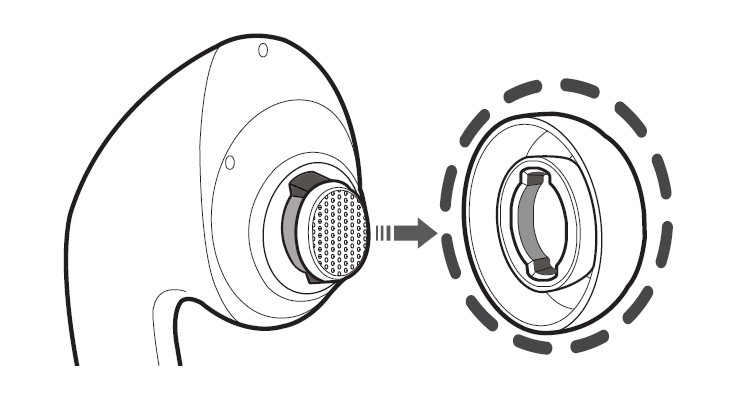
- Then, clean the hole with a soft brush or cotton swab to clean it.
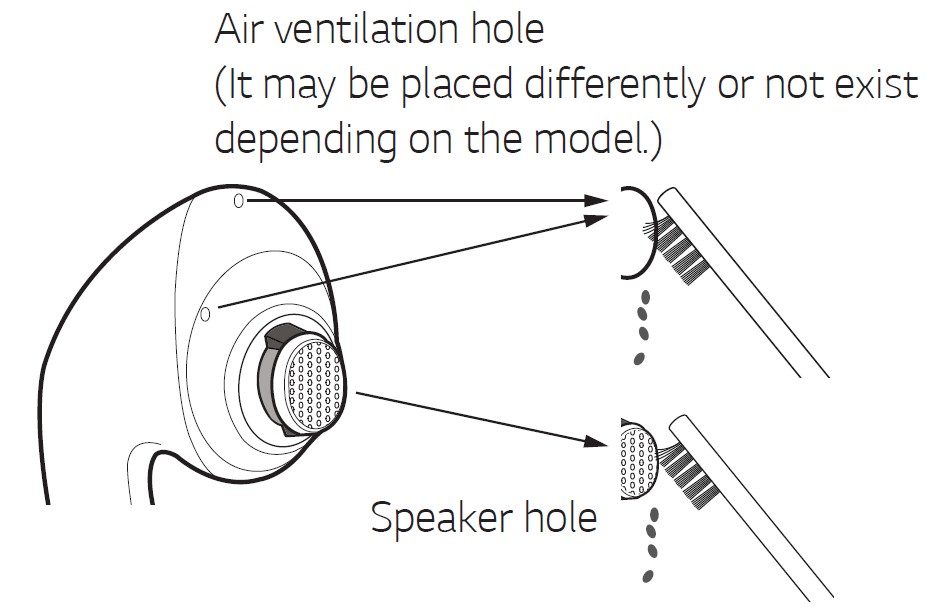
FAQS About LG Tone Free T90 Wireless Bluetooth Earbuds
What are LG Tone Free T90 wireless Bluetooth earbuds?
LG Tone Free T90 are a set of wireless Bluetooth earbuds developed by LG Electronics. They are designed to offer high-quality audio and a comfortable fit for an enhanced listening experience.
What features do LG Tone Free T90 offer?
The features of the LG Tone Free T90 will depend on the specifications and technology implemented by LG. Common features in wireless earbuds might include noise cancellation, touch controls, water resistance, long battery life, and integration with voice assistants.
How do I pair LG Tone Free T90 with my device?
The pairing process may vary depending on the specific model. Generally, you need to turn on the Bluetooth on your device, then open the charging case of the earbuds. The earbuds should enter pairing mode, and you’ll be able to find them in your device’s Bluetooth settings to connect.
How long does the battery last on LG Tone Free T90?
Battery life varies among different earbud models. LG Tone Free T90 should have their battery life specified in the product description or user manual. It typically ranges from several hours per charge to more than 10 hours, depending on usage and other factors.
Are LG Tone Free T90 sweat-resistant or waterproof?
The level of sweat or water resistance depends on the product’s IP (Ingress Protection) rating. LG Tone Free T90 might have some level of water or sweat resistance, but the specific rating would be indicated in the product details.
Can I make calls with LG Tone Free T90?
Yes, most wireless earbuds, including LG Tone Free T90, are equipped with built-in microphones that allow you to make and receive calls when connected to your smartphone.
Do LG Tone Free T90 support noise cancellation?
Depending on the model, LG Tone Free T90 might feature active noise cancellation (ANC) or passive noise isolation to reduce external noises and improve audio quality.
For more manuals for LG, Visit Manualsdock
[embeddoc url=”https://manualsdock.com/wp-content/uploads/2023/07/LG-Tone-Free-T90-Wireless-Bluetooth-Earbuds-User-Manual.pdf” download=”all”]