
LaView B9 Outdoor 1080P Security Camera
About LaView
LaView is a network video surveillance and home security firm with U.S. headquarters in the City of Industry, California. We provide surveillance equipment that is up to industry standards, including Full HD 1080P devices and HD IP technology with wireless choices.
APP SET UP
- Connect the camera to power via the included adapter ( If you are not setting up the camera for the very first time, press the Reset button instead for 5 seconds until you hear a beep.)

- Please download the LaView App from the App Store or Scan the QR Code below. LaView App is available for both iOS and Android OS. Search the name “LaView, in the App Store or Google Play. ( The other LaView apps, such as LaView Connect, LaView ONE, and LaView Life do NOT support B9 camera)

- Make Sure Your Phone Is Connected To A 2.4ghz Wi-Fi network
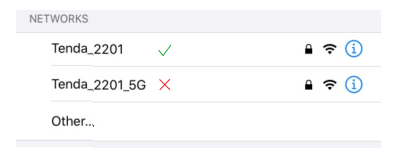
- Complete the app registration process
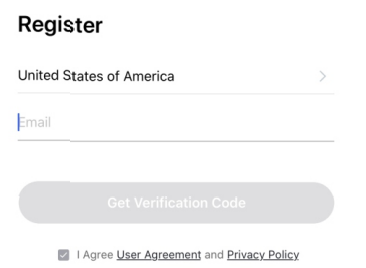
- I click on the ‘+ sign to add the camera. Continue to click “Video Surveillance”›> “Smart Camera”

- Wait until the LED indicator is flashing rapidly, which means the camera is ready for pairing.

- Enter the WiFi Password to generate a QR code that carries your WiFi information

- Use the camera to scan the OR code on the phone (keep the camera 6-8 inches away from the phone)

- The camera will beep when it receives the OR code. Press ‘I heard a Prompt’ then. The camera will start pairing When connecting, you should make sure your router, mobile phone, and camera are as close as possible
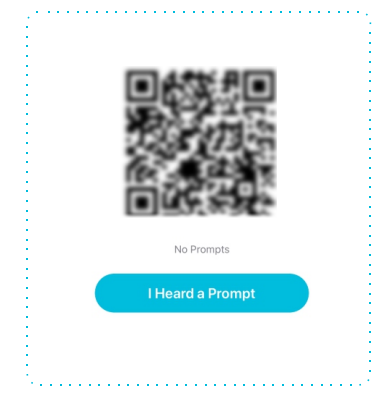
- Wait until the camera is connected online and finish set up If the pairing is not successful, press the Reset button for 5 seconds until you hear a beep and start again. Or check the FAQ section in the User Manual for more troubleshooting steps
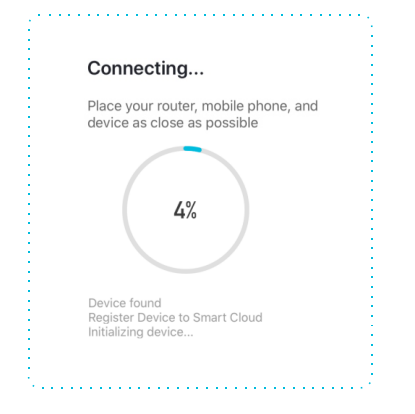
LIVE VIEW & PLAYBACK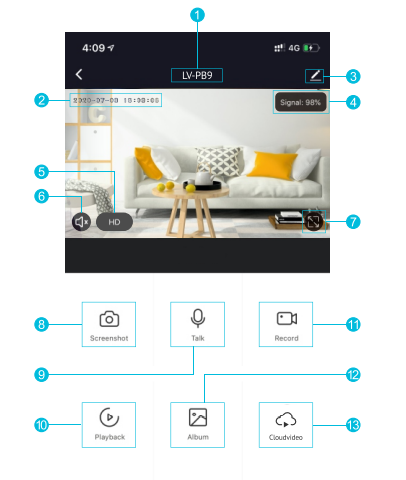
- Camera Name
- Time Stamp
- Edit Camera Settings
- WiFi Signal Strength
- Switch Video Quality HD/SD
- Mute / Unmute Speaker of LaView APP
- Enter Full-Screen Mode
- Screenshot: Take a Screenshot and Save to Album
- Two-Way Audio: Press and Hold to Talk. Release to Listen
- Playback: Watch Video Playback that is Recorded on a MicroSD Card
- Record: Record a Video Clip and Save to Album
- Album: The Folder Where Screenshots and Video Clips are Saved
- Cloud Video: Watch Video Playback Recorded on a Cloud Server (Subscription Required)
ALEXA SET UP (Optional)
BEFORE YOU START
- In the LaView APP, go to the camera you are setting up, and tap the ‘Edit’ button to enter the camera menu.

- Tap the camera model number or camera name
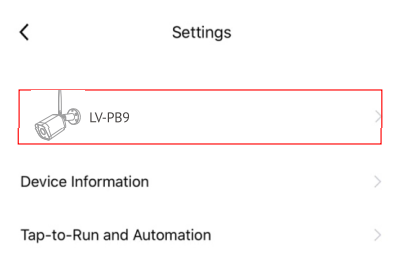
- Edit the camera name to one that is easy to pronounce such as ‘Baby Room, ‘Front Door Camera, ‘Living Room’ etc
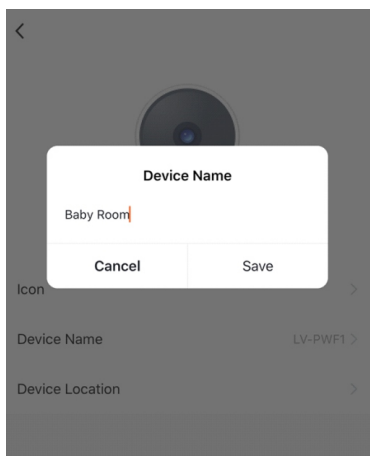
- Tap the Menu icon E and choose ‘Skills & Games’ in the Alexa APP
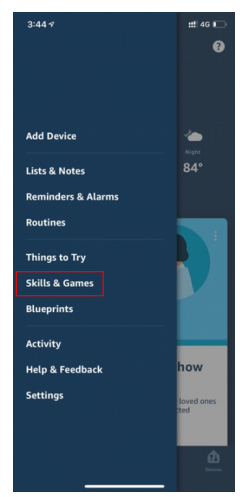
- Search ‘LaView’ and choose the “LaView skill. (Not LaView ONE)

- Tap ‘ENABLE TO USE’

- Log in to your LaView APP account and tap ‘Link Now

- Tap Authorize’
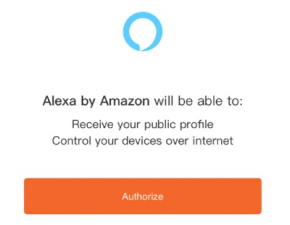
- Tap ‘Done’ after the LaView APP is linked to the LaView Skill.

- Tap ‘DISCOVER DEVICES’
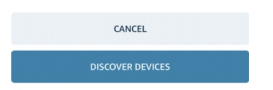
- Wait until the Alexa APP discovers the LaView camera. Check the following if Alexa repeatedly fails to discover the camera.
A. Ensure the LaView camera, the Alexa device, and your phone are connected to the same Wi-Fi network.
B. Ensure the LaView camera is powered on and set up in the LaView APP.
C. Ensure the Alexa device, such as the Echo Show, is set up and connected
D. Ensure the camera is added to the LaView account that is linked to the LaView Skill in the Alexa APP
- You can now tell your Echo device to show the camera feed by calling ‘Alexa, Show Baby Room: You can change and update the camera name in the LaView APP camera menu. (Refer to Step 3)

FAQS About LaView B9 Outdoor 1080P Security Camera
LaView cameras can they go outside?
Laview Outdoor Security Camera Has A 130° Wide Angle 2.1 Megapixel HD Lens.
The LaView camera is water resistant.
Waterproof to IP65 Onvif compatibility for Rated
Do LaView cameras continuously record?
At predetermined intervals, the cameras will automatically begin and cease filming.
How long does the battery last on a LaView camera?
a battery life of 180 days
How far in the distance can a camera see?
10 and 70ft
What is the range of an outdoor camera?
A wireless security camera’s typical range is 150 feet.
Is the LaView camera WiFi-compatible?
When Wi-Fi is not accessible, LaView wireless cameras can be used as wired cameras.
What country produces LaView cameras?
China
Are LaView cameras audio capable?
Dual-Wave Audio
How many days are captured by cameras?
90 days.
Are LaView cameras night vision capable?
The robust starlight sensor that is built-in and capable of producing a full-color night view
LaView camera is it secure?
Our cameras have strong encryption built in, so you are the only one who can access them.
For more manuals by LaView, Visit Manualsdock
[embeddoc url=”https://manualsdock.com/wp-content/uploads/2023/09/LaView-B9-Outdoor-1080P-Security-Camera-Quick-Start-Guide.pdf” download=”all”]



I think this is among the so much vital info for me. And i am glad reading your article. But should commentary on some normal things, The website style is great, the articles is truly nice : D. Just right activity, cheers