
Kodak PIXPRO AZ252 Digital Camera
About Kodak
Kodak, officially known as Eastman Kodak Company, is an American multinational corporation that has historically been closely associated with photography and imaging. Founded by George Eastman in 1888, Kodak played a significant role in popularizing photography and making it more accessible to the general public.
The Camera User Manual is available at the website location below:
For Americas: http://kodakpixpro.com/Americas/support/downloads.php
For Europe: http://www.kodakpixpro.com/Europe/support/multi-lang-downloads.php
Camera Views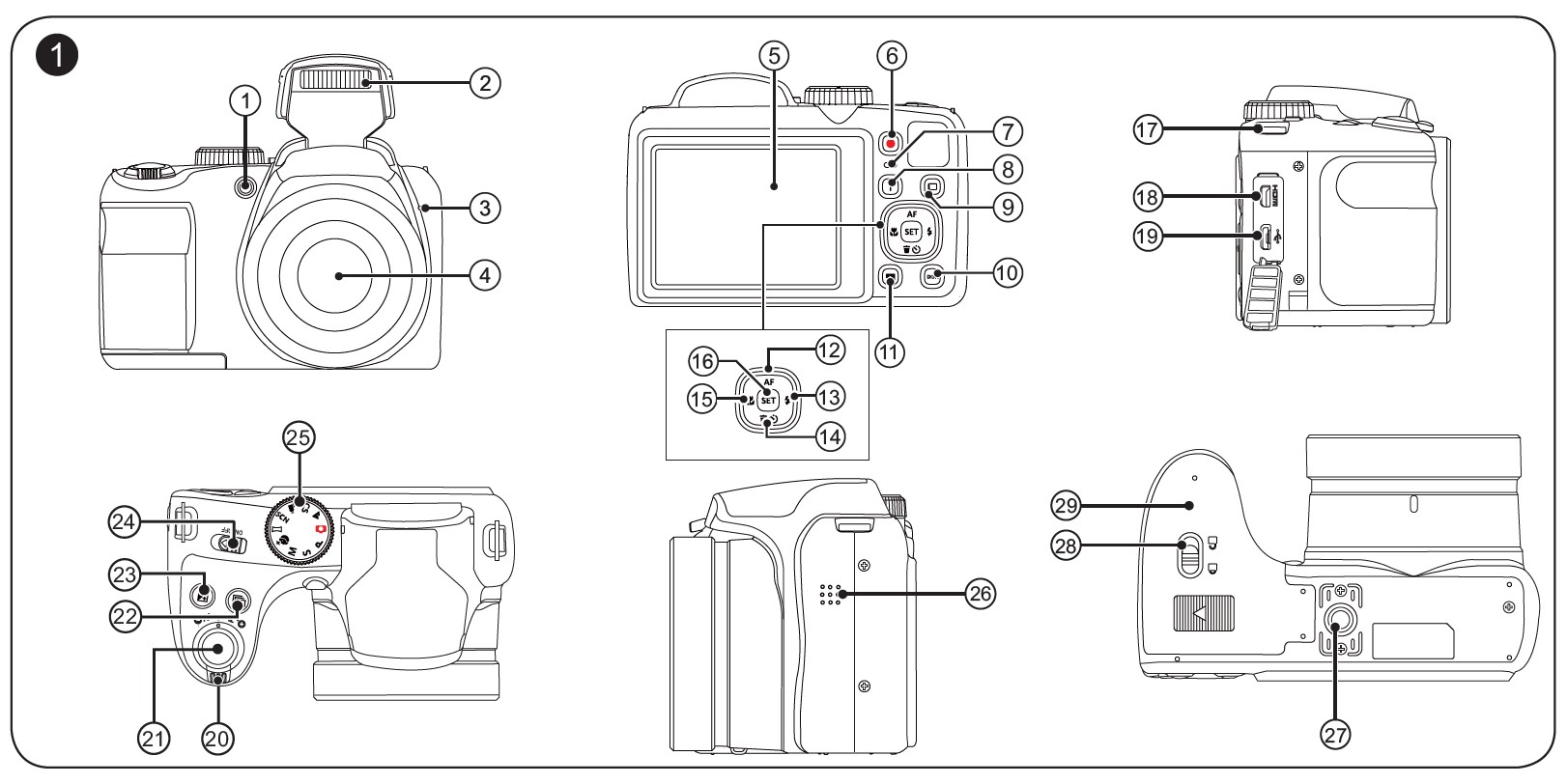
- AF assist beam/Self-timer lamp
- Flash lamp
- Microphone
- Lens
- LCD
- Fast video recording button
- Indicator lamp
- i button
- Menu button
- Display button
- Playback button
- AF button/Arrow button (Up)
- Flash button/Arrow button (Right)
- Delete button/Self-timer button/Arrow button (Down)
- Macro button/Arrow button (Left)
- SET button
- Strap eyelet
- Micro HDMI port
- Micro USB port
- Zoom lever
- Shutter button
- Continuous shot button
- Exposure compensation button
- Power switch
- Mode dial
- Speaker
- Tripod socket
- Battery cover buckle
- Battery cover
Insert the Batteries and the Memory Card
- Open the battery cover.
- Insert the batteries into the battery compartment.
- Insert the memory card into the slot.
- Close the battery cover.
Setting the Language/Date/Time
- Push the power switch to turn the camera on and the language menu will appear. Use the up/down/left/right buttons to select a language, then press the
 button to confirm the language.
button to confirm the language. - Use the up/down/left/right buttons again to set the date and time, and press the
 button to confirm.
button to confirm.
Taking a Picture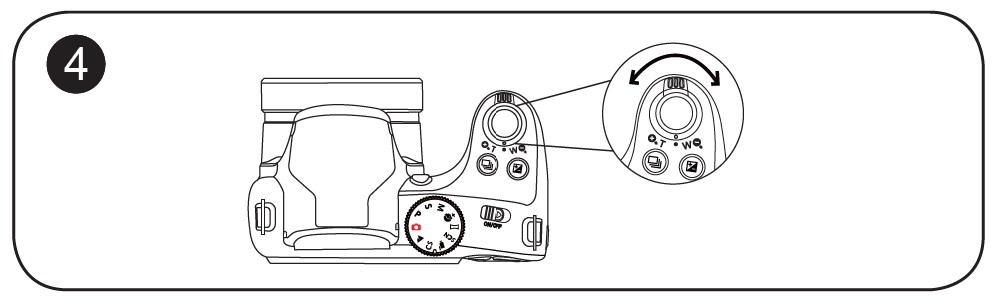
- Hold the camera securely.
- Use the zoom lever to select Tele or Wide positions to zoom in or out on your subject.
- Press the shutter button halfway to focus on the subject. When the focus box turns green, press the shutter button completely down to take the picture.
Using the Mode Dial
This camera provides a convenient mode dial that allows you to manually switch between different camera settings with ease. Available modes are listed below:
Using the Fast Video Recording Button
In shooting mode, press the recording button to begin recording a video. After, press the button again to stop recording. The camera will store the video and return to the shooting screen.
Using the Menu Button
In each mode, press the![]() button to access the “Easy Menu”. Press the up/down buttons to move among options, then press the
button to access the “Easy Menu”. Press the up/down buttons to move among options, then press the![]() button to make a selection. Choosing the
button to make a selection. Choosing the![]() within this list will provide access to the “Full Menu”:
within this list will provide access to the “Full Menu”: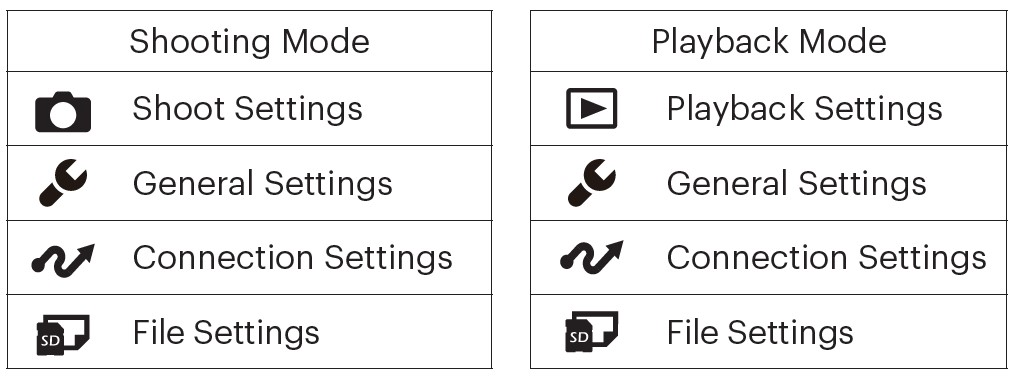
Flash Mode
Pop up the flash manually as needed.
FAQS About Kodak PIXPRO AZ252 Digital Camera
Can the Kodak Pixpro AZ252 take video?
30 frames per second HD video.
Has flash been added to the Kodak Pixpro AZ252?
a digital compact camera with an SLR design that can record both still images and video. with an LCD screen, built-in flash, and a variety of shooting modes.
Kodak Pixpro: Does it connect to a phone?
You can enter the “Select connecting device” screen on a smart device running the Android operating system by simply tapping the App icon.
A Kodak Pixpro AZ252’s lens can be changed.
The fixed lens of the KODAK PIXPRO AZ252 Astro Zoom Camera cannot be taken out or changed for a different lens.
How many photographs can be stored on a Kodak camera?
28 exposures
Do Kodak Pixpro cameras have WiFi?
Android and iOS systems’ Wi-Fi connections
Has Kodak Pixpro a mobile app?
Application program “PIXPRO SP1”
Can Kodak Pixpro capture raw images?
Shooting with the AZ652 requires switching from JPEG to RAW files.
The Kodak Pixpro does it record?
360° HD video may be captured using a single camera.
Is there a memory card in the Kodak Pixpro?
A normal micro SD/micro SDHC memory card that is at least Class 4 and no bigger than 32GB will work with the KODAK PIXPRO digital camera.
The Kodak Pixpro is Bluetooth-capable.
two remote controls with BluetoothTM
Can a Kodak Pixpro AZ252 be charged?
The entire time the PixPro AZ252 is plugged in, it will charge FULLY.
For more manuals by Kodak, Visit Manualsdock
[embeddoc url=”https://manualsdock.com/wp-content/uploads/2023/09/Kodak-PIXPRO-AZ252-Digital-Camera-Quick-Start-Guide.pdf” download=”all”]


