
Kanto YU Powered Bookshelf Speakers
Safety Precautions
- Read these instructions.
- Keep these instructions.
- Heed all warnings.
- Follow all instructions.
- Do not use this apparatus near water.
- Clean only with a dry cloth.
- Do not block any ventilation openings. Install by the manufacturer’s instructions.
- Do not install near any heat sources such as radiators, heat registers, stoves, or other apparatus (including amplifiers) that produce heat.
- Do not defeat the safety purpose of the polarized plug. A polarized plug has two blades one wider than the other. The wide blade is provided for your safety. If the provided plug does not fit into your outlet consult an electrician to replace the obsolete outlet.
- Protect the power supply cord from being walked on or pinched, particularly at plugs, convenience receptacles, and the point where they exit from the apparatus.
- Only use attachments/accessories specified by the manufacturer.
- Unplug this apparatus during lightning storms or when unused for long periods.
- The equipment shall be used at a maximum of 45 degrees C ambient temperature.
- Do not open the equipment to reduce the risk of electric shock. For safety reasons, qualified service personnel can only open it.
- Warning: Do not expose this apparatus to rain or moisture to reduce the risk of fire or electric shock, The apparatus shall not be exposed to dripping or splashing, and no objects filled with liquids such as vases, shall be placed on the apparatus.
- The MAINS plug or appliance inlet is used as the disconnect device and shall remain readily operable.
- The product shall be used on an open bench.
- No naked flame sources, such as lighted candles, shall be placed on the apparatus.
- Minimum 10 cm distance around the apparatus for ventilation.
- The ventilation should not be impeded by covering the ventilation openings with items, such as newspapers, tablecloths, curtains, etc.
FCC Notice
This device complies with part 15 of the FCC Rules. Operation is subject to the following conditions: (1) this device may not cause harmful interference, and (2) this device must accept any interference received, including interference that may cause undesired operation.
NOTE 1
This equipment has been tested and found to comply with the limits for a Class B digital device, under part 15 of the FCC rules. These limits are designed to provide reasonable protection against harmful interference in a residential installation. This equipment generates, uses, and can radiate radio frequency energy and, if not installed and used by the instructions, may cause harmful interference to radio communications.
However, there is no guarantee that interference will not occur in a particular installation. If this equipment does cause harmful interference to radio or television reception, which can be determined by turning the equipment off and on, the user is encouraged to try to correct the interference by one or more of the following measures:
- Reorient or relocate the receiving antenna
- Increase the separation between the equipment and the receiver
- Connect the equipment to an outlet on a circuit different from that to which the receiver is connected
- Consult the dealer or an experienced radio / TV technician for help
NOTE 2
Any changes or modifications not expressly approved by the party responsible for compliance could void the user’s authority to operate the equipment.
This equipment complies with FCC radiation exposure limits set forth for an uncontrolled environment. This equipment should be installed and operated with a minimum distance of 20 cm between the radiator and your body.
Industry Canada Notice
This device complies with Industry Canada’s license-exempt RSSs. Operation is subject to the following two conditions: (1) this device may not cause interference, and (2) this device must accept any interference, including interference that may cause undesired operation of the device.
Introduction
Thank you for choosing YU Powered Speakers, designed by Kanto in Canada. YU outputs 140W peak power into 4 Ohm speakers, for remarkably bold and clean sound. Excellent sensitivity and frequency response provide deep thumping lows and clear, scintillating highs. YU is an amazingly flexible speaker system that can accept two input sources and connect to a subwoofer for enhanced low-frequency response. Additionally, it is equipped with the high-quality aptX™ Bluetooth® codec. YU has a universal input power supply and can be used worldwide from 100 Vac to 240 Vac.
We recommend you read all instructions carefully before using the system and keep them for future reference. Kanto cannot be liable for damage or injury caused by incorrect setup or use of this product. This powered speaker system was carefully tested and inspected during production and before packaging and shipping. After unpacking, please check for any damage. A unit is rarely damaged during shipping, but if this happens contact your retailer immediately. You can also contact Kanto directly using one of the methods below.
- Email: support@kantoliving.com
- Toll Free: 1-888-848-2643
What’s In the Box
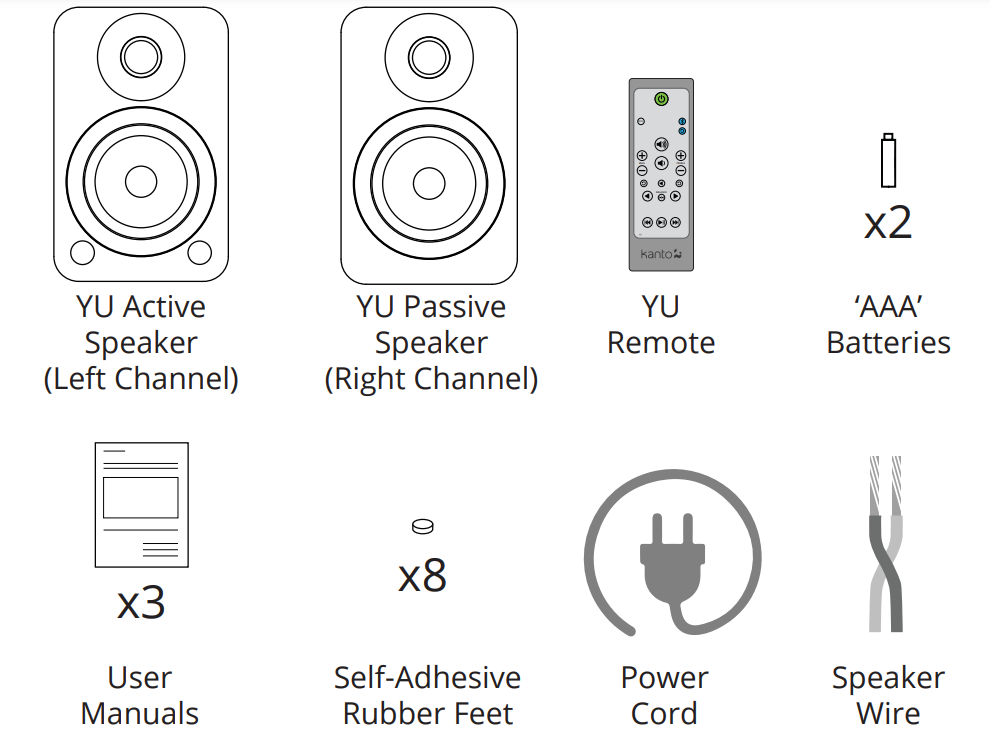
Front & Rear Panels
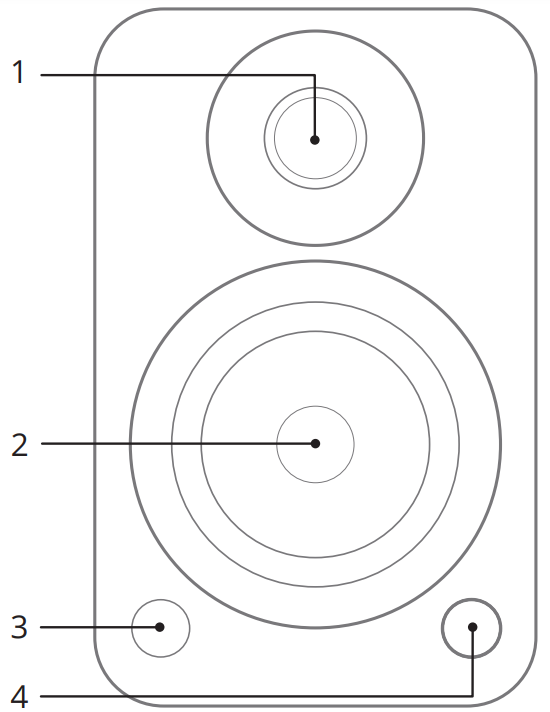
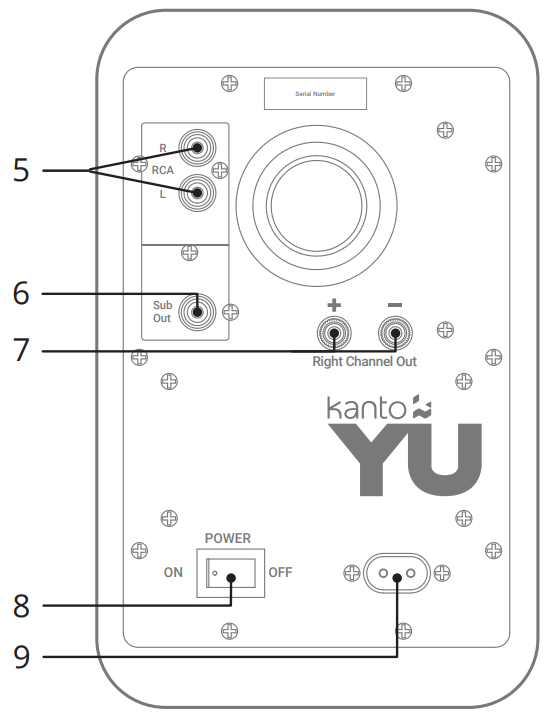
- 1” Silk Dome Tweeter
- 4” Kevlar® Woofer
- LED White – Power on / Playback Mode Yellow – Standby (solid) – Mute (flashing) Blue – Discover Mode (flashing) – Paired (solid)
- Volume / Input Select / Standby / Wake-up
- RCA L/R Input
- Subwoofer Output
- Right Channel Output Terminals (+ and −) for Passive Speaker Connection
- ON / OFF Switch
- AC Input Connection (100 V – 240 V)
Volume / Input Select Knob
YU’s volume knob functions as an input select knob as well. Push the knob to toggle the input source between RCA and Bluetooth®, depending on what input was most recently used. Push and hold the knob to enter standby or wake up from standby.
Remote Control
Install two supplied AAA batteries in the back of your YU remote. Remote Control functions are listed below.
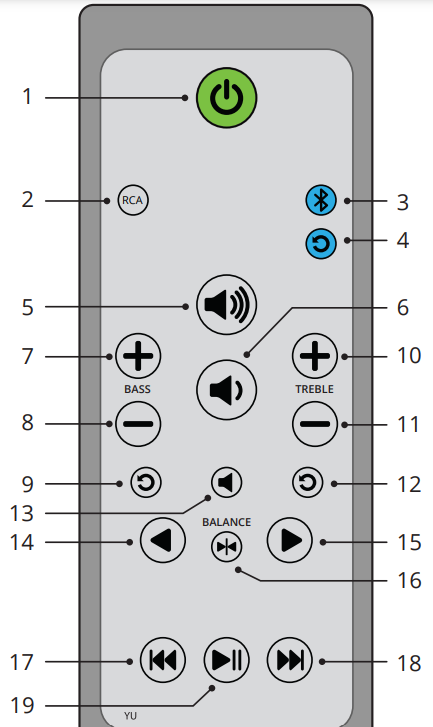
- Standby Button – press to enter Standby Mode or return to Playback Mode
- RCA Input Select
- Bluetooth® Input Select
- Bluetooth® Reset
- Increase Volume
- Decrease Volume
- Increase Bass Output
- Decrease Bass Output
- Reset Bass Output
- Increase Treble Output
- Decrease Treble Output
- Reset Treble Output
- Mute
- Balance Control Left Channel
- Balance Control Right Channel
- Reset Balance (Left and Right Channels)
- Previous Track (Bluetooth® Operation)
- Next Track (Bluetooth® Operation)
- Play / Pause (Bluetooth® Operation)
Setting Up Your Speakers
The YU-powered speaker system is designed for either bookshelf or stand mounting. The stands should be of rigid construction. We recommend the Kanto SP26PL and SP32PL floor stands, or Kanto S4 and SP9 desktop stands to go with your YU. The space between the two speakers and the distance from the listener is important. If the speakers are positioned too close or too far apart, stereo imaging will not be fully developed. YU is designed to perform optimally positioned at least 8” from the rear wall in an average listening room.
However, it may not be possible to install the speakers in this position and since rooms vary in shape, size, and furnishing, a certain amount of experimentation is necessary to determine the most suitable position. Moving the speakers very close to the rear wall will enhance the bass frequencies but will tend to reduce soundstage depth while moving the speakers away from the rear wall will tend to have the opposite effect. Avoid positioning the speakers close to or in the corners of the room, as this will excite undesirable room coupling in the low and middle frequencies.
If the width of the rear wall is limited then toe-in the speakers slightly to reduce reflections. Room characteristics and positioning have a profound effect on the performance of the speakers, so time and effort devoted to achieving the optimum positions will be rewarded. Ensure that the ON/OFF Switch is in the OFF position. Connect the two speakers as shown below using the supplied speaker cable.
Connect the RED (+) and BLACK (−) terminals from the active speaker (left channel) to the corresponding terminals on the passive speaker (right channel). If you wish to place your speakers farther apart than the supplied cable will reach, we recommend that you purchase a heavier gauge of speaker cable to minimize signal loss. Follow the instructions on the ensuing pages to connect your audio sources to YU. Connect the power cord from YU’s active speaker to the wall outlet.
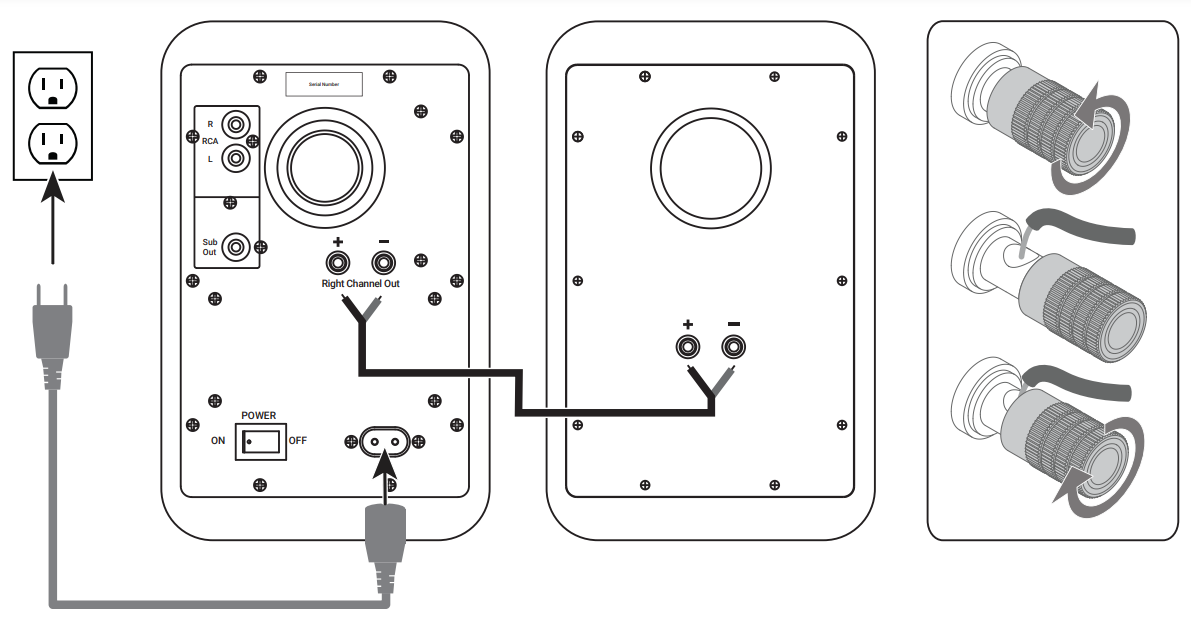
Connecting Audio Sources
YU supports Bluetooth® 4.2 with Qualcomm® aptX™ technology. Use the appropriate audio cable to connect your audio source components to the RCA connectors on the back of the active speaker.
Connecting a Subwoofer
YU is equipped with an RCA connector to provide an output signal to a powered subwoofer. Simply connect a single RCA cable from the SUB OUT connection on the YU to the audio input on your subwoofer. If your subwoofer has a stereo L/R RCA input, either input will work. We recommend the Kanto sub8 powered subwoofer with crossover and volume controls. Most quality subwoofers offer these controls, which allow you to customize the amount of bass you will experience. Look for details on the Kanto website at: www.kantoaudio.com
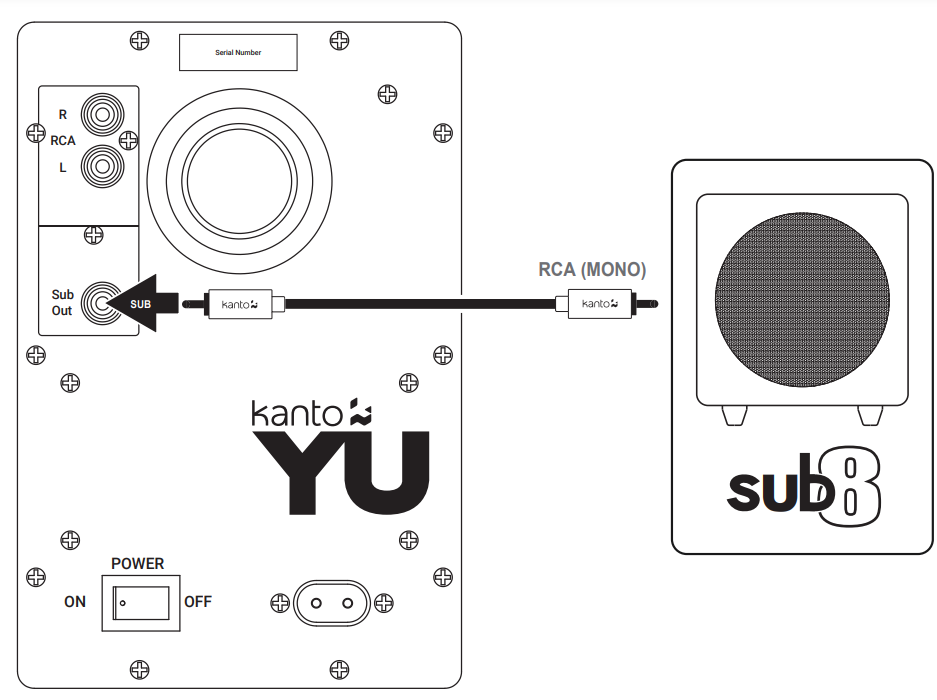
Auto Power-up (APU) / Auto Power-down (APD)
The YU is designed to save power when not in use. When no audio signal has been detected for 15 minutes, the YU Amp will put itself into standby mode (APD). If the audio signal returns via the same input that the YU was playing when it entered standby, the YU will wake up and resume playing (APU). It can also be woken up manually by:
- Pressing the Standby Button on the Remote
- Pressing the Control knob on the speaker
If you do not find the APU feature useful, you can disable it by pressing the Balance Reset button on the remote and holding it for 5 seconds. The Status LED will blink once to indicate that you have disabled the APU feature. To enable the APU if you have disabled it, simply press and hold the Balance Reset button again for 5 seconds. The Status LED will blink twice to indicate that you have enabled the APU. If you do not find the APD feature useful, you can disable it by pressing the Bass Reset button on the remote and holding it for 5 seconds.
The Input LED will blink once to indicate that you have disabled the APD feature. To enable APD if you have disabled it, simply press and hold the Bass Reset button again for 5 seconds. The Input LED will blink twice to indicate that you have enabled APD. These settings will revert to factory defaults if the power switch is turned off or the unit is unplugged.
Bluetooth
Bluetooth® Pairing
YU features Bluetooth® 4.2 with Qualcomm® aptX™ technology. YU can be paired with many devices for wireless audio playback from your phone, MP3 player, or tablet. Pairing is easy.
- Press the Bluetooth® button ( ) on YU’s remote to select it as the input source. The Bluetooth LED (blue) will flash to indicate that YU is in pairing mode.
- Enable your Bluetooth® device to search for a new device to pair with. Select ‘YU by Kanto’ from the list of Bluetooth devices available for pairing.
- If pairing is successful, the Bluetooth® LED (blue) will remain solid. You will not need to pair the same Bluetooth device again – ‘YU by Kanto’ will remain on your device list until the YU is paired with a different Bluetooth® device.
- If the device does not pair with YU, turn the speaker’s ON/OFF Switch to the OFF position. Turn the speakers back on, then repeat steps 1 to 3. Alternatively, you can press the Bluetooth® reset button ( ) on the remote or turn off Bluetooth® on your device and turn it back on again.
Bluetooth® Operation
- We recommend keeping a maximum distance of less than 10 meters (33 ft) between the speaker and your device. The best signal fidelity is within this range.
- You can stream audio from your device to the speaker using either the player control buttons of your device or the control buttons of the remote control (see diagram of Remote Control on page 5 of this manual – buttons #17, #18, and #19).
- Take note of the following behavior and functionality during Bluetooth® operation. When you are successfully connected, the Blue LED will be lit solid, and your device will show as connected to ‘YU by Kanto’.
- The connection between the speaker and device remains active even if the input source has changed. For instance, you can switch to the RCA input source and return to Bluetooth® operation without losing signal connection and, therefore, do not need to pair with the device again.
- When the speaker is put in Standby mode or powered OFF, Bluetooth® connection with the device is lost. When the speaker returns to Playback mode, the Bluetooth® connection between the speaker and device is re-established. However, you may notice a choppy playback signal for approximately 30 seconds after reconnection. It will normalize.
- While the speaker can be paired with more than one device, only one device can play and transmit an audio signal at a time.
- The YU remote control features a Bluetooth® Reset button to quickly disconnect a paired device and allow a second device to pair with the speaker (button #4 on the Remote Control diagram on page 5).
- Press the Bluetooth® Reset button to disconnect a paired device.
- Follow the pairing instructions to pair another device.
- The same behavior and functionality apply to the second device.
Audio Troubleshooting Guide
Frequently asked questions about Kanto’s YU speakers.
None of the lights on the front panel are illuminated
- Make sure the power cable is connected to the speaker and power outlet.
- Ensure that the power outlet is providing power.
- Verify that the power switch on the rear of the speaker is in the “On” position.
The white light on the front panel is illuminated but there’s no audio playing
- Make sure the correct input is selected. Click the knob on the front of the speakers to cycle through the two different inputs or use the remote to choose the correct input.
- Set the volume of the source to its highest level. Ensure the audio source is playing audio.
- Check that the audio cable connected to and from the source is firmly connected. Test another audio cable if available.
- Verify that the volume of the speaker is not at its minimum level. Turn the volume up using the knob on the front or the volume controls on the remote.
Audio is only playing through one speaker
- Reconnect the speaker wire between the active speaker and passive speaker and ensure the ends of the speaker wire are fastened securely through the binding posts.
- Check that the audio cable connected to and from the source is firmly seated. Try a different cable or source to isolate the issue.
- Ensure that the balance setting on the source is centered. Some sources may not have an adjustable balance setting.
- Ensure that the balance setting on the speakers is centered by using the balance reset button on the remote.
Your remote is not functioning correctly
- Ensure there is a clear line of sight from the remote to the speakers. Aim the remote at the speakers.
- Check the battery compartment of the remote to make sure the batteries are installed and aligned correctly.
- Replace batteries.
Speakers are going into standby while listening to audio
- Set the volume of the source to its highest level. Low source volume can inadvertently trigger standby mode.
You are experiencing poor audio quality
- Set the volume of the source to its highest level. Low source volume can negatively affect dynamic range.
- Verify that the speaker wire is connected to the same color terminals on the active speaker and passive speaker.
- Ensure that the rear of the speaker is spaced away from the wall by at least 8 inches, allowing the rear port function to be left unimpeded.
- Set the bass and treble levels to the default setting by pressing the Bass/ /Treble Rreset button on the remote.
- Test a different song or source to isolate the issue.
Specifications
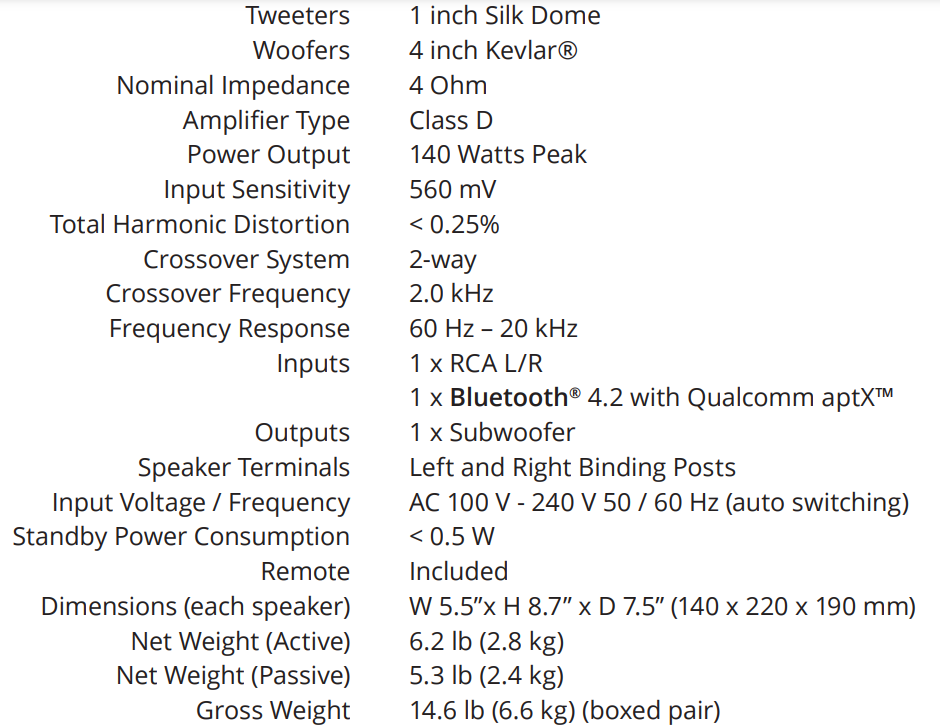
Limited Warranty to Original Purchase
Kanto Living Inc. (Kanto) warrants the equipment it manufactures to be free from defects in material for the limited warranty period of 2 years. If equipment fails because of such defects and Kanto is notified within 2 years from the date of shipment with proof of original invoice from an authorized reseller, Kanto will, at its option, provide replacement parts or replace the equipment, provided that the equipment has not been subjected to mechanical, electrical, or other abuse or modifications. Any replacement parts or replacement units are warranted for 90 days from the day of reshipment to the original purchaser.
Customers will be responsible for obtaining a Return Authorization Number and paying shipping costs of the product to a Kanto location or authorized depot. If the equipment is covered under the warranty provisions above, Kanto will replace parts or provide a replacement unit, and be responsible for shipping costs to the customer. Please keep the original packaging to prevent damage to the product during shipping. Insuring your shipment is also recommended. The information in the manual has been carefully checked and is believed to be accurate.
However, Kanto assumes no responsibility for any inaccuracies that may be contained in the manual. In no event will Kanto be liable for direct, indirect, special, incidental, or consequential damages resulting from any defect in the equipment, even if advised of the possibility of such damages? This warranty is instead of all other warranties expressed or implied, including without limitation, any implied warranty, including any warranty of merchantability and fitness for any particular purpose, all of which are expressly disclaimed.
For more Manuals by KANTO, visit MANUALSDOCK
Faqs About Kanto YU Powered Bookshelf Speakers
What are Kanto YU Powered Bookshelf Speakers?
Kanto YU Powered Bookshelf Speakers are a pair of compact speakers designed for use with computers, turntables, TVs, or any other audio source. They are powered, meaning they have built-in amplifiers, so they don’t require a separate amplifier to function.
What size room are Kanto YU Powered Bookshelf Speakers suitable for?
While they’re compact, Kanto YU speakers can fill a small to medium-sized room with sound. For larger rooms, you might want to consider pairing them with a subwoofer for better bass response.
Can Kanto YU Powered Bookshelf Speakers be used with a turntable?
Yes, they can! With their RCA and 3.5mm AUX inputs, you can easily connect a turntable to these speakers and enjoy your vinyl collection.
Do Kanto YU Powered Bookshelf Speakers require an amplifier?
No, they don’t. These speakers have a built-in amplifier, so you can connect them directly to your audio source without the need for a separate amplifier.
How do I connect Kanto YU Powered Bookshelf Speakers to my devices?
You can connect them using Bluetooth for wireless streaming or using the various input options including RCA, 3.5mm AUX, and optical TOSLINK for wired connections.
Are Kanto YU Powered Bookshelf Speakers suitable for gaming?
Yes, they can enhance your gaming experience by providing clear and immersive sound. You can connect them to your gaming console, PC, or any other gaming device with the available inputs.
Can I use Kanto YU Powered Bookshelf Speakers for watching movies and TV shows?
Absolutely! These speakers are great for enhancing your home theater setup. You can connect them to your TV or media player using the available input options and enjoy high-quality audio for your movies and TV shows.
Do Kanto YU Powered Bookshelf Speakers come with a remote control?
Yes, they do. Many models of Kanto YU speakers come with a remote control for convenient volume adjustment and source selection.
Are Kanto YU Powered Bookshelf Speakers compatible with smart home devices?
Yes, you can easily integrate Kanto YU Powered Bookshelf Speakers into your smart home setup. You can connect them to devices like Amazon Echo or Google Home via Bluetooth or auxiliary input for voice-controlled audio playback.


