Kaito KA500 Voyager 5-way Powered Solar Power Radio

About Kaito
Kaito Electronics Inc. is a company that specializes in the design, manufacturing, and distribution of consumer electronics products. They are known for their innovative and high-quality products in the field of portable radios, weather radios, best emergency radios, solar-powered products, and other electronic gadgets. Kaito focuses on providing reliable and durable solutions for outdoor enthusiasts, emergency preparedness, and everyday use. They strive to meet the needs of their customers by delivering products that combine functionality, convenience, and eco-friendly features.
Thank you for purchasing the Kaito solar and crank weather band radio receiver. Please read the Kaito Voyager Pro KA500 user manual PDF thoroughly before operating and keep this book in a safe place for future reference. With proper care, you will receive many years of trouble-free service from your new radio.
Description:
The KA500 multi-band radio is the best emergency radio for emergency situations and is also ideal for anyone who does not have access to a reliable AC power source. The radio can be powered by solar energy, batteries, AC adapter and a hand-crank generator (magneto). With coverage of the AM/FM broadcast bands, 7 NOAA weather bands, plus 2 shortwave bands, you’ll never run out of things to listen to!
KA500 LOCATION OF CONTROLS
Front
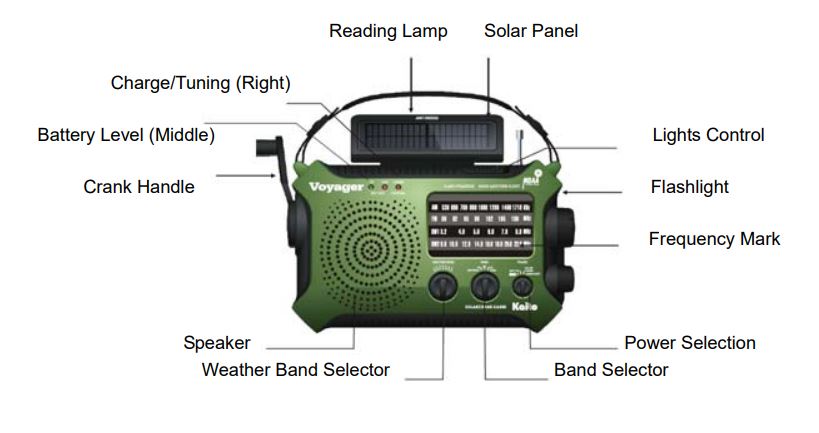
REAR

This radio is designed for multiple power resources.
Five Ways to Power the Kaito Voyager
- Crank Power (Rechargeable Batteries)
The rechargeable battery pack is already installed in the radio and will power all radio and flashlight functions. To get started, open the battery compartment and simply plug the small white plug attached to the rechargeable batteries into the slot to the left. All you need to do is turn the crank handle for about one minute and it will generate ample power. On the front of the unit, the bottom right switch should be set to set the BATT/DC. - AA Batteries
To use AA batteries, open the battery compartment on the back of the unit and insert 3 AA batteries making sure the polarity is correct. Set the Power Selector to BATT/DC. To turn off the radio, set the power selector to OFF position. - Solar Power
When set the power selector is set to SOLAR/CRANK, the solar panel will direct power to the Kaito solar and crank weather band radio when exposed to sunlight or natural light indoors. When not using the Voyager, you can easily charge the rechargeable batteries to full power by having the unit near a window or in direct sunlight. The solar panel on the back of the unit rotates a full 180 degrees so you can angle it for optimal charging.
- AC Power
You can also power the radio by using an AC Adapter (optional) and plugging it into any standard electric outlet and then plug the adapter into the ‘DC IN’ jack on the back of the unit. You can also charge the internal rechargeable batteries with this method. The DC charge voltage is 4.5V 6.0V DC, the negative as shown. It is highly recommended to charge the battery 8 hours or less for the first time use. You can order an adaptor directly from the Kaito website:
http://www.kaitousa.com or call 1-866-524-8676 ,(909) 628 6088 - Power via computer USB cable
The Voyager has a direct USB jack on the back of the unit under the rubber flap on the bottom right. You can connect the radio to your computers USB port with any standard USB cable set. Then set the Charging Selector on the back of the unit to “IN”, and set the Power Selector to SOLAR/CRANK, and the radio will operate and charge the built-in battery of the USB power.
Power Indicators
When the rechargeable battery power is high, the HI green light on the front of the Voyager is on. When the battery power is low, the LOW red light is on. When you see this, it is recommended to charge the rechargeable batteries.
- Crank Power
When the battery level indicator is RED, the rechargeable Ni-MH batteries are low. Crank the handle for 1-2 minutes until the HI LED turns Green.
Note: Set the power selector to OFF when crank charging the battery. This mode will charge the battery most efficiently. - Charging via USB (USB cable not included)

There are two functions that can be charged via USB:- a) Charge In: Select ‘IN’ switch on the back of the unit to charge the rechargeable Ni-MH batteries from your computers USB port. ( The max charging time is 6 Hours)
- b) Charge Out: Select ‘OUT’ switch to charge your cellphone, iPod or Players via the Voyager’s built-in USB port. USB devices such as iPod, or Blackberry can plug directly into the unit’s USB port. For other cell phone models, use one of the power tips that come with the unit that charge most popular cell phone models. Once you have plugged your phone or other digital device into the USB, simply turn the crank handle for a few minutes to charge it.
Note: For Cell Phones and iPod/MP3’s, it is recommended that if you want to crank charge them, you do so while there is still some battery power. It is more difficult to crank charge these units when the battery is completely dead.
Charge out
- AC Adaptor Charging
Plug the AC adaptor into the outlet and connect the end to the radio’s input jack (DC IN) on the back of the unit. You can use any of Voyager’s functions while it is plugged in and charging.
Note: For faster charging, set the Power Selector to OFF. Unplug the adaptor from the radio when not in use to avoid overcharging of the rechargeable batteries. - Solar Panel Charging
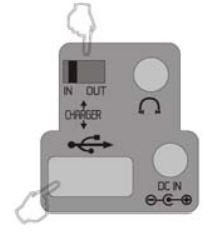
The solar panel charges the battery pack when it is in the sunlight, natural light indoors and will also charge (at slower rate) from indoor lighting. The radio will operate best in direct sunlight.
Charging Your Cellphone or Portable Digital Device
Charging the cellphone with the radio
Step 1: Connecting your cellphone
Take the included cable and connect the USB end directly to the Voyager’s USB Port on the back. The other end of the cable will take one of the included Power Tips that fit your phone’s power jack. If you have a USB phone like a Blackberry, you should have the USB Cable that comes with your phone. For iPod/MP3, since the standard charging method is USB, simply use the same cable that you plug into your computer’s USB port.
Step 2: Select Power Out
Select the power selector to the OUT position on the back of the unit.
Step 3.
Select from 3 ways to power your device
- A. Cranking to charge
- B. Solar Panel charge. Set the Kaito solar and crank weather band radio under direct sunlight (best method) and the solar panel will start to charge the cellphone as soon as it is in the sun.
- C. Use the optional AC adaptor. Connect the adaptor to the wall outlet and it will start to charge your cellphone immediately.
The supplied cellphone Power Tips and the phones they fit are listed below:


Charging via computer
The included Power Tips and Charging Cable allows you to charge your phone directly from your computer. Take the cable, and select the proper cellphone tip that fits your cellphone. Connect the USB end of the cable to the computer. As long as the computer is turned on, it will start to charge your phone.
Kaito Solar and Crank Weather Band Radio Operation
Band Selector
Rotate the band selector switch to choose the band you want to listen to. You can choose from the AM/FM, Shortwave 1&2 and Weather Band.
- Weather Band: Receives all 7 weather band from NOAA, the U.S. National Weather Service which broadcasts in all 50 states, Puerto Rico and the U.S. Virgin Islands.
- AM Band: Receives all local AM stations from 520KHz to 1710 KHz.
- FM band: Receives all local FM stations from 88.00Mhz – 108MHz.
- SW1Band: Receives all Shortwave bands from 3.2MHz- 9.00Mhz
- SW2 Band: Receives all Shortwave bands from 9.0MHz – 22.00Mhz Shortwave band allows you to listen to overseas broadcasts from stations like the BBC, Radio Moscow, Radio
France, Radio Beijing, Voice of America and more.
Volume Control
Turn the volume control knob to adjust the sound volume of the radio.
Tuning
Select the band you want to listen to, then turn the tuning knob slowly until you receive the desired station.
Note:
When listening to FM/SW1/SW2 and Weather Band, please extend the telescopic antenna to receive the best signal. When listening to the AM stations, it is better to use it near a window or open space, in order to receive better signals. Please note with regard to the NOAA Weather Band: You need to identify which band receives your local weather band report. When you change locations either to another city or state, you may need to choose a different band to get the local report in that location.
Weather Band
Set the band selector to Weather, and choose one of the 7 bands to find your local weather station.
Note:
NOAA Weather band is a service broadcast of the U.S. Government and is available in all 50 states, Puerto Rico and the U.S. Virgin Islands.
NOAA Alert
NOAA Alert allows you to set the Voyager so it is in standby mode and will turn the radio on automatically if there is a severe weather emergency in your area. Set the band selector to Weather and turn the weather band to your local weather station. Then set the power selector to NOAA Alert and the Voyager will go on automatically when there is an alert from the National Weather Service. After the alert is over, the weather band will be turned off automatically. It is recommended to use the AC adaptor to power the Kaito solar and crank weather band radio when you turn on the NOAA Alert.
Charging/Tuning LED indicator
- When charging, the LED shows Green
- When charging and using the radio, it shows an Orange
- When it is tuning, it shows Red.
- When set to NOAA Alert status, it shows Green intermittently.
Reading Lamp and Flashlight
Using the reading lamp
On the bottom side of the solar panel is a 5-LED Reading Lamp. The lamp will rotate 180 degrees allowing you to tilt it to one of many desired positions. On the Light Control Panel on the top of the unit, set the light to![]()
To turn off the reading lamp, set the lights control to OFF.
Using the flashlight
The LED flashlight is built into the side of the unit above the tuning knob. To use the flashlight, set the Lights Control switch to![]()
Using the SOS light
In an emergency, you can turn on the flashing red SOS light by setting the Lights Control switch to SOS. To turn it off, set the control to OFF.
Specifications
- FM: 88 – 108 MHz
- NOAA Weather: 162.400/162.425/162.450/162.475/162.50/162.525/162.55 (continuous band)
- AM (MW): 530 -1710 KHz
- SW1: 3.20- 8.00 MHz
- SW2: 9.00- 22.00 MHz
- Output power: 200 MW peak power using a built-in speaker.
- Headset jack socket: 3.5 mm
- External DC supply socket: 6 mm (positive center)
- Power Supply: 4.5-6.0V DC power. For shortwave reception, it is recommended to use built-in or AA batteries because the adaptor generates noises that will interfere the reception.
Sensitivity
- FM ≤ 20uV
- MW ≤ 2.5mV
- SW ≤ 30uV
- Rechargeable batteries: 3 NI-MH batteries 600mAh
- Size: 204 x 128 x 66 MM (8 x 5 x 2.6 INCHES)
Care and Maintenance
- Use soft cloth to clean the radio. Do not use aggressive polish or cleaners.
- Do not expose to moisture or temperature above 130 F. Do not leave it on the dashboard in your car, the extreme heat will damage the electronic parts inside the radio.
- Take “AA” batteries out of the radio when you do not use the radio for a long period of time.
THE KAITO VOYAGER-SOLAR & CRANK WEATHER ALERT MULTIBAND RADIO WITH CELL PHONE & MP3/IPOD CHARGER
Please visit the manufacturer’s website for more information:
www.kaitousa.com or call for service 1-866 524 8676
5185 Cliffwood Drive, Montclair CA 91763
FAQ’S ABOUT Kaito KA500 Voyager 5-way Powered Solar Power Radio
Q: What is the Kaito KA500 Voyager 5-way Powered Solar Power Radio?
A: The Kaito KA500 Voyager is a portable radio that is designed to be powered in five different ways, including solar power. It is a multi-functional device that offers various features, making it suitable for emergency situations, outdoor activities, and everyday use.
Q: Is the Kaito KA500 Voyager radio durable and suitable for outdoor use?
A: Yes, the Kaito KA500 Voyager radio is designed to be durable and rugged, making it suitable for outdoor use and emergency situations. It features a water-resistant and impact-resistant housing, which helps protect it from the elements and accidental drops.
Q: How long does it take to charge the Kaito KA500 Voyager radio using solar power?
A: The charging time using solar power will vary depending on the available sunlight and the condition of the solar panel. It is recommended to expose the solar panel to direct sunlight for several hours to ensure a full charge. The exact charging time may vary, so it’s advisable to refer to the product manual for more specific information.
Q: Can the Kaito KA500 Voyager radio store power for later use?
A: The radio does not have a built-in battery for power storage. However, it comes with a rechargeable battery pack that can be charged using the various power sources. You can charge the battery pack using solar power, hand crank, AC/DC power, or batteries. The charged battery pack can then power the radio when needed, providing a portable power source.
Q: Can the Kaito KA500 Voyager radio receive international radio stations on the shortwave band?
A: Yes, the KA500 Voyager radio can receive international radio stations on the shortwave band. Shortwave frequencies allow you to tune in to broadcasts from around the world, enabling you to listen to news, music, and cultural programs from various countries.
Q: Does the Kaito KA500 Voyager radio have a built-in antenna?
A: Yes, the Kaito KA500 Voyager radio has a built-in telescopic antenna for better reception of AM, FM, and shortwave radio signals. The antenna can be extended and adjusted to enhance signal strength and quality.
Q: Is the Kaito KA500 Voyager radio lightweight and portable?
A: The Kaito KA500 Voyager radio is designed to be portable and lightweight, weighing around 1.5 pounds (0.7 kg). It has a compact size, making it easy to carry during outdoor activities, camping trips, or emergency situations.
Q: What is included in the package when purchasing the Kaito KA500 Voyager radio?
A: When you purchase the Kaito KA500 Voyager radio, the package typically includes the radio unit itself, a rechargeable battery pack, a user manual, and a warranty card. However, the exact contents may vary, so it’s advisable to check the product listing or contact the retailer for specific details.
For more manuals by Kaito visit ManualsDock
Kaito Voyager Pro KA500 User Manual PDF
[embeddoc url=”https://manualsdock.com/wp-content/uploads/2023/05/Kaito-KA500-Voyager-5-way-Powered-Solar-Power-Radio-User-Manual.pdf” download=”all”]



