
Jzones U7 Wireless Earbuds Bluetooth Headphones
Initial Usage
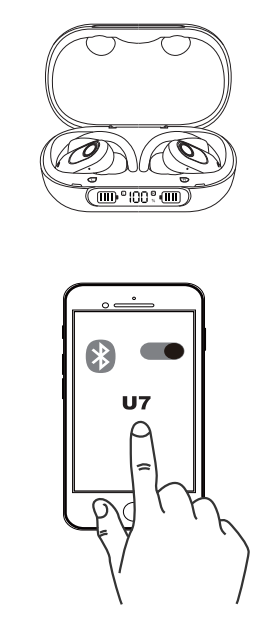
- Opening the charging case will automatically turn on the earphones. The earphones quickly enter pairing mode, red and blue lights flashing alternately.
- Turn on your phone’s Bluetooth and look for “U7” on the device list. Tap on it. Red and blue lights go off after a successful connection.
Subsequent Usage
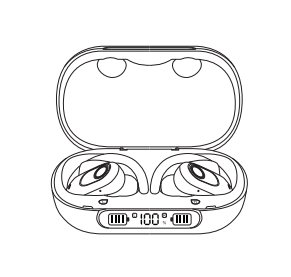
- Auto-Disconnection
Put the earphones inside the charging case and close the case to enter the charging mode. Bluetooth will be automatically disconnected. - Auto-Reconnection
After the initial use, you can use the earbuds by simply opening the charging case. The earbuds will automatically reconnect to your phone, even before you take it out of the case.
Note
After opening the case, if the headset is not connected to a device, it will turn off after 5 minutes.
Smart Charging
Before using the item for the first time, it is recommended they reach full charges inside the case and charge them until they reach full charge.
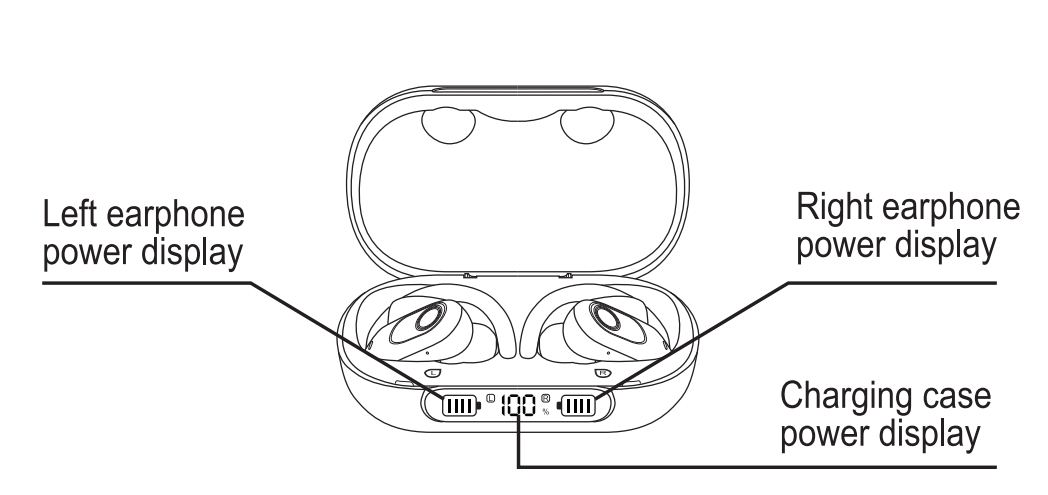
- Charging for Earphones
Put the earphones inside the charging case and close the cover. They will automatically enter charging mode. - Charging for Case
After inserting the charging cable into the USB Type-C slot on the case, the case will automatically start getting charged. The box can also be charged wirelessly. The LED screen will display an incremental change of power from 0 to 100 during charging. 100 indicates full charge. 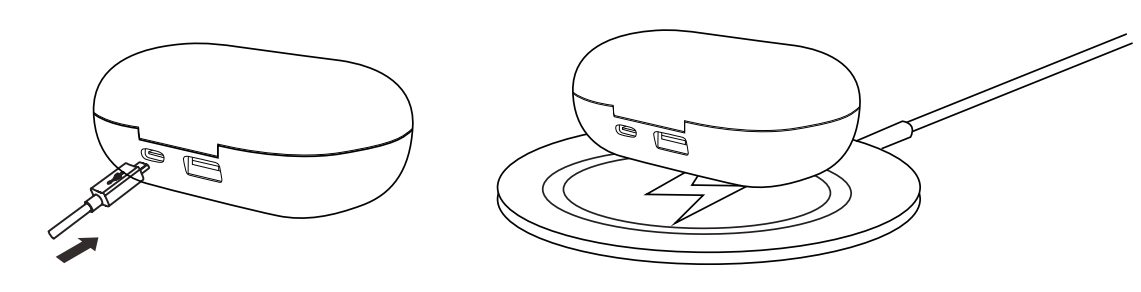 Using the Case to Charge Your Phone
Using the Case to Charge Your Phone
Connect the phone’s charging cable to the USB Type-A slot on the case. The LED display will show da ecreasing power level on the case (from 100 going down) until the phone is fully charged.
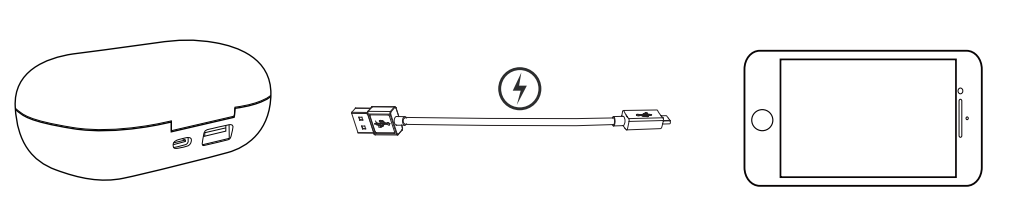
Low Battery Alert
The headphones will alert you when the battery level is low. Whenever the power is below 20%, it will give the following voice warning every 30 seconds.” Low battery, please charge”.
Clear Pairing Records
Press and hold the volume up and down keys of either earbud simultaneously for OS, red and blue lights will light up 3 times at the same time. Then the device will be disconnected, the earbuds will clear pairing records and shut down.
Operating Buttons & Keys

- Multi-function button Tap Once: play/pause music, answer calls, hang up, etc.
- Side buttons,tap once or long-press: “+” for volume up “-” for volume down

- Side buttons, double-press: “+” to skip to next song “-” to skip to the previous song
- Multi-function button, long press 6 seconds to turn off; 3 seconds to turn on

- Multi-function button double-press: reject call, enter Bluetooth pairing status,
- Multi-function button triple-press: Activate SIRI Voice Assistant
Tip
Proper Way of Wearing the Earphones:
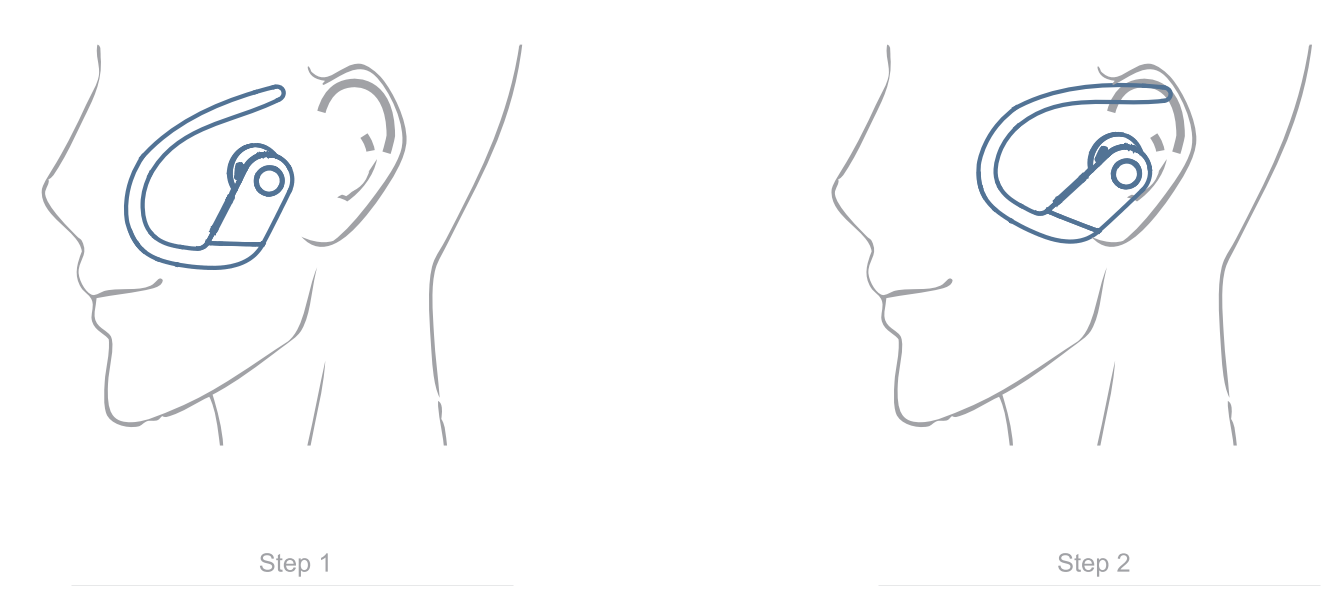
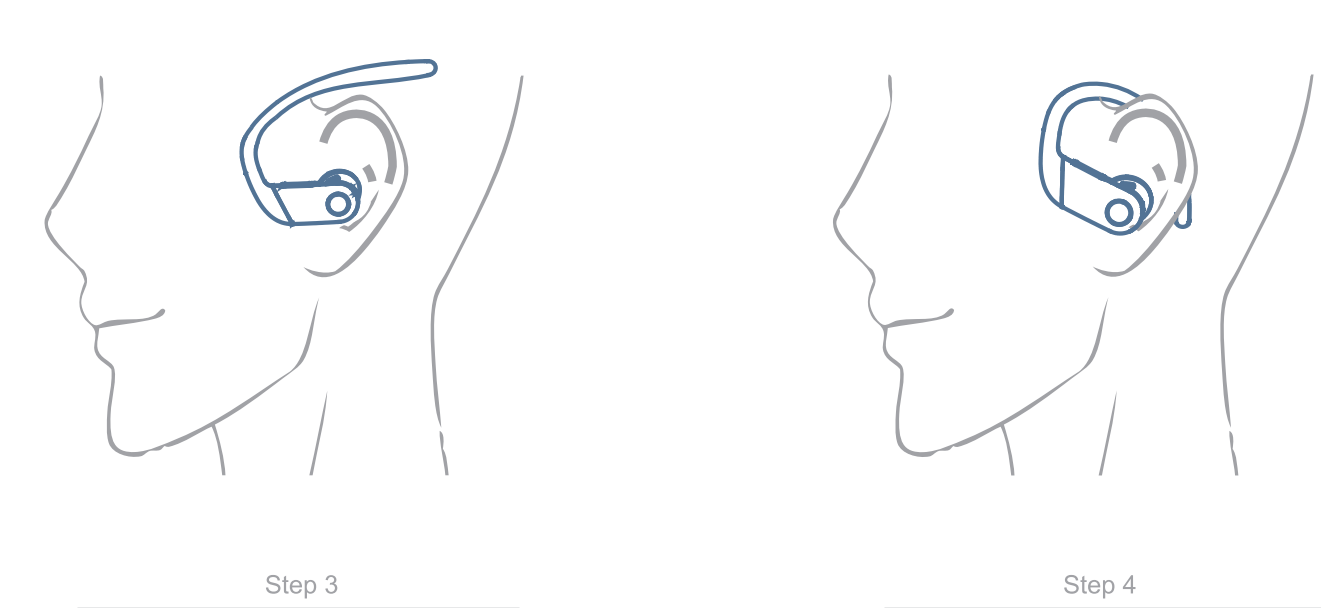
While using the earphones, for maximum comfort, please place them on and in your ears as shown above.
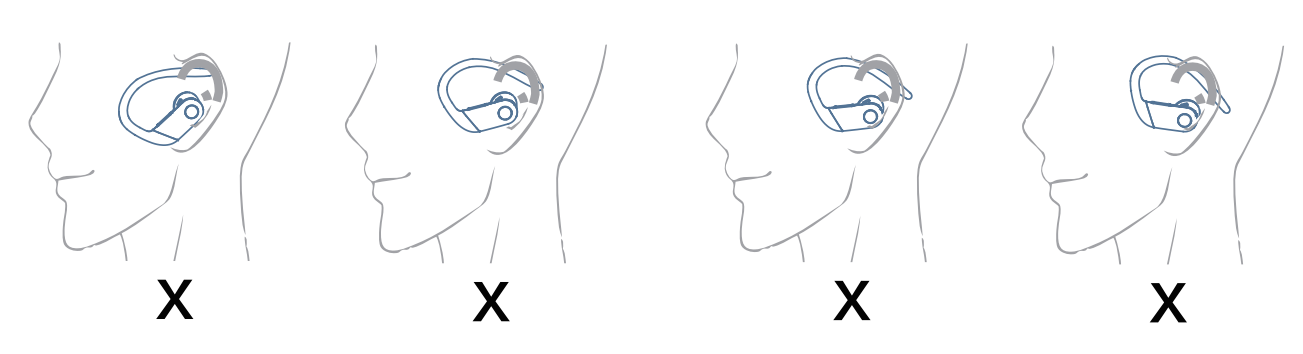
Specifications
Earphones
- Bluetooth version: 5.2
- Working Voltage: 3.0V-4.2V
- RF transmit power: Class 2
- Communication distance: 10M
- Transmission range(Hz): 2.402-2.480GHz
- Audio encoding format: AAC, SBC
- Support: A2DP1.3, HFP1.7, HSP1.2, AVRCP1.6, SPP1.2
- Working temperature: -15-60 degrees Celsius
- Working humidity: 10%-85% (non-frozen state)
Single Earphone
- Weight: 0.02lb (9g)
- Size: 1.9*1.6*1inch (4.7*4.1*2.8cm)
- Battery capacity: 50mAh
- Charging time: 1-1.5 hours
- Standby time: 130 hours
- Playing time: 7-8 hours
- Talk time: 7-8 hours
Charger Case
- Weight: 0.2lb (104g)
- Size: 3.9*2.4*1.6inch (9.9*6.2*4.0cm)
- Battery capacity: 2500mAh
- Charging time: 3-4 hours
- Wireless charging time: 5-6hours
Safety Instructions
To avoid hearing damage, keep the volume at a moderate level. Listening at high volumes for long periods may cause permanent damage to your hearing ability, even deafness. Avoid using the earphones while driving, cycling, crossing the road, or performing/participating in any activity that requires your full attention.
Note
The audio and video will be slightly delayed when you are watching the video.
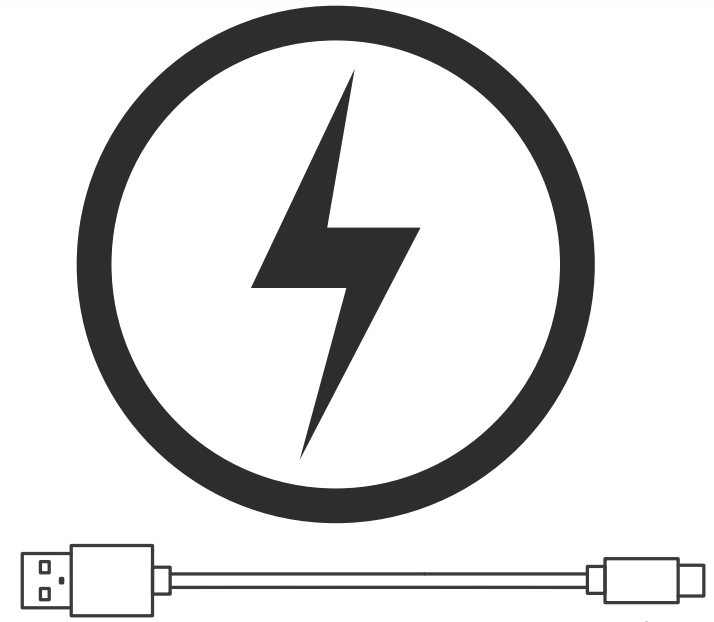
After a full charge, please unplug the charging cable from the charging case to avoid keeping the case in ca charging state for a long time. The output voltage and current of the charger are preferably 5V. If the charger’s output voltage exceeds the specified range, it will cause serious damage to the product, and the product warranty will be invalid in that case.
Usage Guide and Precautions
- Please do not use it in environments with large electromagnetic fields / high radiation levels. The Bluetooth signal will be interfered with.
- Please do not keep the battery of the earphones below 10%, which will result in insufficient audio output. It is recommended to use the headset with a sufficient battery.
- In case of obstacles or multiple 2.4GHz signals in the same frequency band, the Bluetooth signal will be interfered with, which may cause stuttering.
- Please do not put the Bluetooth earphones in water or apply excessive force on them, which may cause damage to the earphones and degraded sound quality.
- Please charge the earbuds once every 30 days if it’s not used for extended periods. Prevents failure to start due to lack of power when needed.
- We may upgrade or modify the software or hardware and appearance of this product without notice to you.
For more Manuals by JZONES, visit MANUALSDOCK
FAQS About Jzones U7 Wireless Earbuds Bluetooth Headphones
What is the battery life of Jzones U7 Wireless Earbuds?
The battery life of Jzones U7 Wireless Earbuds is approximately 5-6 hours on a single charge. The charging case provides additional battery life, extending the total usage time to around 20-25 hours.
Are Jzones U7 Earbuds waterproof or water-resistant?
Jzones U7 Earbuds are designed to be sweatproof and water-resistant, making them suitable for use during workouts and outdoor activities. However, they are not fully waterproof and should not be submerged in water.
Do Jzones U7 Earbuds support Bluetooth 5.0?
Yes, Jzones U7 Earbuds feature Bluetooth 5.0 technology, providing a stable and reliable wireless connection with compatible devices.
What is the charging time for Jzones U7 Earbuds?
The charging time for Jzones U7 Earbuds is approximately 1-2 hours for a full charge. The charging case can also be fully charged in a similar timeframe.
Do Jzones U7 Earbuds support passive noise cancellation?
Yes, Jzones U7 Earbuds feature passive noise cancellation, which helps to block out ambient noise and improve the listening experience.
Are Jzones U7 Earbuds compatible with voice assistants like Siri and Google Assistant?
Yes, Jzones U7 Earbuds are compatible with voice assistants such as Siri and Google Assistant, allowing users to access voice commands and control their devices hands-free.
Do Jzones U7 Earbuds come with different ear tip sizes for a custom fit?
Yes, Jzones U7 Earbuds come with multiple ear tip sizes (small, medium, large) to ensure a comfortable and secure fit for different ear shapes and sizes.
Can I use Jzones U7 Earbuds for making phone calls?
Yes, Jzones U7 Earbuds feature a built-in microphone and support hands-free calling, allowing users to make and receive phone calls directly from the earbuds.
Do Jzones U7 Earbuds have a warranty?
Yes, Jzones U7 Earbuds typically come with a manufacturer’s warranty, which may vary depending on the retailer or region of purchase. It’s advisable to check the warranty terms and conditions for specific details.
What devices are Jzones U7 Earbuds compatible with?
Jzones U7 Earbuds are compatible with a wide range of Bluetooth-enabled devices, including smartphones, tablets, laptops, and other audio devices that support Bluetooth connectivity.


