
Jabra Speak 810 Conference Speakerphone
About Jabra
Jabra is a global brand specializing in audio and communication solutions. The company is known for producing a wide range of high-quality headphones, earbuds, and speakerphones, primarily targeting the business and consumer markets.
Welcome
Thank you for using the Jabra Speak 810. We hope you will enjoy it!
Jabra Speak 810 features
- Zoom Talk microphone with adaptive directionality 5 m/15 ft. range (15 persons)
- Connectivity: USB, BT/NFC & 3.5 jack
- Built-in tablet & mobile phone charging port
- Option to attach a Kensington lock
Speaker overview

How to position
For the best audio quality:
- Place the Jabra Speak 810 onto a flat surface, ideally in the center of the meeting group.
- Do not cover the speaker with stickers or labels.
- Do not balance the Jabra Speak 810 on top of the cables. Use the cable slots on the base.
- Ensure to adjust the speaker volume to best suit your needs.
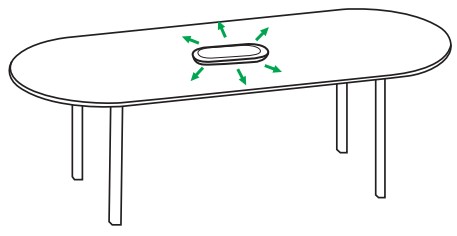
Connect to power
Plug the power supply into the power supply port on the base of the Jabra Speak 810, secure the cable in the cable slot, and then connect to power.
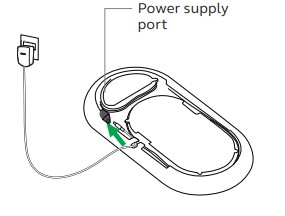
Charging your phone or tablet
You can charge your mobile phone or tablet by using the Mobile charging port on the Jabra Speak 810.
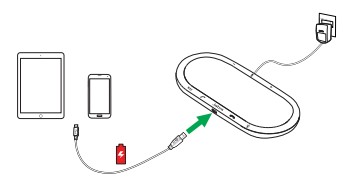
How to connect
Connect to a USB device
- Ensure the Jabra Speak 810 is connected to power using the power supply.
- Plug the attached USB cable into any USB port on your PC.
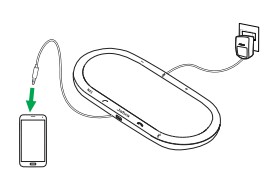
Connect to the headset port on a mobile device
- Ensure the Jabra Speak 810 is connected to power using the power supply.
- Plug the attached 3.5 mm jack cable into the headset port on your mobile device.
Pair to Bluetooth device
- Ensure the Jabra Speak 810 is connected to power using the power supply.
- Tap the Bluetooth button on the Jabra Speak 810, and follow the voice-guided connection instructions.
- Select the Jabra Speak 810 from the list of devices on your mobile device Bluetooth list.
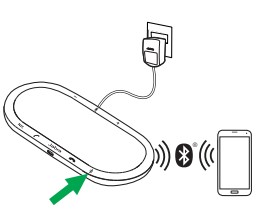
Reconnecting
The Jabra Speak 810 is designed to be used in rooms where many people may access the unit. Therefore, it does not automatically reconnect to known devices – you must reconnect manually. The Jabra Speak 810 can remember up to 900 devices in the pairing list. However, there can be only one active Bluetooth connection at a time.
Manual disconnect
To manually disconnect your Bluetooth device from the Jabra Speak 810, tap the Bluetooth button on the Jabra Speak 810.
Permanent connection
To permanently connect a Bluetooth device to the Jabra Speak 810, follow the steps above and then hold the Bluetooth button for 8 seconds until a permanent connection is announced.
To disconnect a permanent connection, hold the Bluetooth button for 8 seconds.
Connect to NFC-enabled device
- Ensure the Jabra Speak 810 is connected to power using the power supply.
- Slide your NFC-enabled device directly against the NFC zone on the Jabra Speak 810 until a connection is confirmed on your mobile device.

NOTE: To disconnect your NFC-enabled device from the Jabra Speak 810, slide it directly against the NFC zone on the Jabra Speak 810.
Connect to Jabra Link 360
- Ensure the Jabra Speak 810 is connected to power using the power supply.
- Insert the Jabra Link 360 into your PC, and wait for it to automatically install the relevant drivers.
- When the Jabra Link 360 starts flashing blue, tap the Bluetooth button on the Jabra Speak 810 to connect to the Jabra Link 360.
- You will hear a connection confirmation when the Jabra Link 360 and the Jabra Speak 810 are connected.
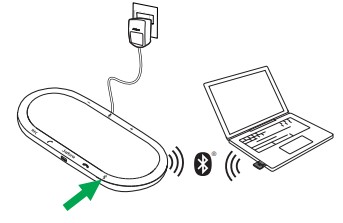
NOTE: To disconnect the Jabra Link 360 from the Jabra Speak 810, tap the Bluetooth button on the Jabra Speak 810.
How to use
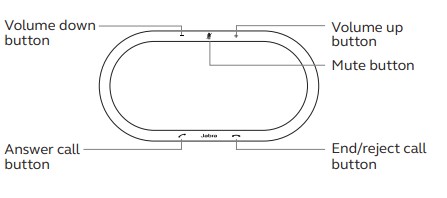
| Function | Action | |
|
Answer call |
Tap the Answer call button |
|
| End/reject call |
Tap the End/reject button |
|
| + / – | Volume up/ down | Tap, or press and hold, the
Volume + or Volume – button |
| Mute/unmute microphone |
Tap the Mute button |
|
| Enable/ disable voice guidance |
Press and hold (8 secs) the Mute button |
Software
Jabra Direct is software designed to support, manage and enable optimal functionality for Jabra devices. It is highly recommended to download and install Jabra Direct on your PC.
Download the latest version from jabra.com/direct
Update Jabra Speak 810 firmware
Firmware updates improve performance or add new functionality to Jabra devices.
To update firmware:
- Connect the Jabra Speak 810 to a PC using the attached USB cable.
- Download and install Jabra Direct on your PC.
- Check for the latest firmware via Jabra Direct.
You will receive update notifications whenever there is an update available for your device.
Support
How to care for your Jabra Speak 810
- Avoid storage at extreme temperatures (above 45°C/113°F or below -5°C/23°F)
- Do not expose the Jabra Speak 810 to rain or other liquids
- Do not cover the Jabra Speak 810 with stickers or labels
Technical specifications
| Jabra Speak 810 | Specification |
| Weight: | 965 g |
| Dimensions: | L 360 mm x W 180 mm x H 39.5 mm |
| Microphones: | 6 digital microphones |
| Speaker: | 2” high performance full range |
| Buetooth range: | 30 m |
| Bluetooth version: | 4.1 |
|
Paired devices: |
1 active connection. Up to 900 paired connections
stored in the Jabra Speak 810 |
| Supported Bluetooth profiles: | A2DP(v1.2), Hands Free Profile (v1.6), Headset profile(v1.2) |
| Tablet and mobile phone charging port support: |
2.1A |
| Standby consumption: | 0.15W |
| Max consumption: | 25W |
| Operating temperature: | 5°C to 45°C (41°F to 113°F) |
| Storage temperature: | -5° C to 45°C (23°F to 113°F) |
| Pairing passkey or PIN: | 0000 |
FAQs – Jabra Speak 810 Conference Speakerphone User Manual
What is the Jabra Speak 810 Conference Speakerphone?
The Jabra Speak 810 is a conference speakerphone designed to enhance audio quality during conference calls. It is a portable and easy-to-use device that allows multiple participants to engage in conversations with clear and crisp sound.
How many participants can the Jabra Speak 810 accommodate?
The Jabra Speak 810 is designed to handle meetings with up to 15 participants in a medium to large-sized conference room. For larger rooms, you can daisy-chain multiple units together to expand the audio coverage.
What is the range of the Bluetooth connectivity on the Jabra Speak 810?
The Bluetooth connectivity of the Jabra Speak 810 has a range of approximately 100 feet (30 meters) in a typical office environment. Keep in mind that the actual range may vary depending on the specific conditions and obstacles in your surroundings.
Does the Jabra Speak 810 have echo cancellation and noise reduction features?
Yes, the Jabra Speak 810 is equipped with advanced echo cancellation and noise reduction technologies. These features help eliminate echo and background noise, ensuring clear and uninterrupted communication during conference calls.
Can the Jabra Speak 810 be used as a standalone speaker for music playback?
Yes, the Jabra Speak 810 can be used as a standalone speaker for music playback. It supports high-quality audio streaming, allowing you to enjoy music, podcasts, and other multimedia content from your connected device.
Is the Jabra Speak 810 compatible with both Windows and Mac computers?
Yes, the Jabra Speak 810 is compatible with both Windows and Mac computers. It supports plug-and-play functionality, so you can simply connect it to your computer via USB and it will work with most conferencing and communication applications on both operating systems.
Does the Jabra Speak 810 come with a carrying case?
Yes, the Jabra Speak 810 usually comes with a carrying case included. The case provides protection during transportation and makes it convenient to take the speakerphone with you on the go.
What is the power source for the Jabra Speak 810?
The Jabra Speak 810 can be powered through a USB connection to a computer or a wall outlet using the included power adapter. It also has a built-in rechargeable battery that allows for portable use without needing a power source for a certain period of time.
Can I connect the Jabra Speak 810 to a mobile phone?
Yes, you can connect the Jabra Speak 810 to a mobile phone using either Bluetooth or the 3.5mm audio jack. It supports wireless connectivity via Bluetooth, allowing you to pair it with your smartphone for conference calls or multimedia playback. Alternatively, you can use the 3.5mm audio jack to connect your phone directly to the speakerphone.
Does the Jabra Speak 810 have a built-in speakerphone option?
Yes, the Jabra Speak 810 itself functions as a speakerphone. It has built-in speakers and microphones that enable hands-free calling and audio playback. You can simply place the speakerphone on a table or desk, and it will capture and transmit your voice and the voices of other participants in the room.
Pdf – Jabra Speak 810 Conference Speakerphone User Manual
[embeddoc url=”https://manualsdock.com/wp-content/uploads/2023/06/Jabra-Speak-810-Conference-Speakerphone.pdf” download=”all”]
For More Manuals Visit: ManualsDock


