Jabra Elite 4 Active in-Ear Bluetooth Earbuds
About Jabra
Jabra is a global brand specializing in audio and communication solutions. The company is known for producing a wide range of high-quality headphones, earbuds, and speakerphones, primarily targeting the business and consumer markets.
Here are some key aspects and product lines associated with Jabra:
- Headphones and Earbuds: Jabra offers a variety of headphones and earbuds designed for different use cases. They include both wired and wireless options, with features such as active noise cancellation, water resistance, and customizable sound profiles. Jabra’s headphone models include the Elite series, including the Elite 85t and Elite 75t, which are well-regarded for their audio quality and advanced features.
- Office and Call Center Solutions: Jabra is recognized for its communication solutions designed for professional environments. This includes a range of speakerphones, headsets, and conference room systems optimized for high-quality audio conferencing and call management. Jabra’s professional products are often used in offices, call centers, and remote work setups.
- Sports and Fitness: Jabra offers audio solutions tailored for sports and fitness enthusiasts. These include sports earbuds with features like a secure fit, sweat and water resistance, and in-ear heart rate monitoring. The Jabra Elite Sport earbuds are notable in this category, providing athletes with wireless audio and fitness-tracking capabilities.
- Unified Communications: Jabra provides audio solutions that integrate with unified communications platforms. Their products are compatible with platforms like Microsoft Teams, Zoom, and Cisco Webex, allowing users to have seamless communication and collaboration experiences.
- Intelligent Sound and AI: Jabra incorporates intelligent sound technologies into its products, aiming to optimize sound quality and enhance the user experience. For example, some Jabra headphones feature adaptive noise cancellation that adjusts based on the user’s environment, ensuring optimal audio performance.
Jabra has gained a reputation for delivering reliable and feature-rich audio products across various sectors, from consumer to professional environments. The brand continues to innovate and expand its product offerings to meet the evolving needs of its customers.
Jabra Elite 4 Active Features
- Secure fit for active lifestyles. With ergonomic, wing-free design.
- Everyday durability. IP57-rated water and sweatproof protection with a 2-year warranty*.
- Active Noise Cancellation (ANC). Block intrusive sounds and stay in the zone.
- Your music your way. Boost the bass or turn up the treble with the customizable equalizer.
- Stay alert with HearThrough. Hear what’s going on around you.
- Clear calls in noisy places. 4 microphones for great call clarity on the go.
- Small in size. Big on power. Up to 7 hours in the buds, and up to 28 hours with the case +fast charge.
- Use either earbud with mono mode.
- Seamless connectivity. Alexa Built-in or Spotify Tap playback, and Google Fast Pair**.
* Against failure from dust and water with Jabra Sound+ app registration
** Alexa Built-in, Spotify Tap playback, and Google Fast Pair compatible with Android OS 6.0 or higher
Overview
Jabra Elite 4 Active earbuds
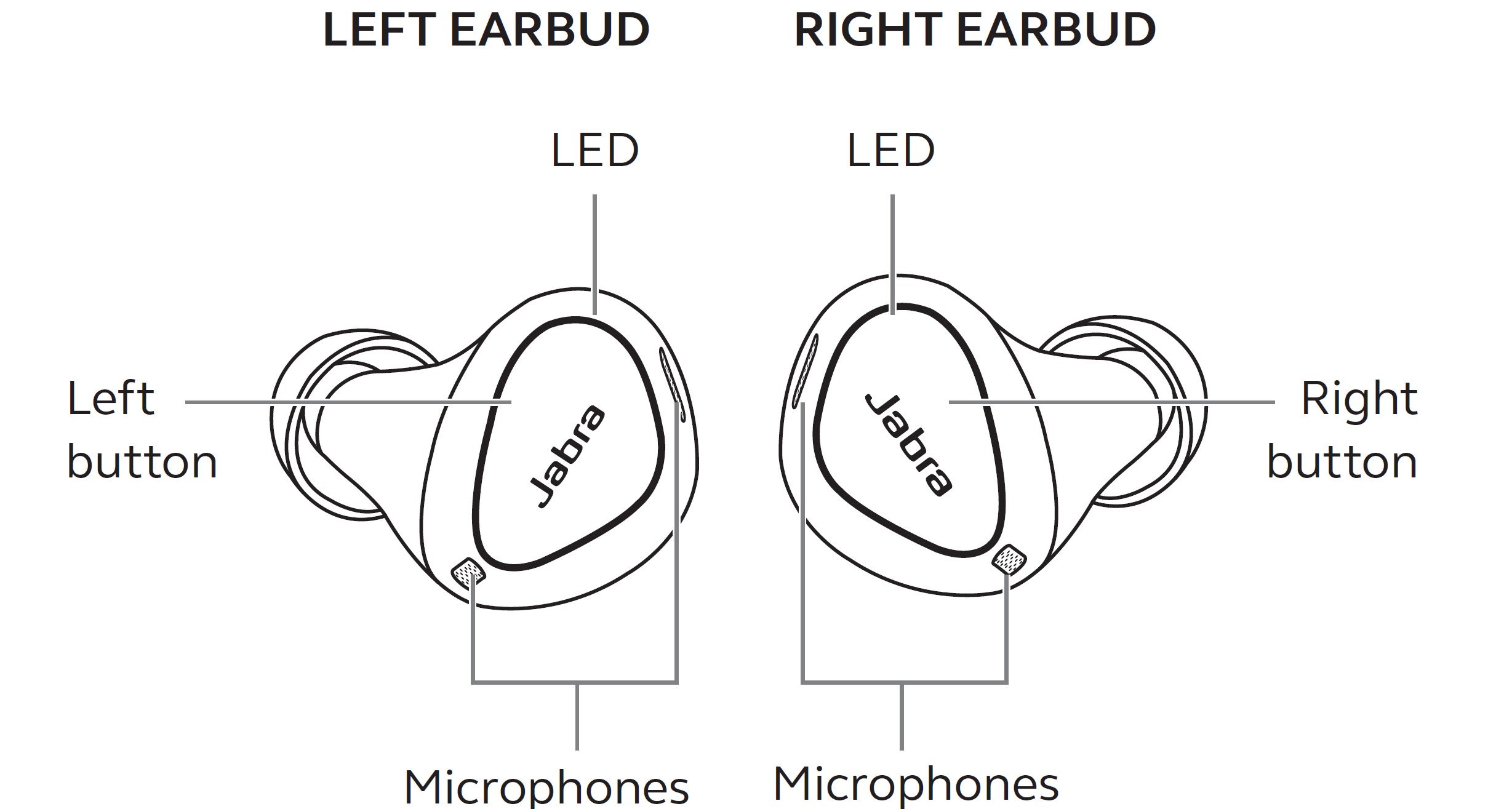
Charging case
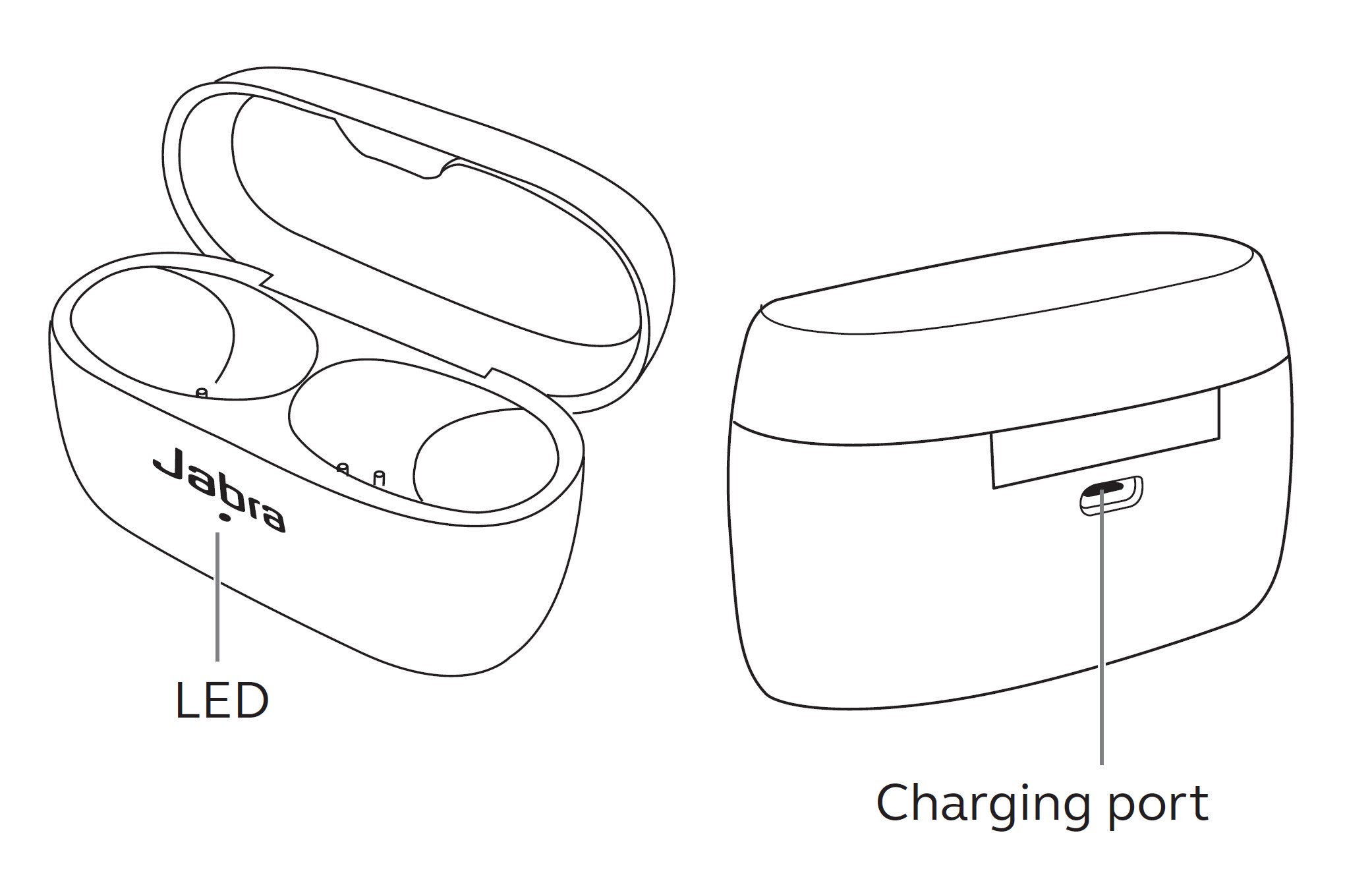
Included accessories
EarGels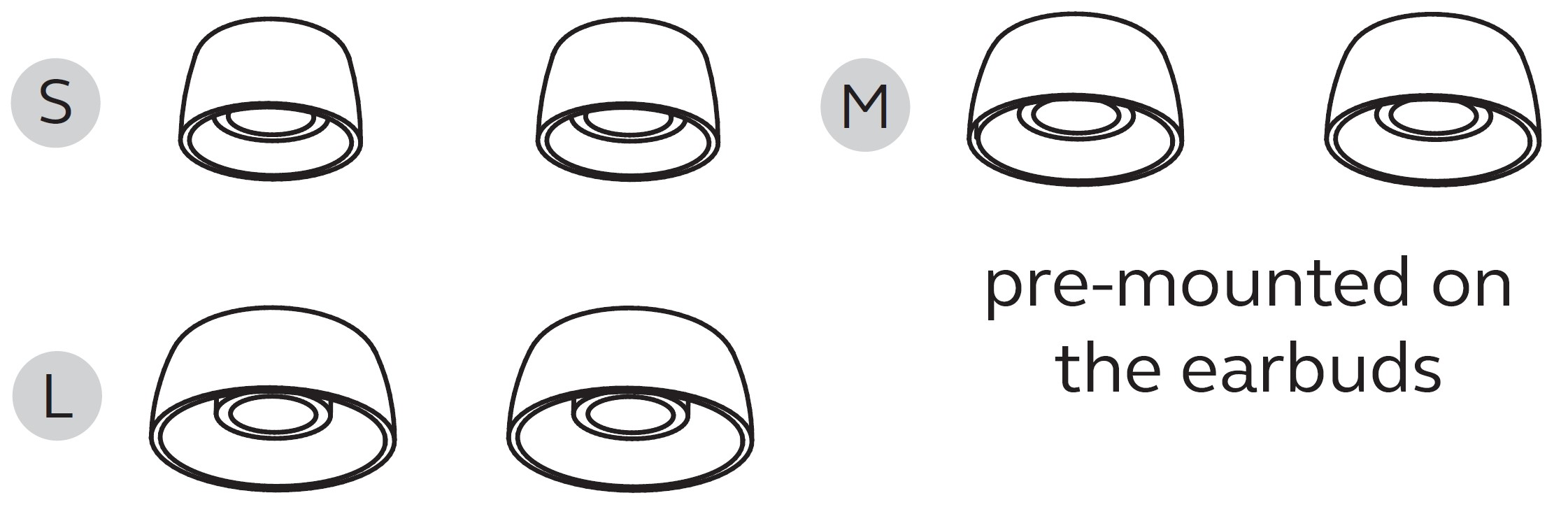
USB-C charging cable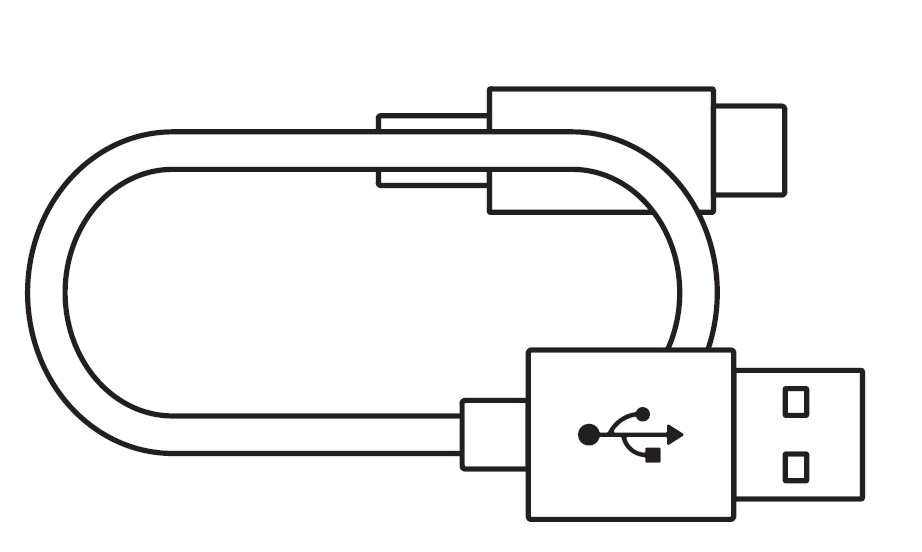
How to wear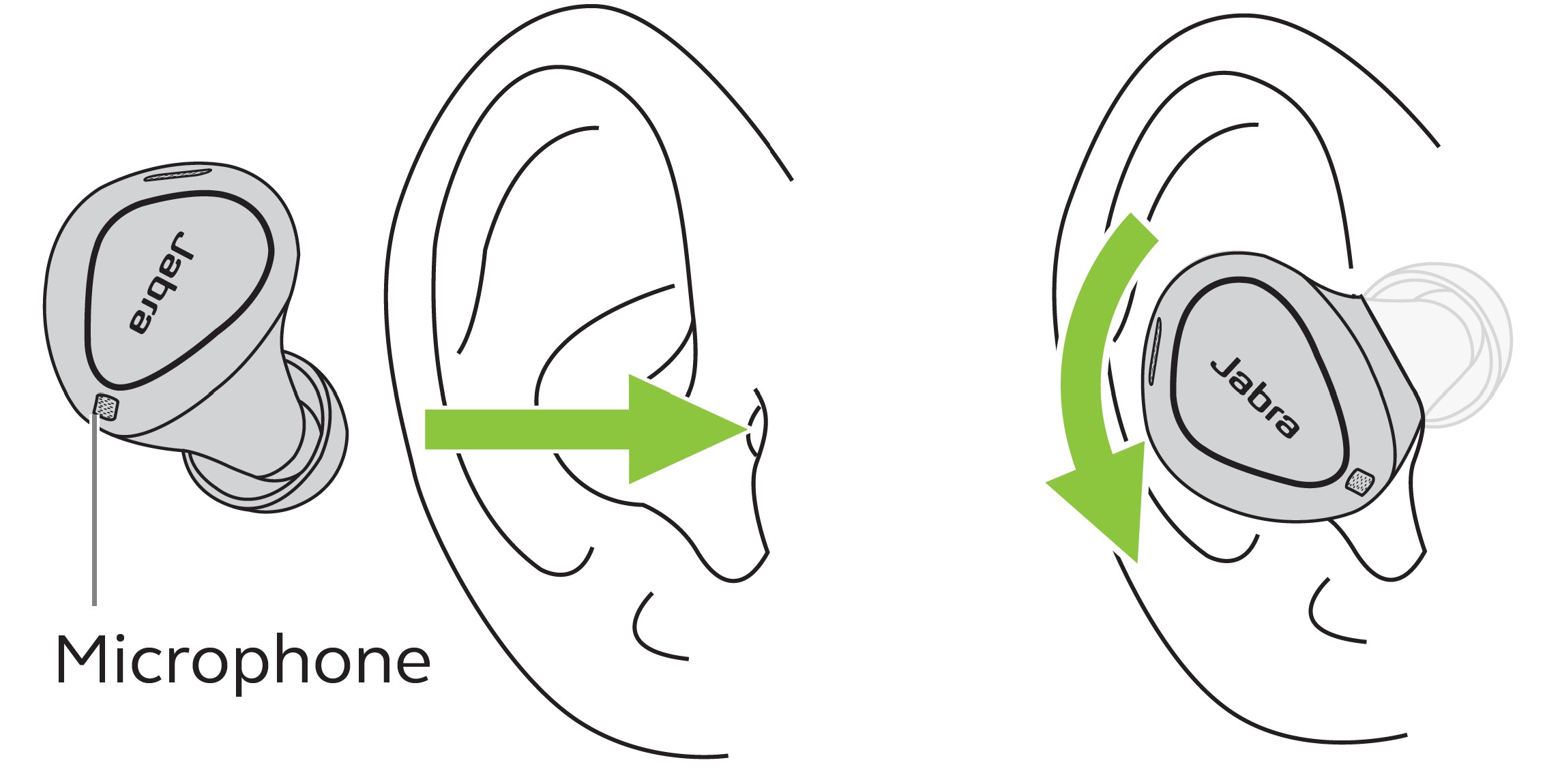
Carefully insert each earbud into your ear. Position the microphones on the earbuds towards your mouth.
Changing EarGels
For the optimal audio experience, it is recommended to try each of the different EarGel sizes. The fit should feel light and comfortable in your ear. The medium EarGels are pre-mounted on the earbuds.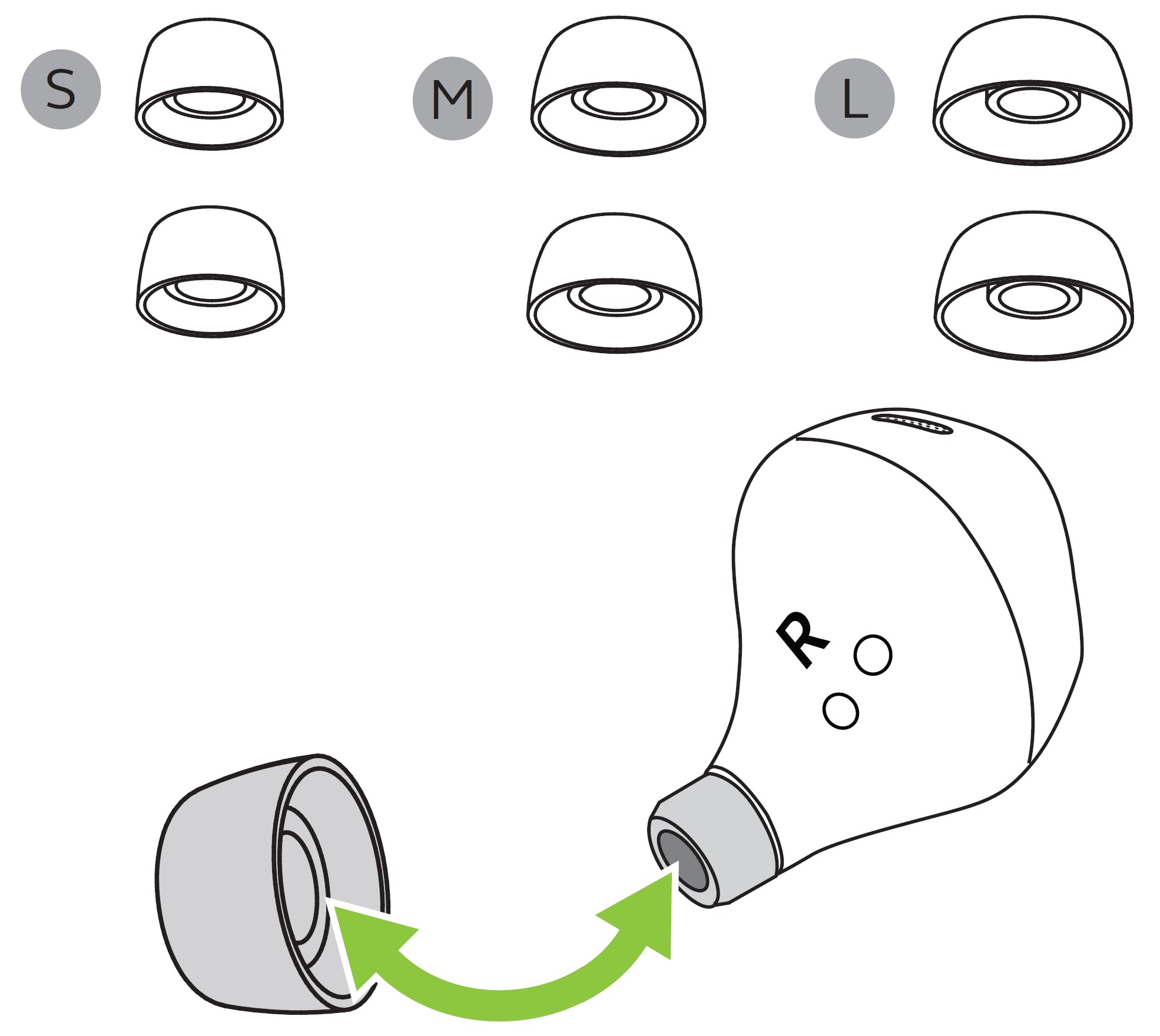
How to charge
The Jabra Elite 4 Active offers up to 7 hours of battery and up to 28 hours with the charging case and fast charge.
Charging the earbuds
- Place the earbuds in the charging case and close the lid. It takes up to 2 hours to fully recharge the earbuds.
- When the charging case lid is opened with the earbuds inside, the LEDs on the earbuds will light up red, yellow, or green to indicate the battery status of the earbuds. The LED on the front of the charging case indicates the battery status of the charging case.

Fast charge the earbuds
- Placing the earbuds in the charging case for 10 minutes when they are at the low battery will fast charge the earbuds, offering up to 60 minutes of battery. Fast charging the earbuds requires that the charging case has a minimum of 30% battery.
- You can see the current battery status of the earbuds using the Jabra Sound+ app.
Charging the charging case using a USB
Plug the supplied USB-C charging cable into the charging case and a USB-A power supply or wall charger. It takes up to 3.5 hours to fully charge the earbuds and the charging case (depending on the charger used).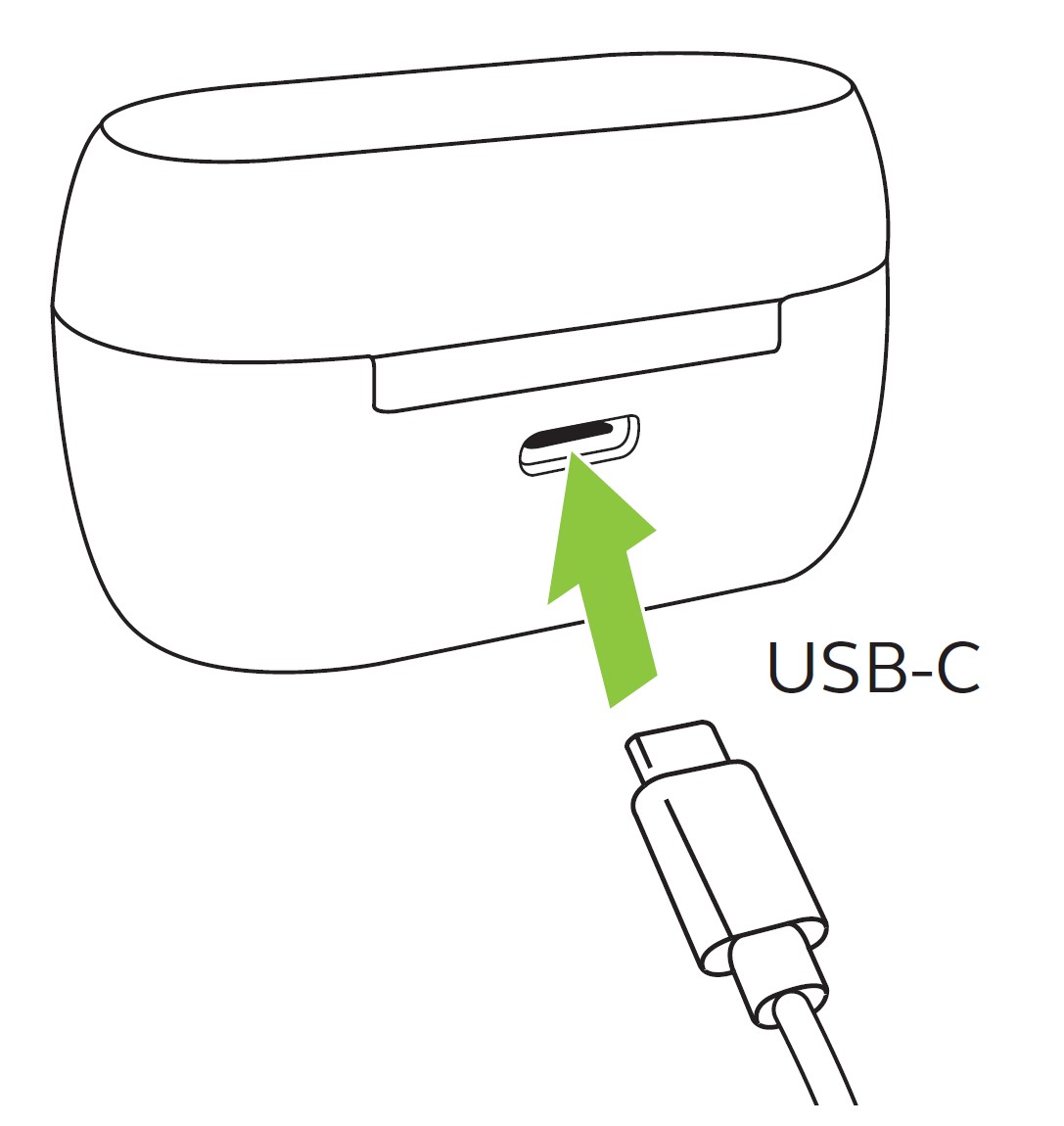
It is recommended to use a power supply with 5V +-0.25V and a maximum charging current below 2A. It is not recommended to charge the earbuds or charging case using a wall charger with a higher voltage.
What the LEDs mean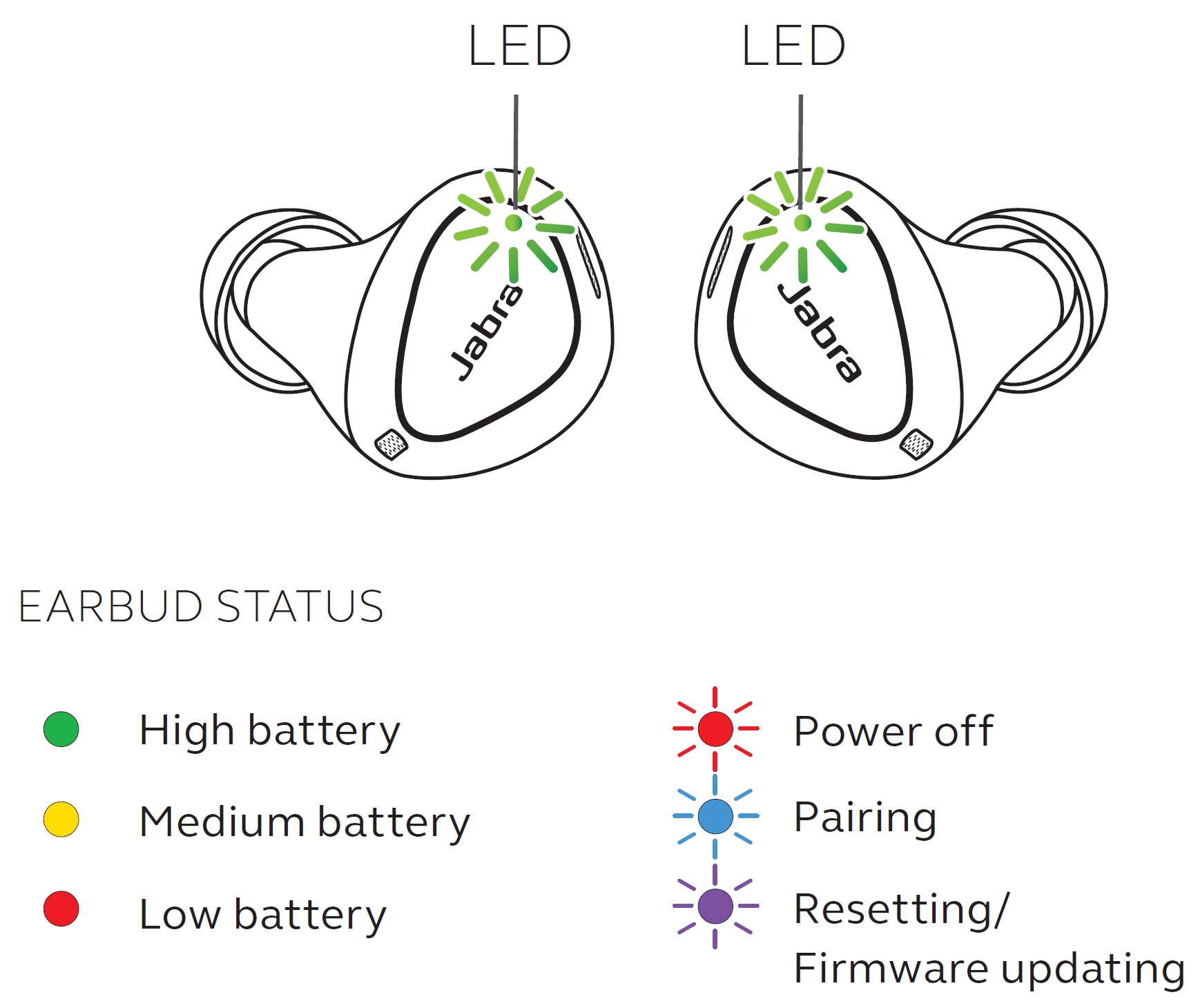
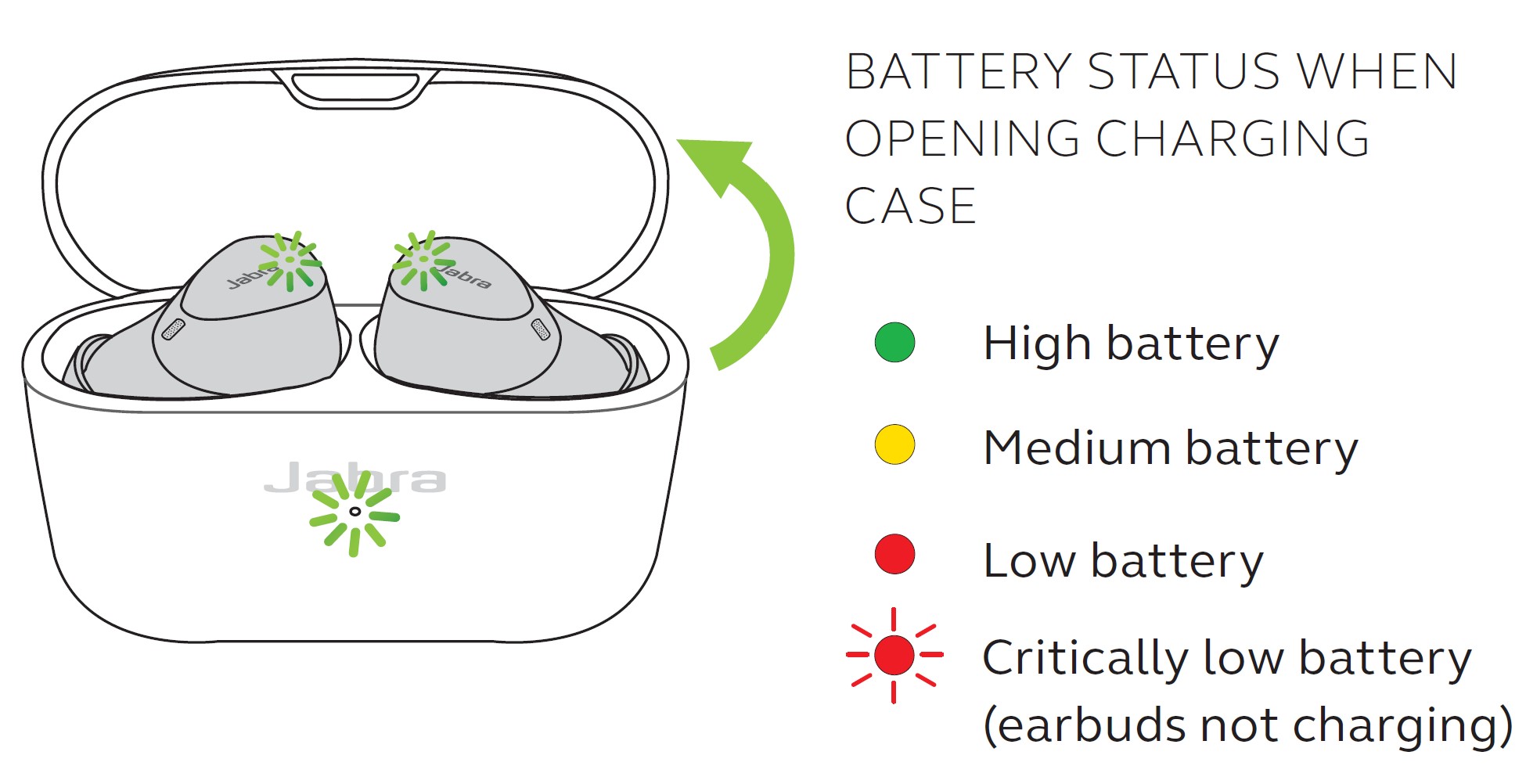
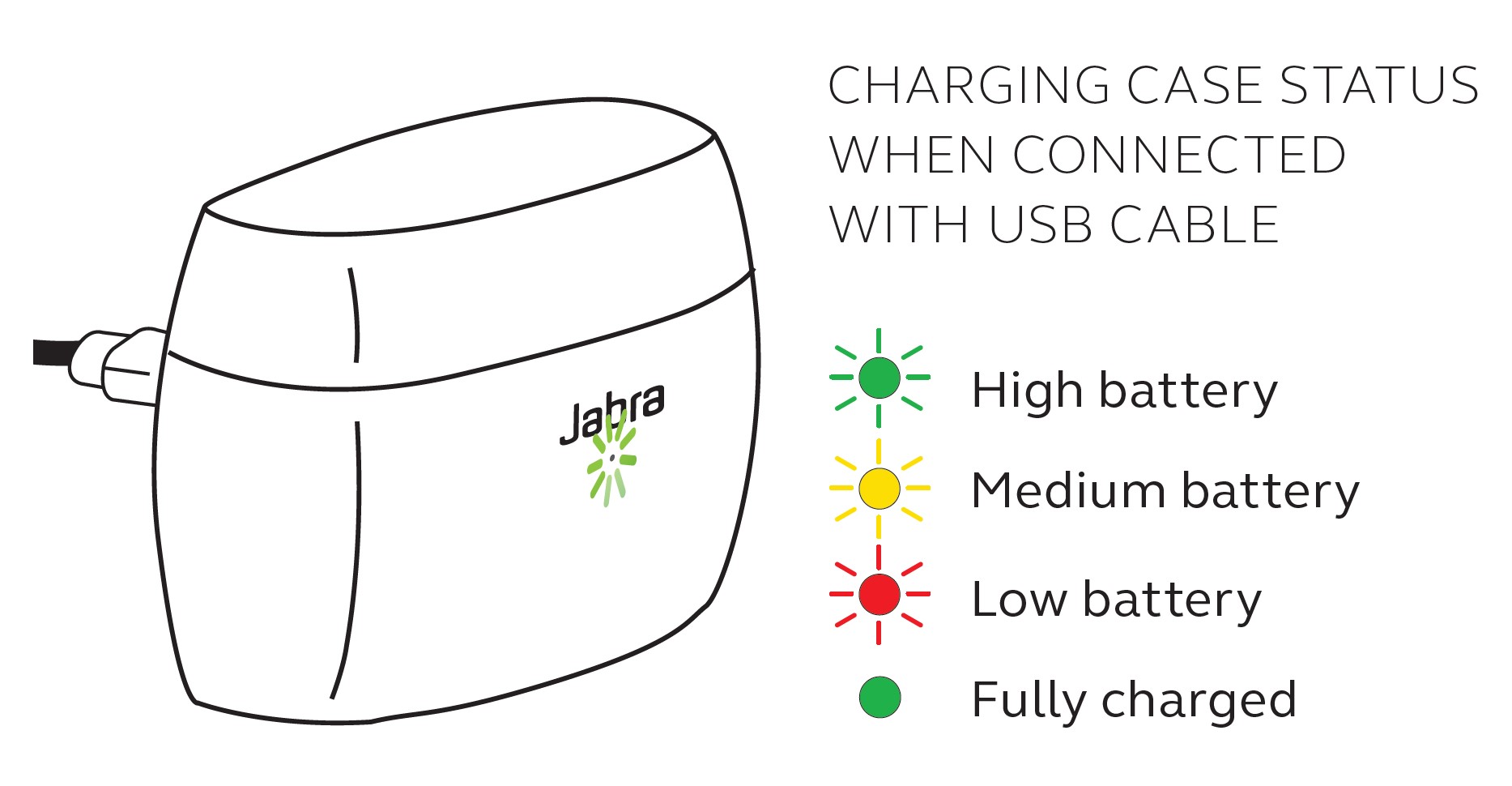
How to pair
Pairing with a mobile device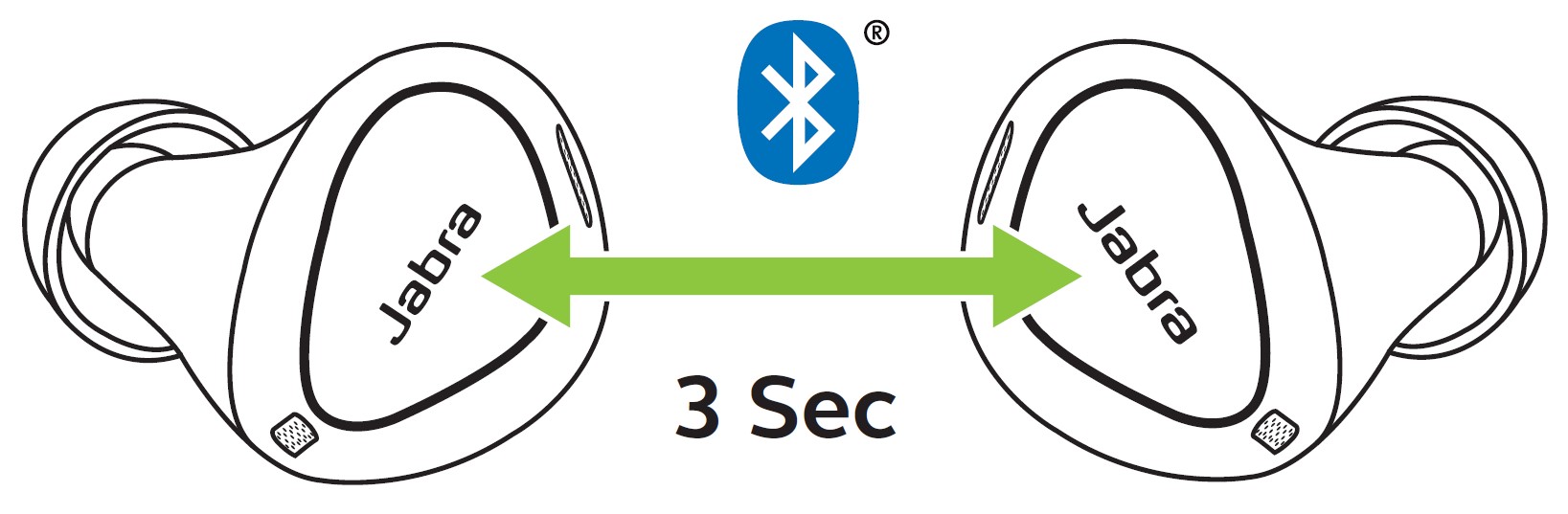
- Power on the earbuds by removing them from the charging case. Alternatively, press the Left and Right buttons to power the earbuds on.
- Press and hold (3 sec) the Left and Right buttons simultaneously until the earbud LED flashes blue. The earbuds will now be ready to pair with your phone.
- Go to the Bluetooth settings on your smartphone and select the Jabra Elite 4 Active from the list of available devices to complete the pairing.
How to use
Power the earbuds on/off
- Place the earbuds in the charging case to power off. Remove the earbuds from the charging case to power on.
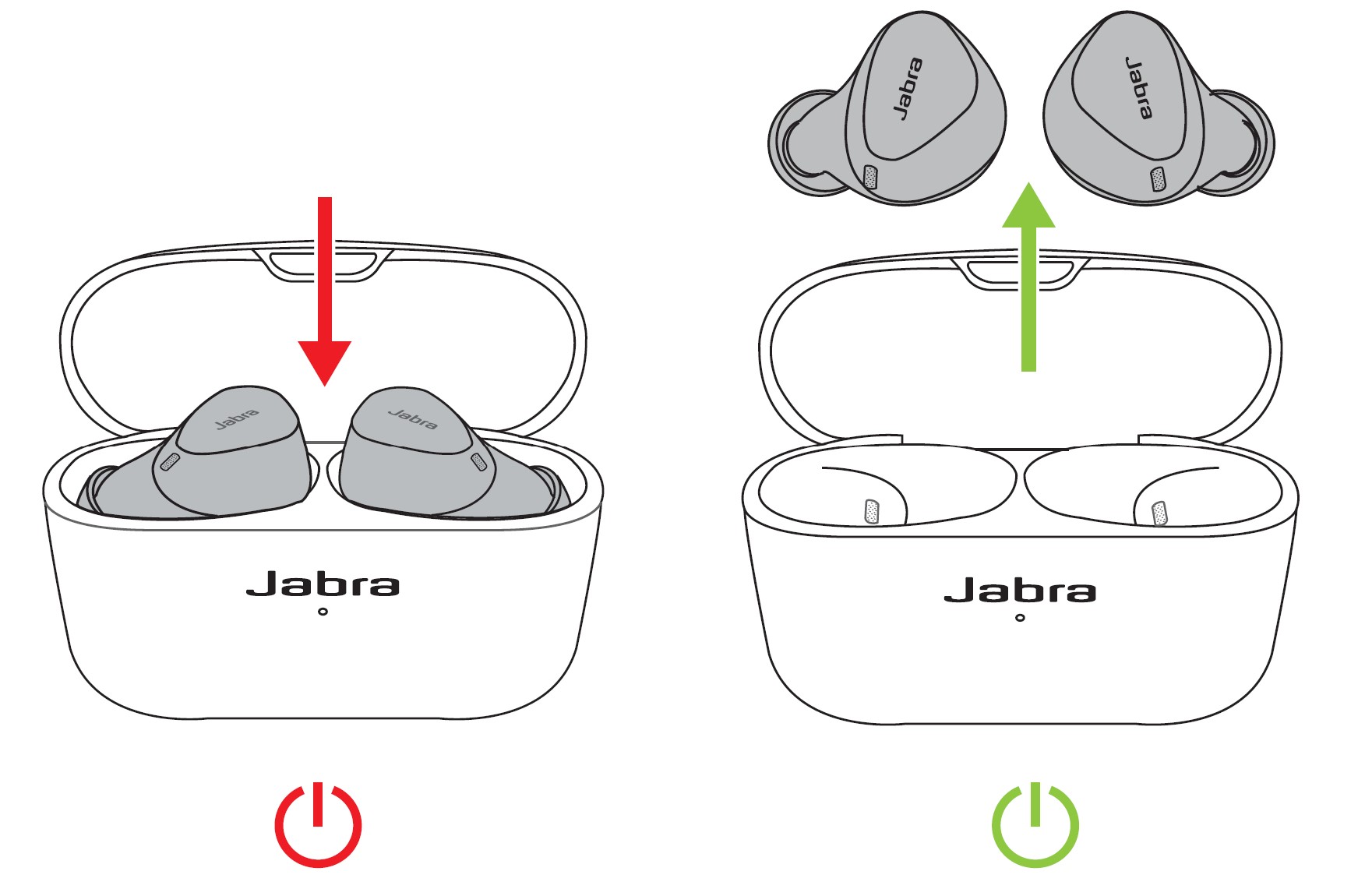
- To power off the earbuds manually, press both the Left and Right buttons simultaneously. To power off an earbud in mono mode, press and hold the button on the earbud for 5 seconds.
- To power on the left or right earbud manually, press the Left or Right button.
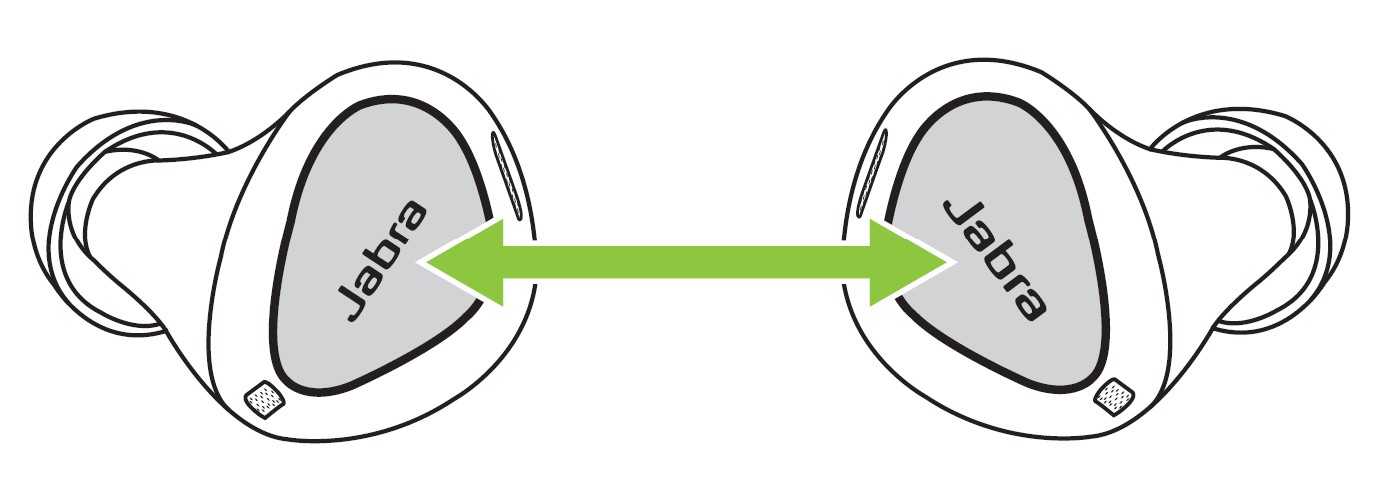
Music controls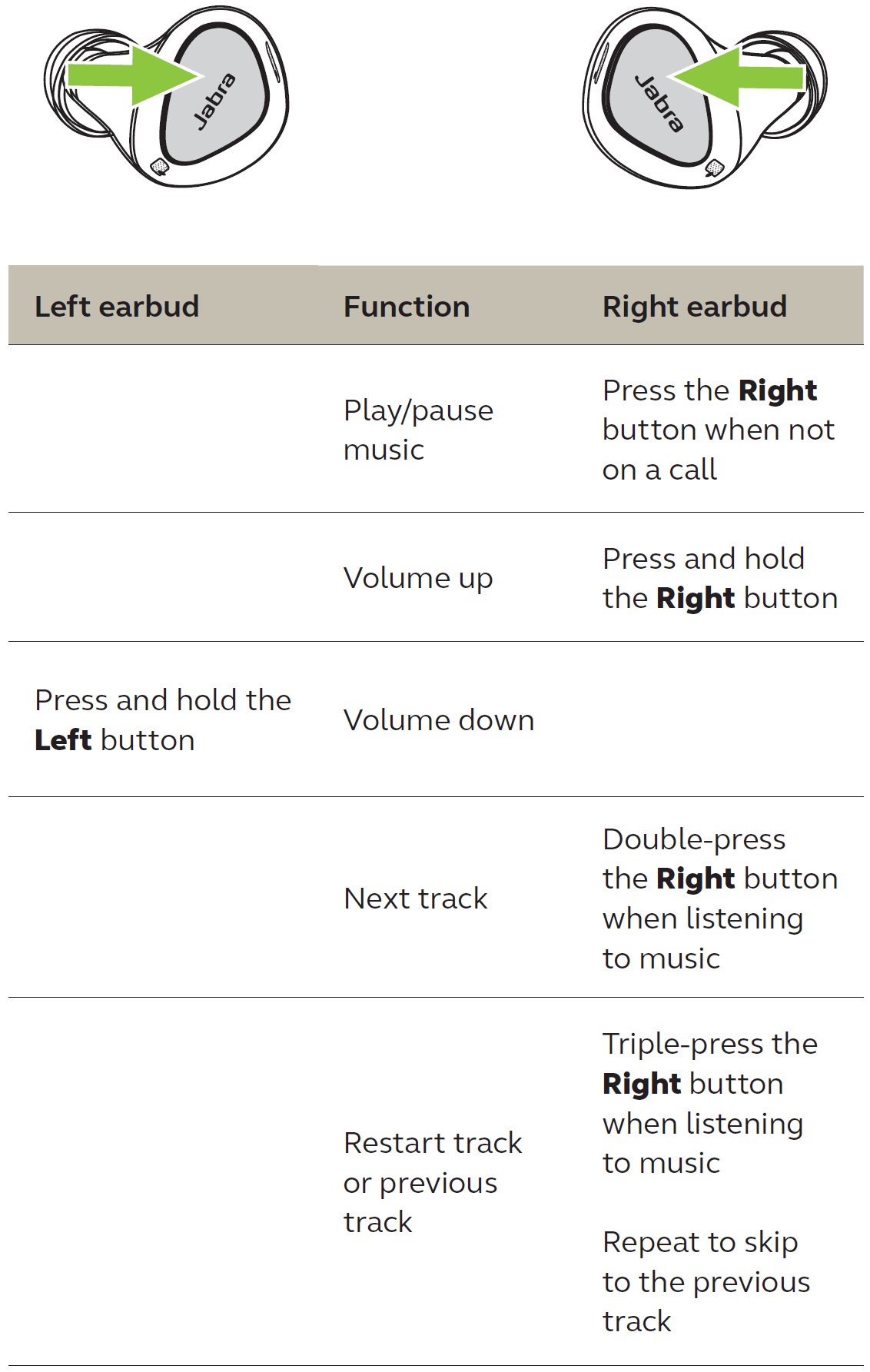
Call controls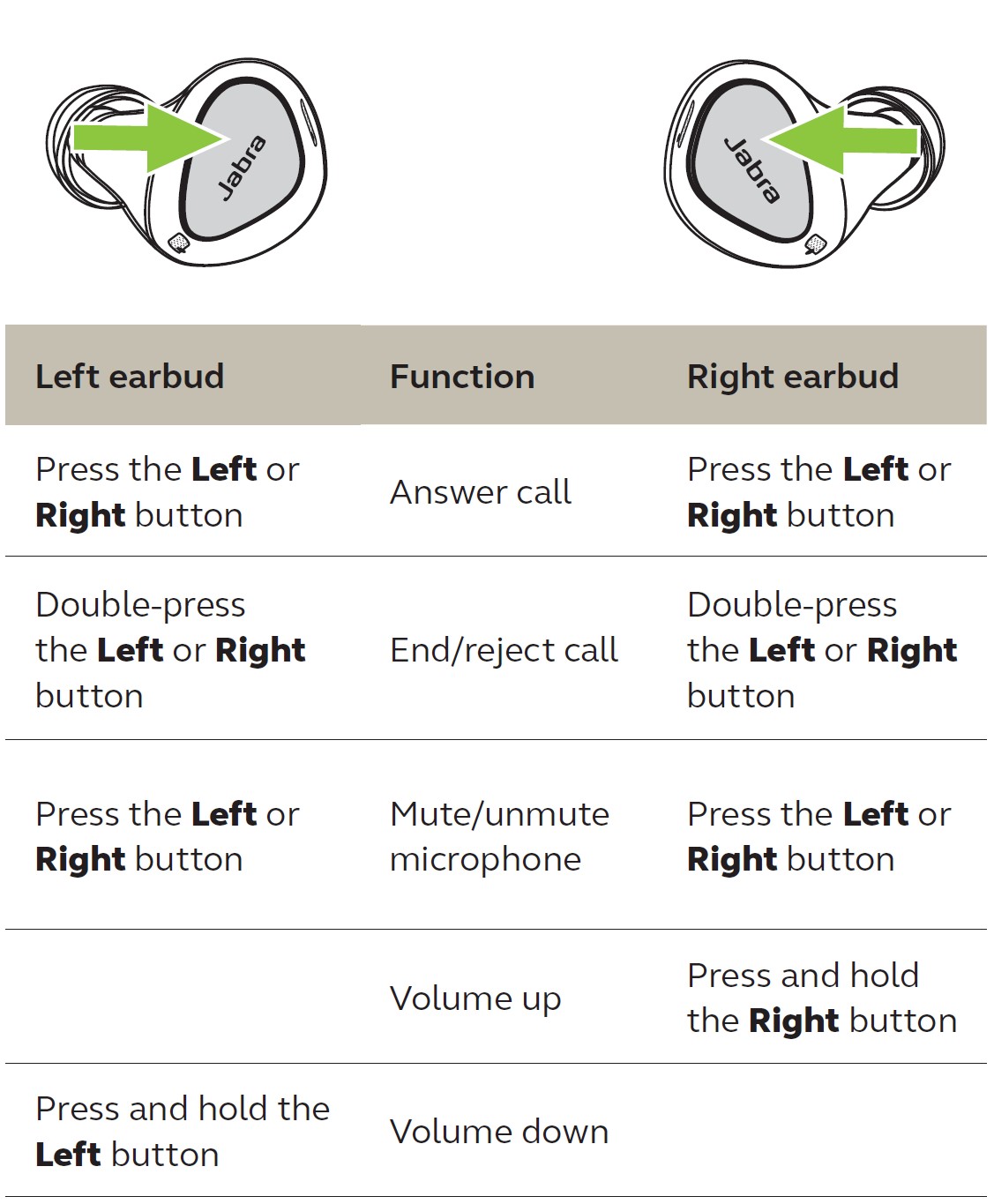
Voice assistant controls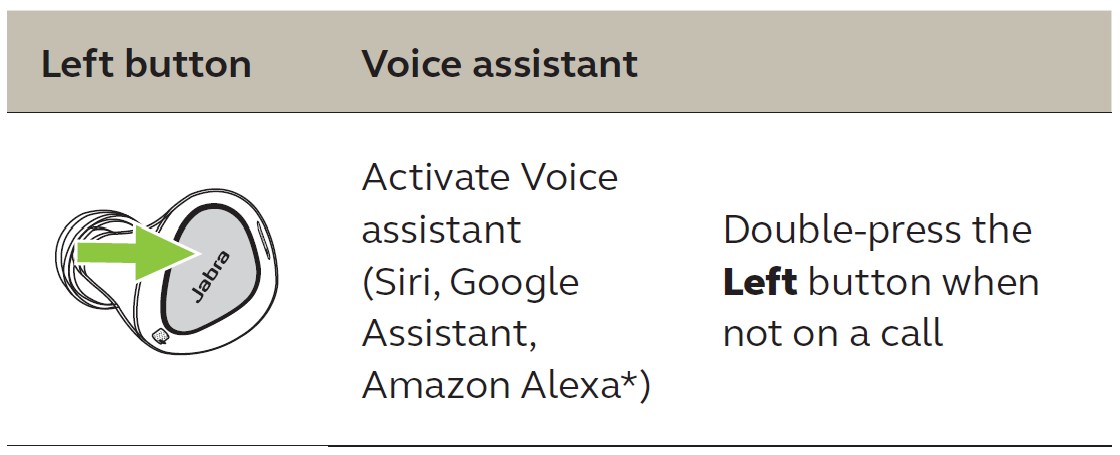
* Alexa voice assistant and features only available for Android version 6.0 or higher
Active Noise Cancellation
Active Noise Cancellation (ANC) counters noise by detecting and analyzing the pattern of incoming sound, and then generating an anti-noise signal to cancel noise out. As a result, you experience a reduced level of surrounding noise during music and media playback.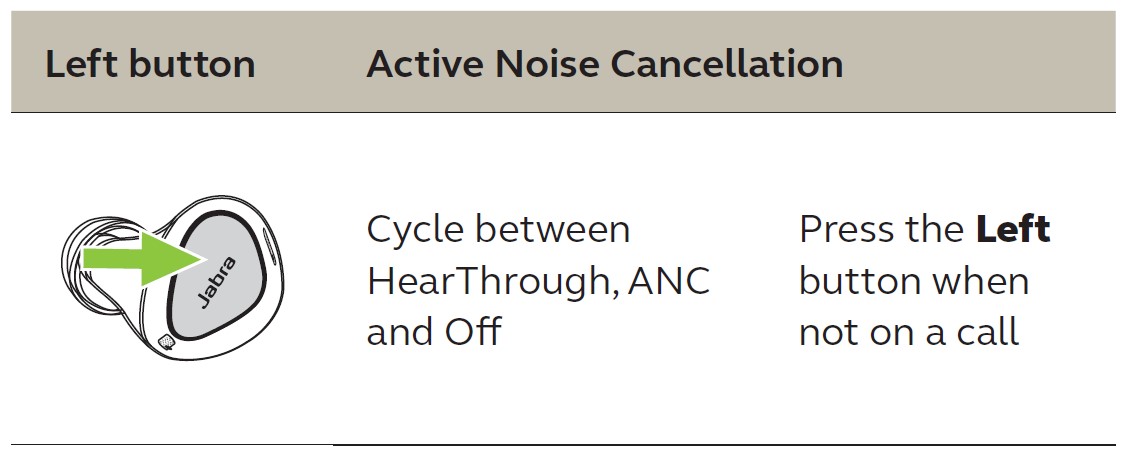
ANC is disabled by default and can enable and personalized using the Jabra Sound+ app. A firmware update may be required to enable ANC.
HearThrough
HearThrough lets you pay attention to your surroundings and engage in conversation, when not on a call, without needing to remove the earbuds. The microphones pick up surrounding sounds and transmit them to the speakers.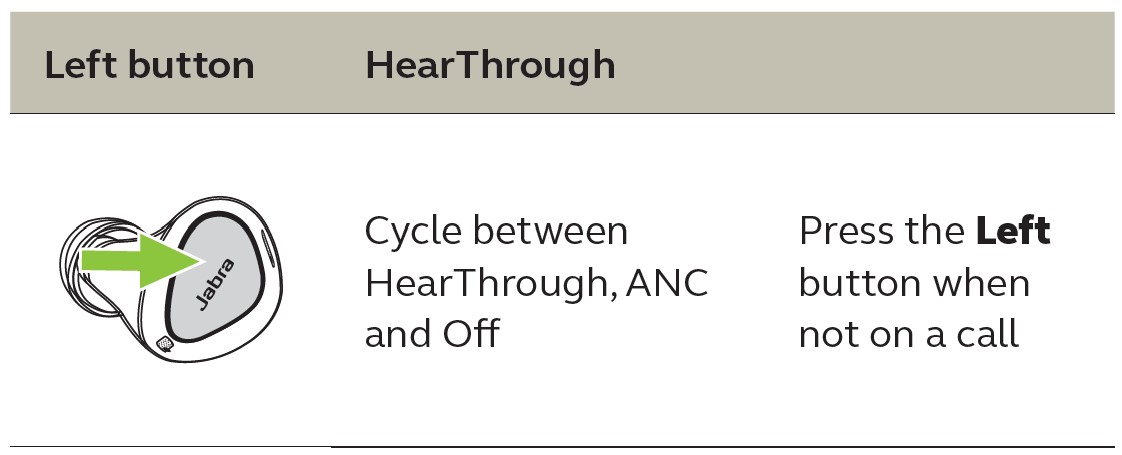
HearThrough can be adjusted using the Jabra Sound+ app. A firmware update may be required to adjust HearThrough.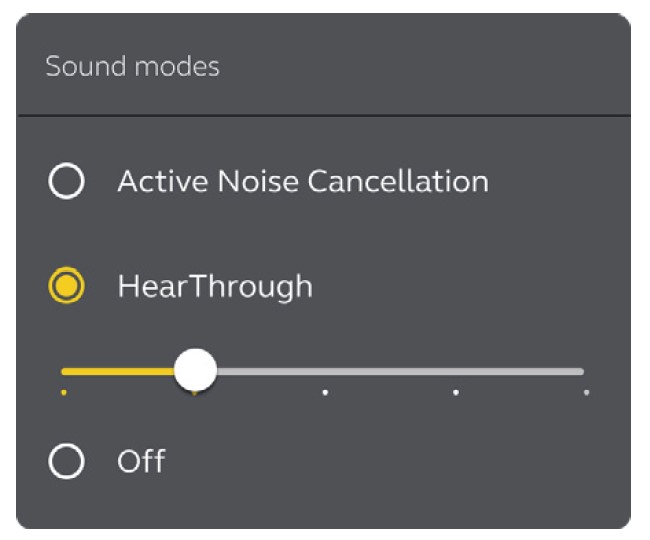
One-touch Spotify playback
- When configured using the Jabra Sound+ app on an Android device, it is possible to control one-touch Spotify playback using the left earbud.
- One-touch Spotify playback is off by default and is available for Android devices.
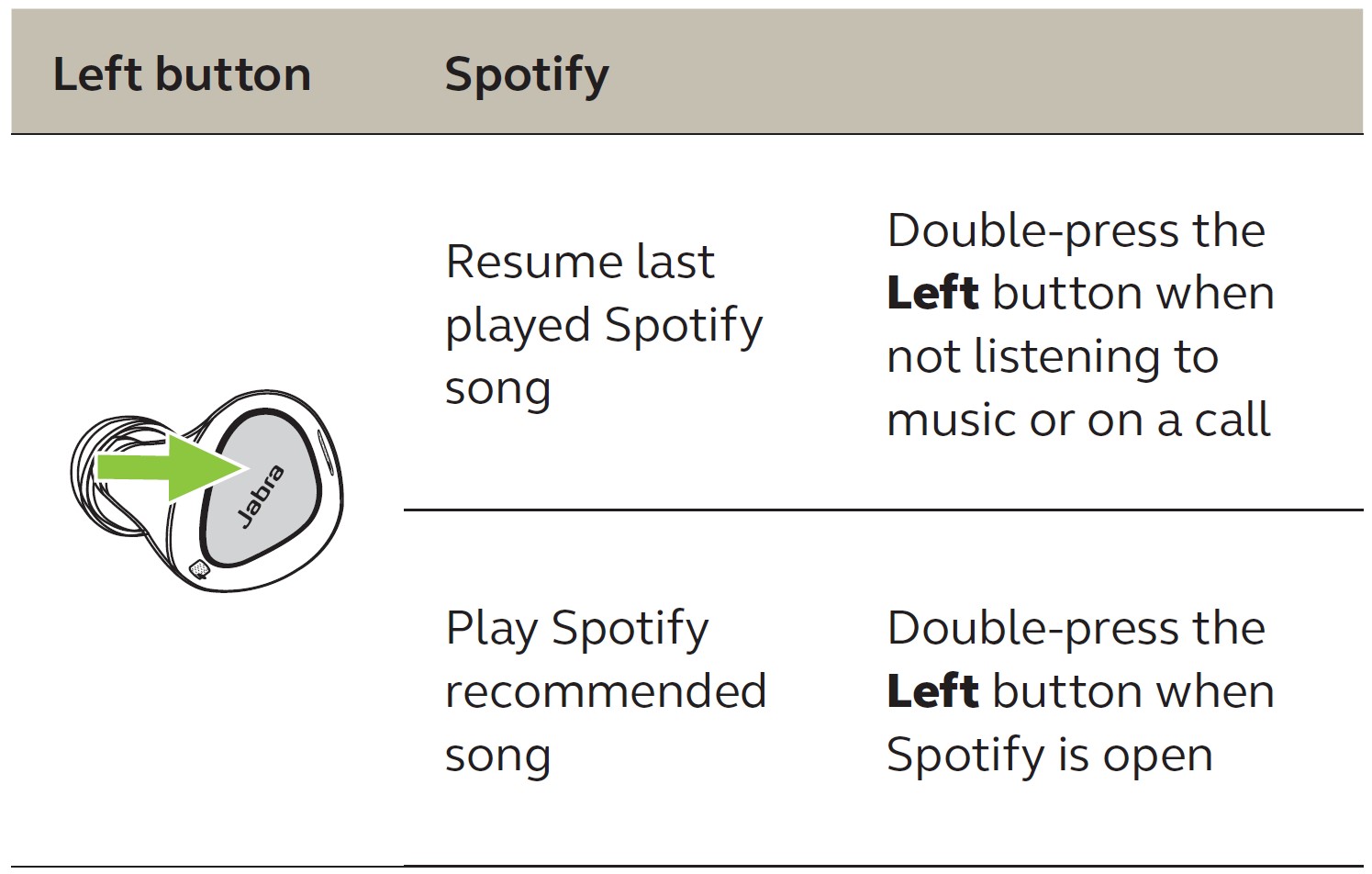
Sidetone
- Sidetone enables you to hear your own voice when you are on a call. The benefit of Sidetone is that it enables you to determine how loud you are speaking.
- Sidetone is on by default during calls and can be turned on/off using the Jabra Sound+ app.
Mono earbud mode
The right or left earbud can be used individually for music playback or for calls. To activate mono earbud mode, place the unused earbud into the charging case.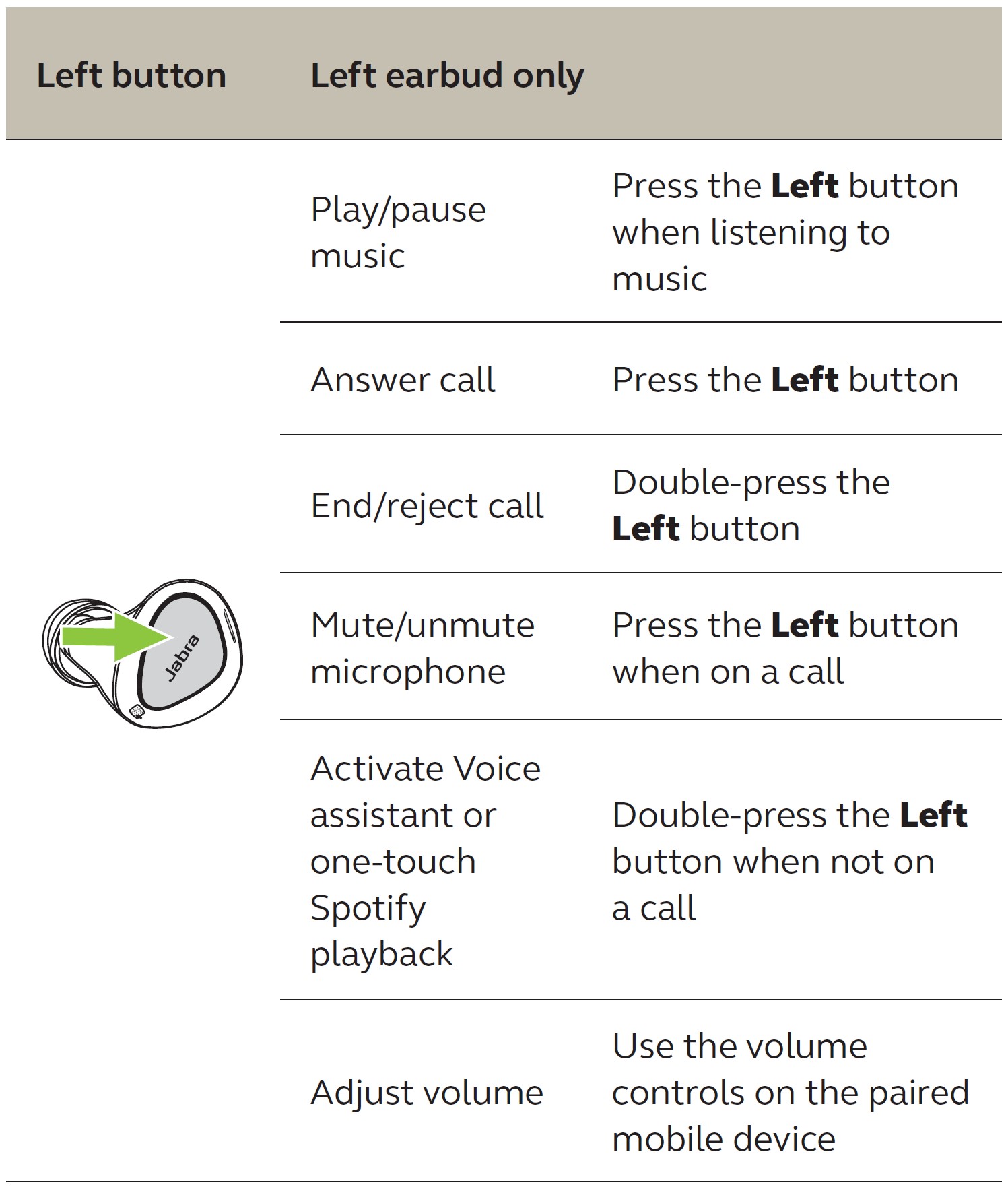
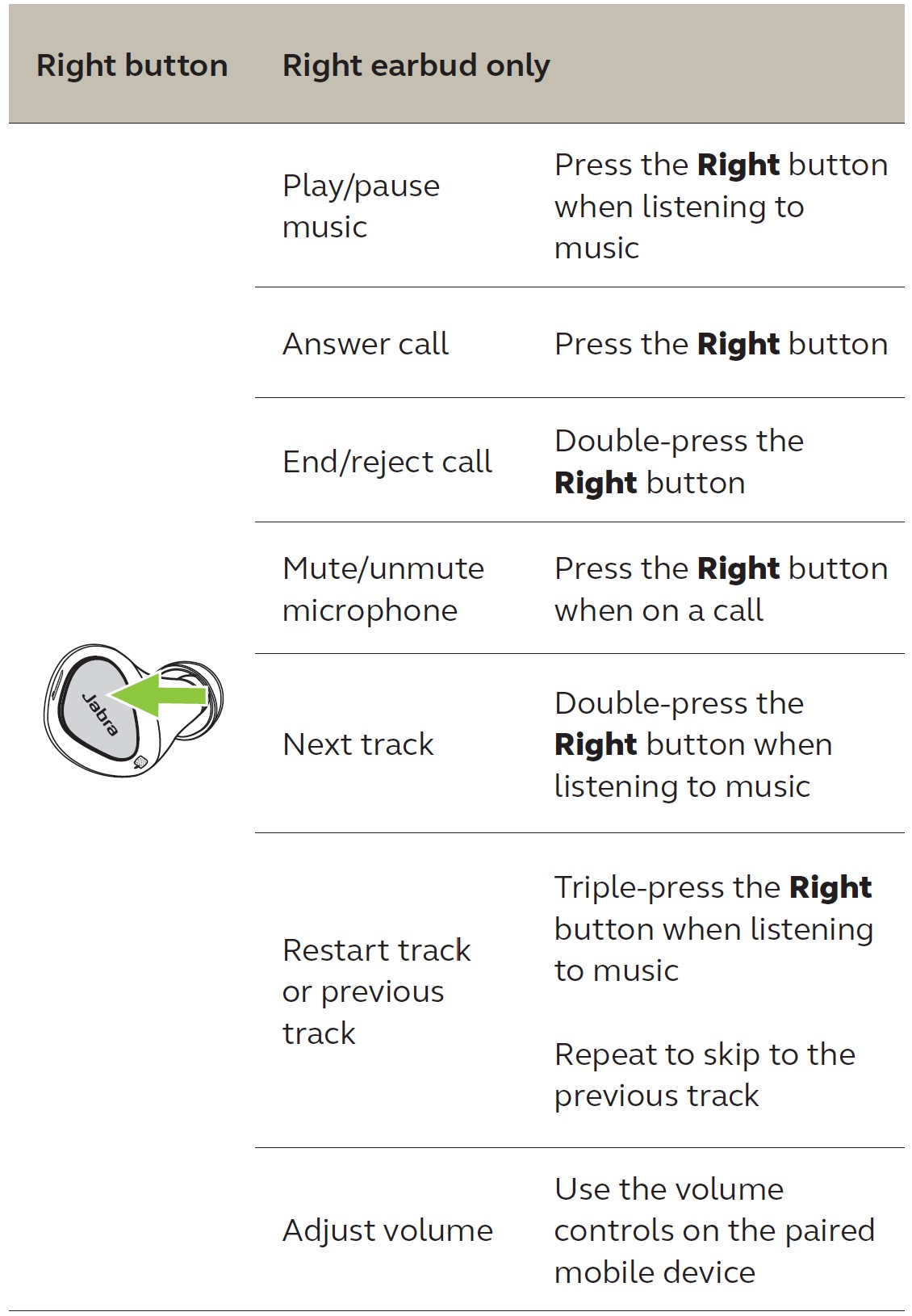
The left and right earbuds will automatically relink when both are placed in your ears.
Sleep mode
- To conserve battery, the earbuds will automatically power off when they are out of range of your mobile device for 15 minutes and are not in the charging case, or when they have been inactive for 30 minutes.
- To power the earbuds on, press the Left and Right buttons. Alternatively, place the earbuds in the charging case and then take them back out.
Multiple call handling
The earbuds can accept and handle multiple calls at the same time.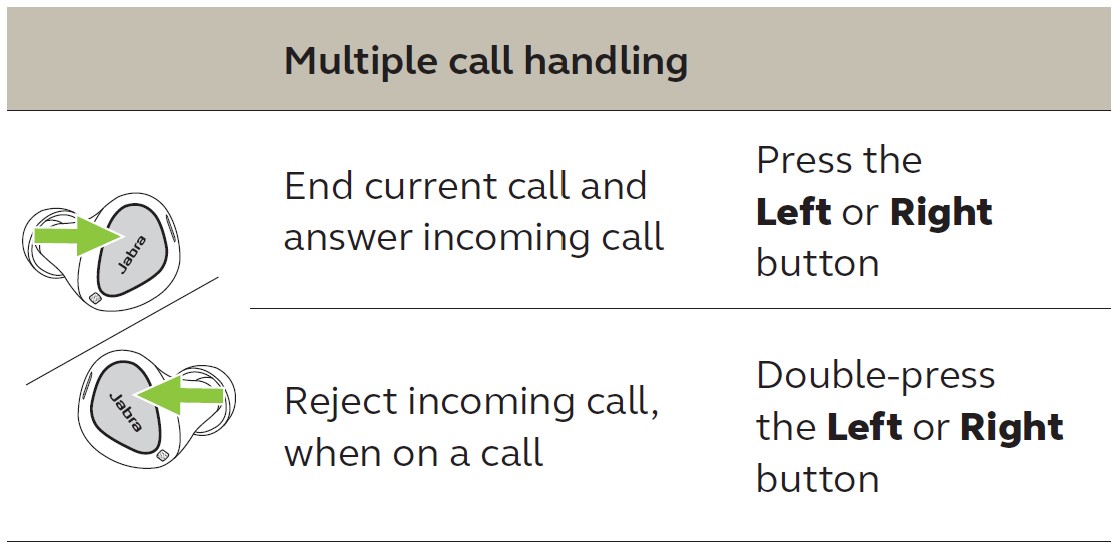
Update firmware
- The Jabra Elite 4 Active can be updated to the latest firmware version using the Jabra Sound+ app.
- If notifications are enabled in Jabra Sound+, you will receive an automatic notification when a firmware update is available. Follow the instructions in the app to firmware update the earbuds.
Reset the earbuds
Resetting the earbuds clears the list of paired devices and resets all settings.
- Place both earbuds in the charging case.
- Press and hold (10 sec) the Left and Right buttons on the earbuds simultaneously until the LEDs on the earbuds flash magenta.
- When the LEDs stop flashing magenta the earbuds have been reset.
The earbuds will need to be repaired to your mobile device. Remember to delete/forget the pairing in the Bluetooth menu on your mobile device.
Jabra Sound+ app
Support
FAQ
View the FAQs on Jabra.com/help/elite4active
How to care for your earbuds
- Always store the earbuds in the charging case and safely protected them.
- To prevent the depletion of the battery lifetime or capacity, avoid storing the earbuds in hot or cold environments, such as a closed car in summer, or in winter conditions.
- It is recommended to store the earbuds between -20°C and 45°C (-4°F and 113°F).
- Do not store the earbuds for extended periods of time without recharging them (max. three months).
- If the earbuds or the charging case become dirty, it is recommended to clean them with a soft, lint-free cloth that has been dampened with clean water.
- It is recommended to use a power supply with 5V +-0.25V and a maximum charging current below 2A. It is not recommended to charge the earbuds or charging case using a wall charger with a higher voltage.
Replacement accessories
Replacement or additional accessories can be purchased online at jabra.com/accessories.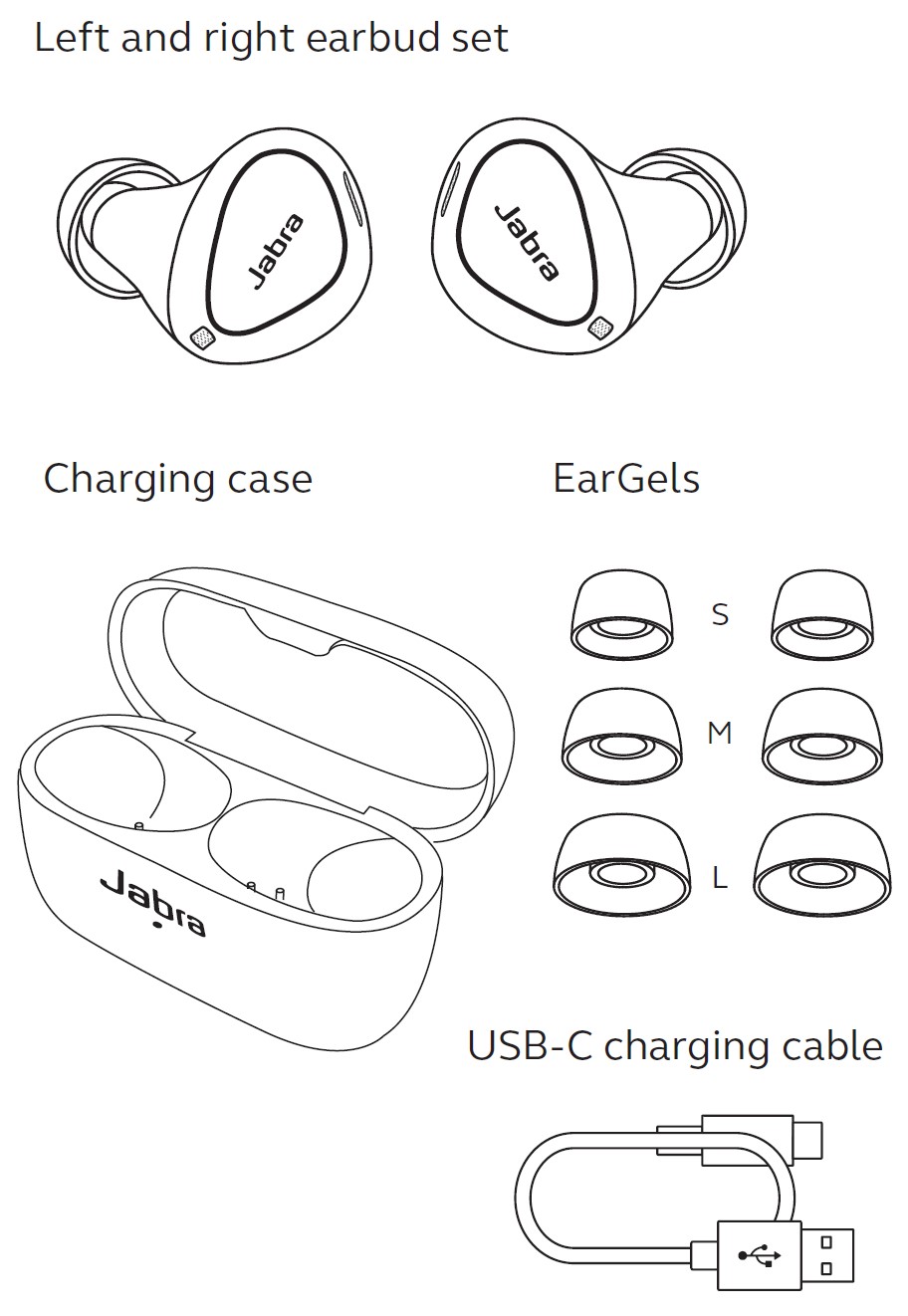
Using replacement earbuds
- Pair the replacement earbuds to your mobile device
- Update the earbud firmware using the Jabra Sound+ app.
Using a replacement charging case
Before using a replacement charging case, it is recommended to charge it for 1 hour.
FAQS About Jabra Elite 4 Active in-Ear Bluetooth Earbuds
Q: What is the battery life of the Jabra Elite 4 Active earbuds?
A: The battery life of the Jabra Elite 4 Active earbuds is typically around 7 hours on a single charge. With the charging case, you can get an additional 21 hours of playback time.
Q: Are the Jabra Elite 4 Active earbuds water-resistant?
A: Yes, the Jabra Elite 4 Active earbuds are designed to be water-resistant with an IP56 rating, making them suitable for workouts and outdoor activities.
Q: Do the earbuds support noise cancellation?
A: The Jabra Elite 4 Active earbuds feature passive noise isolation, which helps to block out some ambient noise. However, they do not have active noise cancellation.
Q: Are the earbuds compatible with voice assistants like Siri and Google Assistant?
A: Yes, the Jabra Elite 4 Active earbuds support voice assistants like Siri and Google Assistant. You can access them by using the built-in buttons or through the Jabra Sound+ app.
Q: Can I use just one earbud at a time, or do I need to use both?
A: You can use either the left or the right earbud independently. This means you can use just one earbud if you prefer, which is useful for situations where you want to stay aware of your surroundings.
Q: How do I control music playback and calls on the earbuds?
A: The earbuds have touch controls, allowing you to play/pause music, skip tracks, adjust volume, and answer/end calls directly from the earbuds.
Q: Does the Jabra Elite 4 Active have an equalizer?
A: Yes, the Jabra Sound+ app provides an equalizer feature that allows you to customize the sound to your liking.
Q: How do I pair the earbuds with my device?
A: To pair the Jabra Elite 4 Active earbuds with your device, simply open the charging case, and they should enter pairing mode automatically. Then, search for “Jabra Elite 4” in your device’s Bluetooth settings and select them to connect.
Q: Can I use the earbuds for sports and workouts?
A: Yes, the Jabra Elite 4 Active earbuds are designed for active use and are water and dust resistant, making them suitable for workouts and sports activities.
Q: Is the charging case compatible with wireless charging?
A: As of my last update in September 2021, the Jabra Elite 4 Active earbuds do not support wireless charging for the case. However, it’s always best to check the latest product specifications to confirm any updates or changes that might have occurred since then.
For more manuals for Jabra, Visit Manualsdock
[embeddoc url=”https://manualsdock.com/wp-content/uploads/2023/07/Jabra-Elite-4-Active-in-Ear-Bluetooth-Earbuds-User-Manual.pdf” download=”all”]



