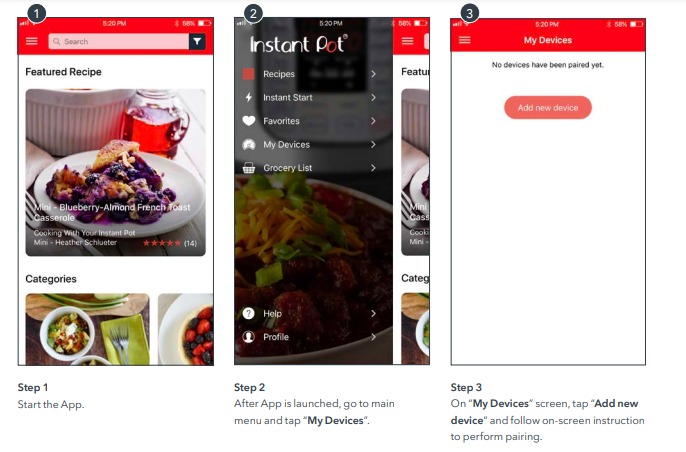Instant Pot Smart WiFi Pressure Cooker
ABOUT Instant Pot
The Instant Pot is a brand of multi-functional electric pressure cookers. It has gained immense popularity due to its versatility and convenience in cooking a wide range of dishes. Here are some key points about Instant Pot:
- Functions: Instant Pot is designed to perform several cooking functions in one device. It typically functions as a pressure cooker, slow cooker, rice cooker, steamer, sauté pan, yogurt maker, and warmer. Some models may have additional features like a cake maker, sterilizer, and sous vide.
- Pressure cooking: The Instant Pot’s main feature is its ability to cook food quickly using high-pressure steam. This helps to reduce cooking time significantly compared to traditional stovetop cooking methods. Pressure cooking also helps to retain nutrients and flavors in the food.
- Convenience: The Instant Pot offers a set-it-and-forget-it approach to cooking. Once you add the ingredients and select the desired cooking program, it takes care of the rest. The built-in timer and automatic shut-off feature ensure safe cooking without constant monitoring.
- Cooking presets: Instant Pot models usually come with pre-set cooking programs for various dishes like soup, stew, poultry, rice, and more. These preset to adjust the cooking time and temperature automatically for optimal results.
- Safety features: Instant Pots are designed with safety in mind. They have features such as a locking lid that prevents accidental opening during cooking, pressure release valves to control the pressure inside the pot, and sensors to detect potential issues and avoid overheating.
- Size and models: Instant Pot offers different models with varying sizes and features to suit different cooking needs. The sizes typically range from 3 to 8 quarts, with 6-quart models being the most common and versatile.
- Recipe availability: The Instant Pot has a large and active community of users who share recipes, tips, and tricks. There are numerous cookbooks, websites, and social media groups dedicated to Instant Pot cooking, making it easy to find inspiration and guidance for using your Instant Pot effectively.
It’s important to note that while the Instant Pot is a popular and convenient kitchen appliance, it may not be suitable for everyone’s cooking needs. It’s always recommended to read the Instant Pot Duo manual pdf and follow safety guidelines when using any electrical cooking device.
IMPORTANT SAFEGUARDS
When using electrical appliances, basic safety precautions should always be followed:
- READ ALL INSTRUCTIONS.
- Do not touch hot surfaces. Only use side handles for carrying or moving.
- Do not place the appliance on or near a hot gas or electric burner, or a heated oven; heat from an external source will damage the appliance.
| CAUTION |
- Do not use near water or flame. Please keep out of direct sunlight.
| CAUTION |
- Extreme caution must be used when moving the appliance
containing hot liquids. Please do not move the appliance when it is under pressure.
- Do not use the appliance for anything other than intended use.
- For household use only. Do not use outdoors. Not for commercial use.
- This appliance cooks under pressure. Improper use may result in scalding injury. Make certain the appliance is properly closed before operating. Refer to “Getting Started”.
- Do not fill the appliance over 2/3 full. When cooking foods that expand during cooking such as rice or dried vegetables, do not fill the appliance over 1/2 full. Overfilling may cause a risk of clogging the vent pipe and developing excess pressure. Refer to “Pressure Cooking”.
- Before each use, check the steam release valve/handle, steam release pipe, anti-block shield, and float valve for clogging. Refer to “Getting Started”.
- Do not open the appliance until the appliance has depressurized and all internal pressure has been released. If the float valve is still up and/or the lid is difficult to open, this indicates that the appliance is still pressurized – do not force it open. Any pressure in the appliance can be hazardous. Refer to “Getting Started”.
- Do not use this appliance for deep frying or pressure frying with oil.
- Do not lean over or place your hands or face over the steam release valve/ handle or float valve when the appliance is in operation or has residual pressure. Do not touch the metal portion of the lid when the appliance is in operation; this could result in injury.
- Do not cover or obstruct the steam release valve/handle and float valve with cloth or other objects. Obstructing the steam release valve/handle and float valve can create a safety issue and may cause injury.
- Turn the appliance off if steam escapes from the steam release valve/handle or float valve in a steady stream for longer than 3 minutes. There may be residual pressure in the appliance. Allow the appliance to depressurize naturally or release all excess pressure before opening. Refer to “Troubleshooting” online.
- Turn the appliance off if steam escapes from the sides of the lid and ensure the sealing ring is properly installed. Refer to “Getting Started”.
| CAUTION |
- To protect against electrical shock, do not immerse the power cord, plugs, or appliance in water or other liquid.
- A short power supply cord (35 in / 0.9 m) is provided to reduce the hazards resulting from it being grabbed by children, becoming entangled in, or tripping over a longer cord.
- Always attach the plug to the appliance first, then plug the cord into a power source. To disconnect, press Cancel, then remove the plug from the power source.
- Allow to cool before adding or removing parts, and before cleaning or storage.
- Do not operate any appliance with a damaged cord or plug. Do not operate if the appliance malfunctions or has sustained damage of any kind, including damage to the rim or bottom of the inner pot. Contact the Customer Care Team.
| CAUTION |
- Do not let the power cord hang over the edge of the table or counter or touch hot surfaces.
- Intended for countertop use only. Keep the appliance on a stable, heat-resistant platform. Do not place anything that may block the vents on the bottom of the appliance. Do not place it on a hot stove.
| WARNING |
- Spilled food can cause serious burns. Keep appliances and cords away from children. Never drape the cord over the edge of the counter, never use the outlet below the counter, and never use it with an extension cord.
- When cooking meat with skin (e.g. sausage with casing), the skin can swell when heated. Do not pierce the skin as long as it is swollen; this could result in a scalding injury.
- When pressure cooking food with a doughy or thick texture or a high fat/ oil content, contents may splatter when opening the lid. Please follow the recipe instructions for the pressure release method. Once the steam is fully released, gently shake the appliance with extreme caution and then if necessary, release the steam again before removing the lid. Refer to “Venting Methods”.
- Before inserting the inner pot into the appliance, wipe the outer surface of the inner pot and cooking element to ensure they are dry and free of food debris. Refer to “Care & Cleaning”.
- Do not attempt to repair, replace, or modify components of the appliance, as this may cause electric shock, fire, or injury, and will void the warranty.
- Do not tamper with any of the safety mechanisms.
- Do not use appliances in electrical systems other than 120V/60Hz for North America. Do not use power converters or adapters.
- Close supervision is necessary when the appliance is used near children.
- This appliance should not be used by children; by individuals whose physical, sensory, or mental abilities may prevent safe use of the appliance; or by individuals with limited knowledge of how to use the appliance. Close supervision is needed when using this appliance near these individuals.
- To reduce the risk of electric shock and pressure leakage, cook only with a genuine inner pot and sealing rings by the manufacturer
- The use of accessory attachments not recommended by the appliance manufacturer may cause injuries.
SAVE THESE INSTRUCTIONS.
Helpful Links
Read the full Manual: www.instantpot.com/english-manuals
Register your Instant Pot: www.instantpot.com/support/register
Getting Started: www.instantpot.com/faq/getting-started-instant-pot
Initial Test Run (Water Test) www.instantpot.com/initial-test-run
Cooking Program Options: www.instantpot.com/cooking-program-options
Troubleshooting: www.instantpot.com/troubleshooting
Find tips, videos, and FAQs: www.instantpot.com/faq/#resources
Cooking Time Tables: www.instantpot.com/instantpot-cooking-time
Glossary of Terms: www.instantpot.com/faq/instant-pot-glossary
For inquiries or support, contact the Customer Care Team:
- Create a Ticket: www.support.instantpot.com
- Live Chat: www.instantpot.com/#Chat
Product Specifications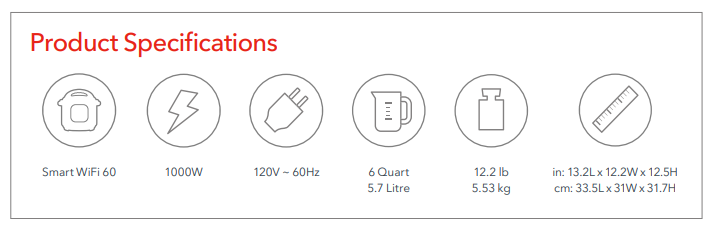
warning
Read this manual carefully and completely, and retain it for future reference. WARNING Failure to adhere to safety instructions may result in serious injury.
- Read the Manual and place the Cooker

Read all Important Safeguards. Do not remove warning or identification stickers from the cooker. Place the cooker on a stable surface - Install Condensation Collector

Install: Align grooves on condensation collector over tabs on the back of cooker base, and push into place.CAUTION
Do not place the appliance on or near a hot gas or electric burner, or a heated oven; heat from an
the external source will damage the appliance. - Open & Close Lid

Open: Grip the handle and turn counter-clockwise. Align the position indicator symbol on the lid with the “open” symbol on the rim of the cooker base. Lift the lid up and off.
Close: Align the position indicator symbol on the lid with the “open” symbol on the rim of the cooker base. Grip the handle and turn clockwise to align the lid fins over the cooker base handles. - Remove and install the Steam Release Handle
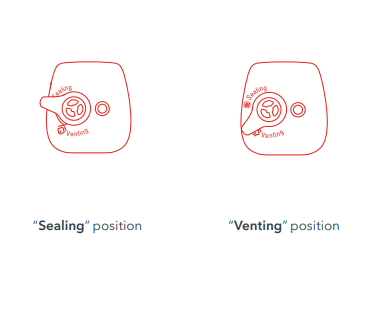

- Remove: Pull the steam release handle up and off the steam release pipe.
- Install: Place the steam release handle on the steam release pipe and press down. Steam release handle will fit loosely
- Remove: Pull the steam release handle up and off the steam release pipe.
- Remove & Install Anti-Block Shield

- Remove: Grip the lid and press firmly against the side of the anti-block shield (pressing towards the side of the lid and up) until it pops off prongs underneath.
- Install: Place anti-block shield over prongs and press down until it snaps into position
- Check the Sealing Ring and sealing Ring Rack
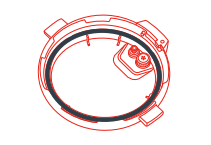
- Remove: Pull the sealing ring out from behind the sealing ring rack.
- Install: Place the sealing ring over the sealing ring rack and press it into place. Ensure the sealing ring is snug.
- Remove & Install Float Valve & Silicone Cap

- Remove: Detach silicone cap from float valve and remove from top. Do not discard.
- Install: Drop float valve into top. Attach the silicone cap to the bottom of the float valve.
- Down: Cooker is depressurized
- Up: Cooker is pressurized
CAUTION While the float valve is up, the contents of the cooker are pressurized. Do not attempt to remove the lid. Refer to “Venting Methods” for releasing pressure
- Remove and clean Inner Pot

Remove the inner pot from the cooker base and wash before first use. Wipe the outer surfaces of the inner pot and heating element to ensure they are dry and free of debris. - Secure Power Cord

- Secure the detachable power cord to a base power socket. Connect to a 120V power source. Cooker will display “OFF” to indicate Standby mode
- To disconnect, press Cancel then remove the plug from the power source.
CAUTION
Do not pour food or liquid into the cooker base. To avoid the risk of personal injury and/or property damage, always cook in the inner pot.
Control Panel 

Smart Programs
- Pressure Cooking
- Soup/Broth
- Meat/Stew
- Bean/Chili
- Cake
- Rice
- Multigrain
- Porridge
- Steam
- Pressure Cook
- Non-Pressure Cooking
- Slow Cook
- Sauté
- Yogurt
- Keep Warm
Pressure Level
Select a pressure cooking program and press to toggle between High (10.2~11.6psi) and Low (5.8~7.2psi). Higher pressure results in higher temperatures.
Cancel Key & Standby Mode
When the cooker is plugged in but not in operation, the display will read “OFF” to indicate Standby mode. Press Cancel to stop a Program at any time—the cooker will go to Standby.
Keep Warm
Available on all Programs except Sauté and Yogurt. When enabled, will turn ON after the cook cycle and remain ON for up to 10:00 hours. ON by default. To turn OFF press Keep Warm.
Delay Start
 Sound On/Off
Sound On/Off
Sound ON – Press and hold the “+” key for 3 seconds. The display will indicate “S On”.
Sound OFF – Press and hold the “–” key for 3 seconds. The display will indicate “SOFF”.
Set Clock Manually
WiFi Pairing
Set Up & Configuration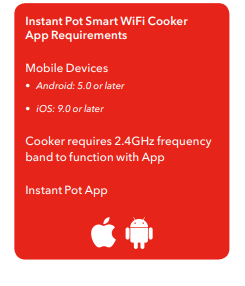
Account Sign Up or Sign In
New users: “Sign Up” to create an account on the App using one of the following methods:
- Scanning QR Code (see below)
- Visiting wwwinstantpot.com/app
- Using Apple / Google Store and searching for “Instant Pot”
Current users: “Sign In” to an existing account
Note: You must have a registered account to continue with WiFi pairing.
Pairing will start automatically when the App is first launched.
To pair manually, follow the steps shown below:
Venting Methods 
Initial Test Run (Water Test)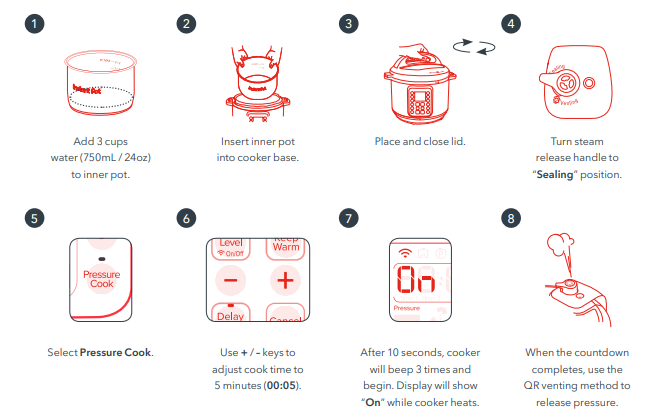
Care & Cleaning
Unplug the Instant Pot and let it cool to room temperature before cleaning. 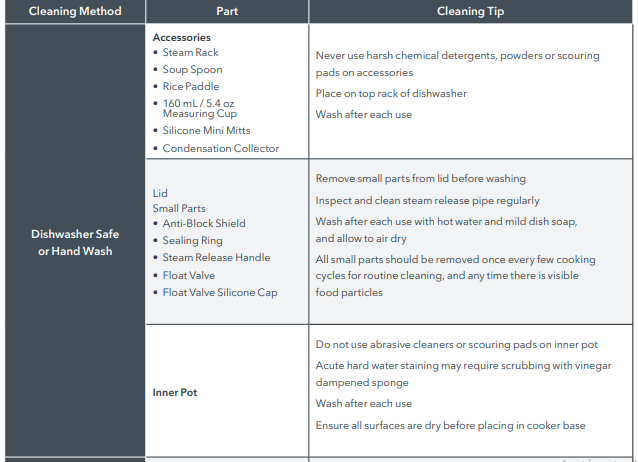

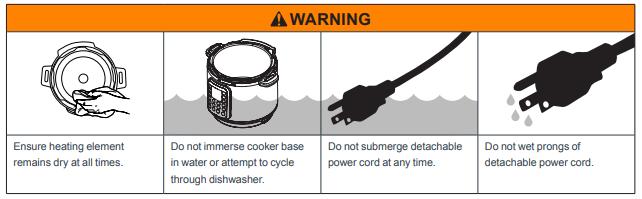
Warranty
Limited Warranty
This Limited Warranty is effective for one year from the date of original consumer purchase. Proof of original purchase date and, if requested by an authorized representative of Instant Brands Inc. (“Instant Brands”), return of your appliance, is required to obtain service under this Limited Warranty. Provided that this appliance is operated and maintained by written instructions attached to or furnished with the appliance, Instant Brands will, in its sole and exclusive discretion, either: (i) repair defects in materials or workmanship; or (ii) replace the appliance. If your appliance is replaced, the Limited Warranty on the replacement appliance will expire 12 months from the date of the original consumer purchase.
This Limited Warranty extends only to the original purchaser and use of the appliance in the United States of America and Canada. This warranty does not cover units that are used outside of the United States of America and Canada.
Any modification or attempted modification to your appliance may interfere with the safe operation of the appliance and will void this Limited Warranty. This Limited Warranty does not apply in respect of any appliance or any part thereof that has been altered or modified unless such alterations or modifications were expressly authorized by an Instant Brands representative.
Limitation and Exclusions
The liability of Instant Brands, if any, for any allegedly defective appliance or part shall in no circumstances exceed the purchase price of a comparable replacement appliance.
This Limited Warranty does not cover:
- Damage resulting from accident, alteration, misuse, abuse, neglect, unreasonable use, use contrary to the operating instructions, normal wear and tear, commercial use, improper assembly, disassembly, failure to provide reasonable and necessary maintenance, fire, flood, acts of God or repair by anyone unless directed by an Instant Brands Representative;
- Repairs where your appliance is used for other than normal, personal use or when it is used in a manner that is contrary to published user or operator instructions; or
- Use of unauthorized parts and accessories, or repairs to parts and systems resulting from unauthorized repairs or modifications made to this appliance.
The cost of repair or replacement under these excluded circumstances shall be borne by you.
Disclaimer of Implied Warranties
EXCEPT AS EXPRESSLY PROVIDED HEREIN AND TO THE EXTENT PERMITTED BY LAW, INSTANT BRANDS MAKES NO WARRANTIES, CONDITIONS, OR REPRESENTATIONS, EXPRESS OR IMPLIED, BY STATUTE, USAGE, CUSTOM OF TRADE, OR OTHERWISE CONCERNING THE APPLIANCES OR PARTS COVERED BY THIS WARRANTY, INCLUDING BUT NOT LIMITED TO, WARRANTIES, CONDITIONS, OR REPRESENTATIONS OF WORKMANSHIP, MERCHANTABILITY, MERCHANTABLE QUALITY, FITNESS FOR A PARTICULAR PURPOSE OR DURABILITY.
Some states or provinces do not allow for the exclusion of implied warranties of merchantability or fitness, so this limitation may not apply to you. In these states and provinces, you have only the implied warranties that are expressly required to be provided by applicable law.
Limitation of Remedies; Exclusion of Incidental and Consequential Damage
YOUR SOLE AND EXCLUSIVE REMEDY UNDER THIS LIMITED WARRANTY SHALL BE APPLIANCE REPAIR OR REPLACEMENT AS PROVIDED HEREIN. INSTANT BRANDS SHALL NOT BE LIABLE FOR INDIRECT, INCIDENTAL OR CONSEQUENTIAL DAMAGES ARISING OUT OF OR IN CONNECTION WITH THE USE OR PERFORMANCE OF THE APPLIANCE OR DAMAGES CONCERNING ANY ECONOMIC LOSS, PERSONAL INJURY, LOSS OF PROPERTY, LOSS OF REVENUES OR PROFITS, LOSS OF ENJOYMENT OR USE, COSTS OF REMOVAL, INSTALLATION OR OTHER INDIRECT, INCIDENTAL OR CONSEQUENTIAL DAMAGES OF ANY NATURE OR KIND.
Warranty Registration
Please visit www.instantpot.com/support/register to register your new Instant Brands™ appliance and validate your warranty within thirty (30) days of purchase. You will be asked to provide the store name, date of purchase, model number (found on the back of your appliance), and serial number (found on the bottom of your appliance) along with your name and email address. The registration will enable us to keep you up to date with product developments, and recipes and contact you in the unlikely event of a product safety notification. By registering, you acknowledge that you have read and understand the instructions for use, and warnings outlined in the accompanying instructions.
Warranty Service
To obtain service under this warranty, please contact our Customer Service Department by phone at 1-800-828-7280 or by email at support@instantpot.com. You can also create a support ticket online at www.instantpot.com/support. If we are unable to resolve the problem, you may be asked to send your appliance to the Service Department for quality inspection.
Instant Brands is not responsible for shipping costs related to warranty service, save and except for shipping costs associated with the return of your appliance from Canada or within the 48 contiguous states and the District of Columbia of the United States of America, as provided herein. When returning your appliance, please include your name, mailing address, email address, phone number, and proof of the original purchase date as well as a description of the problem you are encountering with the appliance.
FAQS About Instant Pot Smart WiFi Pressure Cooker
What is the Instant Pot Smart WiFi Pressure Cooker?
The Instant Pot Smart WiFi Pressure Cooker is a kitchen appliance that combines multiple functions, including pressure cooking, slow cooking, sautéing, steaming, and more. It can be controlled remotely using a smartphone app through Wi-Fi connectivity.
How does the Smart WiFi feature work?
The Smart WiFi feature allows users to control and monitor the Instant Pot remotely through a mobile app. This enables users to start, adjust, or stop cooking processes from anywhere with an internet connection.
What cooking functions does it offer?
The Instant Pot Smart WiFi offers a variety of cooking functions, including pressure cooking, slow cooking, rice cooking, steaming, sautéing, and yogurt making. It is a versatile appliance for a range of recipes.
Is it compatible with voice assistants like Alexa or Google Assistant?
Yes, the Instant Pot Smart WiFi Pressure Cooker is often compatible with voice assistants like Amazon Alexa and Google Assistant, allowing users to control certain functions using voice commands.
What safety features does it have?
Instant Pot appliances typically come with multiple safety features, including lid lock, pressure control, and temperature monitoring. Specific safety features may vary, so it’s essential to consult the product manual.
Can I use it for canning?
The suitability for canning depends on the specific model. Some Instant Pot models are designed for canning, while others are not recommended for this purpose. Check the product specifications to determine if canning is supported.
How large is the cooking capacity?
The cooking capacity varies among different Instant Pot models. The Smart WiFi version typically comes in different sizes, such as 6-quart or 8-quart. Choose a size that suits your cooking needs.
Is the cooking pot dishwasher safe?
Instant Pot cooking pots are often made of stainless steel and are dishwasher safe. However, it’s recommended to check the product manual for specific care instructions.
Can I download and share recipes through the app?
Some Instant Pot models, including those with WiFi connectivity, may have features that allow users to download and share recipes through the associated mobile app. Check the app’s capabilities for recipe-related features.
What is the warranty period for the Instant Pot Smart WiFi Pressure Cooker?
Warranty periods can vary, so it’s important to check the specific warranty information provided by Instant Pot for the Smart WiFi model. This information is typically available in the product manual or on the manufacturer’s website.
For more manuals by Instant Pot ManualsDock