
Hussar Magicbuds Wireless Sports Earphones

About Hussar
Technically Well is supported by our readers. When you purchase an item through links on our site, we may earn an affiliate commission. Read more in our disclosures. The over-the-ear hooks make the Hussar Magicbuds a great workout partner. And I swear I’ve seen that black and red design before.
PACKAGE CONTENTS
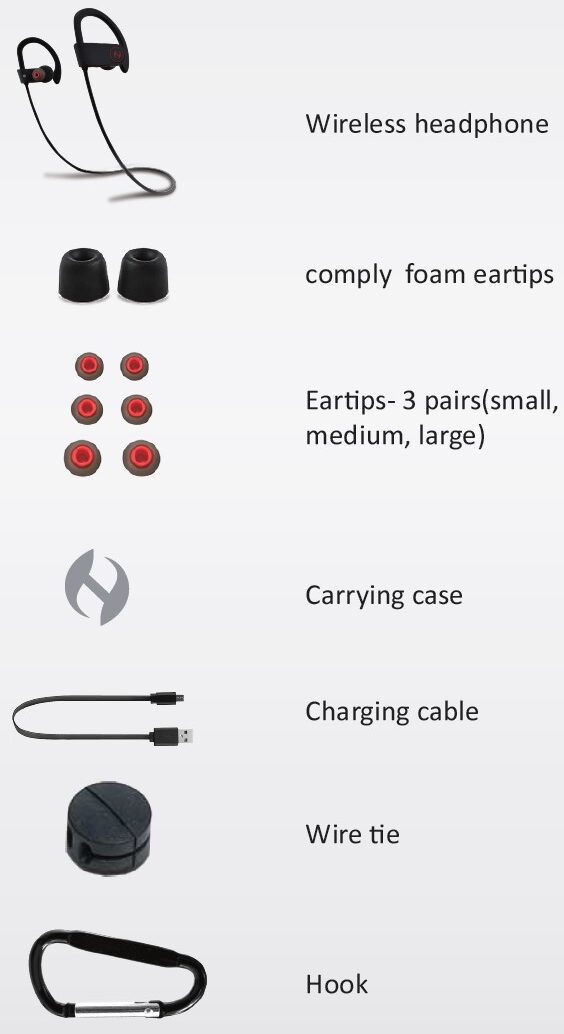
Welcome to the user manual for this comfortable-fit Bluetooth headset designed by HUSSAR. It uses Bluetooth 4.1 echo elimination technology, provides premium sound quality, and has easy hands-free operation. Before using this product, please read this manual in detail.
Product Overview
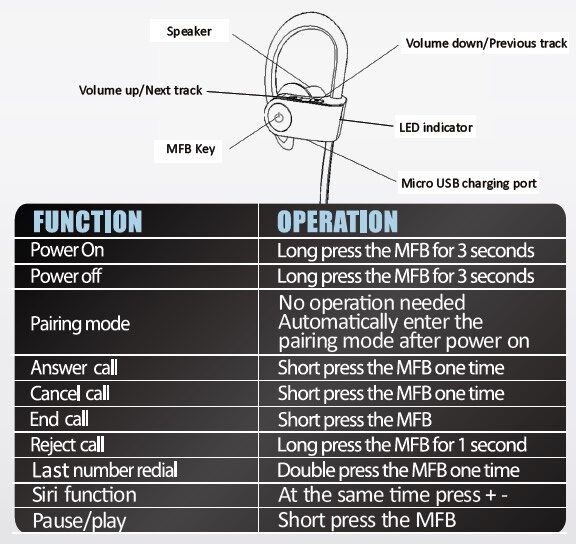
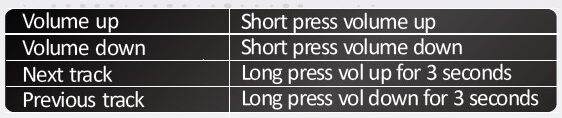
How to connect
- Keep the Bluetooth headset within 1 meter or 3.3 feet when pairing.
- Make sure the headset is off. Press and hold the Multi-Function Button for approximately 5 seconds until the LED indicator flashes red and blue alternately. This means the headset is in pairing mode.
- Enable the Bluetooth function on your device. Search for available Bluetooth devices and select “Magicbuds” from the list of found devices.
- If a password or PIN is required, please enter “0000”.
- If prompted by your mobile phone to connect, select “Yes”. (This is different among mobile phone models.)
- After a successful connection, the LED indicator will flash blue twice per 4 seconds.
Warning:
- Please dry the headphones after each workout.
Reconnect the headset
- The Bluetooth headset will try to reconnect the mobile phone automatically.
- If your Bluetooth headset does not reconnect, please press the MFB 1 time or through your phone’s Bluetooth menu to reconnect manually.
Charging
Magicbuds comes with a built-in rechargeable battery. It is recommended that you charge the battery fully before its first use.
- Plug in the micro USB cable and plug another side into the USB port of the PC/laptop or into any USB power charger.
– LED indicator red light on Charging
– LED indicator blue light on Complete charging - It takes about 1.5 hours to get the battery fully charged
Warnings:
- Please do not expose the headphones to direct sunlight while charging, especially when the environment temperature is high.
- Please avoid water damage. If it happens, do not use any more.
- Please avoid using low-quality USB chargers.
Restore to factory settings
Hold down the MFB button for about 3 seconds during charging, until the LED indicator flashes with red and blue light 3 times to restore the factory settings.
Multi-pairing
- When the Bluetooth headset is turned off, press and hold the Multi-Function Button for approximately 5 seconds, until the LED indicator is flashing red and blue alternately. This means the headset is in pairing mode.
- Enable the Bluetooth of mobile phone #1 and search for Bluetooth devices. Then select “Magicbuds” to complete the connection.
- Disable mobile phone #1’s Bluetooth and long press the Multi-Function Button until the red light is on to turn off the Bluetooth headset.
- Turn on the Bluetooth headset again and make it into the pairing mode.
- Enable the Bluetooth function of mobile phone #2, Searching for Bluetooth devices. Then, select “Magicbuds” to complete the connection.
- Enable mobile phone #1’s Bluetooth function again and find the Bluetooth headset “Magicbuds” in the list. Then, select it to complete 1 to 2 pairings.
Keep your Bluetooth headset close to the cell phone. The straight unblock distance is about 10 meters (33 feet) between the cell phone and Bluetooth headset. Beyond this distance, the sound quality may decline and lose connection.
Specifications
- Bluetooth version: V4.1+EDR
- Support profiles: HFP, HSP, AVRCP, and A2DP
- Frequency range: 2.4-2.483GHz
- Operation range: 10 meters or 33 feet
- Working time: About 9 hours
- Standby time: About 240 hours
- Charging time: About 1.5 hours
- Built-in rechargeable 100 mAH lithium-ion polymer battery
Warranty
We guarantee that every product has been seriously tested before shipping. From the purchase date we offer a 30-day money-back guarantee and a one-year warranty. For detailed information, please contact our customer service
Contact Us
For any inquiries, issues, or comments concerning our products, please send an email to the address below and we will respond as soon as possible.
E-mail: support@ihussar.com
Website: www.ihussar.com

FAQs about Hussar Magicbuds Wireless Sports Earphones
How long will the battery in wireless earbuds last?
Longer battery life is often seen with larger headphones. The majority of wireless earbuds have a five to six-hour battery life on a single charge, however some expensive headphones are rated to last all day.
What is the typical lifespan of a set of wireless earbuds?
A good pair of wireless headphones should endure for ten years or more. But eventually, battery deterioration renders all Bluetooth earbuds and headphones ineffective. Most pricey, high-end versions have a 10-year lifespan. Time will tell, as we only have data going back to 2016—less than ten years.
Do wireless earbuds remain in the ear?
Since earbuds are often made to fit a specific way in the ears, they are likely to fall out if they are not inserted securely. Hold your earlobes up before entering the earphones to straighten the ear canals, which will make it simpler to fit the earbuds firmly.
Why do wireless earbuds malfunction?
This is yet another issue that frequently affects wireless earphones, particularly TWS earbuds. The dust and contact points on the earphones may be the most frequent cause of this. Forgetting to turn on the switch can be the most frequent issue with this. However, let’s look at some more important ones as well.
How long do wireless earbuds take to charge?
Wireless earphones typically require two hours to fully charge.
Are earbuds repairable?
Don’t throw away an expensive pair of headphones, but cheap ones can be thrown away. If the issue is a damaged connection, you can repair it yourself using an electronics soldering iron and solder. Learn to solder electronic components. As you start a project on how to mend headphones, find the issue first.
How far can you go with wireless earbuds?
The Bluetooth® connection’s range is roughly 30 feet (10 meters). However, depending on obstructions (people, metal, walls, etc.) or the electromagnetic environment, the maximum communication range may vary. NOTICE: Not every audio equipment comes with Bluetooth functionality.
How should wireless earbuds be kept for a long time?
The majority of wireless earbud manufacturers advise keeping the headphones between -20° and 45° C (-4° and 113° F) in storage. In order to protect the battery in your earphones from damage, you should avoid exposing them to chemicals like soaps, shampoos, and bath salts.
For more manuals by Hussar, visit Manualsdock
[embeddoc url=”https://manualsdock.com/wp-content/uploads/2023/08/Hussar-Magicbuds-Wireless-Sports-Earphones-User-Manual.pdf” download=”all”]

