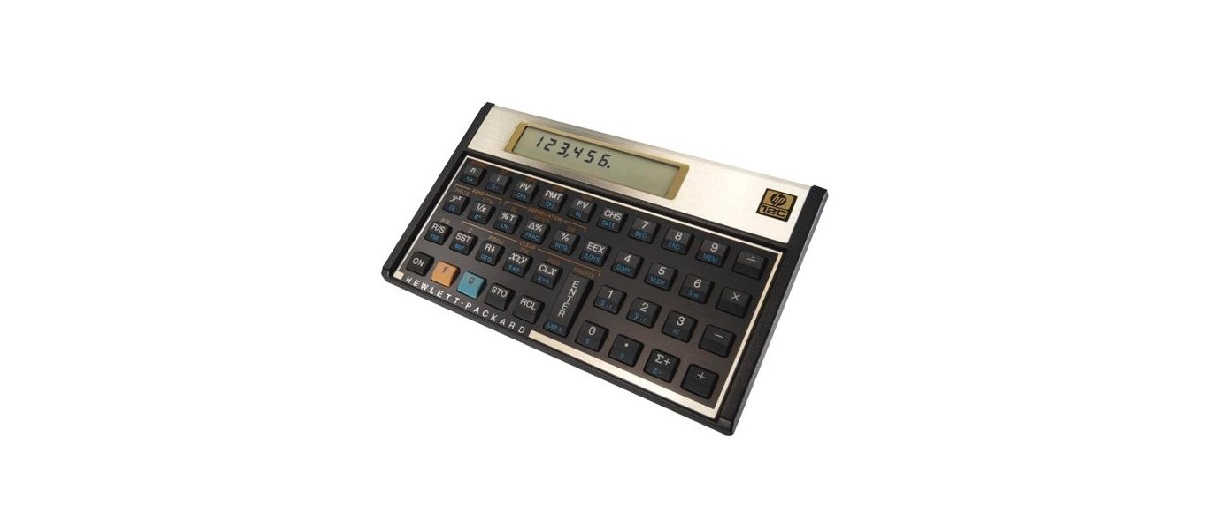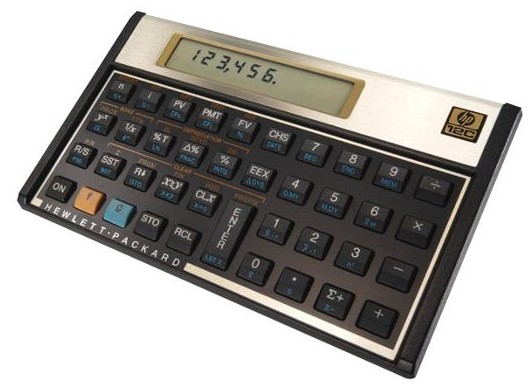HP 12C Financial Calculator
About HP
HP (short for Hewlett-Packard) is a multinational technology company headquartered in Palo Alto, California, United States. The company specializes in developing and manufacturing a wide range of computer hardware and software products, including personal computers, laptops, printers, scanners, and storage devices.
HP was founded in 1939 by Bill Hewlett and Dave Packard in a garage in Palo Alto, California. Today, the company has grown into one of the largest technology companies in the world, with operations in more than 170 countries and over 60,000 employees.
Some of HP’s most popular products include its line of HP Pavilion and HP Envy laptops, as well as its HP OfficeJet and HP LaserJet printers. In addition to its hardware products, HP also offers a range of software and services, including cloud-based solutions, data analytics, and cybersecurity solutions. The company is also committed to sustainability and has implemented various initiatives to reduce its environmental impact.
Introduction
About This Handbook
This hp 12c user’s guide is intended to help you get the most out of your investment in your hp 12c Programmable Financial Calculator. Although the excitement of acquiring this powerful financial tool may prompt you to set this handbook aside and immediately begin “pressing buttons,” in the long run you’ll profit by reading through this handbook and working through the examples it contains.
Following this introduction is a brief section called Making Financial Calculations Easy—which shows you that your hp 12c does just that! The remainder of this handbook is organized basically into three parts:
- Part I (sections 1 through 7) describes how to use the various financial, mathematics, statistics, and other functions (except for programming) provided in the calculator:
- Section 1 is about Getting Started. It tells you how to use the keyboard, how to do simple arithmetic calculations and chain calculations, and how to use the storage registers (“memories”).
- Section 2 tells you how to use the percentage and calendar functions.
- Section 3 tells you how to use the simple interest, compound interest, and amortization functions.
- Section 4 tells you how to do discounted cash flow analysis, bond, and depreciation calculations.
- Section 5 tells you about miscellaneous operating features such as Continuous Memory, the display, and special function keys.
- Sections 6 and 7 tell you how to use statistics, mathematics, and number-alteration functions.
- Part II (sections 8 through 11
- Part II (sections 8 through 11) describe how to use the powerful programming capabilities of the hp 12c.
- Part III (sections 12 through 16) give you step-by-step solutions to specialized problems in real estate, lending, savings, investment analysis, and bonds. Some of these solutions can be done manually, while others involve running a program. Since the programmed solutions are both self-contained and step-by-step, you can easily employ them even if you don’t care to learn how to create your own programs. But if you do start to create your own programs, look over the programs used in the solutions: they contain examples of good programming techniques and practices.
- z The various appendices describe additional details of calculator operation as well as warranty and service information.
- The Function Key Index and Programming Key Index at the back of the handbook can be used as a handy page reference to the comprehensive information inside the manual
Financial Calculations in the United Kingdom
The calculations for most financial problems in the United Kingdom are identical to the calculations for those problems in the United States — which are described in this handbook. Certain problems, however, require different calculation methods in the United Kingdom than in the United States. Refer to Appendix F for more information.
For More Solutions to Financial Problems
In addition to the specialized solutions found in Sections 12 through 16 of this handbook, many more are available in the optional hp 12c Solutions Handbook. Included are solutions to problems in lending, forecasting, pricing, statistics, savings, investment analysis, personal finance, securities, Canadian mortgages, learning curves in manufacturing, and queuing theory. A Solutions Handbook is available online (www.hp.com/calculators).
Making Financial Calculations Easy
Before you begin to read through this handbook, let’s take a look at how easy financial calculations can be with your hp 12c. While working through the examples below, don’t be concerned about learning how to use the calculator; we’ll cover that thoroughly beginning with Section 1.
Example 1: Suppose you want to ensure that you can finance your daughter’s college education 14 years from today. You expect that the cost will be about $6,000 a year ($500 a month) for 4 years. Assume she will withdraw $500 at the beginning of each month from a savings account. How much would you have to deposit into the account when she enters college if the account pays 6% annual interest compounded monthly?
This is an example of a compound interest calculation. All such problems involve at least three of the following quantities:
- n: the number of compounding periods.
- i: the interest rate per compounding period.
- PV: the present value of a compounded amount.
- PMT: the periodic payment amount.
- FV: the future value of a compounded amount.
In this particular example:
- n is 4 years × 12 periods per year = 48 periods.
- i is 6% per year ÷ 12 periods per year = 0.5% per period.
- PV is the quantity to be calculated — the present value when the financial transaction begins.
- PMT is $500.
- FV is zero since by the time your daughter graduates she (hopefully!) will not need any more money.
To begin, turn the calculator on by pressing the; key. Then, press the keys shown in the Keystrokes column below.*
Making Financial Calculations Easy
Note: A battery symbol (¼) shown in the lower-left corner of the display when the calculator is on signifies that the available battery power is nearly exhausted. To install new batteries, refer to Appendix E.
The calendar functions and nearly all of the financial functions take some time to produce an answer. (This is typically just a few seconds, but the ¼, !, L, and S functions could require a half-minute or more.) During these calculations, the word running flashes in the display to let you know that the calculator is running.
Getting Started
Power On and Off To begin using your hp 12c, press; the key*. Pressing; again turns the calculator off. If not manually turned off, the calculator will turn off automatically 8 to 17 minutes after it was last used.
Low-Power Indication A battery symbol (¼) shown in the upper-left corner of the display when the calculator is on signifies that the available battery power is nearly exhausted. To replace the batteries, refer to Appendix E.
The Keyboard Many keys on the hp 12c perform two or even three functions. The primary function of a key is indicated by the characters printed in white on the upper face of the key. The alternate function(s) of a key is indicated by the characters printed in gold above the key and the characters printed in blue on the lower face of the key.
These alternate functions are specified by pressing the appropriate prefix key before the function key:
- To specify the alternate function printed in gold above a key, press the gold prefix key (f), then press the function key.
- To specify the primary function printed on the upper face of a key, press the key alone.
- To specify the alternate function printed in blue on the lower face of a key, press the blue prefix key (g), then press the function key.
Throughout this handbook, references to the operation of an alternate function appear as only the function name in a box (for example, “The L function …”). References to the selection of an alternate function appear preceded by the appropriate prefix key (for example, “Pressing fL …”). References to the functions shown on the keyboard in gold under the bracket labeled “CLEAR” appear throughout this handbook.
FAQs About HP 12C Financial Calculator
What can HP 12c be used for?
Enter the number of years followed by [g] 12x to calculate and save the number of periods with monthly compounding. Enter the annual interest rate followed by [g] 12 to calculate and save the interest rate with monthly compounding. It’s worth noting that the HP12C automatically converts the interest rate to decimal form.
What is the age of the HP 12c calculator?
Functionality. The HP-12C has been in continuous production since 1981, making it HP’s longest and best-selling product. The calculator has long been the de facto standard among financial professionals due to its simple operation for key financial calculations.
What is the return on investment for HP 12c?
9.37% Yes, based on its 9.37% internal rate of return, the investment is appealing.
How do you compute NPV on an HP-12c?
To calculate the NPV or IRR, first clear the cash flow registers and then enter -800 into CF0, followed by the remaining cash flows. We need to supply a discount rate for the NPV, so enter 12 into I and then press f and PV. The net present value (NPV) is $200.1792.
Is HP-12c still in use?
The 12c is still one of only two standard calculators permitted for use during financial professional certification exams, according to HP. This is due to the fact that when it was first released, the calculator provided more accurate computations than the federal standard.
How many batteries are included with the HP-12c?
less is seen HP quietly upgraded the processor a few years ago, which required more power. The current HP12C models (HP 12C, HP 12C 30th Anniversary, and HP 12C Platinum) are powered by two 3-volt CR2032 batteries. If the battery door is half the width of the calculator’s back, it’s a later model with two batteries.
What does RPN mean in HP-12c?
Polish Notation in Reverse RPN is an abbreviation for Reverse Polish Notation and is one of two operating modes on the HP12C Platinum. Understanding RPN results in improved calculator performance. HP calculators are manufactured in either China or the Philippines. In China, there are two factories that produce them.
Which CFA calculator is the best?
BA II Plus is the most widely used calculator in CFA, FRM, and CAIA exams because it is inexpensive and simple to use. BA II Plus Professional is more expensive but easier to use. Has additional functions such as NFV, PB, and DPB.
What is HP’s pricing strategy?
HP Pricing Policy Hewlett Packard has a pricing policy that is both fair and competitive. The company considers all relevant factors such as costing, distribution, promotion, and competitor prices before determining an appropriate selling price.
Is HP accepting monthly payments?
HP Integrated Financial Solutions can help you boost your budget by providing low, affordable, and predictable monthly payments.
For more manuals by HP, visit ManualsDock