
Eve Room 20EBX9901 Indoor Air Quality Sensor
Get started
- To activate Eve Room, connect it to a standard USB power supply (5 V, at least 500 mA) via the included USB cable. This can be your iPhone‘s power adapter, for example. When battery levels are low and during charging, Eve Room will stop measuring air quality. It takes approximately 2 hours to fully charge Eve Room.
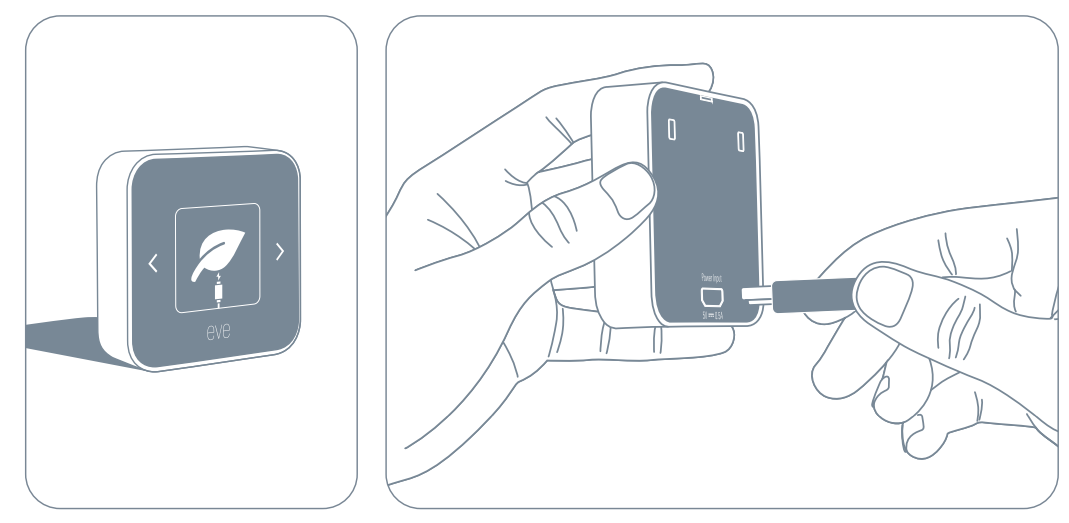
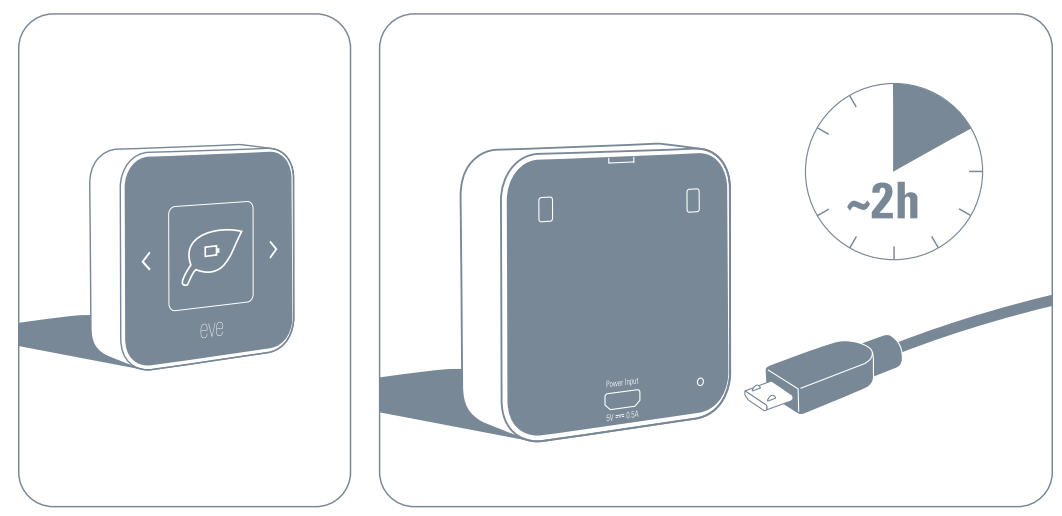 Download the Eve app from the App Store.
Download the Eve app from the App Store.
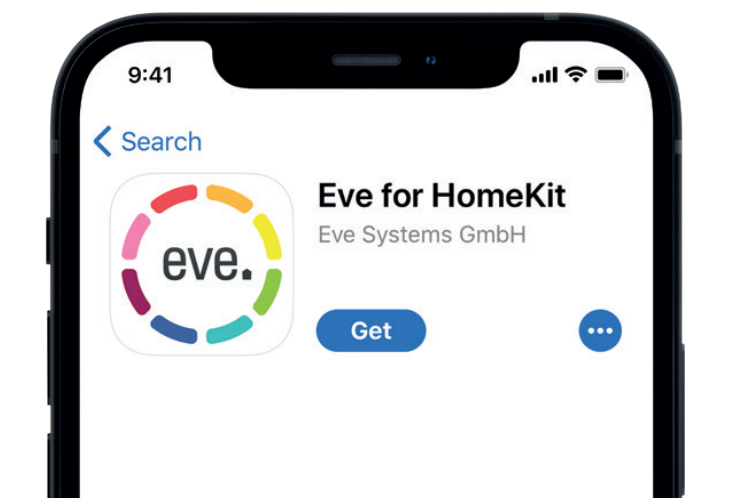 Open the Eve app and tap Add Accessory. Eve will now guide you through the setup process.
Open the Eve app and tap Add Accessory. Eve will now guide you through the setup process.

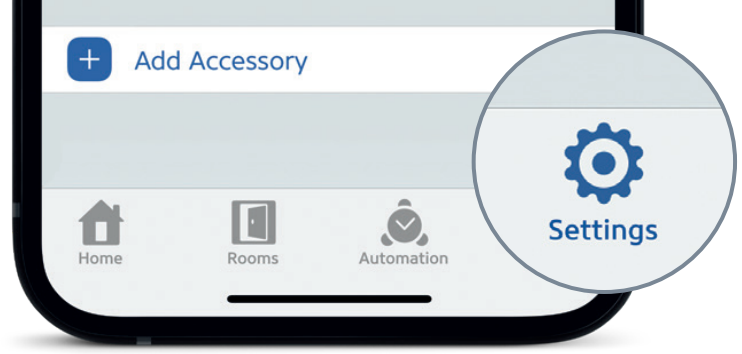
If you have already set up another accessory, go to Settings in Eve to add Eve Room to your home.
Enjoy
- View air quality, temperature, and humidity.
- Review past conditions by day, month, or year.
- Rules
- Install firmware updates
- View air quality, temperature, and humidity
- Configure guest access
- Ask for air quality, temperature, and humidity
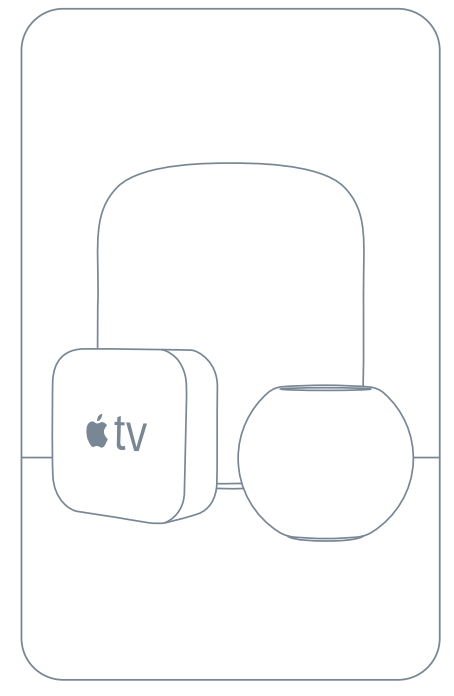
Securely access Eve Room while you’re away from home and set up powerful automation. Any Apple TV HD, Apple TV 4K, or HomePod using the same iCloud account as your iPhone will automatically serve as a home hub, with no further setup required.

Eve is designed to safeguard your data. All data is fully encrypted and only transferred directly between your Eve Room and iPhone, iPad, or home hub. Learn more at evehome.com/privacy
- Touch the capacitive controls to cycle through displays.

- Air quality is influenced by numerous environmental factors that are unique to every home. Eve Room will automatically adjust to your home throughout its first day of operation, during which time air quality measurements may appear irregular.
Legal Information
This device complies with part 15 of the FCC Rules and Industry Canada license-exempt RSS standard(s). Operation is subject to the following two conditions: (1) This device may not cause interference, and (2) this device must accept any interference received, including interference that may cause undesired operation. This equipment has been tested and found to comply with the limits for a Class B digital device, under part 15 of the FCC Rules.
These limits are designed to provide reasonable protection against harmful interference in a residential installation. This equipment generates, uses, and can radiate radio frequency energy and, if not installed and used by the instructions, may cause harmful interference to radio communications.
However, there is no guarantee that interference will not occur in a particular installation. If this equipment does cause harmful interference to radio or television reception, which can be determined by turning the equipment off and on, you are encouraged to try to correct the interference by one or more of the following measures: reorient or relocate the receiving antenna; increase the separation between the equipment and receiver; consult the dealer or an experienced radio/TV technician for help. This Class B digital apparatus complies with Canadian ICES-003.
This equipment complies with FCC RF and IC RSS-102 radiation exposure limits set forth for an uncontrolled environment. This equipment should be installed and operated with a minimum distance of 0.5 centimeters between the radiator and your body. This transmitter must not be co-located or operating in conjunction with any other antenna or transmitter.
The antennas used for this transmitter must be installed to provide a separation distance of at least 0.5 cm from all persons and must not be co-located or operating in conjunction with any other antenna or transmitter. Changes or modifications not expressly approved by Eve Systems could void your authority to operate this device. Purpose of control: operating control; construction of control: plug-in operating control; type 1 action, operating time: continuous.
Reset
Simultaneously touch both capacitive controls until the reset icon appears on the display. Then press the Reset button on the back of Eve Room within 30 seconds.
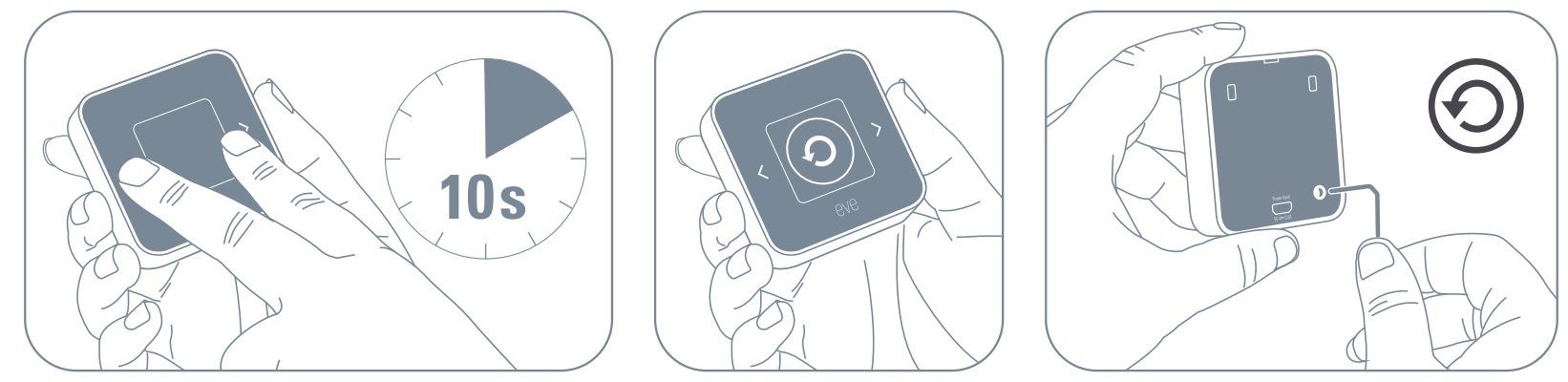
For more Manuals by EVE ROOM, visit MANUALSDOCK
FAQS About Eve Room 20EBX9901 Indoor Air Quality Sensor
What is the Eve Room 20EBX9901 Indoor Air Quality Sensor?
The Eve Room 20EBX9901 is a sensor designed to monitor indoor air quality, measuring parameters like temperature, humidity, and volatile organic compounds (VOCs).
What does it measure?
It measures temperature, humidity, and VOCs (volatile organic compounds) in the air.
How does it work?
The sensor uses advanced technology to detect and measure various air quality parameters. It collects data and sends it to a compatible device, usually a smartphone or tablet, via Bluetooth or Wi-Fi.
What is VOC?
VOC stands for volatile organic compounds. These are chemicals that can be emitted as gases from certain solids or liquids, such as paints, cleaning supplies, furniture, and building materials. Monitoring VOC levels can help assess indoor air quality.
Why is indoor air quality important?
Indoor air quality can significantly impact health and well-being. Poor air quality can lead to respiratory issues, allergies, and other health problems. Monitoring air quality allows individuals to take steps to improve it, such as ventilation or using air purifiers.
What devices is it compatible with?
The Eve Room 20EBX9901 is compatible with Apple HomeKit, so it works with devices like iPhones, iPads, and Apple Watches. It may also integrate with other smart home ecosystems depending on compatibility.
How accurate is it?
The accuracy of the sensor depends on various factors, including calibration and environmental conditions. Generally, it provides reliable measurements within a certain range of accuracy.
How do I set it up?
Setting up the Eve Room 20EBX9901 typically involves downloading the accompanying app, pairing the sensor with your device via Bluetooth or Wi-Fi, and following the on-screen instructions to configure settings.
Can it be used in different rooms?
Yes, the Eve Room 20EBX9901 can be used in different rooms throughout your home or office to monitor air quality wherever it’s needed.
How can I use the data it collects?
The data collected by the sensor can be viewed through the accompanying app, allowing you to track changes in air quality over time. You can use this information to make adjustments to improve indoor air quality, such as adjusting ventilation, using air purifiers, or minimizing sources of indoor air pollution.


