
Epos Adapt 360 Dual-Connectivity Wireless Headset
About EPOS
EPOS is a global company specializing in high-end audio solutions and devices for business and gaming. It was established in 2018 as a joint venture between the audio specialist Sennheiser and the Danish company Demant. EPOS focuses on delivering premium audio experiences, combining cutting-edge technology, design, and sound engineering expertise.
The company offers a range of audio products tailored to different applications and industries. In the business segment, EPOS provides professional headsets, speakerphones, and audio solutions for enterprises, contact centers, and office environments. These products are designed to enhance communication, collaboration, and productivity, offering superior audio quality, noise-canceling capabilities, and ergonomic designs.
Getting started
Pairing the headset with Bluetooth® devices
CAUTION
The danger of malfunction!
The transmitted radio waves of mobile devices can impair the operation of sensitive and unprotected devices.
- Only use Bluetooth where it is permitted.
The headset complies with the Bluetooth 5.0 standard. Bluetooth devices need to support the “Hands-Free Profile” (HFP), the “Headset Profile* (HSP), “Audio Video Remote Control Profile® (AVRCP) or the “Advanced Audio Distribution Profile* (A2DP).
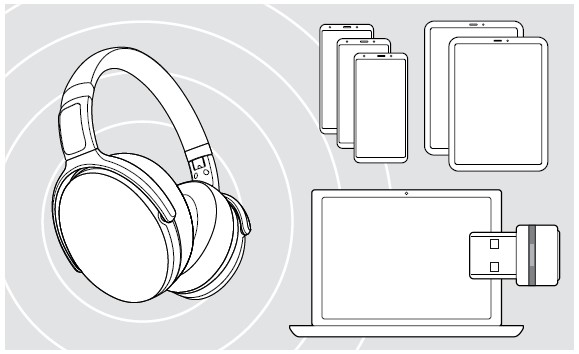
To transmit data via Bluetooth, you first have to pair your headset to a wireless device. The delivered dongle is already paired with the headset.
The headset can save up to eight paired devices. If you pair the headset with a ninth device, the device with the oldest activity in the pairing list will be overwritten. If you want to re-establish a connection with this device, you have to pair it again.
The headset can be connected to two of the paired devices at the same time. You can only connect to another device by disconnecting one of the already connected devices.
Connecting the headset via the dongle
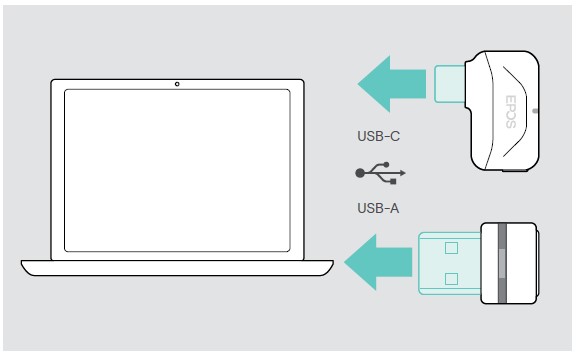
To connect the headset wirelessly with a computer, use the BTD 800 USB or BTD 800 USB-C dongle.
The dongle and the headset in the bundles are already paired.
- Turn the headset on (see page 10).
- Plug the dongle into the USB port of your computer.

The dongle LED flashes blue while searching and switches to dimmed blue when connected successfully to the headset.

If Microsoft Teams is invoked: The dongle connects to Teams and lights up purple instead of blue.

The dongle shows Teams notifications (see page 17).
To manually pair the headset and the dongle, activate the pairing mode for both:
Press and hold the headset’s Power button and the dongle’s button until the LEDs alternately flash blue and red. Once the dongle and the headset are connected, the dongle lights up dimmed blue.
Pairing the headset via Bluetooth with a mobile device
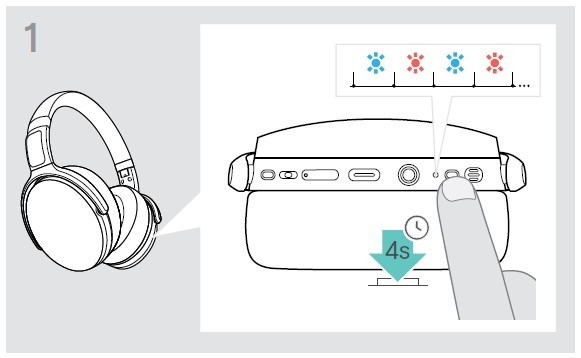
Press and hold the Power button until the LED flashes blue and red. The headset is in pairing mode.

Enable Bluetooth on your mobile device and start the search for Bluetooth devices – see the instruction manual of your mobile device.
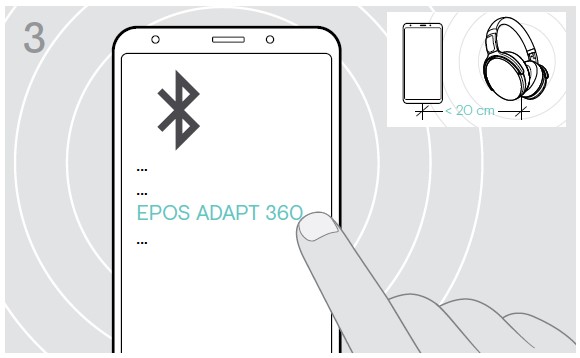
Select “EPOS ADAPT 360” to establish a Bluetooth connection to the headset.

The LED flashes 2 times blue as soon as the headset finds a device to connect to. The LED turns off.
To cancel pairing:
- Press the Power button.
Installing the EPOS Connect software
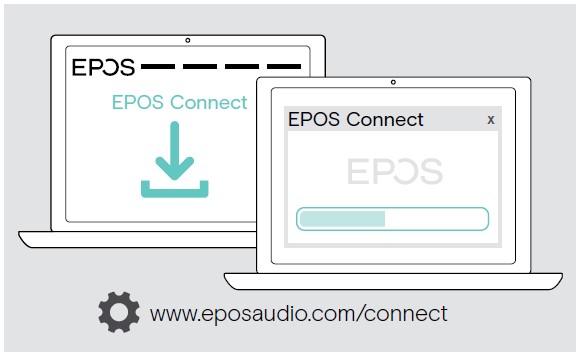
The free EPOS Connect software allows you to configure and update your headset and offers additional settings.
- Download the software from www.eposaudio.com/connect.
- Install the software. You need administrator rights on your computer – if necessary, contact your IT department.
To make calls via the computer:
- Install a softphone (VolP Software) or ask your admin for support.
Changing Audio settings for the headset – Microsoft® Windows
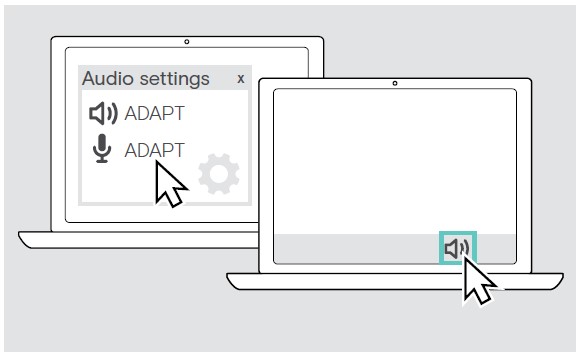
Windows usually changes the Audio settings automatically if you connect a new headset. If the headset is connected but you hear no sound:
- Right-click the Audio icon.
- Select under output ADAPT 360 as speaker.
- Select under input ADAPT 360 as a microphone.
Using the headset
CAUTION
Hearing damage due to high volumes!
Listening at high volume levels for long periods can lead to permanent hearing defects.
- Set the volume to a low level before putting on the headset.
- Do not continuously expose yourself to high volumes.
Turning the headset on and connecting it
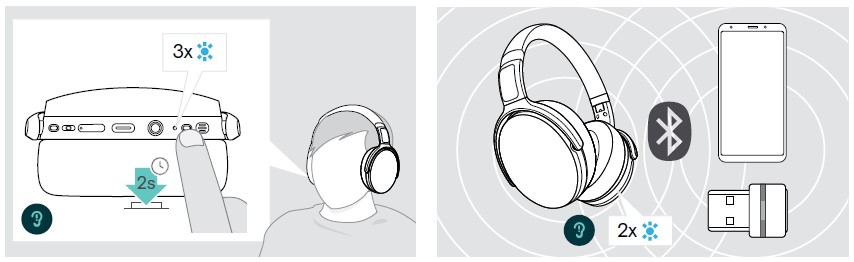
Press the Power button for 2 seconds. The headset turns on.
The LED flashes blue shortly. The headset automatically tries to connect to available paired Bluetooth devices.
The LED flashes 2 times blue as soon as the headset finds a device to connect to. The LED turns off. If the LED flashes red, no paired device has been found.
- The search function is deactivated while the audio cable is connected.
Turning the headset off

- Press the Power button for 2 seconds. The LED flashes red 3 times and turns off. All volume settings are saved automatically when the headset is turned off.
- Charge the headset (see page 19).
OR
- Store the headset (see page 20).
Adjusting and wearing the headset
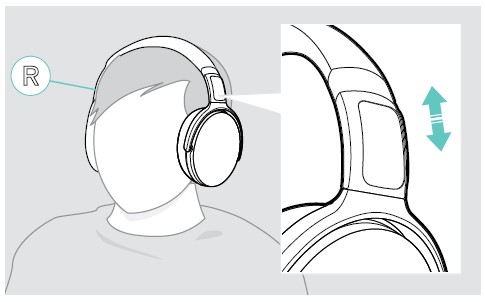
For good sound quality and the best possible wearing comfort, adjust the headset.
- Put the headset on so that the headband runs over the top of your head and the side with the R marking rests on your right ear.
- Adjust the headset so that
- Your ears are comfortably covered by the ear pads,
- You feel even, gentle pressure around your ears,
- A snug fit of the headband on the head is ensured.
Making calls using the headset
The following functions depend on the connected device.
Making a call

- Initiate the call on your connected device.
OR
- Press the Hook button to initiate a call via your smartphone.
If your call is not automatically transferred to the headset:
Search this function in the instruction manual of your connected device.
Accepting/rejecting/ending a call
When you receive a call, you hear a ring tone and the LED flashes blue.
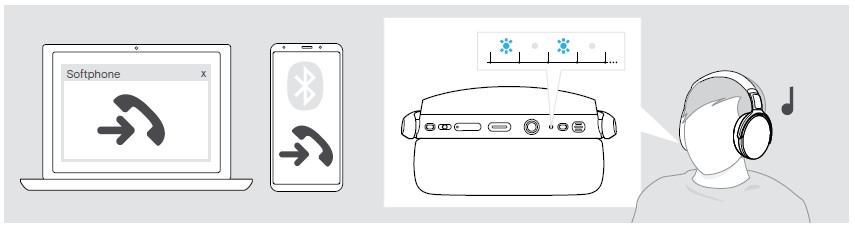
Accept/hold a call
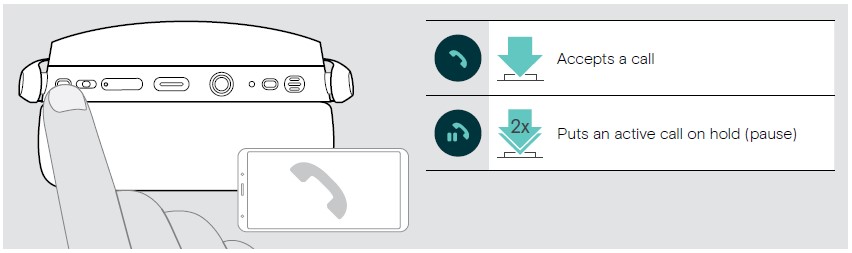
Reject/end a call
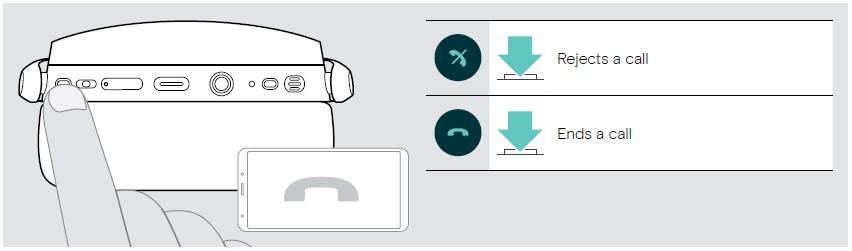
Additional functions
Charging the headset battery
Connect the supplied USB cable to the USB socket of the headset and the USB socket of your computer.
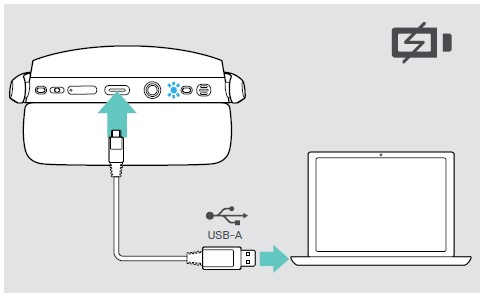
The battery is being charged. The LED lights up depending on the battery status of the headset and turns off when the battery is fully charged.
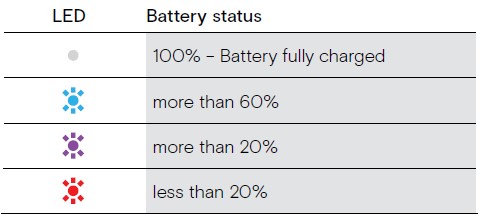
To end charging:
- Disconnect the USB cable from the headset.
- When the battery is flat, the headset turns off automatically.
Verifying remaining battery power
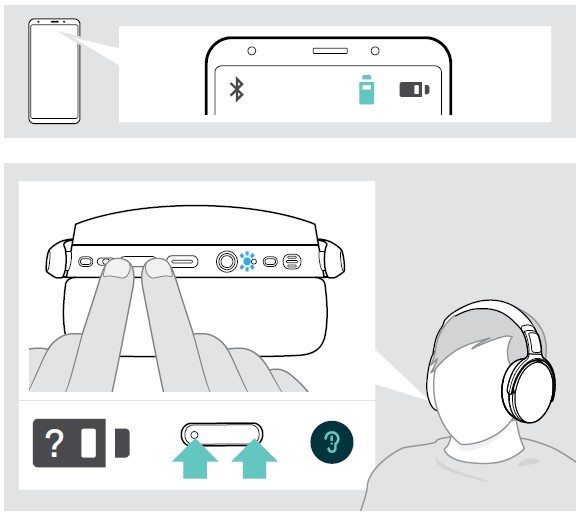
Some mobile devices indicate the battery status of the headset. You can retrieve information on the remaining battery power at any time – except while you are on a call:
- Press both Volume buttons. The LED flashes shortly and a voice prompt is announced.
When the battery power drops below 20%, the LED flashes red and the “Recharge headset” is announced several times.
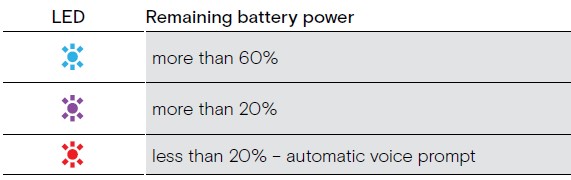
Maintaining the products and updating the firmware
Cleaning the products
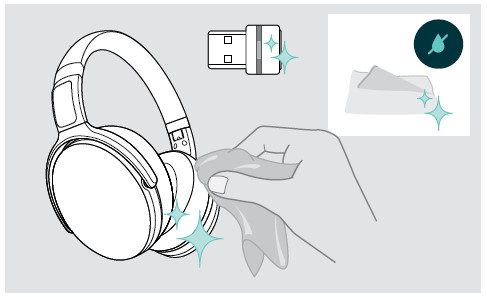
CAUTION
Liquids can damage the electronics of the product!
Liquids entering the housing of the device can cause a short circuit and damage the electronics.
- Keep all liquids far away from the product.
- Do not use any cleansing agents or solvents.
- Only use a dry cloth to clean the product.
Replacing the ear pads
For hygienic reasons, you should replace the ear pads from time to time. Spare ear pads are available from your EPOS partner.
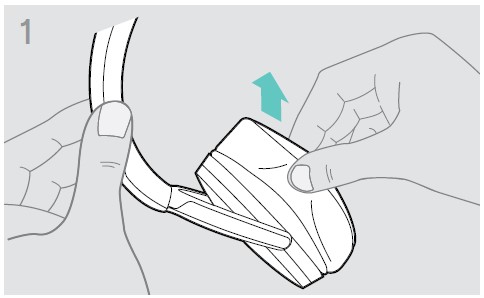
- Carefully remove the old ear pad from the ear cup.
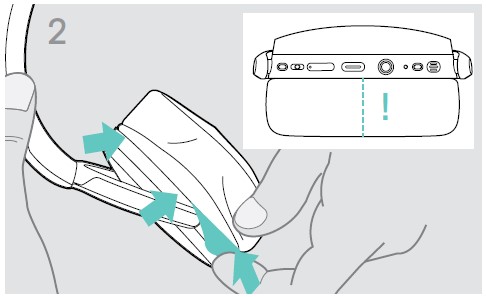
- Insert the fixation band – stitched line facing to bottom – in the space on the ear cup.
Specifications
Headset – General
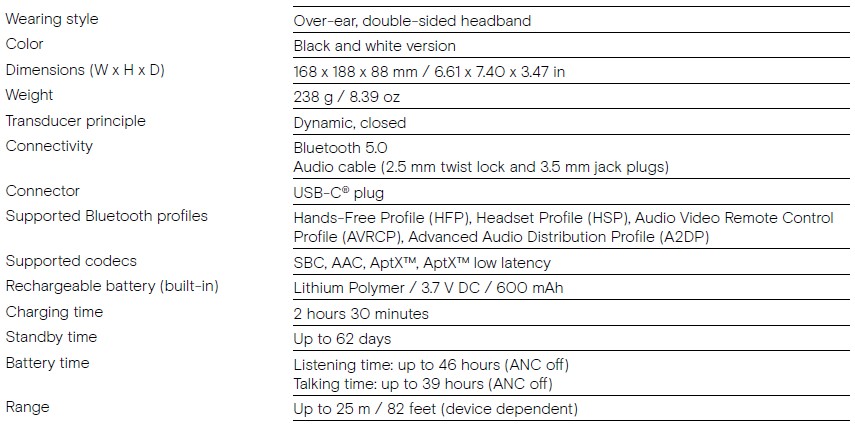
Headset – Audio
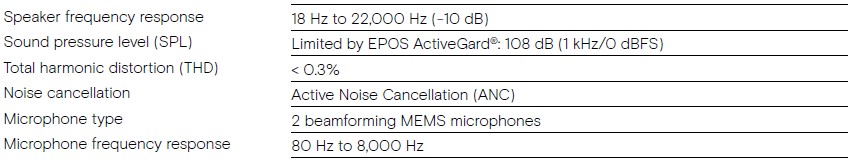
Dongle BTD 800 USB
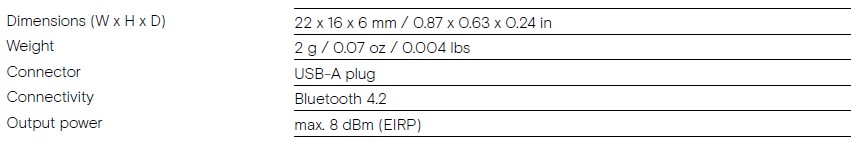
Dongle BTD 800 USB-C
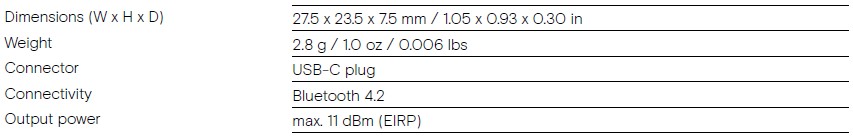
DSEA A/S Kongebakken 9, DK-2765 Smorum, Denmark
FAQS About Epos Adapt 360 Dual-Connectivity Wireless Headset
EPOS Sennheiser Adapt 360 was released when?
July 2, 2020
How are epos headphones paired?
When the LED starts to flash blue and red, press and hold the power button.
What is the epos adapt 360’s battery life?
46 hours
Who manufactures EPOS earbuds?
created on the foundation of the former joint venture Sennheiser Communications
An EPOS headset is what?
Our cutting-edge headsets provide uninterrupted conversation and productivity with crystal-clear sound, comfortable wear, and outstanding noise-cancellation.
What does EPOS’s entire name mean?
The term “electronic point of sale” is used.
EPOS—Is it a brand?
The new name for Sennheiser headsets, speakerphones, and other products is Epos Sennheiser.
How can you tell when the headset has finished charging?
When the battery is charging, the indication light will come on. The light won’t turn on for up to a minute. 3. The indicator light will go out after the headset’s battery is fully charged, which takes roughly 2-3 hours.
Are wireless headsets rechargeable?
Bluetooth headset charging is a fairly easy process. It functions essentially the same as charging your smartphone.
How do wireless earbuds refuel?
You can use a micro USB cord to charge your wireless earphones if they have one.
Is the epos headset brand reliable?
Epos, which separated from Sennheiser in 2020, has built a reputation for producing high-end gaming headsets that put sound quality first.
For more manuals by Epos, Visit Manualsdock
[embeddoc url=”https://manualsdock.com/wp-content/uploads/2023/09/Epos-Adapt-360-Dual-Connectivity-Wireless-Headset-User-Guide.pdf” download=”all”]


