Emotel EM-SP1 Dual-Mic AI Noise Cancelling Bluetooth Headset

About Emotel
Product Structure
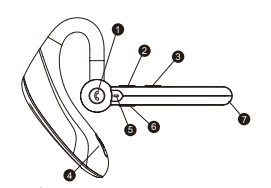
- MFB button Attention
- +volume
- -volume
- TYPE C Charging port
- Indicator light
- Mute button
- Microphone
Specification
- Bluetooth version: V5.2
- Transmission distance: 15M
- Battery capacity:300mAh
- Talk time: 24H
- Playback time: 30H
- Charging port: Type-C
- Charging time: 1.5H
- Material list: TPU,PC+ABS
- Water-resistant Level: IPX6
The Way to Switch Left / Right Ear
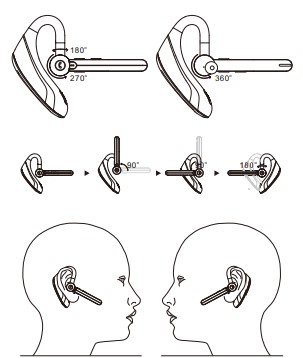
The right ear wearing / The left ear wearing
- If you feel the headset is not fit, please adjust the ear tip to a comfortable position
- Please follow the instructions for better use.
Button Instructions
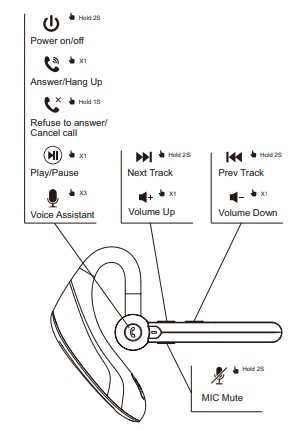
How to Pair
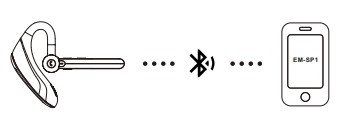
Long press the MFB for 3 seconds to turn on the headset, and then turn on the Bluetooth of the phone, search the device named “SP1” and connect.
Remark: the headset will turn off automatically when there is no connection within 3 minutes.
How to Connect with 2 Devices
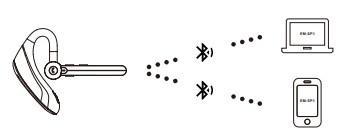
- Connect the first device, then disconnect it
- Connect the second device and reconnect the first device
- If you cannot connect, please try to repair and connect the devices again.
Note: please disconnect the first device or the headset The Bluetooth name will be not found.
The Problems You May Have
- Disconnection: Please check if the distance between the mobile phone and the headset exceeds 15m.
- No sound: Please check if the headset is at a low volume or if the headset connects with the phone correctly.
- Low battery: when it is at low battery, the indicator light will flash. Please use the standard type-c to charge when the battery
low. - Cannot pair: Please check whether the Bluetooth device is turned on and search for the headset device name.
Attention
- Do not let children play with headsets. Small parts may cause suffocation.
- Do not disassemble the headset, which will be regarded as man-made damage, which is not included in the warranty.
- Do not use the headset in a humid environment or in the pouring rain.
- Do not clean the headset when it is charging. Separate the headset from the charging cable before cleaning.
Customer Support
If you have any issues please contact us via support email as soon as possible, emotalvip@outlook.com
FAQs Emotel EM-SP1 Dual-Mic AI Noise Cancelling Bluetooth Headset
Dual mic noise cancellation: what is it?
An adaptive signal processing technique called Dual Microphone Adaptive Noise Reduction (ANR) makes use of two microphones to reduce noise and enhance the signal. Any speech communications and control system can benefit greatly from dual mic solutions as their front end.
How do Bluetooth earbuds with microphone function?
Bluetooth uses short-range radio waves in the frequency range of 2.400 to 2.485 GHz to transfer digital data. This information is the digital audio signal from a coupled device in the case of Bluetooth headphones.
What advantages does noise have? Turning off the microphone?
A noise-canceling microphone and high-quality headsets will lessen background noise so your caller can hear you more clearly. This is crucial since a clear voice allows for more precise communication and requires less repetition of information.
What purpose does the device’s dual mic serve?
Together, these two microphones detect the source of the sound and then handle it differently based on the preset parameters. Advanced noise cancellation features are disabled in Dictation 1.
Are Bluetooth headphones have to be charged?
Wireless headsets need a different source of power than wired headsets, which are powered by the sound source. The batteries differ in size or shape depending on the Bluetooth headset type, however they typically work with rechargeable lithium batteries.
Is Bluetooth a decent microphone?
If you have access to a computer and audio interface, USB and XLR microphones are excellent for use in a studio or at home. However, a Bluetooth microphone is fantastic if you’re attempting to produce high-quality audio on a tight budget or just don’t have a lot of equipment and a cheap production value.
What is the Bluetooth range?
A communication distance of about 300 feet (100 meters) is supported. The most powerful Bluetooth radios, however, can transmit more than ten times that far outdoors.
What does noise cancellation technology entail?
The secondary microphone is pointed in the opposite direction from the primary microphone in order to take up ambient or background noise. The primary microphone is directed toward your mouth to focus on your voice. A digital technique is then applied to decrease the background noise and separate your speech from it.
Do headphones that block out noise protect your hearing?
There is no hearing protection provided by the noise-canceling headphones. If you frequently come into contact with loud noises that can harm your hearing, you should take no chances and get real hearing protection. The CDC advises using earplugs, earplug covers, or specially designed equipment.
For more manuals by Emotel, Visit Manualsdock
[embeddoc url=”https://manualsdock.com/wp-content/uploads/2023/08/Emotel-EM-SP1-Dual-Mic-AI-Noise-Cancelling-Bluetooth-Headset.pdf” download=”all”]


