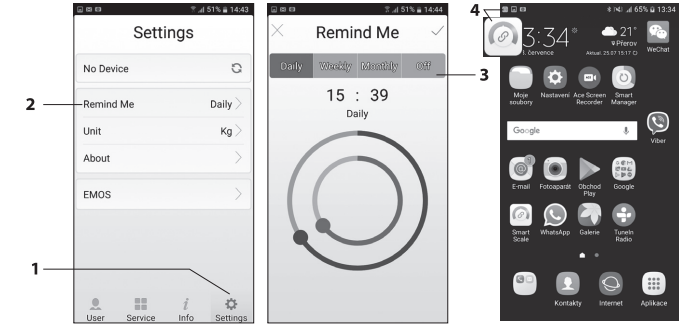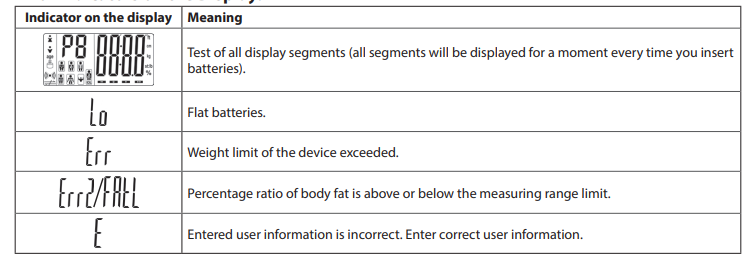Emos EV107 Digital Personal Scale with Bluetooth
About Emos
For almost 30 years, EMOS has provided modest domestic electronics that are essential to our daily lives. Batteries, lighting fixtures and sources for residential and commercial usage, extension cords, flashlights, antennas, and tiny electrical gadgets like multimeters, testers, doorbells, etc. are the main products offered under the EMOS brand.
Since 1993, EMOS has served as the GP Batteries’ exclusive distributor in the Czech, Slovak, Hungarian, Slovenian, and Croatian markets, selling the company’s primary and rechargeable batteries, chargers, power banks, flashlights, and headlamps.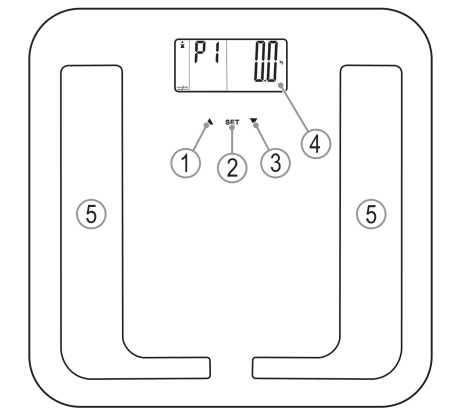
Read this manual and safety instructions carefully before the first use of the product!
Technical specifications
- Toughened safety glass: 6 mm
- LCD: 88 × 40 mm
- Maximum weight: 150 kg
- Minimum load: 5 kg
- Measurement increments: 0.1 kg / 0.2 lb
- Unit of measure: kg/lb/st
- Memory: max. 9 users; 8 users in Bluetooth app
- Minimum requirements for connecting to a Bluetooth device:
- iOs 6.0 or higher + Bluetooth 4.0 or higher
- Android 4.3 or higher + Bluetooth 4.0 or higher
- height setting: 60–240 cm age setting: 10 to 99 years
- unit, increment of fat content measurement: 0.1 %
- unit, increment of water content measurement: 0.1 %
- unit, increment of muscle mass measurement: 0.1 %
- Automatic switch-off after 10 seconds
- Low battery/scales overloaded indicator
- Power supply: 4× 1.5 V AAA (not included)
Basic rules for use
- Digital bathroom scales EV107 are designed for household use only.
- Have all repairs done by a professional in a repair shop or the store where you bought the device!
- Do not use the scales in the vicinity of devices that create electromagnetic fields. Place the scales at a sufficient distance from such products to prevent mutual interference.
- The result is only an approximate value. The product is not a medical tool. Please always consult your doctor regarding medication or diet to achieve optimal weight.
- Do not insert any objects into the openings on the device.
- The scales are intended for weighing persons older than 10 and younger than 99 years of age.
- Weighing house pets is not allowed.
- Protect the scales from falls or impacts. Do not jump on the scales.
- You or the device may slip when on a wet surface. Similarly, never stand on the edge of the scales when on a smooth surface, and keep balance while standing on the scales.
- Due to electronic impedance, never use the device in the following circumstances:
- you have an implanted pacemaker or another medical electronic implant,
- you suffer from heart problems or disease,
- during pregnancy,
- you are treated with dialysis,
- you have a fever,
- you suffer from osteoporosis,
- you have edema or swelling,
- you have been exercising longer than 5 hours,
- your heart rate is lower than 60 beats per minute.
- Only use the scales by the instructions provided in this manual.
- The producer is not liable for damage caused by improper use of the device.
- This appliance is not intended for use by persons (including children) whose physical, sensory, or mental disability or lack of experience and expertise prevents safe use unless they are supervised or instructed in the use of the appliance by a person responsible for their safety. Children must always be supervised and must never play with the appliance.
Description of the scale
- button – increases value by 1 unit of measure.
- SET button – manually turns on the scales, and input information settings.
- button – reduces the value by 1 unit of measure.
- Display
- Contact surface
Overview of Icons

Inserting/Replacing Batteries
- Open the battery compartment cover on the bottom side of the scales.
- Remove the depleted batteries.
- Insert new 4× 1.5 V AAA batteries. Make sure you observe the correct polarity. If batteries are protected by a safety film, remove it first before putting the batteries into the scales. Only use alkaline batteries of the same type; do not use old and new batteries at the same time; do not use rechargeable batteries.
- Close the cover.
Basic Weight Measurement (without BMI) / Changing Unit of Weight
- Place the scales on a flat, hard, and stable surface.
- Carefully step onto the scales – the scales turn on automatically. If you wish to change the unit of weight, repeatedly press the kg/lb/st button on the bottom side of the scale.
- Stand still on the scales and do not move – after a while, the measured weight will be displayed.
- Set the desired unit of weight by repeatedly pressing the kg/lb/st button.
- After 30 seconds, the scales turn off automatically.
MEASURING BODY FAT, WATER, MUSCLE MASS, BONES
INFORMATION FOR MEASURING BODY FAT
WARNING: Persons using a pacemaker or another implant with electronic components are not allowed to use these scales – the proper functioning of the implant might be impaired.
NOTE: Correct measurements can only be achieved when standing evenly on the scales, barefoot, and with
- dry feet! The basic principle of the device is measuring the electrical impedance within the human body. To obtain data, the scales send a weak, unnoticeable electronic signal through the body.
- The signal is completely safe! The method is called „Bioelectrical Impedance Analysis“ (BIA), a factor based on the mutual relation between the body and weight and the associated percentage of water in the body, as well as other biological data (age, sex, body weight). There are corpulent people with a balanced ratio between fat and muscle mass and lean people with very high body fat values. Body fat is a factor that can significantly impact for instance the cardiovascular system. Therefore, checking both values (fat and weight) is a useful tool for maintaining good fitness and a healthy body.
BODY FAT
Body fat is an important component of the body – it is key for protecting the joints, is also a source of vitamins, serves as a body temperature regulator, and overall plays a vital role in the human body. It is advised to not reduce its amount rapidly but to ensure it is at a healthy level, keeping a good balance between muscle mass and fat.
VISCERAL FAT
Visceral fat (or organ fat) is located in the abdominal cavity around and inside our organs. It serves as their protection. Visceral fat is hidden. The amount of visceral fat is not dependent on the amount of subcutaneous fat in the body. If we have excess visceral fat, it can be more dangerous than subcutaneous fat. Visceral fat is linked to hyperlipidemias (elevated levels of lipids in blood). These may lead to more serious chronic diseases, such as diabetes, or acute diseases such as heart attacks or strokes.
IMPORTANCE OF WATER FOR OUR HEALTH
The human body is approximately 55–60 % water, with ratios varying based on age and sex.
Water has several roles in the human body:
- Constitutes our cell blocks; meaning that every cell, such as skin cells, brain cells, and muscle cells, operates correctly only if they contain sufficient water.
- It is an important substance released in our body.
- It transports nutrients and metabolites in the body.
You can compare the reference values for your fitness profile with the following table. It shows the dependence of body fat on age and sex. Focus more on keeping a balance of water in the body. Similarly to fat levels, water levels fluctuate during the day. The obtain relevant results, make measurements always at the same time of the day. The obtained measurements for body fat and water should be taken rather as informative. They are not recommended for medical purposes. Always consult these measurements with your doctor before making radical changes to your regimen.
Measuring Weight with Display of Body Fat, Water, Muscle Mass, Bones, BMI
- Before weighing, enter basic information about each user.
- You can save a maximum of 9 users (max. 8 users in Bluetooth application).
- Take off your shoes and socks before weighing them, otherwise, the displayed information will be incorrect.
Saving User Information
Press the SET button.
- P1 will begin flashing on the screen, indicating user no. 1.
- Again press the SET button to save information for the user under number 1 or press to change the user number.
Enter input information using buttons in the following order:
- User number – sex – age – height.
- Confirm each value by pressing SET.
- You can later change the saved information by pressing the SET button.
- If you wish to change the unit of weight, repeatedly press the kg/lb/st button on the bottom side of the scale.
After entering input information, the display will show 0.0 kg.
- Step onto the scales and stand still; do not move – after a while, the display will show:
- Current weight body fat water bone weight visceral fat muscles daily kilocalorie requirement BMI icon for degree of obesity weight loss (down arrow + Decrease) or weight gain (up arrow + Increase) compared to previous measurement.
- This information will be displayed 3× in a row. Then the scales will turn off.

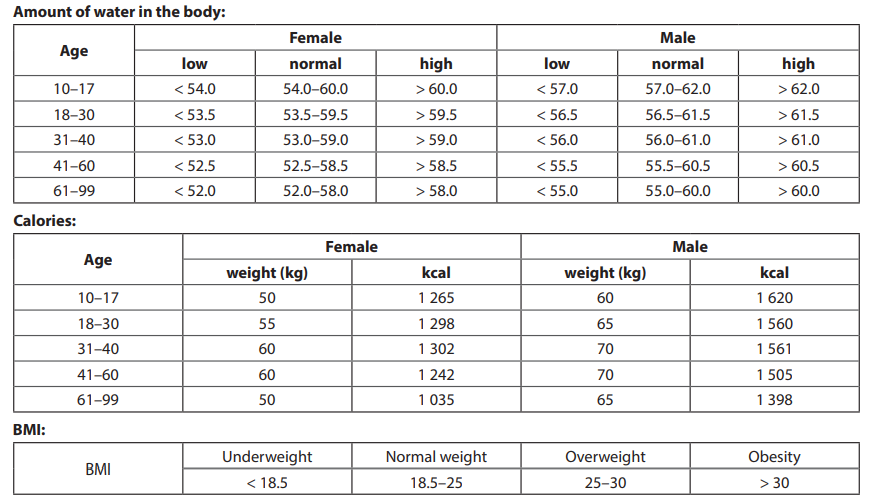

Bluetooth Application
The scales can be used with a Bluetooth application for Android and iOS devices. If you have a device connected to the scales via Bluetooth, the measured values will automatically save into the application upon each weighing.
Make sure your device meets the following requirements:
- Android 4.3 or higher + Bluetooth 4.0 or higher.
- iOs 6.0 or higher + Bluetooth 4.0 or higher.
Based on your operating system, find and download the“Smart Scale“ app. Or you can use the following QR codes to download it:

Setting Up and Using the Bluetooth Application during Weighing
- Activate Bluetooth in the settings of your device.
- Install the „Smart Scale“ application from the App Store (iOS) or Google Play (Android).
- Turn on Bluetooth, and slightly shake the device.
- Slightly press onto the scales with your foot and then let go. Your device will automatically link with the scales.
- Weigh yourself.
Note: If you reset your device to factory settings while using the application, all measured/saved data will be deleted.
Saved Users
You can save up to 8 users in the application.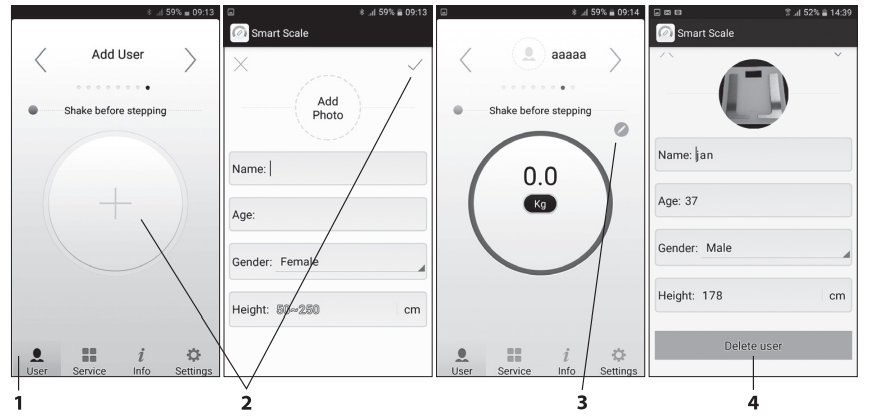
- Click on the User field on the bottom left of the application.
- Press + and save user information (add photo, name, age, sex, height); confirm by clicking on the button on the top right.
- If you later wish to change user information, click on the pencil icon.
- If you wish to delete a user, click on the Delete button on the bottom
Sharing Measured Values / Detailed Overview of Measured Values
- Select a user with the arrows on top and click on the weight value in the middle of the green circle.
- You will see details about the measured values.
- Click on the arrow icon on the top right.
- Select how you want to share the measured values (SMS/e-mail)
BMI
- Click on the Info icon at the bottom.
- A table with BMI data will be shown.

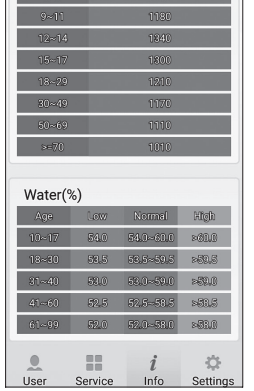
- Select a BMI table based on sex using icons .
Calendar of Measurements
- Open any of the measured values (BMI, fat, calories, etc.).
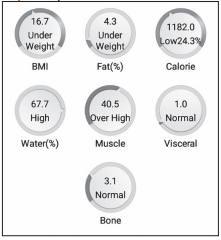
- A calendar/chart with all past measured values will be shown:

- You can sort the values by year or month.
- Clicking the individual points in the chart shows details for each measurement.

Setting the Unit of Weight
- Click the Settings icon on the bottom right.
- Click on the Unit icon.
- Select a unit of weight: kg/lb/st.
You can also change the unit of weight when viewing the measured weight by clicking the Kg/Lb./St. icon.
Weighing Reminder
- Click the Settings icon on the bottom right.
- Click on the Reminder icon.
- Set the time and date for the reminder (daily, weekly, monthly, or off).
- A reminder icon will be shown on the screen at the set time.
Note: The reminder function only works if the device was not turned off/restarted or reset to factory values (data deletion) after the reminder was set
Error Indicators on the Display:
Do not dispose of electrical appliances as unsorted municipal waste; use sorted waste collection points. Contact local authorities for up-to-date information about collection points. If electrical appliances are deposited in waste landfills, hazardous substances may leak into the groundwater, enter the food chain, and harm your health.
FAQS About Emos EV107 Digital Personal Scale with Bluetooth
How precise are Bluetooth scales for weight?
When it comes to weight readings, it’s probably accurate enough for the majority of people.
Why does Bluetooth come with scales?
Scales that use Bluetooth are a great method to monitor your weight.
Are smart scales Bluetooth or WIFI?
Typically, Bluetooth or a Bluetooth + Wi-Fi combo is used by smart scales.
Why do digital scales display weights differently?
That’s because a scale’s accuracy can degrade over time due to normal use’s wear and tear.
How do scales determine body fat?
determining the duration of the current’s passage through your body
Why does the weight on my digital scale constantly fluctuating?
if the calibration of your scale is incorrect
Which scale is the most accurate?
Scales for analyzers
Are scales affected by phones?
A cell phone or portable phone can even have a positive impact on an aging CRT tube.
Do smartphones support digital scales?
Apps for digital scales can measure little amounts like medicines, food ingredients, etc. but cannot weigh large objects.
How are scales and computers connected?
First, users can use a USB cable to connect the scale to a nearby computer (USB cables are typically affordable and simple to locate).
For more manuals by Emos, Visit Manualsdock
[embeddoc url=”https://manualsdock.com/wp-content/uploads/2023/10/Emos-EV107-Digital-Personal-Scale-with-Bluetooth-Manual.pdf” download=”all”]