![]()
DYMO S150 Digital Shipping Scale
About DYMO
The American company Dymo Corporation produces portable label printers, thermal transfer tape as an accessory, embossing tape label makers, as well as additional printers including CD and DVD labelers and durable medical equipment. The business is a Newell Brands subsidiary.
DYMO Digital Shipping Scale

Your new Digital Shipping Scale has a detachable display for wall mounting and a no-skid platform surface. This User Guide provides instructions for using the scale.
Setting Up the Scale
The scale is powered through the included power adapter. Optionally, the scale can be powered by a 9-volt battery.
To set up the scale
- Unpack the scale.
- Set the scale on a firm, flat surface.
- Remove the protective covering from the LCD.
- Plug the coiled cord into the bottom left of the scale display.
- Plug the power adapter into the bottom right of the scale display.
- Plug the other end of the power adapter into a power outlet.
Inserting the Battery
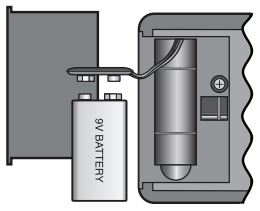
When not powered through the power adapter, the scale can be powered by one 9-volt alkaline battery.
To insert the battery
- Disconnect the power adapter from the scale display and the power outlet.
- Remove the battery compartment cover from the back of the scale display.
- Attach a 9-volt battery to the battery terminals as shown.
WARNING
Make sure to attach the battery correctly. Attaching the battery backward can damage the scale and cause smoke or burning. - Insert the battery into the compartment and replace the cover.
WARNING
Remove the battery if the scale will not be used for a long period.
Turning On the Power
The scale has an Auto Shut Off feature which automatically turns off the scale after two minutes of inactivity. You can turn off this Auto Shut Off feature.
To turn the scale on
- Press the ON button on the front of the scale.
When the scale is first turned on, wait a few seconds for the scale to stabilize before weighing items. The display shows 0.0 when ready.
To turn the scale off
- Press the OFF button on the front of the scale to turn the scale off.
The scale turns off automatically after two minutes of inactivity.
To turn off Auto Shut Off
- While the scale is off, press and hold the lb/kg button.
- While holding the lb/kg button, press the ON button. The display shows A_of and then 0.0 when ready. The scale now remains on until manually turned off.
WARNING
Turning off the Auto Shut Off feature is temporary. You need to repeat this procedure each time you turn on the scale.
Using the Scale
Always wait for 0.0 to display before placing an item on the scale platform.
After placing an item on the scale, wait for several seconds for the weight to appear.
To weigh an item
- Place an item on the scale platform.
Using the Tare Feature
You can weigh small items or items that cannot be easily placed on the scale platform by placing the items in a container and using the Zero/Hold button to eliminate the weight of the container.
To use the tare feature
- Place an empty container on the platform.
- When the scale is ready, press the ZERO/HOLD button. The display is set to zero.
- Place the items to be weighed in the container. The display shows the weight of the items, without the weight of the container.
- After removing the container, press the ZERO/HOLD button to reset the scale to zero.
Using the Hold Feature
When an item is weighed extends over the front of the scale and you cannot see the display, you can freeze the display so that the weight is still displayed after removing the item.
To use the Hold feature
- Press and hold the ZERO/HOLD button for three seconds. The display shows Hold and then 0.0 when ready.
- Place the item on the scale.
- After a few seconds, remove the item from the scale. The weight continues to be displayed for about five seconds.
- Press and hold the ZERO/HOLD button for three seconds to deactivate the hold feature.
Changing the Units of Measure
Your scale can display weight in English (pounds) or metric (kilograms) units. The default unit of measure is English.
To change the units of measure
- Press the lb/kg button to toggle between English and metric units.
Mounting the Display
The scale has a detachable display for mounting on the wall. The display can be mounted up to 9 feet from the scale base.
To mount the display
- Drill two holes 1 13/16 inch apart at the desired height on the wall.

- Screw one screw into each of the holes until the screw head sticks out from the wall 1/8 inch.
WARNING
Allowing the screw heads to stick out farther than 1/8 inch may damage the scale. - Align the holes on the back of the scale display with the screws.
- Slide the display onto the screws. The display should slide onto the screws firmly and securely.
Caring for the Scale
With proper care and handling, your scale will give you years of service. Keep the following in mind when using your scale:
- Your scale works best when operated and stored at normal room temperature. Avoid lengthy exposure to extreme heat or cold.
- Only operate the scale on a stable, vibration-free surface.
- Exposure to dust, dirt, moisture, vibration, and air currents; and proximity to other electronic equipment can affect the reliability and accuracy of your scale.
- Using the scale in proximity to wireless devices, such as mobile phones, can cause the scale display to fluctuate when the device is in use.
- Although this scale is designed to be quite durable, gently place items to be weighed on the platform. Avoid rough treatment, as this may permanently damage the internal sensor and void your warranty.
- You can permanently damage the scale by placing significantly overweight items on the scale platform.
- Avoid shaking, dropping, or otherwise shocking the scale. This is a precision instrument and MUST BE HANDLED WITH EXTREME CARE.
- The scale has been calibrated at the factory and will not need to be calibrated again.
Technical Specifications
- Model S150
- Capacity 150 pounds (68 kg)
- Resolution 0.2 lb. (0.1 kg)
- Units lb. (kg)
- Auto Shut Off After two minutes of inactivity
- Operating Temperature 40° – 104° F (4.5° – 40° C)
- Power 110 V AC adapter or 9-volt alkaline battery
For information about our other scale products, visit www.dymo.com.
Troubleshooting

If you need further assistance, contact Technical Support at (877) 724-8324. You can also obtain support at www.dymo.com.
Warranty
Your DYMO® Scale comes with a warranty against defects in materials, design, or workmanship, for one year from the original date of purchase when used by all operating instructions. Normal wear and tear is not covered, nor is excessive use, abuse or damage caused by a user either intentionally or accidentally.
EXCEPT AS PROVIDED HEREIN, DYMO MAKES NO OTHER WARRANTIES, EXPRESS OR IMPLIED, AND DYMO SPECIFICALLY EXCLUDES WARRANTIES OF MERCHANTABILITY AND FITNESS FOR A PARTICULAR PURPOSE. DYMO’S LIABILITY UNDER THIS WARRANTY SHALL BE LIMITED TO THE REPAIR OR REPLACEMENT OF THE SCALE. DYMO SHALL NOT BE RESPONSIBLE FOR ANY INCIDENTAL OR CONSEQUENTIAL DAMAGES, WHETHER OR NOT FORESEEABLE.
THIS WARRANTY GIVES YOU SPECIFIC LEGAL RIGHTS, AND YOU MAY ALSO HAVE OTHER RIGHTS WHICH VARY FROM STATE TO STATE AND COUNTRY TO COUNTRY. In the event of a product failure, please visit www.dymo.com/support or contact DYMO Technical Support to obtain a Return Material Authorization (RMA) number and further instructions to return your product.
Declaration of Conformity
This equipment has been tested and found to comply with the limits for a Class B digital device, under part 15 of the FCC Rules. These limits are designed to provide reasonable protection against harmful interference in a residential installation. This equipment generates, uses, and can radiate radio frequency energy and, if not installed and used by the instructions, may cause harmful interference to radio communications.
However, there is no guarantee that interference will not occur in a particular installation. If this equipment does cause harmful interference to radio or television reception, which can be determined by turning the equipment off and on, the user is encouraged to try to correct the interference by one or more of the following measures:
- Reorient or relocate the receiving antenna.
- Increase the separation between the equipment and the receiver.
- Connect the equipment to an outlet on a circuit different from that to which the receiver is connected.
- Consult the dealer or an experienced radio/TV technician for help.
800-426-7827: WWW.DYMO.COM ©2012 SANFORD, L.P.
1821128_B 11-0314
FAQs DYMO S150 Digital Shipping Scale
Q: What is the DYMO S150 Digital Shipping Scale?
A: The DYMO S150 Digital Shipping Scale is a precision digital scale that is designed to accurately weigh packages and parcels up to 150 pounds.
Q: What are the dimensions of the DYMO S150 Digital Shipping Scale?
A: The dimensions of the DYMO S150 Digital Shipping Scale are 10.5 x 10.5 x 2 inches.
Q: What is the maximum weight capacity of the DYMO S150 Digital Shipping Scale?
A: The maximum weight capacity of the DYMO S150 Digital Shipping Scale is 150 pounds.
Q: What is the accuracy of the DYMO S150 Digital Shipping Scale?
A: The DYMO S150 Digital Shipping Scale has an accuracy of 0.1 lb or 0.05 kg.
Q: What type of power does the DYMO S150 Digital Shipping Scale use?
A: The DYMO S150 Digital Shipping Scale is powered by an AC adapter (included) or by four AAA batteries (not included).
Q: Can the DYMO S150 Digital Shipping Scale be connected to a computer?
A: Yes, the DYMO S150 Digital Shipping Scale can be connected to a computer via USB cable (included).
Q: Does the DYMO S150 Digital Shipping Scale come with a warranty?
A: Yes, the DYMO S150 Digital Shipping Scale comes with a one-year limited warranty.
Q: Can the DYMO S150 Digital Shipping Scale be used for other purposes besides weighing packages?
A: Yes, the DYMO S150 Digital Shipping Scale can be used to weigh other items such as luggage, sports equipment, or household items. However, it is recommended to use the scale for shipping purposes only.
For more manuals by DYMO, visit ManualsDock
[embeddoc url=”https://manualsdock.com/wp-content/uploads/2023/03/DYMO-S150-Digital-Shipping-Scale-User-Guide.pdf” download=”all”]


