
DREO Pilot Max Tower Fan
About DREO
For those looking for the best performance in real-world scenarios, we designed Dreo. Every Dreo appliance is intended to provide a sense that is natural, energizing, and ultimately pleasant. Creating a comfortable atmosphere in your house that fosters enjoyable activities.
IMPORTANT SAFETY INSTRUCTIONS
READ ALL CAUTIONARY MARKINGS ON THE APPLIANCE AND SAFETY INSTRUCTIONS IN THE USER MANUAL BEFORE USE.
Do not cover the air inlet and outlet while in operation. Do not use the fan near flammables and combustibles.
General Safety
- Children shall not play with the appliance. Cleaning and maintenance shall not be performed by children without supervision.
- Use the appliance as described in the user manual only. Any other use not recommended in the user manual may cause fire, electrical shock, or personal injury.
- This appliance can be used by children aged above 8 years and persons with reduced physical, sensory, or mental capabilities or lack of experience and knowledge if they have been given supervision or instruction concerning the use of this appliance in a safe way and understand the hazards involved.
Operation Safety
- Place the appliance on a flat, dry surface before use.
- Do not immerse in water and any other liquids.
- Do not use the appliance until the base is installed.
- Do not insert your fingers, pencil, or any other objects into the grilles while in operation.
- Do not dismantle, repair, or modify. All servicing should be performed by qualified personnel.
Electricity Safety
- Make sure that the voltage of your electricity supply is the same as that indicated on the appliance.
- Always unplug before cleaning or leaving the appliance unused for a long period of time. Keep your hands dry when plugging/unplugging.
- Do not operate any fan with a damaged cord or plug. Discard the fan or return it to an authorized service facility for examination and/or repair.
- Do not run the cord under the carpeting. Do not cover the cord with throw rugs, runners, or similar coverings. Do not route the cord under furniture or appliances. Arrange the cord away from the traffic area so that it will not be tripped over.
- WARNING: To reduce the risk of fire or electric shock, do not use This Fan with any solid-state speed control device.
- 24V/1.5A power adapter only. Turn off the appliance before unplugging it.
FOR HOUSEHOLD USE ONLY READ AND SAVE THESE INSTRUCTIONS
Gentle Reminder: Check the appliance regularly and refer to TROUBLESHOOTING or contact our customer support if it shows any of the following signs.
- The power cord or plug is damaged.
- Loud noise, unusual smell, or excessive heat.
Specifications
- Model DR-HTFOO4
- Power Supply 24V=1.5A
- Rated Power 36W
- Power Adapter
- Input: 12OV~ 6OHz 1.OA
- Output: 24V=1.5A
- Battery Type CR2O253V
Assembly Instructions
When using the appliance for the first time, remove the wraps and attach the parts by following the steps below.

- Keep two base halves upside down and hold them in a crossed position, then insert the pegs on one half onto the slots on the other half.
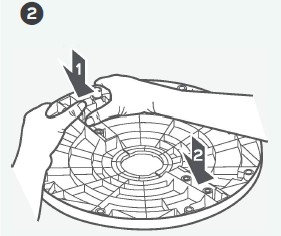
- Press down on the joint areas as shown to click two base haves together.

- Remove the screw nut on the bottom of the fan by rotating it counterclockwise.

- Fit the base onto the fan and secure it by screwing the nut back on.

- Put the fan upright, then plug the power adapter into the power input (located at the back of the fan), and into the power outlet.

CAUTION Do not operate the tower fan if the base has not been installed.
Package Contents
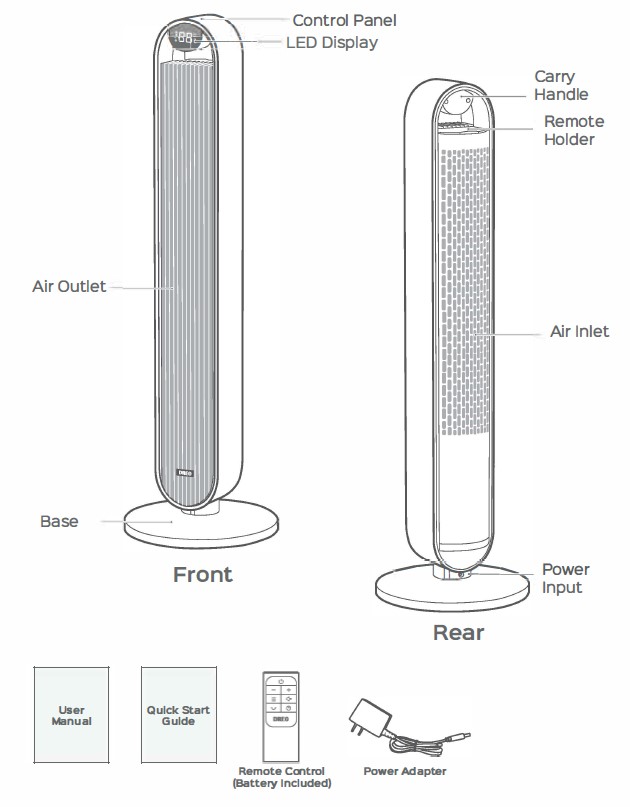
Control Panel
- Power Button
- Turn the power on/off
- Mode Button
- Switch between NormaVNaturaVSleep/Auto Mode
- Long press to mute/unmute
- Oscillation Button
- Select to start/pause oscillating
- Select to set oscillation angle, see page 9
- Decrease Button
- Decrease fan speed (1-12 levels}
- Decrease oscillation angle (30°/60°/90°/120°}, see page 9
- Increase Button
- Increase fan speed (1-12 levels}
- Increase oscillation angle (30°/60°/90°/120°}, see page 9
- Timer Button
- Select to set a timer (0-12h}
LED Display
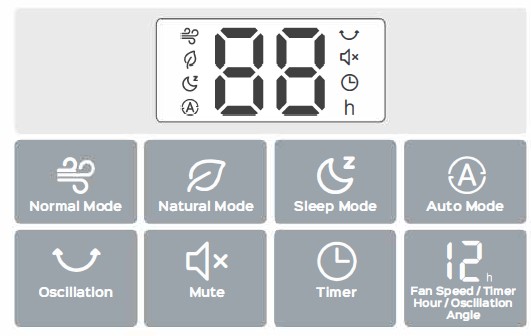
NOTE: This tower Jon features auto-brightness. The display adapts automatically based on the ambient lighting conditions.
Getting the Most out of Your Tower Fan

- It’s not an air conditioner.
- Remove any tall obstacles that might block the airflow from the fan.
- Combine with your AC unit to get cooler air throughout the room.
- Position the tower fan closer to you to get more direct airflow.
- Place a bucket of ice in front of the fan for an extra cooling boost.
General Operations
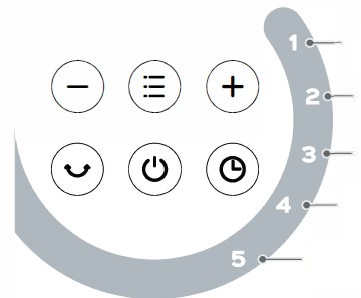
- Touch the Off Button to turn it on, and Menu Button to choose a working mode.
- Touch (+) or (-) 8 to adjust the airflow volume.
- Touch to change the airflow direction.
- Touch the Clock Button to set a timer.
Touch the Off Button to turn off the tower fan.
Working Modes
- Sleep Mode (Mute Auto On)
- Fan speed decreases every 30 minutes.
Speed decreases by three or two levels at most and will remain constant if at level 3, 2 or 1: - For level 12: 12-11-10-9
- For level 11: 11+10 … 9 … 8
- For level 10: 10-+9 … 8 … 7
- For level 9: 9 … 8 … 7-+6
- For level 8: 8-+ 7-+ 6
- For level 7: 7 … 5 … 5
- For level 6: 6-+5 … 4
- For level 5: 5 … 4 … 3
- For level 4: 4 … 3
- For level 3: 3
- For level 2: 2
- For level 1: 1
- Fan speed decreases every 30 minutes.
- Auto Mode Fan speed adapts to the ambient temperature.
- Normal Mode Fan runs at a constant speed.
- Natural Mode Fan runs at alternating speeds.
Additional Features
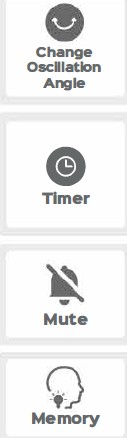
- Touch the Oscillation button (9 and its icon will flash for 5 seconds on the display. During the flashing process, touch (±) or 8 to change the oscillation angle.
- The display will show 1/2/3/4, indicating the current oscillation angle is set to 30/60/90/120 degrees.
Note: To adjust/speed, please wait until (9 stops flashing. - When the fan is ON/OFF, touch the timer button (9 repeatedly to set a timer from 1 to 12 hours. When the timer ends, the fan will stop/start running automatically. To cancel, set the time to O hour.
Note: When the auto-off timer is enabled, the display will return to fan speed after 3 seconds. - Method 1: Short press the mute button on the remote control to turn on/off button sounds.
- Method 2: Long press the mode button on the control panel to turn on/off button sounds.
- If the fan is turned OFF or disconnected from power, it will operate under the previous settings (except the timer setting) when it is turned ON again.
Remote Control
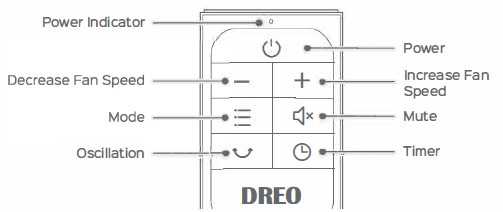
Battery Replacement
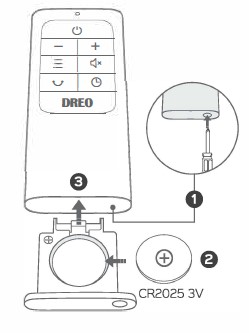
- Press the locking button to pop out the battery holder.
- Replace with the same battery type with the(+) side facing up.
- Push in the holder until securely locked into place.
Note: If the indicator on the remote control doesn’t turn on anymore, please consider replacing the battery.
WARNING Chemical Burn Hazard. Keep batteries away from children. This product contains a lithium button/coin cell battery. If a new or used lithium button/coin cell battery is swallowed or enters the body, it can cause severe internal burns and can lead to death in as little as 2 hours. Always completely secure the battery compartment.
If the battery compartment does not close securely, stop using the product, remove the battery, and keep it away from children. If you think batteries might have been swallowed or placed inside any part of the body, seek immediate medical attention. The batteries must be disposed of properly, including keeping them away from children. Even used cells may cause injury.
CLEANING AND MAINTENANCE

- Outer Surface Gently wipes off the dust with a soft, dry cloth.
- Grilles & Blades Remove the dust using a vacuum or air duster.
- Base The base can be disassembled in the reverse order of assembly.
CAUTION
- Always unplug the fan before any cleaning or maintenance to avoid the risk of fire, electric shock, or injury to persons.
- Do not immerse in water or get water inside the motor housing.
- Do not use any chemical agents when cleaning the fan.
- Store in a cool, dry place and cover it to protect it from dust.
TROUBLESHOOTING
My fan won’t turn on!
- Make sure that the cord is connected to a powered outlet and that the mains voltage corresponds with the voltage indicated on the fan.
- Check if the power adapter is securely inserted into the power outlet and the tower fan.
My fan Is shaky and wobbling!
- Place the fan on a flat, level surface.
- Incorrect installation might also cause shakiness. Please refer to the assembly instructions on pages 3-4.
My fan Is making vibration and noise!
- Place the fan on a flat, level surface.
- Be sure not to insert anything into the air inlet and outlet.
If your problem is not listed or still persists, please contact our Customer Support (see page 13).
DREO CUSTOMER CARE
Default 12-Month Warranty
This appliance is covered by an Oreo warranty for 12 months from the date of its original purchase. Extend your warranty by registering your new appliance on our website https://dreo.com/warranty.
The warranty will not apply In cases of:
- Accidents, misuse, or repairs performed by unauthorized personnel.
- Any unit that has been tampered with or used for commercial purposes.
- Normal wear and tear of wearable parts.
- Use of force, damage caused by external influences.
- Damage caused by non-observance of the User Manual, e.g. connection to an unsuitable mains supply or noncompliance with the instructions.
- Partially or completely dismantled appliances.
- Defects caused by or resulting from damages from shipping or from repairs, service, or alteration to the product or any of its parts that have been performed by a repair person not authorized by Oreo.
We can only provide after-sales service for products that are sold by Oreo or Oreo-authorized retailers and distributors. If you have purchased the appliance from a different place, please contact your seller for return and warranty issues.
(888) 520-3736 support@dreo.com www.dreo.com
FCC Statement
This device complies with Part 15 of the FCC Rules. This equipment has been tested and found to comply with the limits for a Class B digital device, pursuant to Part 15 of the FCC Rules. These limits are designed to provide reasonable protection against harmful interference in a residential installation. This equipment generates, uses, and can radiate radio frequency energy and, if not installed and used in accordance with the instructions, may cause harmful interference to radio communications.
However, there is no guarantee that interference will not occur in a particular installation. Please note that changes or modifications to this product are not expressly approved by the party responsible for compliance and could void the user’s authority to operate the equipment.
If this equipment does cause harmful interference to radio or television reception, which can be determined by turning the equipment off and on, the user is encouraged to try to correct the interference by one or more of the following measures:
- Reorient or relocate the receiving antenna.
- Increase the separation between the equipment and the receiver.
- Connect the equipment to an outlet on a circuit different from that to which the receiver is connected.
- Consult the dealer or an experienced radio/TV technician for help.
This device complies with Part 15 of the FCC Rules. Operation is subject to the following two conditions:
- This device may not cause harmful interference, and
- This device must accept any interference received, including interference that may cause undesired operation.
FAQs About DREO Pilot Max Tower Fan
How frequently does a tower fan need to be replaced?
Cooling tower fans are made to last for a very long time, but they are not meant to stay forever, just like any other machine part. If your cooling tower fan is more than five years old, we advise thoroughly inspecting it to ensure that it is still capable of performing the function for which it was designed.
What does the DREO Pilot Max Tower Fan sleep mode do?
Share. Earlier this year, I gave the Dreo Smart Fan a try. One of its many functions is referred to as “sleep mode,” which allegedly reduces the fan’s volume without affecting performance.
Is DREO Pilot Max Tower Fan a reliable fan company?
You can set the built-in timer to turn off the fan once you’ve successfully drifted off to sleep. When we looked at the top 12 goods in the category, the Dreo Standard Floor Oscillating Bladeless Fan came in first in our study of 160 expert evaluations. The complete ranking is listed below.
What distinguishes the fan’s natural and sleep modes?
To help you relax and fall asleep, the sleep mode creates a gentle breeze. The airflow is varied in the natural mode, which mimics an outdoor wind.
What distinguishes the fan mode from the cool mode?
Their respective cooling capacities are where an air conditioner’s fan mode and a ceiling fan diverge the most.
How is a DREO Pilot Max Tower Fan cleaned?
After cleaning the blades with a microfiber duster or a dust brush, blow compressed air into the fan blade. Then, collect the loose dust from the fan blade using a hose attachment.
Are tower fans in need of cleaning?
A tower fan should ideally be cleaned once every three to four weeks, however, this depends on how frequently you use it. Aim to clean the fan at least once every six to eight weeks if you don’t use it every day.
Is it possible to operate a tower fan nonstop?
Never let your fan run unattended or while you are away from home. Consider upgrading your electric fan after a few years because outdated motors can overheat.
What does DREO Pilot Max Tower Fan natural mode mean?
Default Mode It works best when you require more ventilation. mimics how air naturally moves through space.
Is a tower fan preferable to an air conditioner?
A tower fan offers numerous advantages over an air cooler when compared to the latter. First of all, unlike air coolers, which may be rather noisy, tower fans are made to not produce any noise at all! Tower fans produce a significantly stronger and more powerful airflow due to their tall, tower-like form.
For more manuals by DERO, Visit Manualsdock
[embeddoc url=”https://manualsdock.com/wp-content/uploads/2023/04/DREO-Pilot-Max-Tower-Fan.pdf” download=”all”]


