![]()
Digital Innovations SkipDr DVD and CD Motorized Disc Repair System
About Digital Innovations
Digital Innovations is a company that specializes in creating innovative consumer electronics and accessories. They focus on developing products that enhance the digital lifestyle of individuals and provide convenience, functionality, and entertainment.
The company offers a wide range of products that cater to various needs and preferences. These products include screen and lens cleaning solutions, smartphone and tablet accessories, computer peripherals, audio equipment, home and car audio systems, and more.
Disc Repair + Cleaning System
Congratulations! You’ve purchased the world’s leading solution for disc skipping, freezing, and distortion. Digital Innovartions’ unique disc care solution provides optimal disc performance on all types of discs. For dirty discs, CleanDr® Disc Cleaning Solution provides safe and quick removal of dust, dirt, and oil with its specially formulated cleaning solution and a non-abrasive microfiber cleaning cloth.
For scratched discs, the SkipDr® Disc Repair System uses the patented FlexiWheel™, with its unique micro fractional surface, and is motorized to quickly and easily fix most scratched optical discs including music, DVD, data, and game discs. Your SkipDr® Disc Repair and Cleaning System will help you maintain the optimal play condition of your complete disc library for years to come.
Key Features and Benefits
- Cleans and repairs to resolve almost any kind of disc problem
- The safe and easy-to-use motorized disc repair operation
- Effective, patented design repairs virtually any scratched, full-size optical disc
- Two power options: battery-operated or AC power adapter (not included)
- Limited lifetime warranty
Disc Repair + Cleaning System Includes:
- 1 – Disc repair device with patented FlexiWheel™
- 1 – SkipDr® Rejuvenating Fluid
- 1 – Blue drying cloth
- 1 – Felt buffing square
- 1 – CleanDr® Disc Cleaning Solution
- 1 – 8” x 8” microfiber cloth
- 6 – AA batteries
- 1 – Instructions

WARNING: To ensure an optimal repair for your damaged discs, please read all instructions thoroughly! Not for use with Blu-ray™ or Playstation® 3 discs.
Getting Started
Directions for disc cleaning:

- SPRAY CleanDr® Disc Cleaning Solution lightly onto the play side of the disc (do not spray on the label side).

- SHINE the disc with a microfiber cleaning cloth, removing all moisture. Use gentle pressure for heavy dirt. Repeat as necessary.
Cloth Care: To avoid built-up dirt and grime, machine wash regularly in warm water. Hang to dry and shake fibers loose before the next use. Always store completely dried.
Directions for disc repair:

- Prepare your SkipDr® Disc Repair System for use by opening the battery door on the bottom of the unit and inserting 6 AA batteries following directional prompts for “+” and “-” engraved on the housing.

- An optional AC power adapter is available online at www.digitalinnovations.com. When using an AC adapter, plug the AC power adapter transformer into an electrical outlet, then plug the jack into the back side of the repair unit base.

- An optional AC power adapter is available online at www.digitalinnovations.com. When using an AC adapter, plug the AC power adapter transformer into an electrical outlet, then plug the jack into the back side of the repair unit base.
- Generously spray the entire play side of the damaged disc (the opposite side of the disc label) using provided SkipDr® Rejuvenating Fluid.

- To begin the repair process, swing the disc holder open by gently pulling the top of the holder away from the repair unit until it clicks into the open position.

- Gently insert the disc into the disc holder with the play side of the disc touching the FlexiWheel™, until the disc is seated. (Disc will not touch the bottom of the disc holder.)

- Press the power button to start the repair process. Allow the disc to spin in the repair device for approximately 1 minute or 2 complete revolutions. Press the power button to stop the process.

- Once the repair process is complete and the unit is powered off, pull the disc out of the disc holder. Remove any remaining moisture with a drying cloth.
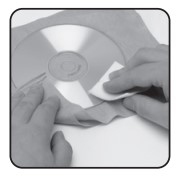
- IMPORTANT! Place the disc (play-side up) on top of the blue drying cloth. Firmly and thoroughly buff the dry, resurfaced disc with the white felt buffing square. Buffing helps to restore the disc’s shiny appearance and ensures optimal disc performance. Scratches do not have to be removed completely for the disc to play perfectly, and scratches may still be visible.

- A slight radial pattern left on the disc is normal after the repair process is complete. (Image of the disc before and after)

- A slight radial pattern left on the disc is normal after the repair process is complete. (Image of the disc before and after)
- When not in use, the drying cloth, felt buffing square, and rejuvenating fluid can be stored conveniently inside the back of the repair unit.
Note: SkipDr® Disc Repair System repairs surface scratches on discs. No system can repair gouges and deep scratches reaching down to a disc’s reflective layer, label-side damage, or warping.
Directions for replacing the FlexiWheel™:
The FlexiWheel™ will repair up to 25 discs. Once it has worn, the FlexiWheel™ can easily be replaced.

- If a disc is in the unit, remove it first before replacing FlexiWheel™ so as not to damage the disc.
- Gently pull the worn FlexiWheel™ from the repair device by pulling the wheel away from the wheel hub with your fingers. Lift out of the repair device once the wheel is detached from the hub.
- Insert the new FlexiWheel™ into the repair device, ensuring that the side with protruding center faces INWARD toward the device (the wheel cap will face outward). Rotate the wheel to align hub prongs with wheel openings and press very firmly against the repair device to ensure that the FlexiWheel™ is completely seated on the hub.
Available Accessories
Go to www.digitalinnovations.com for the latest in available accessories for all of your Digital Innovations’ products: 4090300 SkipDr® for DVD & CD Disc Repair + Cleaning System Replacement Accessory Kit 1 – FlexiWheel™ 1 – Buffing Square 1 – Drying Cloth 1 – SkipDr® Rejuvenating Fluid 1 – CleanDr® Disc Cleaning Solution
Tips Digital Innovations’ SkipDr® Disc Repair Systems are trusted by over 8 million loyal customers and are recognized as the smartest solution to repairing scratched discs. We have put together the following helpful hints and tips to ensure optimal results for your disc repair.
If after following and reviewing this information, you have additional questions or are not completely satisfied, please call us at 1-888-SMART-58.
- It is very important to keep discs wet during the resurfacing process, or discs may become damaged.
- The final buffing step will help prevent new problems and ensures the best repair results. You can buff as hard as you want, as it will not harm the disc. A slight radial pattern left on the disc is normal after the repair process is complete.
- Be sure to wipe and buff your disc in a radial pattern (from the inside center to the outside rim of the disc in a straight line), do not wipe or buff in a circular or circumferential pattern. Store buffing square as recommended to keep it clean and free from debris that could cause scratches. Replacement buffing squares are available from your local retailer or directly from Digital Innovations at wwww.digitalinnovations.com
- If the disc is not completely repaired on the first try, repeat until completely fixed or no further improvement is evident. If the disc still skips, your disc player may need cleaning or repair. Test with a disc that you know is not damaged.
- The same disc can be repaired multiple times without the worry of reaching the data layer of the disc.
- Circumferential scratches (curved scratches that lie in a direction around the disc) are more likely to cause problems than radial scratches (that run from the inside center to the outside rim of the disc).
- A disc’s play side is usually the “shiny” side and the label side is the “dull” side or “graphics” side.
- Discs with label-side damage cannot be repaired by any method. Scratches visible on the label side of a disc are always due to label-side damage, but the reverse is not always true. Label-side damage can look like play-side damage when viewed straight-on from the play-side. Here’s how to check for label-side damage:
- Method #1- Hold the disc a foot or so from a light source with the play side facing you. If you can see through a scratch, that scratch is definitely on the label side. If you can’t see through the scratch, it is probably on the play side. Use Method #2 to be sure.
- Method #2- Tilt the disc so you are looking at the scratch from an angle If the scratch has a reflection in the surface of the disc then the scratch is on the play side. If not, the scratch is on the label side.
- Store the SkipDr® Disc Repair System in a dust-free environment at room temperature. If it is stored at a warmer or cooler temperature, allow it to return to room temperature before use.
- If the unit starts to run slowly when using batteries, replace the batteries and start the repair process from the beginning. If attempting to repair 30 or more discs consecutively, it is recommended to use the AC power adapter available for the SkipDr® Disc Repair System
FAQs Digital Innovations SkipDr DVD and CD Motorized Disc Repair System
What is the SkipDr DVD and CD Motorized Disc Repair System?
The SkipDr DVD and CD Motorized Disc Repair System is a digital innovation designed to repair scratches and other minor damages on DVDs and CDs. It is a motorized device that utilizes a patented FlexiWheel technology to gently remove scratches and restore the readability of optical discs.
How does the SkipDr Disc Repair System work?
The SkipDr Disc Repair System works by carefully sanding down the damaged surface of a DVD or CD using a spinning FlexiWheel. The FlexiWheel is coated with a micro-abrasive material that gently removes the scratches while minimizing the risk of further damage. The device also includes a liquid solution that helps to lubricate the disc during the repair process.
Is the SkipDr Disc Repair System effective in repairing scratches?
Yes, the SkipDr Disc Repair System is generally effective in repairing minor scratches and surface damage on DVDs and CDs. It can improve the disc’s readability and reduce skipping or freezing issues caused by scratches. However, it may not be able to repair deep or severe scratches that have penetrated through the protective layer of the disc.
Can the SkipDr Disc Repair System repair all types of discs?
The SkipDr Disc Repair System is primarily designed for repairing standard DVDs and CDs. It may not be suitable for other types of optical discs, such as Blu-ray discs, game discs, or non-standard formats. It’s important to check the compatibility of the device and its recommended usage before attempting to repair a specific type of disc.
Are there any limitations or risks associated with using the SkipDr Disc Repair System?
While the SkipDr Disc Repair System can be effective, it’s important to note that it has its limitations. Deep or extensive scratches may not be fully repairable with this device. Additionally, excessive or improper use of the repair system can potentially cause further damage to the disc. It’s essential to follow the instructions provided by the manufacturer and exercise caution when using the device.
Where can I purchase the SkipDr Disc Repair System?
The SkipDr Disc Repair System is available for purchase through various online retailers and electronic stores. It is advisable to check with local electronics stores or online marketplaces to find the product. Additionally, you may also visit the official website of the manufacturer or contact them directly for information on where to purchase the product.
How long does it take to repair a disc with the SkipDr system?
The time required to repair a disc with the SkipDr system can vary depending on the extent of the damage and the specific disc being repaired. On average, the repair process can take anywhere from 1 to 3 minutes per disc. It’s important to note that deeper or more severe scratches may require additional repair cycles to achieve optimal results.
Can the SkipDr Disc Repair System remove all types of scratches?
The SkipDr Disc Repair System is designed to remove minor scratches and surface damage that affect the readability of DVDs and CDs. It is effective in addressing superficial scratches caused by regular use and handling. However, it may not be able to repair deep gouges or scratches that have penetrated through the protective layer of the disc. In such cases, the system may improve the disc’s performance, but complete restoration may not be possible.
Is the SkipDr Disc Repair System safe to use on all discs?
The SkipDr Disc Repair System is generally safe to use on standard DVDs and CDs. However, it is important to check the compatibility of the device and its recommended usage before attempting to repair a specific type of disc. It is not suitable for use on Blu-ray discs, game discs, or non-standard formats, as these discs may have different structures or coatings that could be damaged by the repair process.
Can the SkipDr system repair discs with major data errors?
he SkipDr Disc Repair System is primarily designed to repair physical damage on discs, such as scratches, that can cause reading errors. It is not specifically intended for addressing major data errors or issues related to disc corruption or degradation. If a disc has significant data errors or is experiencing playback problems unrelated to physical damage, the SkipDr system may not be the most suitable solution.
For more manuals by Digital Innovations, visit Manualsdock
[embeddoc url=”https://manualsdock.com/wp-content/uploads/2023/05/Digital-Innovations-SkipDr-DVD-and-CD-Motorized-Disc-Repair-System.pdf” download=”all”]


