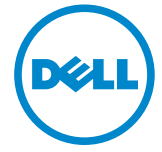
Dell UltraSharp UP2716D IPS Monitor with Premier Color
About DELL Technologies
Technology company Dell is based in the United States. It creates, markets, fixes, and supports computers as well as associated goods and services. The parent business of Dell, Dell Technologies, owns Dell.
Package Contents
Your monitor ships with the components shown below. Make sure that you have received all the components and contact Dell if something is missing.
NOTE: Some items may be optional and may not ship with your monitor. Some features or media may not be available in certain countries.


Product Features
The Dell UltraSharp UP2516D/UP2716D monitor has an active matrix, thin-film transistor (TFT), liquid crystal display (LCD), and LED backlight.
The monitor features include:
- P2516D: 63.44 cm (25-inch) active area display (Measured diagonally) 2560 x 1440 resolution, plus full-screen support for lower resolutions.
- UP2716D: 68.47 cm (27-inch) active area display (Measured diagonally) 2560 x 1440 resolution, plus full-screen support for lower resolutions.
- Tilt, swivel, pivot, and vertical extension adjustment capabilities.
- Removable pedestal and Video Electronics Standards Association (VESA™) 100 mm mounting holes for flexible mounting solutions.
- Ultra-thin bezel minimizes the bezel gap in multi-monitor usage, enabling easier
- set up with an elegant viewing experience.
- Extensive digital connectivity with DP, mDP, HDMI (MHL), and USB 3.0 helps futureproof your monitor.
- High Dynamic Contrast Ratio (2,000,000:1).
- Supports major industry standards: 100% AdobeRGB, 100% sRGB, 100% REC709, 98% DCI-P3.
- Plug-and-play capability if supported by your system.
- On-Screen Display (OSD) adjustments for ease of set-up and screen optimization.
- Security lock slot.
- Asset Management Capability.
- RoHS compliant.
- BFR/PVC Free monitor (excluding cables).
- TCO Certified Displays.
- Arsenic-Free glass and Mercury Free for Panel only.
- 0.3 W standby power when in sleep mode.
- The energy Gauge shows the energy level being consumed by the monitor in real-time.
Identifying Parts and Controls
Front view
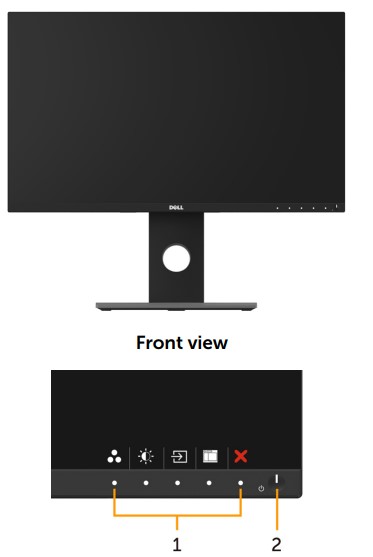
Front panel controls
| Label | Description |
| 1 | Function buttons (For more information, see Operating the Monitor) |
| 2 | Power on/off button (with LED indicator) |
Back View
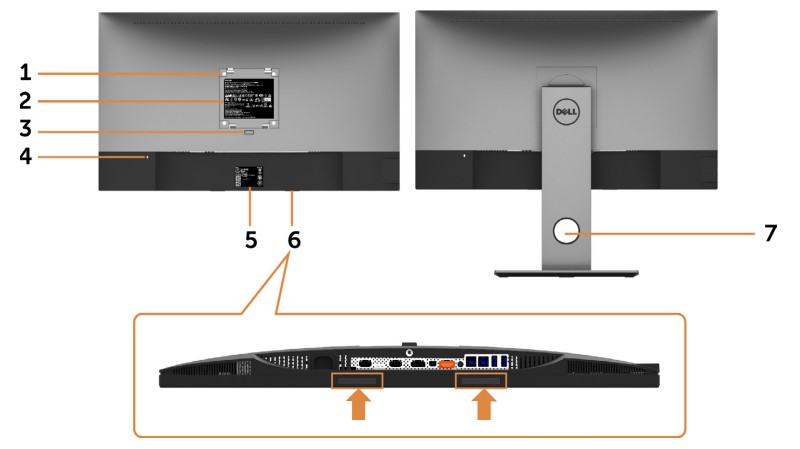
| Label | Description | Use |
| 1 | VESA mounting holes (100 mm x 100 mm-behind attached VESA cover) | Wall mount monitor using VESA- compatible wall mount kit (100 mm x 100 mm). |
| 2 | Regulatory label | Lists the regulatory approvals. |
| 3 | Stand release button | Release the stand from the monitor. |
| 4 | Security lock slot | Secures monitor with a security cable lock (sold separately). |
| 5 | Barcode, serial number, and Service Tag label | Refer to this label if you need to contact Dell for technical support. |
| 6 | Dell soundbar mounting slots | Attaches the optional Dell soundbar.
NOTE: Please remove the plastic strip covering the mounting slots before affixing the Dell Soundbar. Dell soundbar is sold separately. |
| 7 | Cable management slot | Use to organize cables by placing them through the slot. |
Side View

Bottom View

| Label | Description | Use |
| 1 | AC power connector | To connect the monitor power cable. |
| 2a | HDMI (MHL) 1 connector | Connect your computer with HDMI cable or MHL devices with MHL cable (optional). |
| 2b | HDMI (MHL) 2 connector | |
| 3 | DP connector (in) | Connect your computer with the DP cable. |
| 4 | mDP connector (in) | Connect your computer with mDP to DP cable. |
| 5 | DP connector (out)
|
DP output for MST (multi-stream transport) capable monitor. DP 1.1 monitor can only be connected as the last monitor in the MST chain. To enable MST, refer to the instructions in the section “Connecting the Monitor for DP MST Function”.
NOTE: Remove the rubber plug when using DP out connector. |
| 6 | Audio line-out port | Connect speakers to playback audio coming through HDMI or DP audio channels.
Only supports 2-channel audio. NOTE: The audio line-out port does not support headphones. WARNING: Excessive sound pressure from earphones or headphones can cause hearing damage or loss. |
| 7a | USB upstream 1 port | Connect the USB cable that comes with your monitor to the computer. Once this cable is connected, you can use the USB downstream connectors on the monitor. |
| 7b | USB upstream 2 port | |
| 8 | USB downstream ports (2) | Connect your USB device. You can only use this connector after you have connected the USB cable to the computer and USB upstream connector on the monitor. |
| 9 | Stand lock | Lock the stand to the monitor using an M3 x 6 mm screw (screw not included). |
Monitor Specifications
Flat Panel Specifications
| Model | UP2516D | UP2716D |
| Screen type | Active matrix – TFT LCD | Active matrix – TFT LCD |
| Panel type | In-plane switching (IPS) | In-plane switching (IPS) |
| Viewable image: | ||
| Diagonal | 63.44 cm (25 inches) | 68.47 cm (27 inches) |
| Active Area: | ||
| Horizontal | 552.96 mm (21.77 inches) | 596.74 mm (23.49 inches) |
| Vertical | 311.04 mm (12.25 inches) | 335.66 mm (13.21 inches) |
| Area | 171992.68 mm2
(266.59 inches2) |
200301.75 mm2
(310.47 inches2) |
| Pixel pitch | 0.216 mm x 0.216 mm | 0.2331 mm x 0.2331 mm |
| Viewing angle: | ||
| Horizontal | 178° (typical) | 178° (typical) |
| Vertical | 178° (typical) | 178° (typical) |
| Luminance output | 300 cd/m² (typical) | 300 cd/m² (typical) |
| Contrast ratio | 1000 to 1 (typical)
2,000,000 to 1 (dynamic contrast on) |
1000 to 1 (typical)
2,000,000 to 1 (dynamic contrast on) |
| Faceplate coating | Anti-glare treatment of the front polarizer (3H) | Anti-glare treatment of the front polarizer (3H) |
| Backlight | LED | LED |
| Response Time | 14 ms (typical),
6 ms (fast mode) |
14 ms (typical),
6 ms (fast mode) |
| Color depth | 1.07 Billion colors | 1.07 Billion colors |
| Color gamut | 100% AdobeRGB
100% sRGB 100% REC709 98% DCI-P3 |
100% AdobeRGB
100% sRGB 100% REC709 98% DCI-P3 |
Resolution Specifications
| Horizontal scan range | 30 kHz to 88 kHz |
| Vertical scan range | 50 Hz to 75 Hz |
| Maximum preset resolution | 2560 x 1440 at 60 Hz |
| Video display capabilities
(DP & HDMI & MHL playback) |
480i, 480p, 576i, 576p, 720p, 1080i, 1080p, QHD |
Preset Display Modes
|
Display Mode |
Horizontal Frequency (kHz) | Vertical Frequency (Hz) | Pixel Clock (MHz) | Sync Polarity (Horizontal/ Vertical) |
| 720 x 400 | 31.5 | 70.0 | 28.3 | -/+ |
| VESA, 640 x 480 | 31.5 | 60.0 | 25.2 | -/- |
| VESA, 640 x 480 | 37.5 | 75.0 | 31.5 | -/- |
| VESA, 800 x 600 | 37.9 | 60.0 | 40.0 | +/+ |
| VESA, 800 x 600 | 46.9 | 75.0 | 49.5 | +/+ |
| VESA, 1024 x 768 | 48.4 | 60.0 | 65.0 | -/- |
| VESA, 1024 x 768 | 60.0 | 75.0 | 78.8 | +/+ |
| VESA, 1152 x 864 | 67.5 | 75.0 | 108.0 | +/+ |
| VESA, 1280 x 1024 | 64.0 | 60.0 | 108.0 | +/+ |
| VESA, 1280 x 1024 | 80.0 | 75.0 | 135.0 | +/+ |
| VESA, 1600 x 1200 | 75.0 | 60.0 | 162.0 | +/+ |
| VESA, 1920 x 1080 | 67.5 | 60.0 | 148.5 | +/+ |
| VESA, 2048 x 1080 | 26.27 | 24 | 58.22 | +/- |
| VESA, 2048 x 1080 | 66.58 | 60 | 147.16 | +/- |
| VESA, 2560 x 1440 | 88.8 | 60.0 | 241.5 | +/- |
MHL Source Display Modes
| Display Mode | Frequency (Hz) |
| 640 x 480p | 60 |
| 720 x 480p | 60 |
| 720 x 576p | 50 |
| 720 (1440) x 480i | 60 |
| 720 (1440) x 576i | 50 |
| 1280 x 720p | 60 |
| 1280 x 720p | 50 |
| 1920 x 1080i | 60 |
| 1920 x 1080i | 50 |
| 1920 x 1080p | 30 |
| 1920 x 1080p | 60 |
MST Multi-Stream Transport (MST) Modes
| MST Source Monitor | Maximum number of external monitors that can be supported | ||
| 2560 x 1440/60 Hz | 1920 x 1200/60 Hz | 1920 x 1080/60 Hz | |
| 2560 x 1440/60 Hz | 1 | 2 | 2 |
NOTE: Maximum external monitor resolution supported is 2560×1440 60Hz only.
Electrical Specifications
| Video input signals | • Digital video signal for each differential line. Per differential line at 100-ohm impedance.
• DP/HDMI/MHL signal input support |
| Input voltage/ frequency/ current | 100-240 VAC / 50 or 60 Hz ± 3 Hz / 1.6 A (maximum) |
| Inrush current | 120 V: 30 A (Max.)
240 V: 60 A (Max.) |
Physical Characteristics
| Model | UP2516D | UP2716D |
| Connector type | • DP connector (include DP in and DP out)
• mDP connector • HDMI (MHL) 1/HDMI (MHL) 2 connector • Audio line-out • USB 3.0 update stream port connector. • USB 3.0 downstream port connector x 4. (Port with the lightning icon is for BC 1.2) |
• DP connector (include DP in and DP out)
• mDP connector • HDMI (MHL) 1/HDMI (MHL) 2 connector • Audio line-out • USB 3.0 update stream port connector. • USB 3.0 downstream port connector x 4. (Port with the lightning icon is for BC 1.2) |
| Signal cable type | mDP to DP 1.8 M cable. USB 3.0 1.8 M cable. | mDP to DP 1.8 M cable. USB 3.0 1.8 M cable. |
| Dimensions (with stand) | ||
| Height (extended) | 528.0 mm (20.79 inches) | 540.3 mm (21.27 inches) |
| Height (compressed) | 398.0 mm (15.67 inches) | 410.3 mm (16.15 inches) |
| Width | 567.7 mm (22.35 inches) | 611.4 mm (24.07 inches) |
| Depth | 200.3 mm (7.89 inches) | 200.3 mm (7.89 inches) |
| Dimensions (without stand) | ||
| Height | 337.9mm (13.30 inches) | 362.5 mm (14.27 inches) |
| Width | 567.7 mm (22.35 inches) | 611.4 mm (24.07 inches) |
| Depth | 51.6 mm (2.03 inches) | 51.4 mm (2.02 inches) |
| Stand dimensions | ||
| Height (extended) | 433.4 mm (17.06 inches) | 433.4 mm (17.06 inches) |
| Height (compressed) | 387.2 mm(15.24 inches) | 387.2 mm(15.24 inches) |
| Width | 292.4 mm (11.51 inches) | 292.4 mm (11.51 inches) |
| Depth | 200.3 mm (7.89 inches) | 200.3 mm (7.89 inches) |
| Weight | ||
| Weight with packaging | 8.80 kg (19.40 lb) | 9.52 kg (20.99 lb) |
| Weight with stand assembly and cables | 6.96 kg (15.34 lb) | 7.42 kg (16.36 lb) |
| Weight without stand assembly (For wall mount or VESA mount
considerations – no cables) |
4.10 kg (9.04 lb) |
4.56 kg (10.05 lb) |
| Weight of stand assembly | 2.55 kg (5.62 lb) | 2.55 kg (5.62 lb) |
| Front frame gloss | 5.5 ± 1.5 GU | 5.5 ± 1.5 GU |
Environmental Characteristics
| Model | UP2516D/UP2716D |
| Temperature: | |
| Operating | 0°C to 35°C (32°F to 95°F) |
| Non-operating | –20°C to 60°C (–4°F to 140°F) |
| Humidity: | |
| Operating | 10% to 80% (non-condensing) |
| Non-operating | 5% to 90% (non-condensing) |
| Altitude: | |
| Operating | 5,000 m (16,404 ft) (maximum) |
| Non-operating | 12,192 m (40,000 ft) (maximum) |
| Thermal dissipation | 443.7 BTU/hour (maximum)
153.6 BTU/hour (typical) |
Power Management Modes
If you have VESA’s DPM-compliant video card or software installed on your PC, the monitor can automatically reduce its power consumption when not in use. This is referred to as power save mode*. If the computer detects input from the keyboard, mouse, or other input devices, the monitor automatically resumes functioning. The following table shows the power consumption and signaling of this automatic power-saving feature.
UP2516D / UP2716D
| VESA
Modes |
Horizontal Sync | Vertical Sync | Video | Power Indicator | Power Consumption |
| Normal operation | Active | Active | Active | White | 130 W (maximum)**
45 W (typical) |
| Active-off mode | Inactive | Inactive | Off | White
(blinking slowly) |
Less than 0.3 W |
| Switch off | – | – | – | Off | Less than 0.3 W |
UP2516D
| Power Consumption Pon | 27.52 W |
| Total Energy Consumption (TEC) | 87.51 kWh |
UP2716D
| Power Consumption Pon | 28.2 W |
| Total Energy Consumption (TEC) | 89.3 kWh |
The OSD operates only in the normal operation mode. If you press any button in the active-off mode, the following message is displayed:
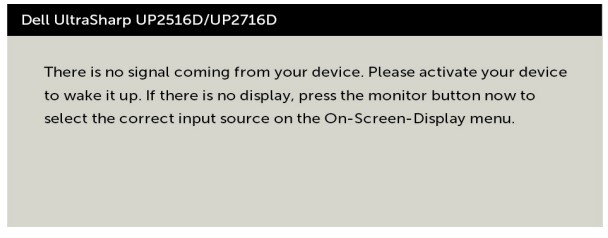
*Zero power consumption in OFF mode can only be achieved by disconnecting the AC mains cable from the monitor. **Maximum power consumption with maximum luminance, and USB active. This document is informational only and reflects laboratory performance. Your product may perform differently, depending on the software, components and peripherals you ordered, and shall have no obligation to update such information. Accordingly, the customer should not rely upon this information in making decisions about electrical tolerances or otherwise. No warranty as to accuracy or completeness is expressed or implied.
Activate the computer and the monitor to gain access to the OSD.
NOTE: Pon Power consumption of On Mode measured concerning Energy Star test method.
TEC: Total energy consumption in kWh measured concerning the Energy Star test method.
FAQs Dell Dell UltraSharp UP2716D IPS Monitor with Premier Color
What is the Dell Ultrasharp UP2716D IPS Monitor with Premier Color?
The Dell Ultrasharp UP2716D IPS Monitor with Premier Color is a high-end monitor designed for professionals who demand color accuracy and sharp visuals. It features a 25-inch QHD display with a resolution of 2560 x 1440 pixels and a wide color gamut that covers 99% of the Adobe RGB color space.
What is Premier Color technology?
Premier Color is a technology developed by Dell that provides precise color accuracy and consistency. It uses a factory color calibration process to ensure that each monitor meets strict color standards.
What inputs does the Dell Ultras harp UP2716D IPS Monitor with Premier Color have?
The Dell Ultrasharp UP2716D IPS Monitor with Premier Color has multiple inputs, including HDMI, DisplayPort, and mini-DisplayPort.
Does the Dell UltraSharp UP2716D IPS Monitor with Premier Color have a USB hub?
Yes, the Dell UltraSharp UP2716D IPS Monitor with Premier Color has a USB 3.0 hub with four downstream ports.
Does the Dell UltraSharp UP2716D IPS Monitor with Premier Color support multiple displays?
Yes, the Dell UltraSharp UP2716D IPS Monitor with Premier Color supports daisy-chaining up to four displays through the DisplayPort 1.2 input.
What is the response time of the Dell Monitor?
The Dell Monitor has a response time of 6ms (gray-to-gray).
Does the Dell Monitor have built-in speakers?
No, the Dell Monitor does not have built-in speakers.
Is the Dell UltraSharp UP2716D IPS Monitor with Premier Color VESA compatible?
Yes, the Dell UltraSharp UP2716D IPS Monitor with Premier Color is VESA compatible and can be mounted on a VESA-compatible stand or arm.
What is the warranty on the Dell UltraSharp UP2716D IPS Monitor with Premier Color?
The Dell UltraSharp UP2716D IPS Monitor with Premier Color comes with a 3-year Advanced Exchange Service and Limited Hardware Warranty.
For more manuals by DELL, Visit Manualsdock
[embeddoc url=”https://manualsdock.com/wp-content/uploads/2023/04/Dell-UltraSharp-UP2716D-IPS-Monitor-with-PremierColor-User-Guide.pdf” download=”all”]


