
Cystereo Glare Wireless Bluetooth Earbuds
About Cystereo
With a sophisticated R&D team made up of seasoned engineers and tastemakers, Cystereo is driven by innovation to establish its identity ahead of the curve and ride the waves of the audio business to introduce you to a lossless and immersive musical universe. Cysteoreo works tirelessly to establish itself as the leading music brand.
We produce audio products with the core values of “true” and “free” in delivering either music or its spirit to showcase the beauty of various musical genres. With Cystereo, you can connect with the outside world and rediscover yourself in every bassline bounce, whether you’re alone or in a crowd.
Packing List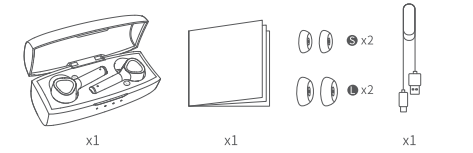
(The ear tips in medium size have been installed on the earbuds in advance.)
Product Overview
Charging Case
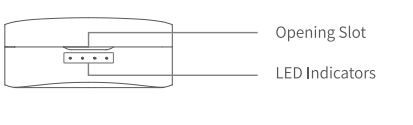
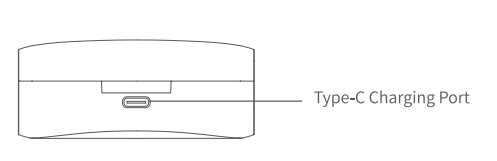
Earbuds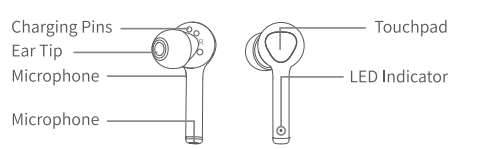
Charge
Fully charge the Charging Case and earbuds before your first use.
Charging Case
Connect the Charging Case to a compatible adapter (not included) with the Type-C Cable, then plug the adapter into a socket.
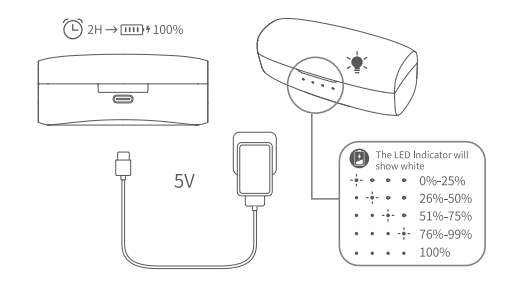
Earbuds
- Step1:
- Remove the stickers from the Charging Pins on the earbuds.
- Step 2:
- Align the Charging Pins on the earbuds with those in the case, then place the earbuds into the case until it magnetically snaps into the Charging Slot.
- Step 3:
- Close the Charging Case
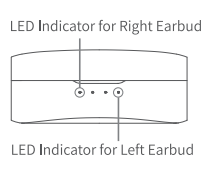
- Charging:
The corresponding LED Indicators) for the earbud(s) will be solid blue for 5 seconds and then off repeatedly. - Fully Charged:
The corresponding LED Indicator(s) will be off.
- Charging:
- Close the Charging Case
Power On
Option 1
- Open the Charging Case and take the earbuds out to power on.
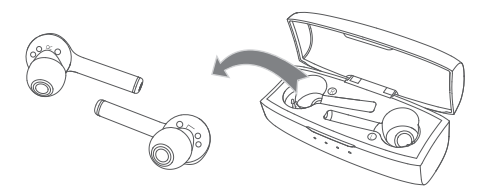
Option 2
- When the earbuds are not in the case and power-off status, touch and hold the Touchpad for 1 second to power on.

Pair
- Step 1
When the LED Indicator on one earbud flashes red and blue alternately, pair the earbuds with your mobile device within 60 seconds.
Tip: When there is no earbud flashing red and blue alternately, place the earbuds back into the case and take them out again - Step 2
-
- For Android devices Enable Bluetooth on your device, then search and tap Fusion Glare_L or Fusion Glare_R from the search results.
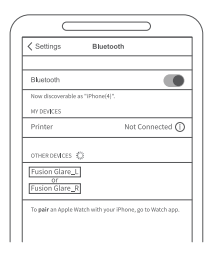
- A pairing request will pop up, then select Pair to pair this earbud with your mobile device. You will hear “Connected” after the successful connection of this earbud.
- Another pairing request will subsequently pop up. Select Pair again to pair another earbud with your mobile device.
Tip: After the successful pairing of earbuds, the LED Indicators will flash blue once every 5 seconds.
- For Android devices Enable Bluetooth on your device, then search and tap Fusion Glare_L or Fusion Glare_R from the search results.
- For iOS device
- Enable Bluetooth on your device, then search and tap Fusion Glare_L or Fusion Glare_R from the search results. You will hear “Connected” after the successful connection of this earbud.
- A pairing request for another earbud will pop up. Select Pair to pair another earbud with your mobile device.
Tips:
- After the successful pairing of earbuds, the LED Indicators will flash blue once every 5 seconds.
- Please ignore the words “Not Connected” for another earbud on your device after a successful connection.
Wear the Earbuds
If the ear tips don’t fit your ears, you can replace them with the new ones we provided.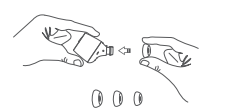
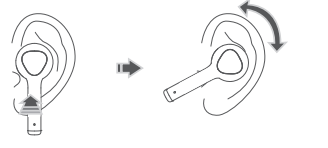
Functions
Volume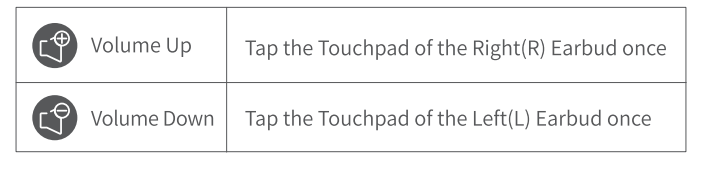
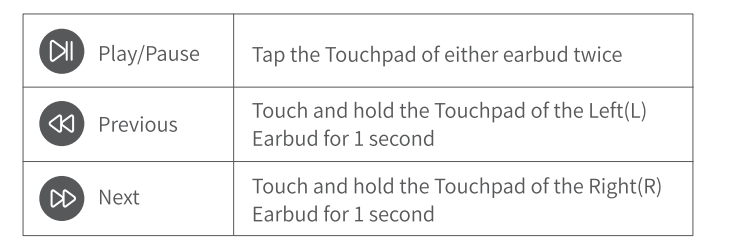
Call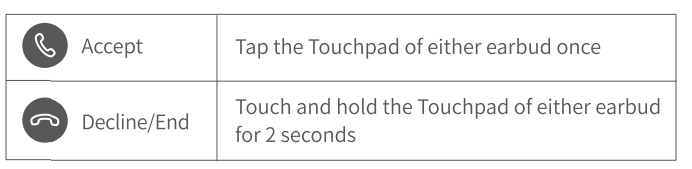
Activate Voice Assistant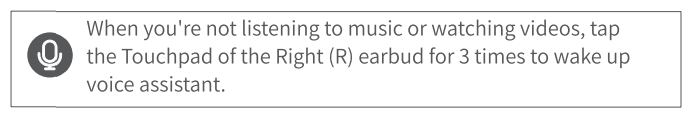
Low Battery Warning
When the battery of the earbud gets low, the LED Indicator will flash red twice every 8 seconds. You will hear a voice prompt of “Battery is low” from the earbud.
Power Off
- Option 1
Place the earbuds back into the case to automatically power off.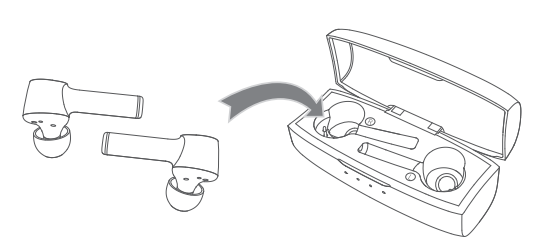
- Option 2
Touch and hold the Touchpad for 5 seconds to power off the earbuds. - Option 3
If there is no connection with a Bluetooth device within 3 minutes after powering on, the earbuds will automatically power off.
Reset
When the earbuds can’t be paired or can’t work normally, place two earbuds into the Charging Case, then simultaneously touch and hold the Touchpad of two earbuds for 5 seconds until the LED Indicators on the earbuds flash blue 3 times, which indicates the earbuds have been reset successfully.
Specification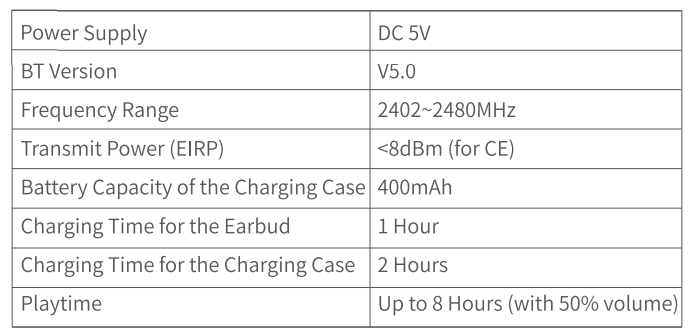
FCC Caution
Any Changes or modifications not expressly approved by the party responsible for compliance could void the user’s authority to operate the equipment. This device complies with part 15 of the FCC Rules. Operation is subject to the following two conditions:
- This device may not cause harmful interference, and
- this device must accept any interference received, including interference that may cause undesired operation.
NOTE: This equipment has been tested and found to comply with the limits for a Class B digital device, under part 15 of the FCC Rules.
These limits are designed to provide reasonable protection against harmful interference in a residential installation. This equipment generates, uses, and can radiate radio frequency energy and, if not installed and used by the instructions, may cause harmful interference to radio communications. However, there is no guarantee that interference will not occur in a particular installation. If this equipment does cause harmful interference to radio or television reception, which can be determined by turning the equipment off and on, the user is encouraged to try to correct the interference by one or more of the following measures:
- – Reorient or relocate the receiving antenna.
- -Increase the separation between the equipment and receiver.
- -Connect the equipment to an outlet on a circuit different from that to which the receiver is connected.
- -Consult the dealer or an experienced radio/TV technician for help.
This equipment complies with FCC radiation exposure limits set forth for an uncontrolled environment. This transmitter must not be co-located or operating in conjunction with any other antenna or transmitter.
- FCC ID :2AQ3A-FUSION
CAUTION
- RISK OF EXPLOSION IF BATTERY IS REPLACED BY AN INCORRECT TYPE. DISPOSE OF USED BATTERIES ACCORDING TO THE INSTRUCTIONS
This product bears the selective sorting symbol for Waste electrical and electronic equipment (WEEE). This means that this product must be handled under European directive 2012/19/EU to be recycled or dismantled to minimize its impact on the environment.
FAQS About Cystereo Glare Wireless Bluetooth Earbuds
How long are wireless earbuds good for?
six to five hours
Should wireless earbuds be placed close to the case?
It is not necessary for the case to be close by.
How much time is required to charge wireless earbuds?
around two hours
How long should I use my earbuds for?
Physicians advise the 60%/60-minute
How many times can earbuds be recharged?
between 300 and 500 rounds of charging.
How far can you go with wireless earbuds?
the equivalent of 30 feet
Do wireless earbuds produce higher-quality sound?
Better sound quality is offered by wired headphones than wireless ones.
Can you clean your ears with earbuds in?
You shouldn’t clean your ears with earbuds.
Do wireless earbuds benefit the ears?
In most cases, earbuds are secure when worn properly.
Can wireless earbuds be washed?
With a damp microfiber cloth, thoroughly clean them.
For more manuals by Cystereo, Visit Manualsdock
[embeddoc url=”https://manualsdock.com/wp-content/uploads/2023/09/Cystereo-Glare-Wireless-Bluetooth-Earbuds-User-Manual.pdf” download=”all”]


