
Cyber Acoustics CA-SP34BT Bluetooth Speakers
Getting Started
Pour ommenter Inicio
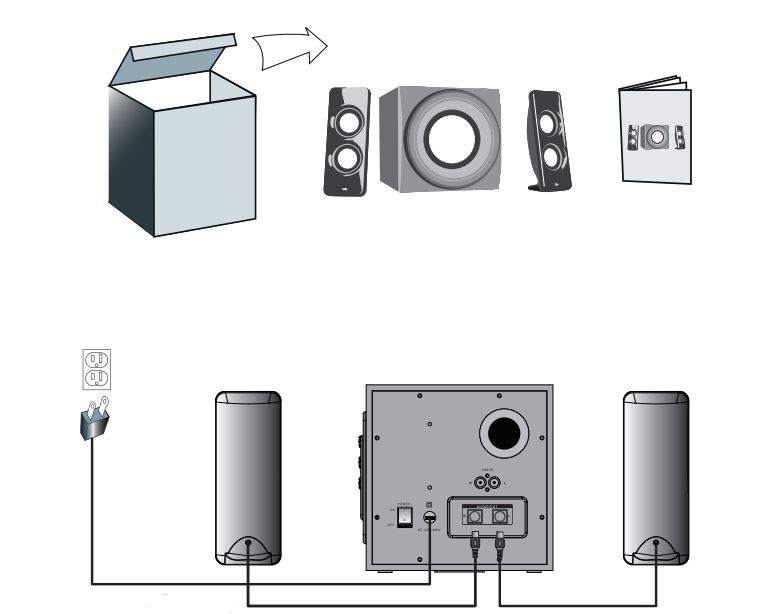
- AC Power 120 volts only
- Alimentation 120 volts seulement
- Alimentación 120 voltios solamente
WARNING
TO PREVENT FIRE OR SHOCK HAZARDS, DO NOT USE THE PLUG WITH AN EXTENSION CORD, RECEPTACLE, OR OTHER OUTLET UNLESS THE BLADES CAN BE FULLY INSERTED TO PREVENT BLADE EXPOSURE. TO REDUCE THE RISK OF FIRE OR ELECTRIC SHOCK, DO NOT EXPOSE THIS APPLIANCE TO RAIN OR MOISTURE. TO PREVENT ELECTRICAL SHOCK, MATCH THE IDE BLADE PLUG TO THE IDE SLOT, AND FULLY INSERT IT IT IT.
IMPORTANT SAFETY INSTRUCTIONS
- Read these instructions – All the safety and operating instructions should be read before this product is operated.
- Keep these instructions – The safety and operating instructions should be retained for future reference.
- Heed all warnings – All warnings on the appliance and in the operating instructions should be adhered to.
- Follow all instructions All operating and use instructions should be followed.
- Do not use this apparatus near water The appliance should not be used near water or moisture for example, in a wet basement or near a swimming pool, and the like.
- Clean only with a dry cloth.
- Do not block any ventilation openings. Install by the manufacturer’s instructions.
- Do not install near any heat sources such as radiators, heat registers, stoves, or other apparatus (including amplifiers) that produce heat.
- Do not defeat the safety purpose of the polarized or grounding plug. A polarized plug has two blades one wider than the other. A grounding plug has two blades and a third grounding prong. The wide blade or the third prong is provided for your safety. If the provided plug does not fit into your outlet, consult an electrician for the replacement of the obsolete outlet.
- Protect the power cord from being walked on or pinched particularly at the plugs, convenience receptacles, and at the point where they exit from the apparatus.
- Only use attachments/accessories specified by the manufacturer.
- Use only with the cart, stand, tripod, bracket, or table specified by the manufacturer, or sold with the apparatus. When a cart or rack is used, use caution when moving the cart/apparatus combination to avoid injury from tip-over.
- Unplug the apparatus during lightning storms or when unused for long periods.
- Refer all servicing to qualified personnel. Servicing is required when the apparatus has been damaged in any way, such as if the supply cord or plug is damaged, liquid has been spilled objects have fallen into the apparatus have been exposed to rain or moisture, does not operate normally, or has been dropped.
- Please keep the unit in a good ventilation environment.
- CAUTION: These servicing instructions are for use by qualified service personnel only. To reduce the risk of electric shock, do not perform any servicing other than that contained in the operating instructions unless you are qualified to do so.
- WARNING: Please refer to the information on the exterior bottom enclosure for electrical and safety information before installing or operating the apparatus
- WARNING: To reduce the risk of fire or electric shock, do not expose this apparatus to rain or moisture. The apparatus shall not be exposed to dripping or splashing and no objects filled with liquids, such as vases, shall be placed on the apparatus.
- WARNING: The battery (battery or battery or battery pack) shall not be exposed to excessive heat such as sunshine, fire, or the like.
- WARNING: The mains plug is used as a disconnect device, the disconnect device shall remain readily operable.
- This is a CLASS Il apparatus with double insulation and no protective earth Provided.
- Invisible laser radiation when open and interlocks defeated. Avoid exposure to the beam of the laser.
- Correct Disposal of this product. This marking indicates that this product should not be disposed of with other household wastes throughout the EU. To prevent possible harm to the environment or human health from uncontrolled waste disposal, recycle it responsibly to promote the sustainable reuse of material resources. To return your used device, please use the return and collection systems or contact the retailer where the product was purchased. They can take this product for environmentally safe recycling.
- Do not install this equipment in a confined space such as a bookcase or similar unit. The ventilation should not be impeded by covering the ventilation openings with items such as newspaper, tablecloths, curtains, etc.
- No naked flame sources, such as lighted candles, should be placed on the apparatus.
- Attention should be drawn to the environmental aspects of battery disposal.
- Use of the apparatus in moderate climates.
Welcome.
Your Bluetooth Three-Piece Lighted Powered Speaker System
Introduction
This speaker system is designed to deliver superior audio performance to home theaters, computers, tablets, smartphones, iPod®, MP3 players, DVD players, and other portable audio devices. The system offers high efficiency, long excursion drivers combined with a low distortion, high powered amplifier to provide clarity with deep bass, delivering a greater dynamic audio range.
Box Contents
- 2 x satellite speakers
- Subwoofer
- RCA / 3.5mm Y Adapter
- Owner’s guide with connection diagram
Caution
- Do not plug the power supply in until all connections are made.
- Use only the AC power cable supplied with these speakers.
- Keep speakers away from sources of extreme heat, such as stereo amplifiers, space heaters, stoves, and heat vents.
- Use a dry cloth for cleaning. Do not wipe any part of the system with cleaning solvents, such as furniture wax, bleach, benzene, acetone, or ammonia.
Speaker Preparation
- Subwoofer-place subwoofer in desired location. For best performance place it on the floor near the wall. Adjust the distance from the corner or wall to affect the quality of bass performance as desired. Direct open port toward the wall to increase bass punch.
- Satellite Speakers- For best stereo separation, place on opposite sides of the listening device, computer, or TV screen (as far apart as possible is usually best). For example, if you are listening to the speakers using a laptop on a desk, place the left satellite speaker on the far left corner of the desk, and the right satellite speaker on the far right corner of the desk.

Speaker Connection
You can connect these speakers to a variety of devices, such as home theater, laptop, computer, tablet, smartphone, iPod, MP3 player, CD players, DVD player, and other audio devices. Please read the following instructions along with the diagrams provided to identify which diagram most closely matches your connection source.
Bluetooth Connection
First-time connection with new devices.
- When the system is switched on it will go into the Bluetooth pairing mode by default.
- Bluetooth LED status light will begin blinking. Search your device’s Bluetooth list for “CA 2.1 BT SPEAKER” and tap to connect/pair.
- After a successful connection, a tone will sound, and the Bluetooth LED status light will stop ashing and turn solid blue.
Reconnecting with previous devices
- When the system is on, the speaker system will automatically search and attempt to connect with the last paired device.
- Make sure this Bluetooth source is near the system to automatically reconnect.
LINE IN Connection
- Speakers default to Bluetooth mode when initially turned on. Press the Source button once and you will hear a tone as the system switches to LINE IN mode. The LED status light will change to solid GREEN.
- Connect your source device to the LINE IN jacks on the back of the subwoofer.
Bluetooth Connection

LINE IN Connection
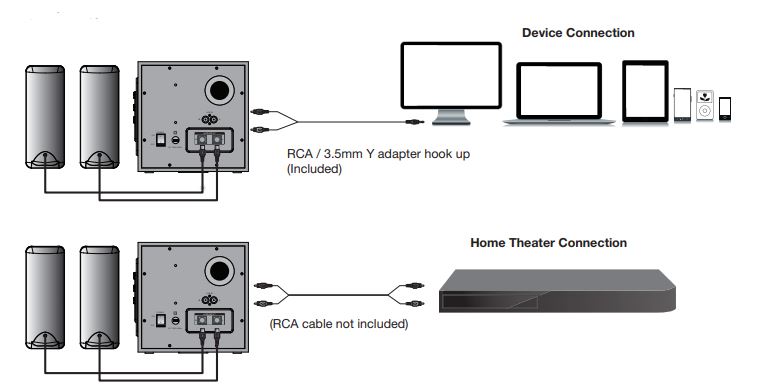
Controls & features
Control Panel
- Master volume control – Turn the knob to adjust the master volume of the speaker system
- Treble volume control – Turn the knob to adjust the tone of the speaker system
- Bass volume control – Turn the knob to adjust the bass volume
- Headphone output jack
- Status LED – Blinking Blue indicates Bluetooth pairing mode; Solid Blue indicates Bluetooth successfully connected; Solid Green indicates LINE IN mode
- Change of light pattern – LED with light up with below pattern in cycle Green => Blue => Red => Purple => Yellow => Light Blue => 6 color cycle => OFF
- Source button – Press once to turn from Bluetooth mode to LINE IN mode
- LINE IN RCA jacks
- Power switch
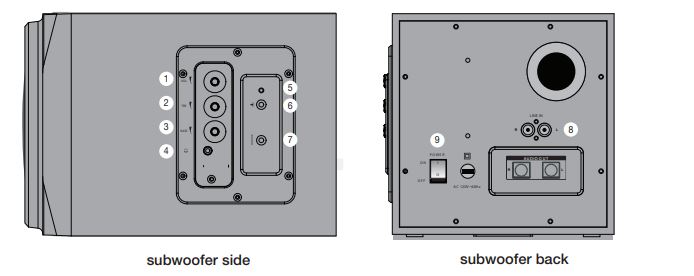
Troubleshooting Bluetooth connections
Can’t connect for the first time
- Turn off the speaker completely and then turn on the speaker. Follow the above manual on Bluetooth Connection for 1st-time connection.
Can’t connect when returning to the speaker system
- If the system does not automatically reconnect with your Bluetooth-enabled device, you may need to physically go to your device’s Bluetooth setting and manually select again “CA 2.1 BT SPEAKER” to reconnect.
- You may also try going to your device’s Bluetooth settings and selecting “Forget this device” to remove the speaker system from the list. You may need to turn off the Bluetooth function on your devices to fully clear the list. Then see the steps above by following the Bluetooth Connection for 1st time connection.
- Check to see if any other devices are already connected to the system. The first indication for this is the speaker LED status light will show solid Blue. The speaker can only pair with one device at a time. Go to that source device to disconnect from the system first. Then you can follow the above steps for 1st time Bluetooth Connection.
The audio is choppy or keeps disconnecting
- Be sure to check your room environment. Bluetooth technology has a range limit of approximately 30 feet – line of sight. This generally means your best results will be limiting your source device and speakers to the same room. Extremely large rooms, or rooms with a lot of wireless electronics, wi-routers, etc., may affect the quality of sound, connection, or connection consistency.
- Check for obstructions, walls, too many people, or other objects that might impede the Bluetooth signal.
- Try returning the Bluetooth source device to a closer proximity with your speakers.
Troubleshooting
The speaker system will not power on.
- The power button is not turned on. Press and check for the blue LED indicator light to come on.
- Verify the AC power cord is securely plugged into the wall outlet.
- Check if the wall outlet, or power strip (if used), is getting power, i.e. not a switched outlet.
The speaker does not produce sound.
- Verify the speaker is getting power. Check the above steps.
- Make sure the volume is turned up to an audible listening level.
- Verify that all cables are plugged into the correct jacks.
- Often the issue is not with the speakers, but the sound source. The most common is connecting to a computer using an incorrect port/jack. Double check the speakers are connected to the audio output jack from your computer. Often this jack will be green. Also, make sure the media source volume settings are turned up and not set on mute.
- If you’re still having problems, disconnect the speaker source cable and connect to a smartphone, iPod, or most anything with a 3.5mm headphone output. If your speakers then work, you know the speakers are functioning correctly and the issue likely lies with the computer or other source connections.
The sound is distorted.
- Turn the volume down by 25% or 50%. If this does not work, also check the audio source volume level and decrease there if necessary.
- Adjust the computer’s master volume control by balancing the volume until it’s at 50%, then adjust the volume levels on the speakers.
FCC STATEMENT
- This device complies with Part 15 of the FCC Rules. Operation is subject to the following two conditions:
- This device may not cause harmful interference.
- This device must accept any interference received, including interference that may cause undesired operation.
- Changes or modifications not expressly approved by the party responsible for compliance could void the user’s authority to operate the equipment.
NOTE:
This equipment has been tested and found to comply with the limits for a Class B digital device, under Part 15 of the FCC Rules. These limits are designed to provide reasonable protection against harmful interference in a residential installation. This equipment generates, uses, and can radiate radio frequency energy and, if not installed and used by the instructions, may cause harmful interference to radio communications However, there is no guarantee that interference will not occur in a particular installation. - If this equipment does cause harmful interference to radio or television reception, which can be determined by turning the equipment off and on, the user is encouraged to try to correct the interference by one or more of the following measures: Reorient or relocate the receiving the separation between the equipment and the receiver. Connect the equipment to an outlet on a circuit different from that to which the receiver is connected. Consult the dealer or an experienced radio/TV technician for help.
FOR MORE MANUALS BY CYBER ACOUSTICS, VISIT MANUALSDOCK
Faqs About Cyber Acoustics CA-SP34BT Bluetooth Speakers
What is the Bluetooth range of the CA-SP34BT speakers?
The Bluetooth range of the CA-SP34BT speakers is typically around 30 feet (10 meters) in an open space without obstructions.
How do I pair my device with the CA-SP34BT speakers?
Turn on the Bluetooth on your device and the speakers. The speakers will enter pairing mode automatically. Look for “CA-SP34BT” in your device’s list of available Bluetooth devices and select it to pair.
Do the CA-SP34BT speakers have an auxiliary input?
Yes, these speakers feature an auxiliary (AUX) input, allowing you to connect devices via a 3.5mm audio cable.
What is the power output of the CA-SP34BT speakers?
The CA-SP34BT speakers typically have a power output of 10 watts RMS (Root Mean Square).
Can I use the CA-SP34BT speakers with non-Bluetooth devices?
Yes, you can use these speakers with non-Bluetooth devices by connecting them via the AUX input using a 3.5mm audio cable.
How long does the battery of the CA-SP34BT speakers last on a full charge?
The battery life of the CA-SP34BT speakers can vary based on usage, but it generally lasts around 6 to 8 hours on a full charge.
Are the CA-SP34BT speakers water-resistant?
No, these speakers are not typically water-resistant. It’s advisable to keep them away from water and moisture to prevent damage.
Do the CA-SP34BT speakers have built-in volume controls?
Yes, these speakers typically have built-in volume controls for easy adjustment of audio levels.
Can I use the CA-SP34BT speakers for hands-free calling?
Yes, if your paired device supports hands-free calling, you can use the CA-SP34BT speakers as a speakerphone for calls.
Are there any special care instructions for the CA-SP34BT speakers?
To ensure longevity, it’s recommended to keep the speakers away from extreme temperatures, direct sunlight, and moisture. Additionally, avoid using abrasive cleaners on them.


