
Corsair Virtuoso RGB Wireless XT High-Fidelity Gaming Headset
About Corsair
Corsair is a well-known company that specializes in producing high-performance gaming and computer hardware. Founded in 1994, Corsair has established itself as a leading brand in the gaming industry, offering a wide range of products tailored for gamers and PC enthusiasts.
Corsair’s product lineup includes gaming peripherals such as keyboards, mice, headsets, and mousepads. They are known for their durable construction, ergonomic designs, and customizable features that cater to the specific needs and preferences of gamers. Corsair’s peripherals often incorporate advanced technologies such as mechanical key switches, high-precision sensors, and immersive audio for an enhanced gaming experience.
PACKAGE CONTENTS SECTION

- CORSAIR VIRTUOSO RGB WIRELESS headset
- Wireless USB transmitter
- USB charging cable
- 3.5mm audio cable
- Quick start guide
CONTROLS AND FEATURES SECTION
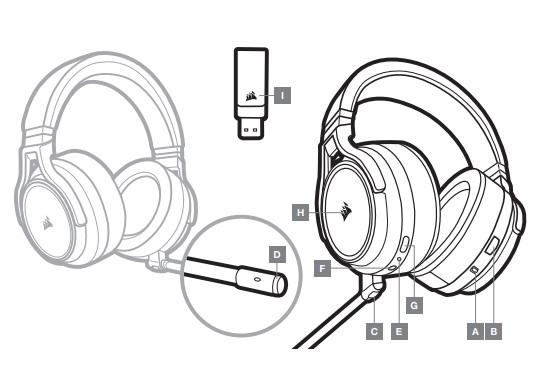
- Wireless/Wired mode operation selector
- Volume control
- Microphone mute button
- Microphone status LED
- Headset status LED (battery/charge)
- 3.5mm analog input jack
- Charging port
- RGB LED light
- Pairing status LED (Wireless USB transmitter)
GETTING STARTED WITH YOUR CORSAIR VIRTUOSO RGB WIRELESS HEADSET WIRED MODE
The wired mode has two connection options, USB and 3.5mm. To enable wired mode, move the Wireless/Wired mode operation selector to the “Wired” position. Use the USB connection on your PC for the highest quality audio reproduction (up to 24bit/96kHz audio). The 3.5mm analog connection allows compatibility with most mobile devices. This model is also used to turn the headset off when not charging or connecting wirelessly.
WIRELESS MODE PC
To enable wireless mode, move the Wireless/Wired mode operation selector to the “Wireless” position. Connect the wireless USB transmitter to any USB (type-A) port on your PC. The headset is designed to operate at a range of up to 60 feet (18.2m) from the transmitter, but other wireless devices, electronics, and obstructions such as walls may impact performance. When the headset is set to this mode and not being used, the headset will automatically go to sleep after 10 minutes to conserve battery life. It will automatically wake up when picked back up.
IMPORTANT: The first time you use the CORSAIR VIRTUOSO RGB WIRELESS Headset transmitter on a PC, the operating system will automatically install the device driver. After the device driver loads, we recommend you reboot your PC before use.
iCUE
Go to corsair.com/support/downloads to download the CORSAIR Utility Engine (“iCUE”) software. Using the iCUE software will enable the full feature set of your headset.
Note: if the headset is used without software, some features will be disabled.
- Install the iCUE software on a PC running Windows 7, Windows 8.1, Windows 10, or later.
- After installation is complete, reboot your PC, and launch iCUE.
iCUE software can be used to: - Choose your RGB LED color preference.
- Select and customize audio equalizer (EQ) settings.
- Adjust microphone input volume and microphone sidetone.
- Set 7.1 surround sound on or off.
The software’s built-in documentation explains how to use the headset’s features in greater detail.
WIRELESS MODE (PlayStation 4/PlayStation 4 PRO)
With the Wireless/Wired mode operation selector set to the “Wireless” position, connect the wireless USB transmitter to any USB port on your PlayStation 4 or PlayStation 4 PRO console. Use the PlayStation UI to adjust the game and chat volume balance: Settings > Devices > Audio Devices. Note: 7.1 surround sound is not supported on PlayStation consoles.
The CORSAIR VIRTUOSO RGB WIRELESS headset must be fully charged before its first use.
Connect the USB charging cable to any working USB (type-A) port on your PC and the opposite end to the USB (type-C) charging port on the headset.
The CORSAIR VIRTUOSO RGB WIRELESS headset battery has no “memory effect”, so there is no need to completely discharge it before recharging. Remember that the USB charging cable requires a high-power (USB 2.0 or higher) port.
BATTERY STATUS LED INDICATIONS (ON HEADSET)
- LOW RED
- MEDIUM ORANGE
- HIGH GREEN
The LED will pulse while being charged and turn solid green at full charge. When not being charged, the LED will blink based on the power levels shown above.
WIRELESS STATUS-LED INDICATIONS (ON WIRELESS USB TRANSMITTER)
- When the transmitter is connected to the headset and operating normally, the LED will turn solid white.
- If the transmitter cannot connect to the headset, the LED will blink red rapidly.
- If the headset is turned on and the transmitter is powered on and the LED is still blinking red, please use iCUE software to re-pair the transmitter to the headset.
Go to corsair.com/support/downloads to download the latest version of the CORSAIR Utility Engine (“iCUE”) software.
MICROPHONE CONTROL
- Short key press (0.1-1 seconds) on the mic mute button toggles mute on (microphone status LED will turn RED) and off.
- Long key press (2-8 seconds) on the mic mute button toggles sidetone on and off.
NOTE: iCUE software can also be used to control these features.
FOR OPTIMAL WIRELESS PERFORMANCE
- Place the wireless adapter in an open, unobstructed area.
- Make sure the battery is fully charged before initial use.
- Do not leave the battery fully discharged for long periods. Battery life is maximized by keeping the battery in a partially charged state.
- If RGB lighting effects are unimportant to you, they can be disabled with iCUE to extend battery life.
- Keep the headset at room temperature (20-30°C or 68-86°F).
NOTE: Prolonged listening at high volumes may adversely affect your hearing. Take breaks between sessions and always begin with the volume at the lowest possible level before increasing.
FAQs – Corsair Virtuoso RGB Wireless XT High-Fidelity Gaming Headset User Manual
What is the Corsair Virtuoso RGB Wireless XT High-Fidelity Gaming Headset?
The Corsair Virtuoso RGB Wireless XT High-Fidelity Gaming Headset is a premium wireless gaming headset designed to provide high-quality audio and comfort for gamers. It offers wireless connectivity, exceptional audio fidelity, and customizable RGB lighting.
How does the wireless connectivity work?
The Corsair Virtuoso RGB Wireless XT headset utilizes Slipstream Corsair Wireless Technology for low-latency wireless connectivity. It also supports Bluetooth for versatile wireless connections to various devices.
Which platforms is the Corsair Virtuoso RGB Wireless XT compatible with?
The Corsair Virtuoso RGB Wireless XT headset is compatible with multiple gaming platforms, including PC, PlayStation 5, PlayStation 4, and Nintendo Switch. It offers versatility for gamers who use different platforms.
Does the headset have virtual surround sound?
Yes, the Corsair Virtuoso RGB Wireless XT headset features immersive 7.1 surround sound. It uses custom-tuned 50mm high-density neodymium audio drivers to deliver accurate positional audio cues for an immersive gaming experience.
Does the headset have a microphone?
Yes, the Corsair Virtuoso RGB Wireless XT headset includes a detachable broadcast-grade omnidirectional microphone. The microphone offers exceptional voice clarity for an in-game chat or streaming purposes.
What is the audio quality of the headset?
The Corsair Virtuoso RGB Wireless XT headset delivers high-fidelity audio with its custom-tuned 50mm neodymium drivers. It offers a wide frequency range and accurate sound reproduction for a premium audio experience.
Is the headset comfortable for long gaming sessions?
Yes, the Corsair Virtuoso RGB Wireless XT headset is designed with comfort in mind. It features premium memory foam earpads and an adjustable headband to provide a comfortable fit even during extended gaming sessions.
Does the headset have customizable RGB lighting?
Yes, the Corsair Virtuoso RGB Wireless XT headset includes customizable RGB lighting on both earcups. You can use the Corsair iCUE software to personalize the lighting effects and synchronize them with other Corsair RGB devices.
What is the battery life of the headset?
The Corsair Virtuoso RGB Wireless XT headset offers up to 15 hours of battery life on a single charge. The actual battery life may vary depending on usage and the lighting effects used.
Are there any additional features or controls on the headset?
Yes, the Corsair Virtuoso RGB Wireless XT headset includes on-ear volume and mute controls for convenient audio adjustments. It also features a high-bandwidth detachable USB-C cable for wired connection, a built-in sidetone control, and the ability to store custom EQ settings in the headset’s memory.
Pdf – Corsair Virtuoso RGB Wireless XT High-Fidelity Gaming Headset User Manual
[embeddoc url=”https://manualsdock.com/wp-content/uploads/2023/06/Corsair-Virtuoso-RGB-Wireless-XT-High-Fidelity-Gaming-Headset.pdf” download=”all”]
For More Manuals Visit: ManualsDock


