
Corsair ST100 RGB Premium Headset Stand with 7.1 Surround Sound
About Corsair
Corsair is a well-known company that specializes in producing high-performance gaming and computer hardware. Founded in 1994, Corsair has established itself as a leading brand in the gaming industry, offering a wide range of products tailored for gamers and PC enthusiasts.
Corsair’s product lineup includes gaming peripherals such as keyboards, mice, headsets, and mousepads. They are known for their durable construction, ergonomic designs, and customizable features that cater to the specific needs and preferences of gamers. Corsair’s peripherals often incorporate advanced technologies such as mechanical key switches, high-precision sensors, and immersive audio for an enhanced gaming experience.
PACKAGE CONTENTS

- CORSAIR ST100 RGB headset stand
- USB 3.1 cable, 1.8m (power & data)
- Quick start guide
PRODUCT DETAIL
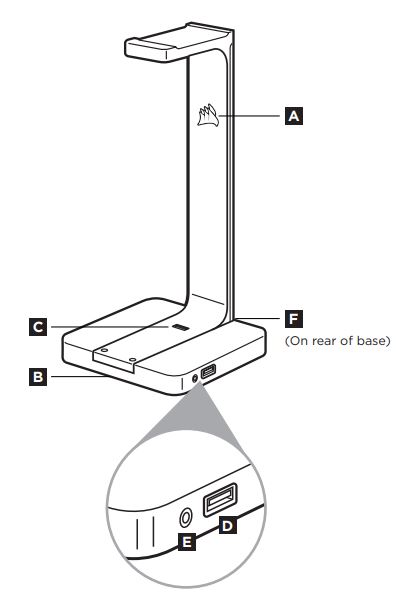
- RGB LED (1 zone)
- RGB LEDs (8 zones)
- USB 3.1 port (Gen 1)
- USB 3.1 port (Gen 1)
- 3.5mm headset jack
- USB to PC Micro-B port (power & data)
GETTING STARTED
Connect the included USB 3.1 cable to the USB to PC Micro-B port on the back of the ST100 RGB headset stand. Connect the opposite end to a USB port on your PC. After connecting to your PC, we recommend installing the CORSAIR Utility Engine (CUE) to ensure you have the latest firmware and drivers.
USB 3.1 PORTS
Two high-speed USB 3.1 (Gen 1) ports are included. These ports are backward-compatible with all USB 2.0 devices.
Note:
In order to realize USB 3.1 performance, the USB port on your PC must also support USB 3 or higher specifications. Otherwise, performance is limited to the USB specifications of your PC.
3.5MM HEADSET JACK
A 3.5mm headset jack provides compatibility with any headset or headphone that has a 3.5mm analog connector. 7.1 virtual surround sound can be enabled using the CORSAIR Utility Engine (CUE).
RGB LIGHTING CONTROL
A total of 9 fully customizable RGB LED zones are available using the CORSAIR Utility Engine (CUE).
CORSAIR UTILITY ENGINE
- Go to corsair.com/support/downloads to download the CORSAIR Utility Engine (‘CUE’) Software.
Using the CUE software will enable the full feature set of the ST100 RGB headset stand.
Note: if the stand is used without software, some features will be disabled. - Install the software on a PC running Windows 10, Windows 8, or Windows 7.
- After installation is complete, reboot your PC, and launch CUE.
You can use it to:
- Choose your RGB color preference and light intensity
- Select and customize audio equalizer (EQ) settings
- Set 7.1 surround sound on or off
The software’s built-in documentation explains how to use the ST100 RGB headset stand’s features in greater detail.
FAQS About Corsair ST100 RGB Premium Headset Stand with 7.1 Surround Sound
Q: What is the Corsair ST100 RGB Premium Headset Stand with 7.1 Surround Sound?
A: The Corsair ST100 RGB Premium Headset Stand is a device designed to hold and display your gaming headset while providing additional features such as 7.1 surround sound and customizable RGB lighting.
Q: How does the 7.1 Surround Sound feature work?
A: The Corsair ST100 RGB Premium Headset Stand has built-in 7.1 surround sound technology. It uses multiple audio drivers strategically placed to simulate a surround sound experience. When connected to your computer via USB, it can deliver immersive audio with positional cues for a more realistic gaming or multimedia experience.
Q: Can I use the Corsair ST100 RGB Premium Headset Stand with any headset?
A: Yes, the Corsair ST100 RGB Premium Headset Stand is compatible with most headsets. It has a universal headphone cradle that can accommodate a wide range of headset sizes and designs. As long as your headset has a standard 3.5mm or USB audio connection, it should work with the stand.
Q: How do I control the RGB lighting on the Corsair ST100 RGB Premium Headset Stand?
A: The RGB lighting on the headset stand can be controlled using Corsair’s iCUE software. iCUE allows you to customize and synchronize the lighting effects across multiple Corsair devices, including the headset stand. You can choose from a wide range of colors, patterns, and effects to match your setup or personal preference.
Q: Does the Corsair ST100 RGB Premium Headset Stand have any additional features?
A: Yes, besides the 7.1 surround sound and RGB lighting, the Corsair ST100 RGB Premium Headset Stand also features two USB 3.1 ports on the front. These ports can be used for convenient charging or data transfer for your peripherals, such as gaming mice, keyboards, or smartphones.
Q: Does the Corsair ST100 RGB Premium Headset Stand require external power?
A: No, the Corsair ST100 RGB Premium Headset Stand does not require external power. It is powered through a USB connection to your computer, so as long as it’s connected, it will function properly.
Q: Can I connect the Corsair ST100 RGB Premium Headset Stand to my gaming console?
A: The Corsair ST100 RGB Premium Headset Stand is primarily designed for use with PCs. It connects to your computer via USB for the audio and lighting features. However, you may be able to use it with gaming consoles that support USB audio output, though some features like surround sound and RGB lighting may not work in that case.
Q: Is the Corsair ST100 RGB Premium Headset Stand adjustable?
A: No, the Corsair ST100 RGB Premium Headset Stand does not have adjustable height or angle. It is a fixed stand designed to hold your headset securely while providing additional features.
Q: Does the Corsair ST100 RGB Premium Headset Stand come with any warranty?
A: Yes, Corsair typically provides a warranty for their products, including the ST100 RGB Premium Headset Stand. The specific warranty details may vary, so it’s recommended to check with Corsair or the retailer you purchase it from for the exact terms and conditions of the warranty.
For more manuals for Corsair, Visit Manualsdock
[embeddoc url=”https://manualsdock.com/wp-content/uploads/2023/07/Corsair-ST100-RGB-Premium-Headset-Stand-with-7.1-Surround-Sound-User-Manual.pdf” download=”all”]


