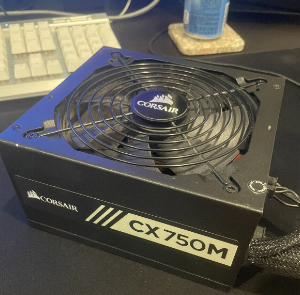CORSAIR CX750M Semi-Modular Power Supply
INTRODUCTION
Congratulations on the purchase of your new CORSAIR CX-M Series ATX Power Supply
CORSAIR CX-M Series semi-modular power supplies deliver reliable 80 PLUS Bronze efficient power to your system. Please be sure to only use the screws, cables, and other hardware included in the box. Use of third-party hardware could result in damage to your power supply or your system and its components.
SAFETY AND PROTECTION
Over-Voltage Protection (OVP)
Over-voltage protection for the 12V, 5V, and 3.3V DC outputs is required to comply with the ATX specification. OVP shuts down the PSU if the DC outputs exceed a set level, determined by the PSU manufacturer.
Over-Current Protection (OCP)
OCP is featured on the 3.3V, 5V, and 12V rails. OCP ensures that the output of the DC voltage rails remains within safe operating limits.
Over-Temperature Protection (OTP)
OTP ensures that the PSU will shut down when the internal temperature reaches a set point. This is usually a result of internal current overloading or a fan failure.
Short-Circuit Protection (SCP)
A short circuit is defined as any output impedance of less than 0.1 ohms. Amongst other things, SCP ensures that the PSU shuts down should the 3.3V, 5V, and 12V rails short to any other rail, or ground. It also ensures that no damage should occur to the unit, or your PC’s components in the event of a short.
CX450M INCLUDED HARDWARE AND SPECIFICATIONS
- Dimensions: 140mm(L) x 150mm(W) x 86mm (H)
- Package contents: Power supply, AC cable, DC cables, cable ties, mounting screws, safety leaflet
CORSAIR CX450M POWER TABLE
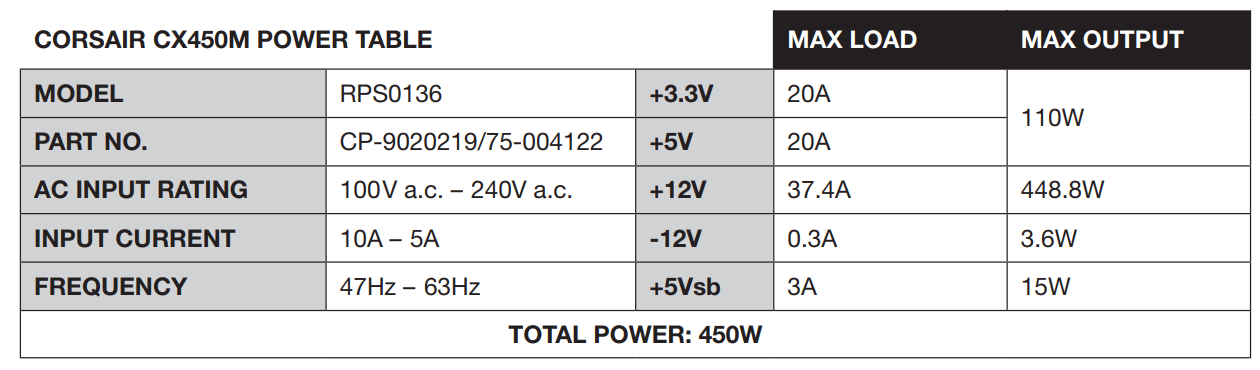
CORSAIR CX450M POWER SUPPLY EFFICIENCY
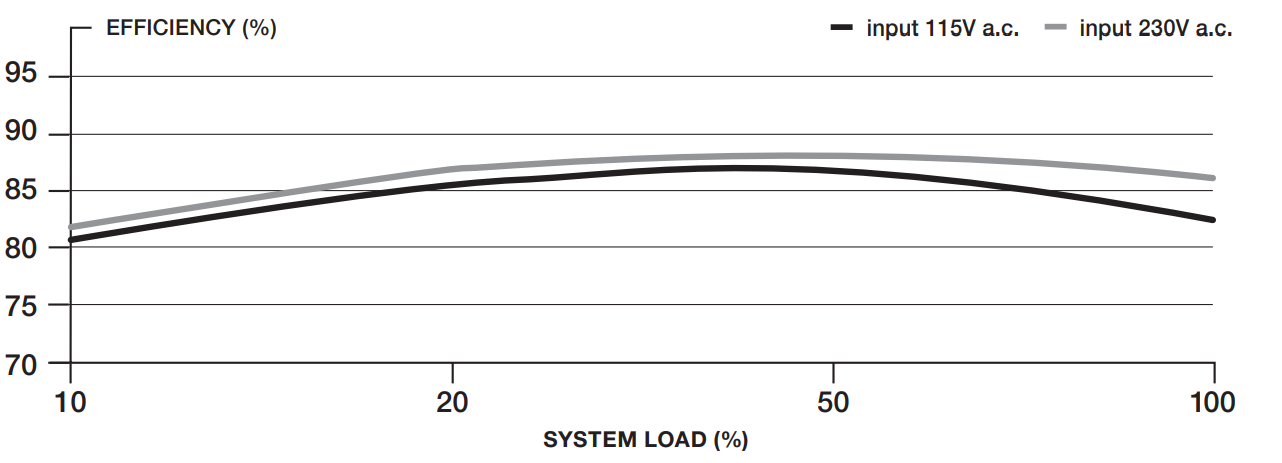
CORSAIR CX450M POWER SUPPLY FAN NOISE CURVE
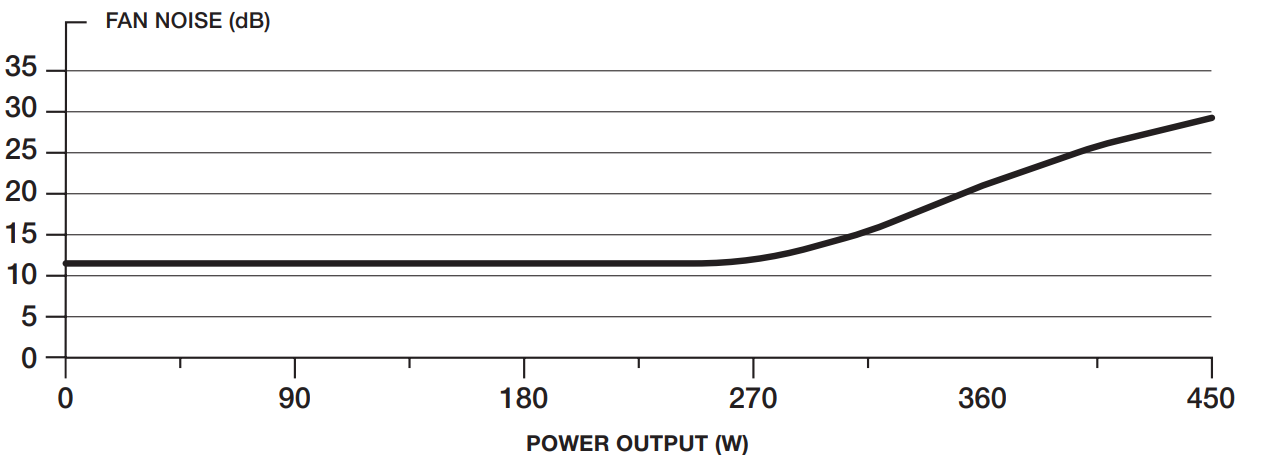
CX550M INCLUDED HARDWARE AND SPECIFICATIONS
- Dimensions: 140mm(L) x 150mm(W) x 86mm (H)
- Package contents: Power supply, AC cable, DC cables, cable ties, mounting screws, safety leaflet
CORSAIR CX550M POWER TABLE
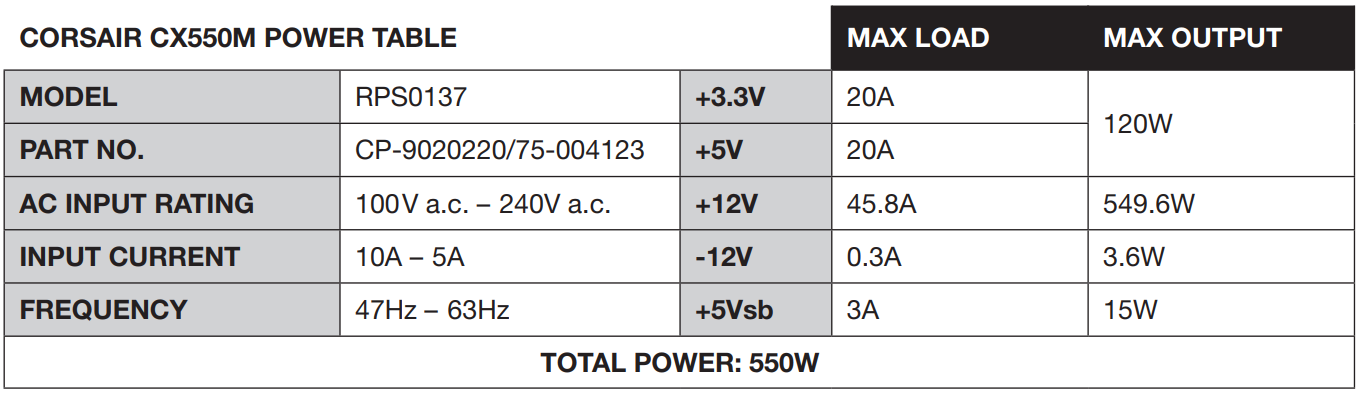
CORSAIR CX550M POWER SUPPLY EFFICIENCY
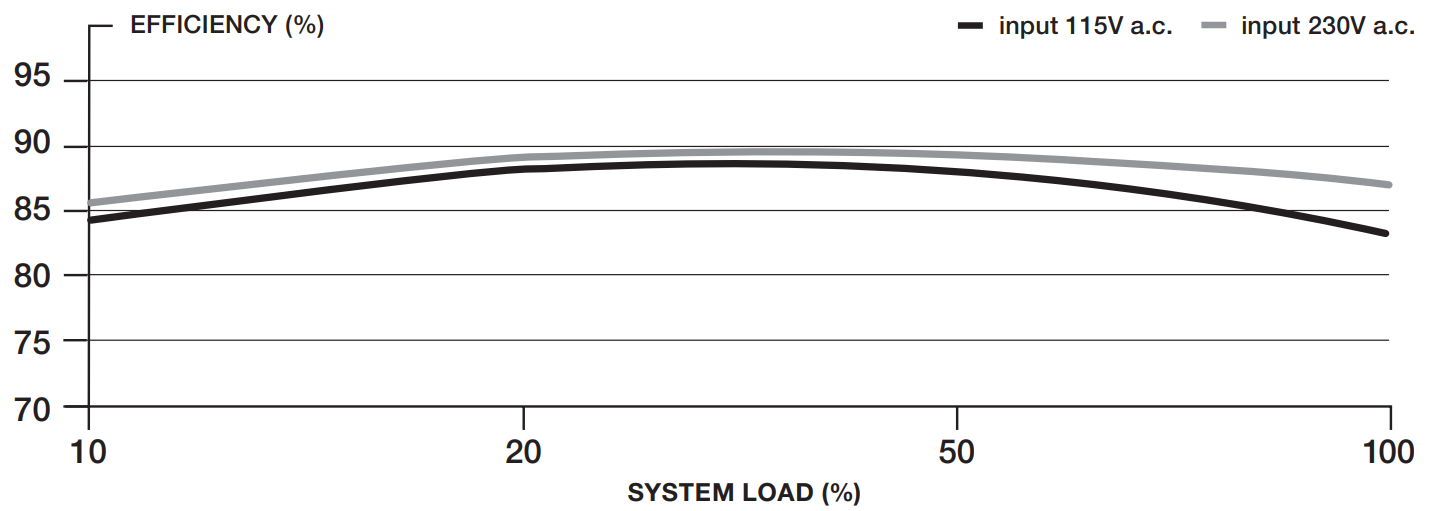
CORSAIR CX550M POWER SUPPLY FAN NOISE CURVE
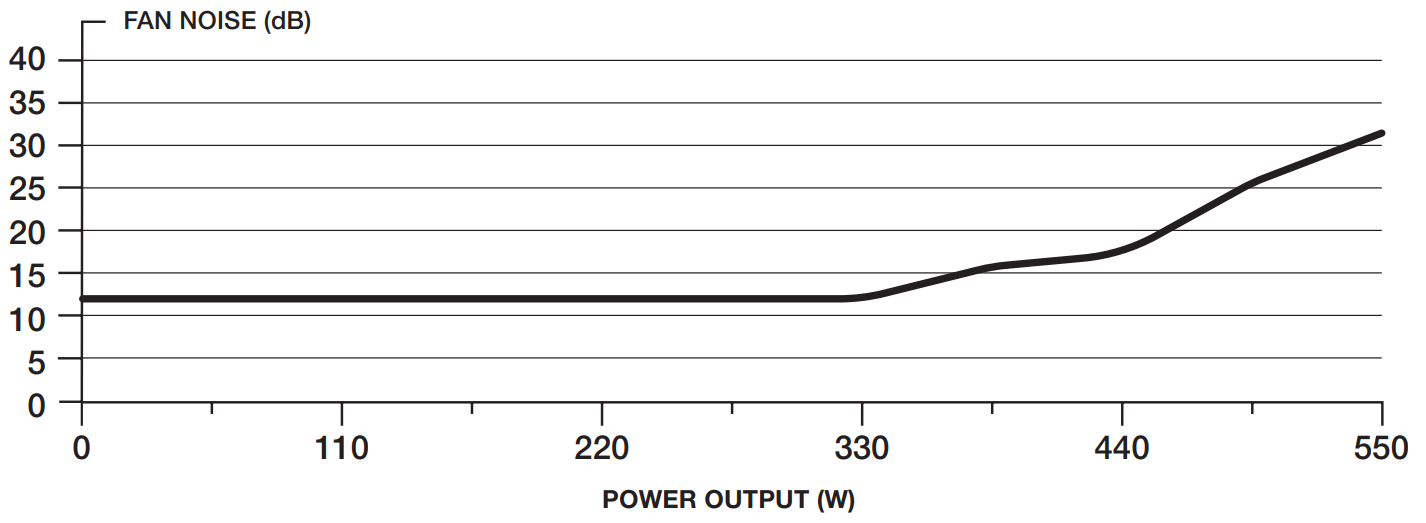
CX650M INCLUDED HARDWARE AND SPECIFICATIONS
- Dimensions: 140mm(L) x 150mm(W) x 86mm (H)
- Package contents: Power supply, AC cable, DC cables, cable ties, mounting screws, safety leaflet
CORSAIR CX650M POWER TABLE
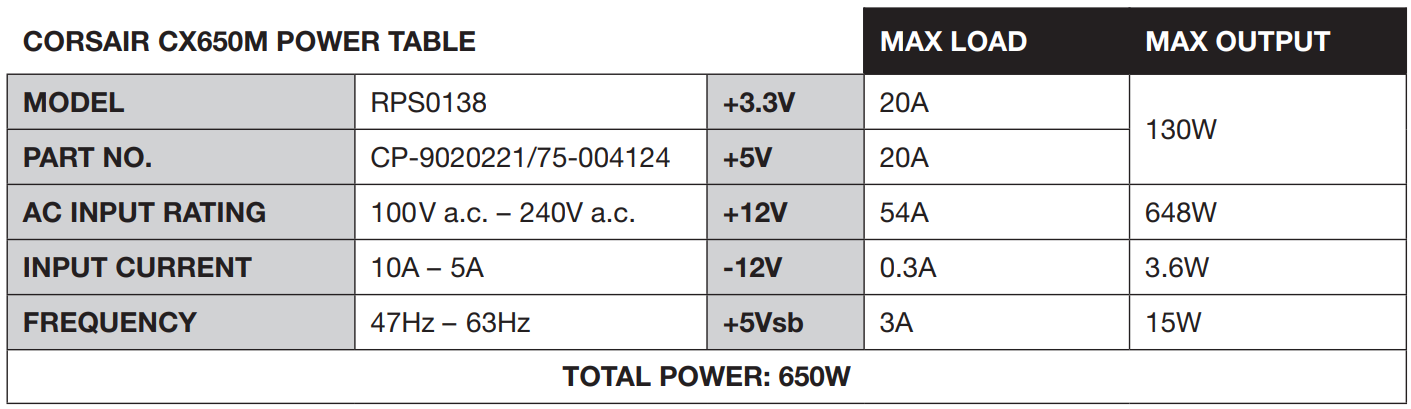
CORSAIR CX650M POWER SUPPLY EFFICIENCY
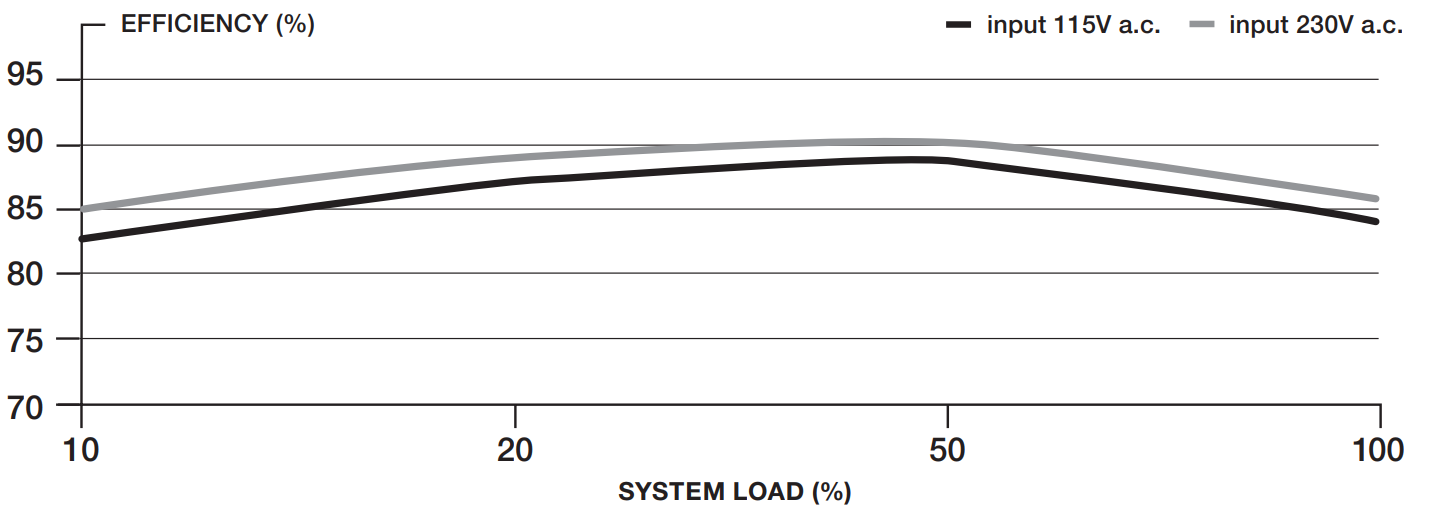
CORSAIR CX650M POWER SUPPLY FAN NOISE CURVE
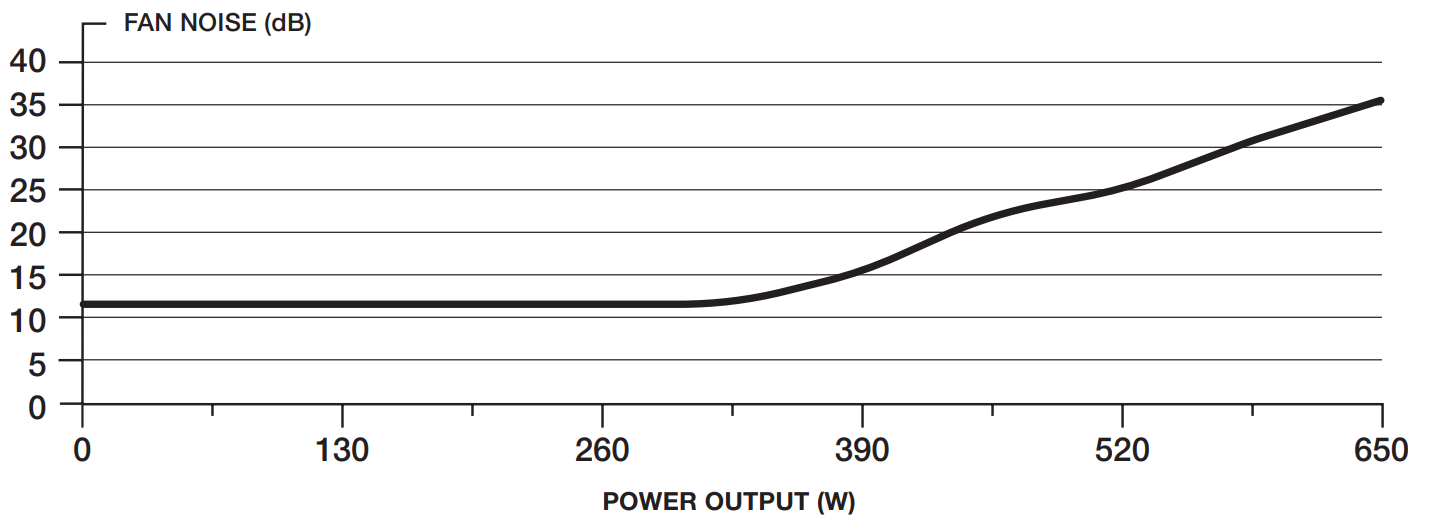
CX750M INCLUDED HARDWARE AND SPECIFICATIONS
- Dimensions: 140mm(L) x 150mm(W) x 86mm (H)
- Package contents: Power supply, AC cable, DC cables, cable ties, mounting screws, safety leaflet
CORSAIR CX750M POWER TABLE
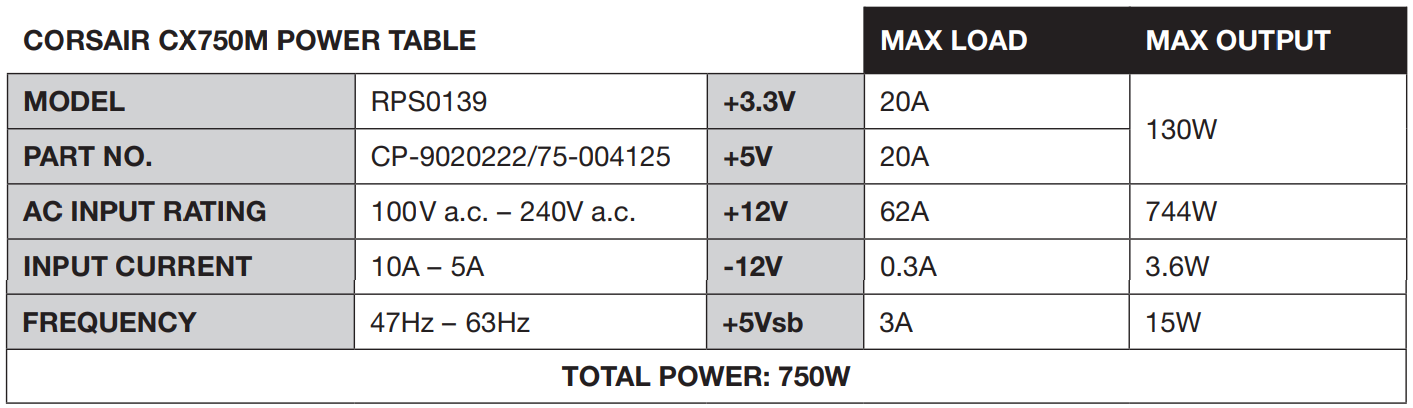
CORSAIR CX750M POWER SUPPLY EFFICIENCY
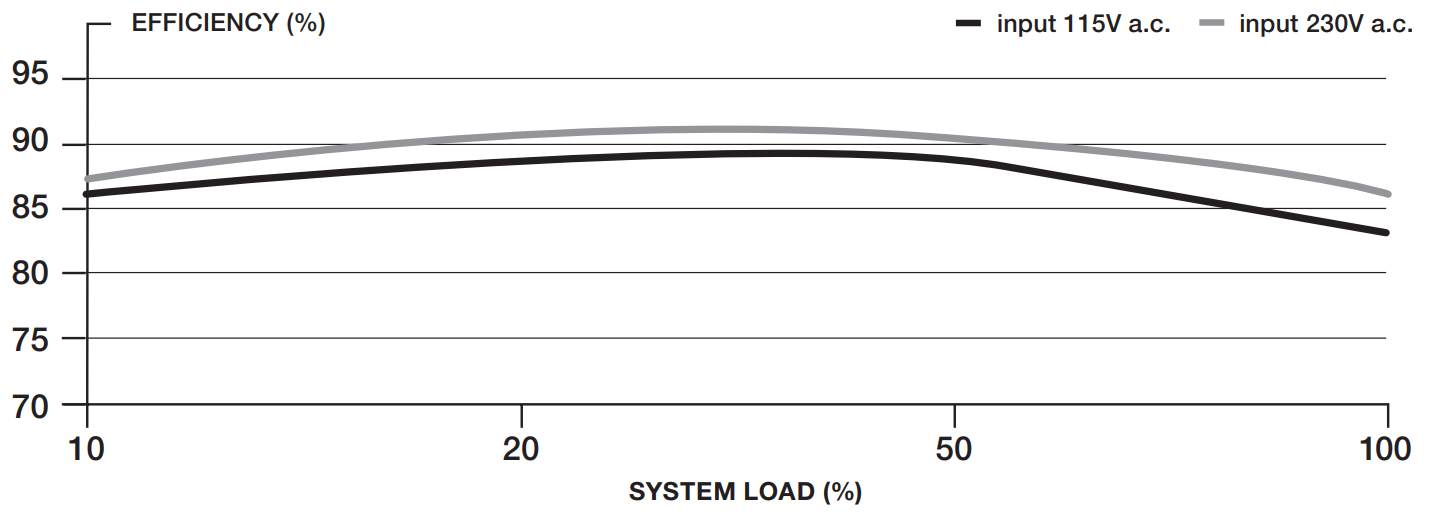
CORSAIR CX750M POWER SUPPLY FAN NOISE CURVE
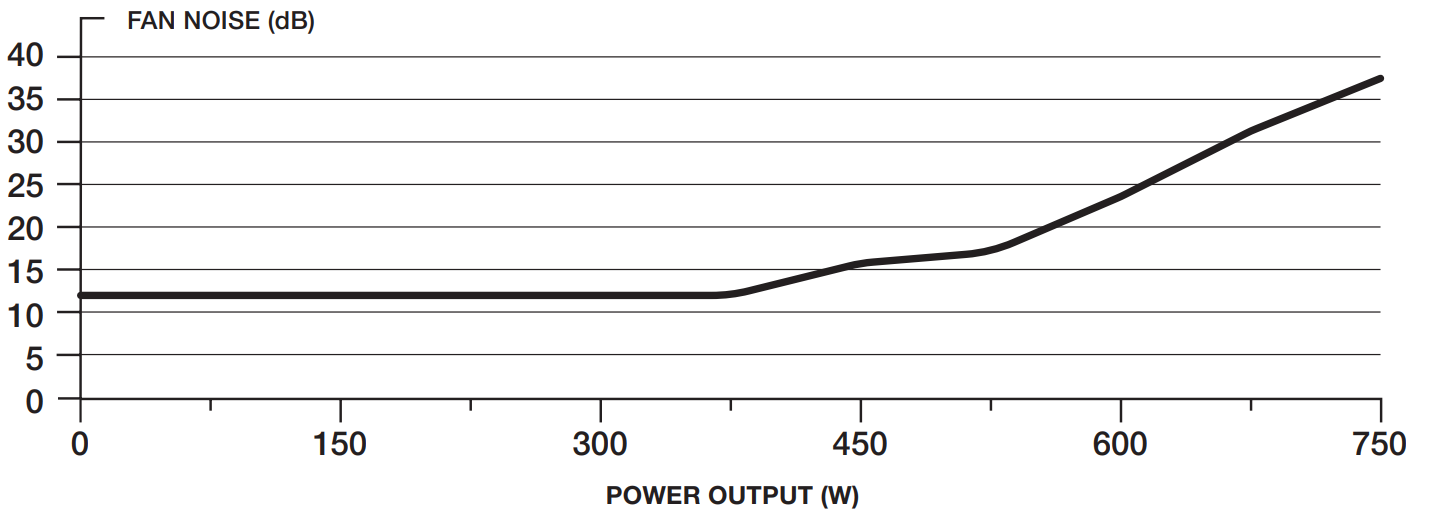
CORSAIR CX-M SERIES CABLE INFORMATION
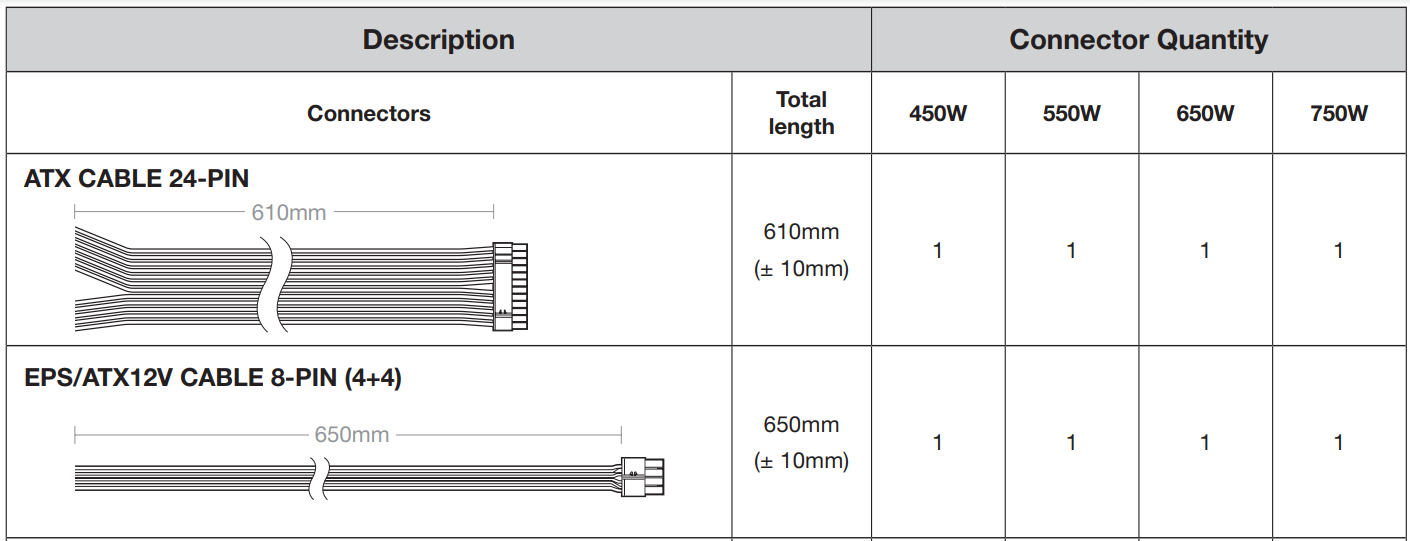
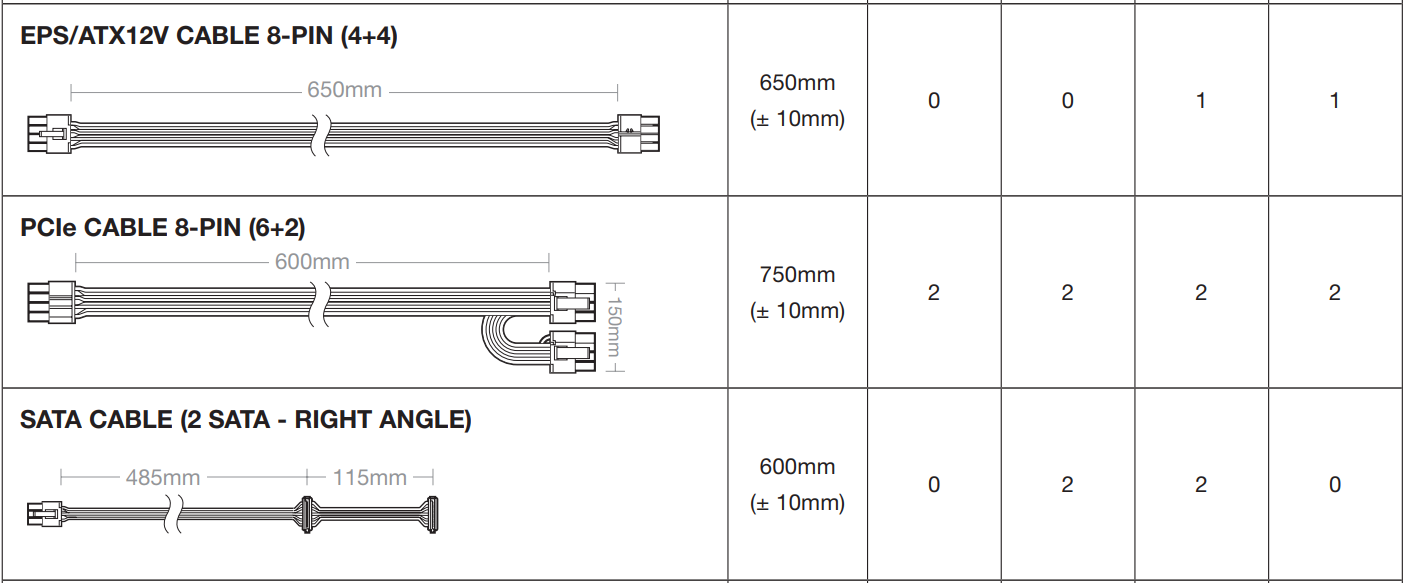
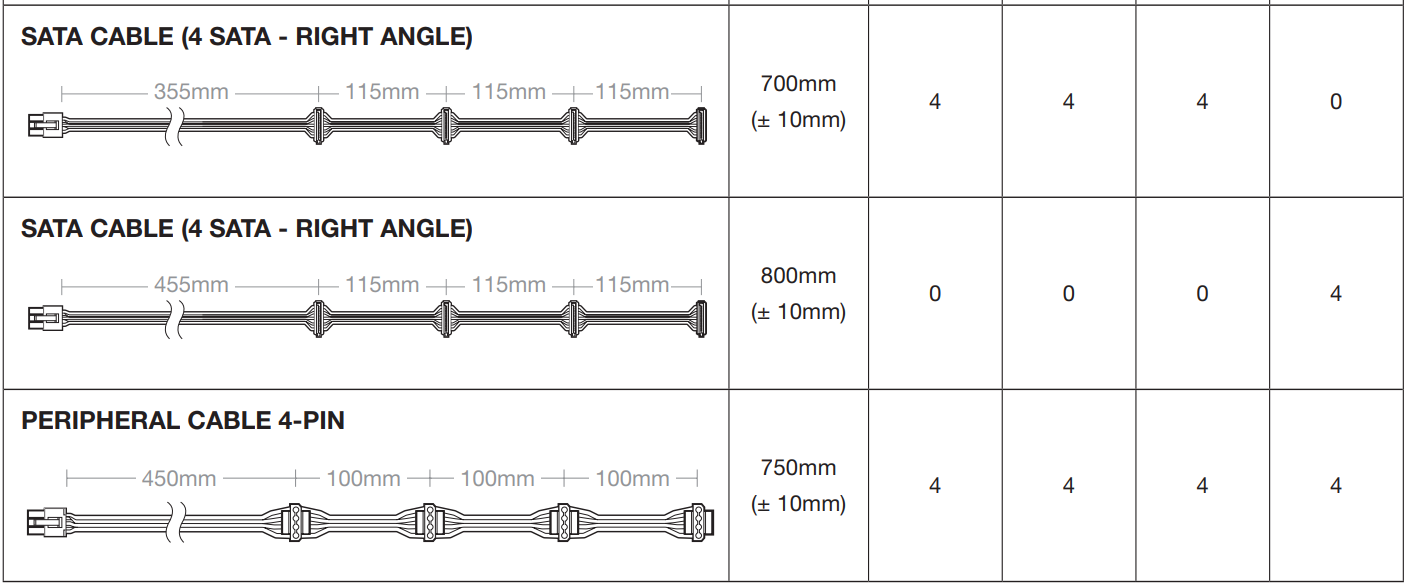
INSTALLING YOUR NEW CX-M SERIES POWER SUPPLY
Step 1: Removing your existing PSU
WARNING
To ensure proper function, only use the DC cables included with your new PSU, unless your old cables are genuine CORSAIR cables of the same type. Please confirm your existing cables’ type before using them.
If you are building a new system, skip to Step 2:
- Disconnect the AC power cord from your wall outlet or UPS and the existing power supply.
- Disconnect all the power cables from your video card, motherboard, and all other peripherals.
- Follow the directions in your chassis manual and uninstall your existing PSU.
- Proceed to Step 2.
Step 2: Installing the new power supply
- Make sure the power supply’s AC power cable is not connected.
- Follow the directions in your chassis manual and install the power supply with the screws provided.
- Connect the 24-pin (ATX) cable to the motherboard. Connect the 8-pin +12V (EPS12V) cable to the motherboard.
- If your motherboard has an 8-pin +12V socket, connect the 8-pin cable directly to your motherboard.
- If your motherboard has a 4-pin socket, detach the 4-pin from the 8-pin cable, and then plug this 4-pin cable directly into your motherboard.
- Some motherboards will require a mix of 8+4 pins, use as many EPS12V cables as necessary, and do not mistake them for PCIe cables.
- Connect the peripheral cables, PCI-Express cables, and SATA cables.
- Connect the SATA cables to your SATA SSD or hard drive’s power sockets.
- Connect the PCI-Express cables to the power sockets of your PCI-Express video cards if required.
- Connect the peripheral cables to any peripherals requiring a 4-pin connector.
- Make sure all the cables are tightly connected. Be sure to save any unused modular cables for future component additions.
- Connect the AC power cord to the power supply and turn it on by pushing the switch to the ON position (marked with “I”).
For more Manuals by CORSAIR, visit MANUALSDOCK
FAQS About CORSAIR CX750M Semi-Modular Power Supply
What is a semi-modular power supply?
A semi-modular power supply features some permanently attached cables (usually essential ones like the motherboard and CPU power cables) and some modular cables that can be detached as needed.
What are the main features of the CORSAIR CX750M?
The CORSAIR CX750M offers 80 PLUS Bronze efficiency, semi-modular cabling, a 120mm thermally controlled fan, and a comprehensive set of protection features.
What kind of system is the CX750M suitable for?
The CX750M is suitable for mid-range to high-end gaming rigs or workstations, providing reliable power delivery for a variety of components.
What connectors are included with the CX750M?
The CX750M typically comes with connectors for the motherboard (24-pin ATX), CPU (4+4-pin EPS/ATX12V), PCIe (6+2-pin), SATA, and peripheral devices.
What is the warranty period for the CX750M?
CORSAIR typically offers a 5-year warranty for their power supplies, including the CX750M.
Is the CX750M noisy?
The CX750M features a 120mm fan that is thermally controlled, meaning it adjusts its speed based on the temperature, aiming to keep noise levels down under normal operating conditions.
Can the CX750M handle multiple graphics cards?
Yes, the CX750M can support multiple graphics cards in a CrossFireX or SLI configuration, provided the total power draw does not exceed the PSU’s capacity.
Does the CX750M have Over Current Protection (OCP)?
Yes, the CX750M includes Over Current Protection as part of its safety features, helping to prevent damage to components in the event of excessive current draw.
Is the CX750M compatible with low-power systems?
While the CX750M is designed for mid-range to high-end systems, it can still be used with lower-power systems. However, users may prefer a lower wattage power supply for such setups to optimize efficiency.
Can I customize the cables on the CX750M?
Yes, although the CX750M comes with pre-attached cables and some modular cables, users can opt for custom sleeved cables for a more personalized look. However, it’s essential to ensure compatibility with the power supply’s connectors.