
Cooler Master MH670 Gaming Headset
INTRODUCTION
Package Contents
- MH670 Gaming Headset
- Quick Start Guide
- Detachable Flexible Microphone
- Charging Cable
- subset
- Pouch Bag
- Type C to USS Type A Plug
- Detachable 3 5mm Audio Cable
Important:
The MH670 WIRELESS headset must be fully charged before its first use
- Connect the USB charging cable to any working USB port on your PC
- Connect the USB charging cable to the MH670 WIRELESS headset
When the red light of the power indicator is flashing, please use the charging cable to charge as soon as possible.
- Status LED displays:
- RED: Charging
- GREEN: Fully Charged
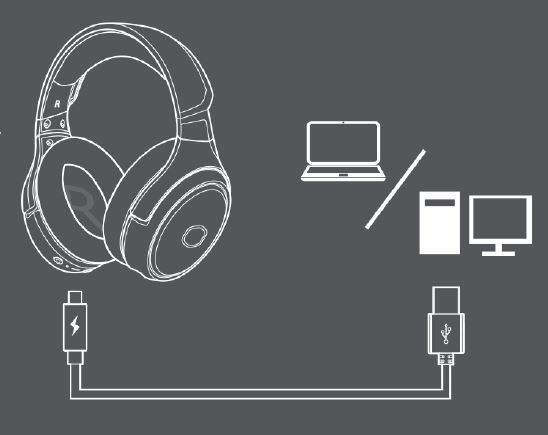
3.SMM CABLE LOCK
Insert the 3 5mm cable Jack II the way into the headset wist right until the ind1cat1ve mark 1s all1gned to lock the cable wist left to unlock the cable.
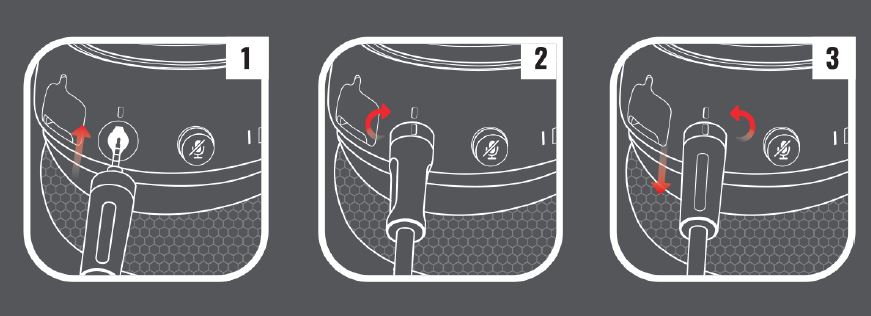
NOTE
This equipment has been tested and found to comply with the hm1ts for a Class e d1g,tal device under part 1S of the FCC Rules Thesel1m1ts are designed to provide reasonable protection against harmful interference in a res1dent, al installation This equipment generates uses and can radiate radio frequency energy and 1f not installed and used m accordance with the instructions may cause harmful interference to radio.
communications However there Is no guarantee that interference will not occur ma particular installation If this equipment does cause harmful interference to radio or telev1s1on reception which can be determined by turning 1he equipment off and on the user Is encouraged to try to correct the m1erference by the or more of the following measures.
- Increase the separation between the equipment and the receiver
- Connect the equipment To an outlet on a c1rcu1t different from that to which the receiver Is
- connected Consultthedealeroranexpenencedrod101TVtechmc1anforhelp
the device complies with Part 15 of the FCC Rules Operation Is sub1ect to the following two
- conditions (l)th1sdev1cemaynotcauseharmfulmterference and
- th1sdev1cemustacceptanymterferencerece1ved mcludmgmterferencethatmaycauseundes1redoperat1on
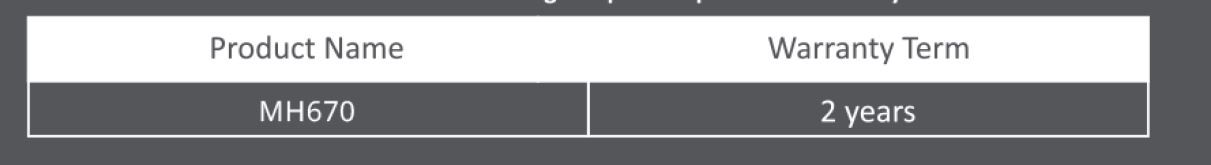
FOR MORE MANUALS BY COOLER MASTER, VISIT MANUALSDOCK
Faqs About Cooler Master MH670 Gaming Headset
What type of connectivity does the MH670 offer?
The MH670 supports both 2.4GHz wireless and wired connections via a 3.5mm jack, making it compatible with PCs, consoles (PS5, PS4, Xbox Series X|S, and Switch), and mobile devices (Cooler Master) (Hardware Market).
Does the MH670 support surround sound?
Yes, the MH670 features virtual 7.1 surround sound, but this feature is only available when connected to a PC (Cooler Master) (Hardware Market).
What is included in the package?
The package includes the MH670 headset, a detachable flexible microphone, a 3.5mm audio cable, a USB Type-C to Type-A charging cable, and a carrying pouch (Manuals Dock).
What kind of drivers does the headset use?
The headset is equipped with 50mm neodymium drivers, which provide a rich soundstage and powerful audio performance suitable for various game genres (Cooler Master) (Hardware Market).
How good is the microphone quality?
The MH670 has an omnidirectional, detachable boom microphone that prioritizes voice quality and minimizes background noise, ensuring clear communication during gaming sessions (Cooler Master) (Cooler Master).
Is the headset comfortable for long gaming sessions?
Yes, the MH670 is designed with swiveling ear cups and leatherette cushioning to provide comfort during extended use (Cooler Master) (Hardware Market).
How portable is the MH670?
The headset is highly portable with a foldable design and detachable cables, making it easy to store and carry in a backpack or computer bag (Cooler Master) (Hardware Market).
How long does the battery last?
Specific battery life details are not mentioned, but it is implied that the headset offers substantial wireless usage time. It is recommended to fully charge the headset before first use and to charge it when the red power indicator flashes (Manuals Dock).
What is the warranty period for the MH670?
The Cooler Master MH670 comes with a 2-year warranty (Cooler Master).
How do you control the headset?
The MH670 has on-headset controls including volume up/down buttons, a mute switch for the microphone, and a switch for the 7.1 surround sound (Hardware Market).


