
Boytone BT-326F Home Theater Speaker System
About Boytone
Boytone is changing the way technology develops by improving accessibility to high-quality sound. We work hard to create cutting-edge audio equipment that is both ageless in quality and tailored to new-age music. The Boytone brand is widespread, sold at tens of thousands of establishments, and tailored to your unique lifestyle.
Operation explanation:
SPECIFICATIONS
- Output Power: 20W+10W×2(RMS)
- Drive Units: 3″ ×2 full range magnetically shielded + 5″ subwoofer
- Frequency Response:
- Satellites: 120Hz-20KHz
- Subwoofer:20Hz-170Hz
- Separation: >40 dB
- S/N: ≥60dB
- Distortion: €0.5%(1K, 1W)
- Power Supply: ~ 120V 60Hz
- Dimensions:
- Subwoofer: W160×H277D302(mm)
- Satellite: W105×H170×D92(mm)
Features:
- Quality 2.1 speaker system with built-in amplifier
- Full audio spectrum performances, ideal for your favorite entertainment from MP3, MP4, CD/DVD movies, and digital playbacks
- Specially designed woofer cabinet for bass and resolution
- Comes with remote control and a 3.5mm stereo connection
Package contents:
- Subwoofer cabinet: 1 pc
- Satellite speakers: 2 pcs
- Remote control: 1 pc
- User manual: 1 pc
- Audio input cord: 1 pc
- FM ANT: 1 pc
Front panel:
- ST-BY/
- SOURCE
- VOLUME+
- VOLUME-
- TUNING-/
- TUNING+/
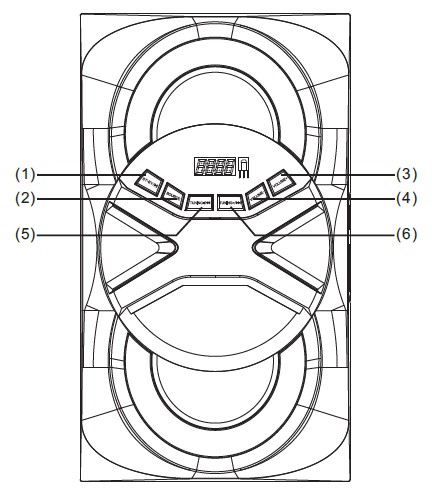
- ST-BY/PLAY/PAUSE—–Press to turn on the speaker, and long press into standby.
- PLAY/PAUSE in USB/SD/BT mode.
- SOURCE—–Change the input mode.
- VOLUME-/+ —–Volume down/up.
- TUNING+/NEXT —–Press to increase FM frequency to 0.1Mhz, long press to start to seek mode for radio. In USB/SD/BT mode, press “ NEXT ” for the next song.
- TUNING-/PREVIOUS —–Press to decrease FM frequency to 0.1Mhz, and long press to start search mode for FM Radio. In USB/SD/BT mode, press “ PREVIOUS ” for the previous song.
Using the Remote Control
- STAND-BY
- MUTE
- SOURCE
- TONE
- MEMORY
- 0~9
- VOL+/-
- TUNE+/-
- LED EFFECT
- PREV/|<<
- NEXT/>>|
- PLAY/PAUSE

- “ST-BY” – standby mode
- “MUTE” – activates or deactivates mute.
- “SOURCE” – select the AUX, DVD, USB/SD, FM, and BL input modes and the LED display will show “Au18” for AUX mode, “Du18” for DVD mode, “87.5” for FM mode, and “BL” for Bluetooth mode.
- “TONE” to adjust “TREBLE” and “BASS” Use “VOL+/-” to increase or decrease “TREBLE” or “BASS” levels.
- When in FM Radio mode, press“MEMORY” and the station displayed will flash/blink. The machine is in station memorization mode. You can change the station by pressing “NEXT” or “PREV” and pressing “PLAY/PAUSE” will save that station for that station number. Automatic seek and save can be done by pressing “MEMORY” for 3-5 seconds Note: Previous saved channels will be deleted when you press “MEMORY” for 3-5 seconds.
- When in USB/SD mode. “NEXT/>>” for the next song; “PREV/<<” for the previous song; “PLAY/>/PAUSE/||” for play/pause; pressing “0-9” on the remote will play the corresponding song.
- VOL+/- to increase or decrease volume.
- “TUNING-/TUNING+ to adjust FM Radio frequency. Long press to fast scroll through frequencies without pause.
- “LED” effect – press to change effect. Long press to deactivate.
- “PREV” for the previous song in USB/SD mode.
- “NEXT” for the next song in USB/SD mode.
- “Play/Pause” to play and pause…but you definitely knew that
CONNECTING YOUR BLUETOOTH DEVICE:
- Press “SOURCE” until you are in “bL” mode. You will hear beeping.
- Activate Bluetooth and search for “BT Speaker” on your transmitting device ( phone, tablet, pc, etc. )
Rear panel
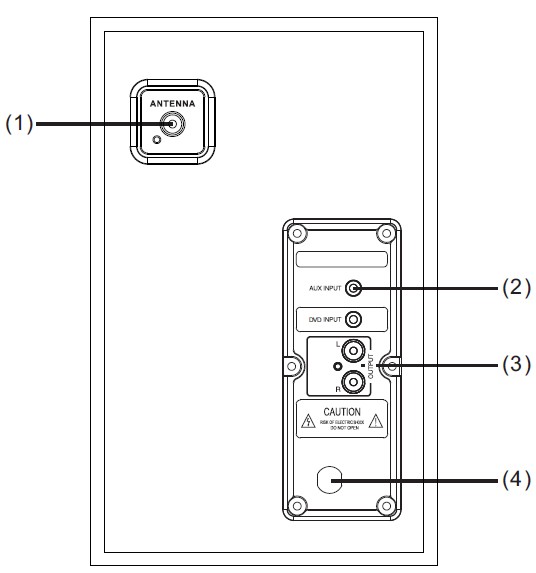
- ANTENNA
- AUX/DVD INPUT: Connet to sound sources such as computer, CD Player, MP3, etc.
- Output: Connet the satellite speakers.
- AC IN: AC Power cord
System connection diagram

SPEAKER TERMINALS
Connect the left & right channel satellite to 2.1 speaker output terminals.
* Do not leave objects generating magnetism near the speakers.
Please pay attention to the following items:

*if the remote control doesn’t function, it is probably because the battery of the remote control is dead. Change ’em. Thank you.
FAQS About Boytone BT-326F Home Theater Speaker System
How is a boytone speaker turned on?
ST-BY/PLAY/PAUSE—–Press for speaker activation and hold for standby. PUSH/PLAY in USB, SD, and BT modes.
How is a Boytone Bluetooth speaker connected?
USE THE “INPUT” BUTTON ON THE UNIT (5) OR THE REMOTE (11) TO SELECT BLUETOOTH MODE. THE WORD “BT” WILL FLASH ON THE DISPLAY. SEARCH FOR “BLUETOOTH SPEAKER” IN THE DEVICES YOU SELECTED. LINK AND PAIR.
How is a speaker powered up?
If you have powered speakers, all you need to do is connect your music source, put them into a power outlet (or use the internal batteries), and quit reading—unless you’re inquisitive, of course!
How can I connect the two Bluetooth speakers?
Use Bluetooth to link one of the speakers to your mobile device. In order to hear a tone, press the Bluetooth and volume up keys simultaneously. Switch on the second speaker, then double-click the Bluetooth button. To connect additional speakers, repeat the speaker pairing procedure with the first speaker.
Can Bluetooth speakers be paired?
Go to the Bluetooth settings on your tablet or smartphone. You should see a setting to enable this feature if your device supports dual audio or multi-device connections. Dual Audio enables simultaneous audio playback over two Bluetooth speakers that are connected to the same device.
A speaker may function without power.
If loudspeakers feature built-in wireless receivers, active transducer elements, or amplifiers, they need power.
How loud are speakers?
Signals at the speaker level are amplified after. Speaker level refers to the output of an amplifier from a line-level signal to speakers.
How can I test the speaker’s power?
To determine the maximum wattage, multiply the voltage of the speaker by the amperage. For instance, multiply 120V and 5A together to generate 600 watts for your speaker.
Is Wi-Fi required for Bluetooth speakers?
Not at all, no.
Are Bluetooth speakers wired in any way?
Wireless Bluetooth speakers are functional.
For more manuals by Boytone, Visit Manualsdock
[embeddoc url=”https://manualsdock.com/wp-content/uploads/2023/08/Boytone-BT-326F-Home-Theater-Speaker-System-User-Manual.pdf” download=”all”]


