
Bose Companion 2 Series III multimedia speaker system
About Bose
Bose is a company that designs and manufactures audio equipment, including speakers, headphones, and home theater systems. The company was founded in 1964 by Dr. Amar G. Bose, an MIT professor, and audio engineer. Bose is known for its high-quality sound systems and innovative technology. The company also sells automotive sound systems, professional audio equipment, and noise-canceling technology.
WHAT’S IN THE BOX
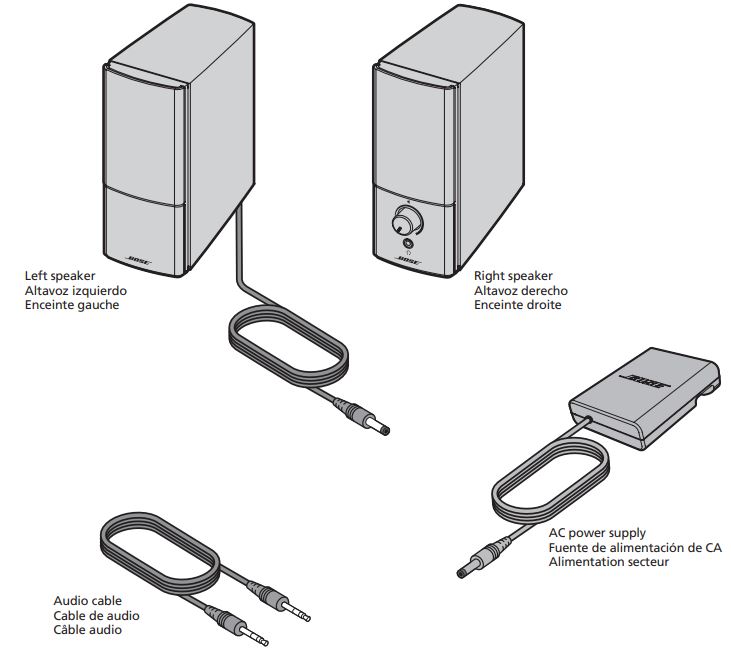
Quick Start Guide

For safety information, refer to Important Safety Instructions (enclosed).
- Connect the audio cable to the connector on the
 right speaker and to the Headphone Out, Speaker Out, or Line Out connector on your computer.
right speaker and to the Headphone Out, Speaker Out, or Line Out connector on your computer. - Connect the left speaker to the connector on the
 right speaker.
right speaker. - Connect the power supply cord to the
 connector on the right speaker.
connector on the right speaker. - Extend the prongs from the AC power supply. Connect the AC power supply to an electrical outlet.
- Turn your speakers on using the volume knob. To ensure optimal volume control from your speakers, set your computer and music application volume to 75 percent of the maximum; then set the volume level of your speakers.
IMPORTANT: To listen to a different audio device, plug the device into the connector on the right speaker.
connector on the right speaker.
Clean your speakers with a soft, dry cloth. Do not spray liquid near them. You may lightly vacuum the grilles.
Troubleshooting
No or low sound from speaker(s):
- • Turn on the volume knob
• Adjust the volume of the speakers
• Ensure speakers are connected
• Ensure the power supply is connected
• Ensure all cables are fully inserted - Ensure that the computer, or another source, is not muted
- Set the volume of computer, and other sources, at 75 percent of maximum
- Adjust the master volume control on the computer
- Adjust the volume of the music application
- Adjust the volume on the computer keyboard
- • Adjust media player volume
Sound is distorted or you hear static:
- Decrease volume of source; increase volume of speakers
Background noise when no source is playing:
- Decrease the volume of speakers; decrease the volume of other sources (computer, media player)
Technical Information
- Size:
7.5”H x 3.1”W x 5.9”D
(19 cm x 8 cm x 15 cm) - Weight:
3.40 lb (1.54 kg)
Register your product
Visit http://global.Bose.com/register.
Complete and retain:
Speaker serial numbers (on bottom of each speaker) and model number:
Left speaker: __________________________________
Right speaker: __________________________________
Model number: __________________________________
Please keep your sales receipt. Companion is a registered trademark of Bose Corporation in the U.S. and other countries.
©2013 Bose Corporation, The Mountain, Framingham, MA 01701-9168 USA AM361680 Rev.01
FAQs Bose Companion 2 Series III
Is the Bose Companion 3 control pod necessary to use it?
The most functionality is available via your speakers while using the control pod. Nonetheless, your speakers can function without it if there isn’t enough room or if you’ve lost the control pod, for instance.
Can a Bose Companion be used with a TV?
Thank you for asking. With the 3.5mm AUX connection included on the control pod, the Companion 5 Multimedia Speaker System can be connected to an auxiliary device, such as your television. This should function as long as your television has a headphone jack or an analog audio out.
How long is the Bose Companion 2 cable?
Given that these speakers have a male 3.5 mm connector, a cable with Red and White Audio outs and a female 3.5 mm jack would be ideal. These fit any 3.5 mm jack perfectly. A: The primary wire, which links one speaker to the appliance (TV, PC, etc.), is around 24 inches long.
Can a Bose speaker be used without Wi-Fi?
THE MOST VARIABLE SMART SPEAKER WE OFFER You may use voice control to operate it and stream music from the cloud from any location with Wi-Fi. Outside of the Wi-Fi range, you can use Bluetooth to control it like any other portable speaker and listen to any music that is compatible with your phone or tablet.
Can I link a Bose Companion 2 Series III to a TV?
With the included cords, the Bose Companion 2 Series III speakers may be connected to any audio device, even your TV. They do, however, require a wired connection because they are a non-wireless product.
How long does a Bose battery last?
The battery normally lasts about 16 hours when fully charged. When operating in noisy situations or at greater volume levels, battery life decreases more quickly. The battery has a normal lifespan of 500 charge cycles.
How can I upgrade the Bose Companion 2 with a subwoofer?
This system does not have a mechanism to add any extra speakers. Our Companion 5 or Companion 3 Series II Multimedia Speaker Systems are recommended if you’re seeking a speaker system with a subwoofer for better bass reproduction.
When was the Bose Companion 2 released?
In 2006, the “Companion 2 Series II” was released. Round speaker grilles were replaced by rectangular speaker grilles, which modified the appearance.
How can I connect my Bose speakers?
Overview. This 15 ft (4.6 m) cable with 3.5 mm connections allows you to wire up a Bose Bass Module to a Bose TV Speaker or Bose soundbar.
What does Bose’s optical cable serve?
Your Bose system’s optical input can be connected to a specific source (such as CBL/SAT or AUX) so that the audio you expect will play when you hit the relevant source button on your remote. Connecting digital audio from a device having a digital optical audio output is made possible by this.
For more manuals by Bose, visit ManualsDock


