Avantree TC-500 Oasis B Transmitter and Receiver

About Avantree
Avantree is a brand that specializes in producing audio and wireless products, particularly focused on delivering high-quality audio experiences for consumers. The company is known for its range of Bluetooth headphones, earbuds, wireless speakers, and other audio accessories.
Avantree was recognized for offering products that cater to various audio needs, such as wireless headphones for both casual and professional use, gaming headsets, and audio adapters to enhance connectivity with different devices. Their products often feature technologies like Bluetooth connectivity, aptX audio codecs, noise-cancellation, and ergonomic designs.
Product Overview
- Working modes
- Audio input/output indicators
- Codec indicators
- Connecting devices
- Bluetooth button (Hold for 2S)
- AUX/OPT switch (Press once)
- Volume/Track/Reset button
- Mode (Bluetooth/OFF/Bypass) switch
- Transmitter/Receiver mode switch
- Antenna
What’s in the box?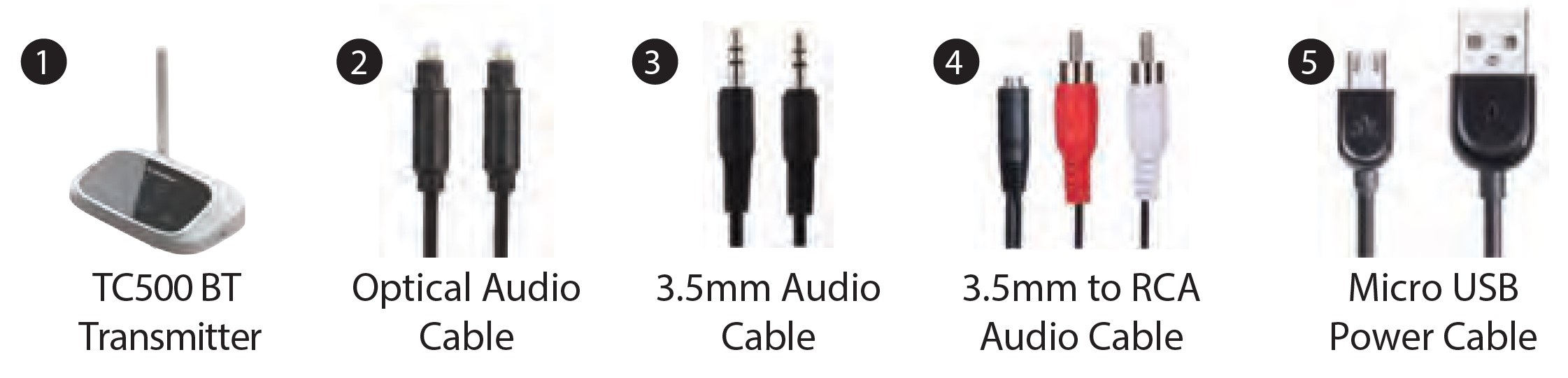
Powering up
Power up the transmitter with the USB cable provided. Connect it to a TV USB port (the TV needs to be turned on) or any other USB charger that supports 5V/500mA-2A.
Preparation before setting up
- If you are using the TC500 as a transmitter to stream TV audio through your Bluetooth headphones/receiver, please refer to Section 1.
- If you are using the TC500 as a receiver to stream music into your home stereo or speakers from your cellphone/laptop, please refer to Section 2.
Section 1: Use as a Bluetooth Transmitter (TX mode)
Make sure the Mode switch is in Bluetooth mode, TX/RX mode in the “TX” position.
Pair and connect to Bluetooth headphone/receiver
- For the first time use, the transmitter will enter pairing mode automatically – the “TX” LED will flash GREEN & WHITE alternately. For non-first-time use, hold the
 button for 2s to enter pairing mode.
button for 2s to enter pairing mode. - Enter your headphones into PAIRING MODE – please refer to its user manual.
- Keep them close together and wait. Once connected, the “TX” LED will stop flashing, and “A” will light up.
NOTE:
- Add a 2nd pair of Bluetooth headphones – Repeat the above steps 1)~3) to connect 2 headphones. Once connected, both “A” and “B” LED indicators will light up.
- Reconnect – The transmitter will reconnect to the most recently connected 2 devices once that device has been switched ON. Alternatively, reboot the transmitter and wait 5-10 seconds for them to reconnect.
Connect the Transmitter to your TV or other audio source
Check your audio source output options before connecting
If your TV has Optical Out>
- Please use the Optical cable to connect the transmitter to the TV.
- Ensure that the “OPT” LED on the transmitter is lit. If not, tap AUX / OPT once.
- Set your TV’s Sound Out / Speaker setting to “External Speaker” or “Optical audio out.”e.g.: Samsung > Audio Out/Optical;
LG > Optical Out. Various other TV brands. - Set your TV’s Audio Format / Digital Sound Out to “PCM” or set the Dolby / DTS Digital to “OFF”.
Now you can stream audio from your TV.
NOTE: If you don’t know how to change the settings on your TV, or if you cannot hear anything through your headphone after changing the settings, please contact your TV manufacturer for support.
If your TV has Headphone Out or Red/White Audio Out (RCA- only for TV)>
- Please use the AUX cable / RCA cable to connect the transmitter and TV.
- Ensure the “AUX” LED on the transmitter is on. If not, tap AUX/OPT once.
Now you can stream audio from your TV.
Note: If there is no sound playing from your headphone, please:
For Headphones out – set the Sound Out / Speaker setting on your TV to “Wired headphone” or “Headset”.
For Red / White Audio Out – set the Sound Out / Speaker setting on your TV to “External Speaker”.
If your device is an AV Receiver, please use its 6.35mm “Phones” Jack Please purchase a 6.35mm to 3.5mm converter separately.
Make sure that the “AUX” LED is on; if not, tap AUX / OPT once to select AUX audio.
NOTE:
- Please do NOT use the Red / White ports on the back of your AV receiver; they may permanently damage the transmitter.
- If no sound, please test the port with wired headphones.
To “Bypass” the TC500
If you want to use your sound system for TV watching, you can connect your sound system to the “RX Output” port of TC500. And slide the mode switch to the “Bypass” position. No need to plug/unplug any cable. (Switch back to the “TX” position to stream audio through headphones.)
- If you are using an AUX/RCA cable with your TV, please use an AUX /RCA cable to connect the TC500 to your sound system.
- If you are using an OPTICAL cable with your TV, please use an OPTICAL or AUX / RCA cable to connect the TC500 to your sound system.
Section 2:Use as a Bluetooth Receiver (RX mode)
Make sure the Mode switch is in Bluetooth mode, TX / RX mode in the “RX” position.
- Connect the TC500 to a power supply &connect a suitable cable to the speaker, refer to Fig 2-1
- Pair the TC500 with your Bluetooth-enabled phone/pc/tablet.
The TC500 should enter pairing mode automatically, or you can hold the ![]()
Turn on Bluetooth on your device, search& select “Avantree TC500” to connect. Once connected, the “RX” LED will stop flashing, and “A” will light up. 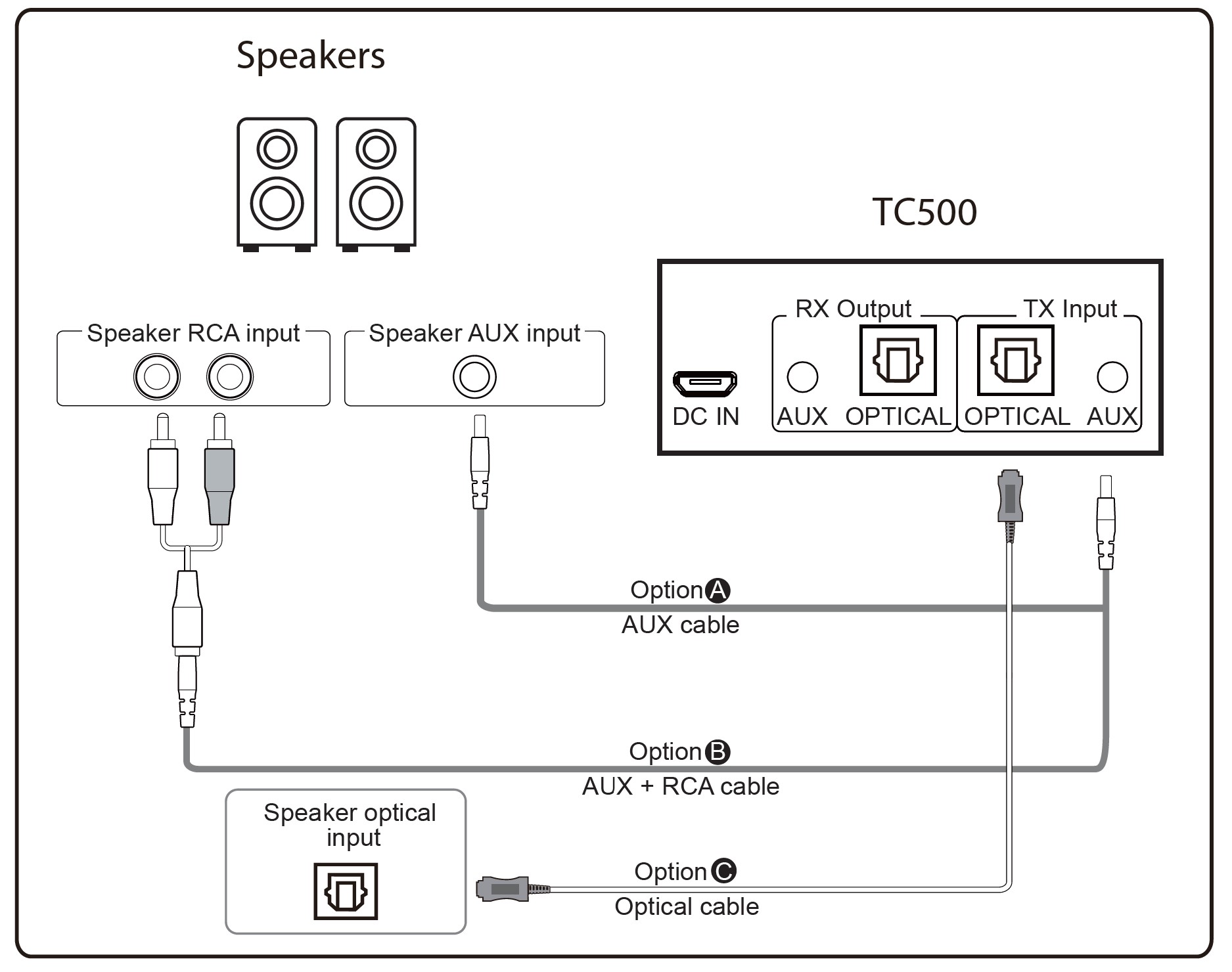
Safety and Warnings
The Bluetooth® word mark and logos are owned by the Bluetooth SIG, Inc. and any use of such marks by Avantronics Ltd. is under license. Other trademarks and trade names are those of their respective owners.
FCC:
This device complies with part 15 of the FCC rules. Operation is subject to the following two conditions:
- This device may not cause harmful interference, and
- This device must accept any interference
Changes or modifications not expressly approved by Avantronics Ltd. will void the user’s authority to operate the equipment. This equipment has been tested and found to comply with the limits for a Class B digital device, pursuant to part 15 of the FCC Rules.
These limits are designed to provide reasonable protection against harmful interference in a residential installation. This equipment generates, uses, and can radiate radio frequency energy and, if not installed and used in accordance with the instructions, may cause harmful interference to radio communications. However, there is no guarantee that interference will not occur in a particular installation.
If this equipment does cause harmful interference to radio or television reception, which can be determined by turning the equipment off and on, the user is encouraged to try to correct the interference by one or more of the following measures:
- Reorient or relocate the receiving antenna.
- Increase the separation between the equipment and the receiver.
- Connect the equipment to an electrical outlet on a different circuit to that which the receiver is connected.
- Consult the manufacturer or an experienced radio/TV technician for help.
This product, like other radio devices, emits radio frequency electromagnetic energy and operates within the guidelines found in radio frequency safety standards and recommendations. These standards and recommendations reflect the consensus of the scientific community and result from deliberations of panels and committees of scientists who continually review and interpret the extensive research literature.
CE
Avantronics Ltd. hereby declares that this product is in compliance with the essential requirements and other relevant provisions of Directive 2014/53/EU.
The full text of the EU Declaration of Conformity is available at the following internet address: www.avantree.com
In accordance with Article 10(2) and Article 10(10), this product is allowed to be used in all EU member states.
Avantronics Limited
Luohu District, Shenzhen 518000 China
EU Importer:
Avantree Limited
Watford, WD180 0HQ UK
US Importer:
Avantree Corporation
San Jose, California 95119 USA
FAQs About Avantree TC-500 Oasis B Transmitter and Receiver
What is the best way to connect my Avantree transmitter to my headphones?
Start the Bluetooth Pairing Mode on the Transmitter. Hold down button “2”/ “B” until the Bluetooth indicator flashes RED & BLUE. 3.3. Place them near together and WAIT for them to pair and bond.
What is the Avantree bypass function?
Connect the Avantree Oasis B between your TV and sound bar, then use the handy bypass switch to swap between your sound bar (bypass mode) and streamed audio (Bluetooth mode) without having to unplug any wires.
Can I use a Bluetooth transmitter to watch television?
If your TV does not support Bluetooth, you can still connect using a Bluetooth transmitter and enjoy the same benefits.
How can I find out if my television has a Bluetooth transmitter?
Select Sound and then Sound Output from your TV’s Settings. If the option Bluetooth Speaker List shows, your TV is Bluetooth capable. If this does not match your TV and you are still unsure, consult your user manual.
What does Bluetooth receiver mode mean?
Receiver: The receiver is in reception mode, allowing it to receive and output audio from the remote device.
Transmitter: When the receiver is in transmitter mode, it can transfer audio to the remote device.
What is the operation of a Bluetooth transmitter receiver?
A Bluetooth transmitter allows devices to send high-quality audio to speakers and headphones. They send out a signal that you can control with your phone or tablet. Bluetooth receivers, on the other hand, connect to analog or digital audio systems and allow you to listen to music from your phone through the speaker.
Can a Bluetooth transmitter and receiver be paired?
Assuming this is a standalone device, connect the transmitter to power. The red-blue light will begin to flash. Connect the electricity to the receiver and turn it on. If no other Bluetooth devices are nearby, it should connect immediately and you should be able to hear the sound from the transmitter.
What is the procedure for resetting my Avantree Bluetooth receiver?
Hold down the “+” and “-” buttons at the same time for 7 seconds. Both Bluetooth LED indicators will turn PINK and then turn off, indicating that the reset was successful.
Is there a distinction between a Bluetooth transmitter and a Bluetooth receiver?
Receivers are ideal for streaming music to your favorite wired audio system, while transmitters are ideal for transferring Bluetooth sound from television to wireless audio devices. An amplifier could also be purchased to increase the audio quality of wired headphones.
For more manuals by Avantree, Visit Manualsdock
[embeddoc url=”https://manualsdock.com/wp-content/uploads/2023/08/Avantree-TC-500-Oasis-B-Transmitter-and-Receiver-Quick-Guide.pdf” download=”all”]


