Avantree Ace T40 True Wireless Earbuds 
About Avantree
Avantree is a brand that specializes in producing audio and wireless products, particularly focused on delivering high-quality audio experiences for consumers. The company is known for its range of Bluetooth headphones, earbuds, wireless speakers, and other audio accessories.
Avantree was recognized for offering products that cater to various audio needs, such as wireless headphones for both casual and professional use, gaming headsets, and audio adapters to enhance connectivity with different devices. Their products often feature technologies like Bluetooth connectivity, aptX audio codecs, noise-cancellation, and ergonomic designs.
Contents
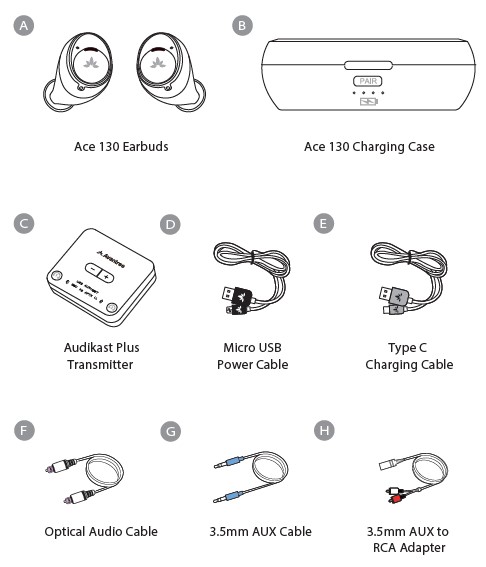
Charging
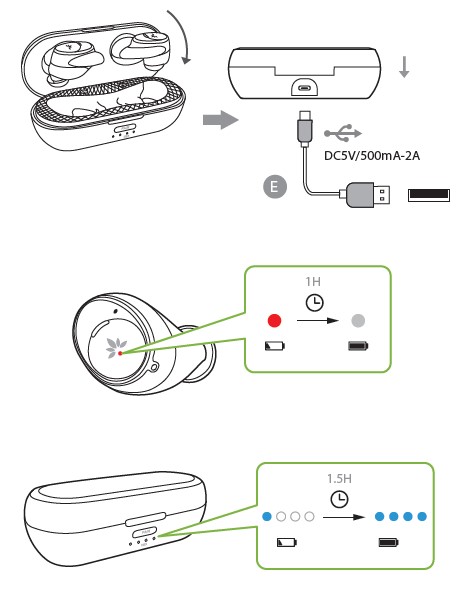
Overview
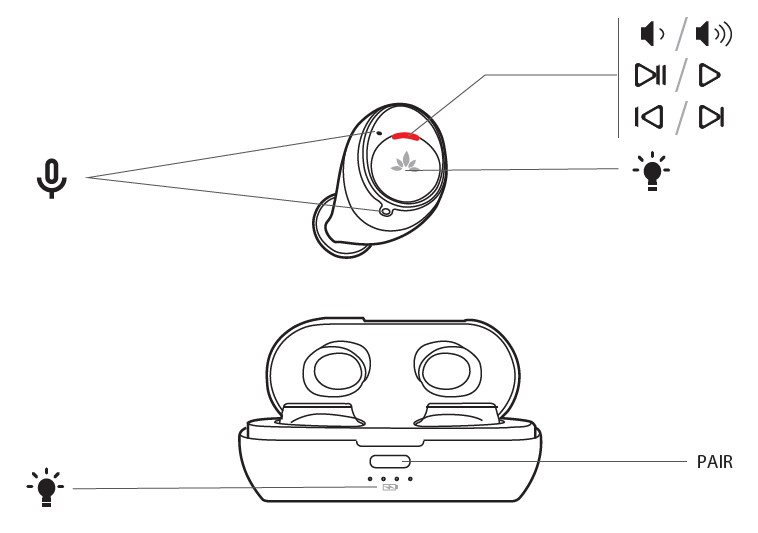
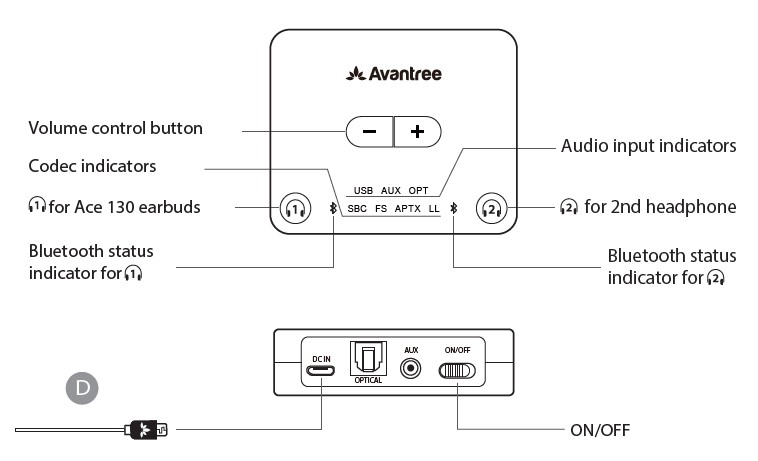
Accessories
Ace 130 charging case
Earbuds charging case

Ace 130 Right/Left Earbud
Separate right/left earbud

Ace 130 Earbuds Tips
Earbuds tips

Type C Cable
Type C sync & charge cable

TV Connection

TV Set Up
- REMOTE CONTROL
Go to SETTINGS > AUDIO Select Optical Out / External Speaker
- REMOTE CONTROL
Go to SETTINGS > AUDIO Put ON PCM/STEREO Put OFF Dolby

AUDIO SETTING GUIDE

Use with Phone

Headphones Connection
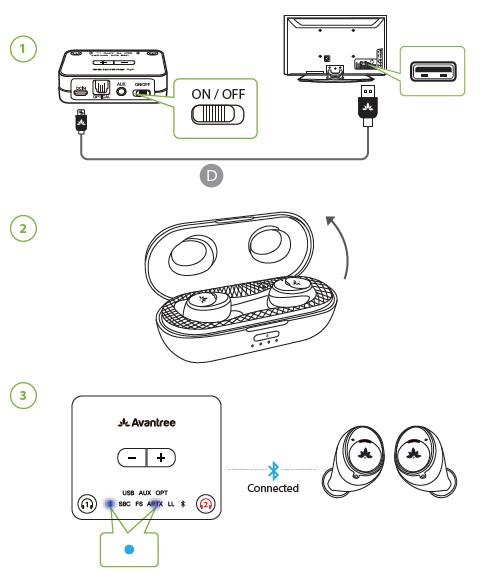
Online Support
Troubleshooting & FAQ
- No sound? Not working?
- How to use the earbuds with my cellphone?

Need further assistance?
Visit: avantree.com/support
Contact Us
- Support Tickets: avantree.com/submit-a-ticket
- Support Email: support@avantree.com
- US/CA: +1 800 232 2078 (9 am-6 pm, PST, Mon-Fri)
- FAQ: avantree.com/support/ace-t40
- Product Registration: avantree.com/product-registration
FAQs About Avantree Ace T40 True Wireless Earbuds
Is the Avantree Device supposed to include an AC adapter?
No, there is no AC adaptor included.
Why is my LED light flashing?
A flashing LED light on OPT/AUX indicates that the transmitter is unable to detect a valid optical input signal. Please double-check your television’s audio output settings and connection.
1. Unplug and re-plug the optical or AUX cable, making sure it is tightly plugged in.
2. Check your TV’s audio output settings as shown here.
Why is one side of my headphones not working while the other is?
If you have earbuds that only operate on one side, a wire inside may be damaged or broken. Before you question how to fix earphone cables, you should understand what created the problem. Instead of gently withdrawing the connection from the plastic base, some phone users yank their headphones from the handset by the cord.
What’s the deal with one side of my headphones not working?
Examine the side that isn’t working and make sure there isn’t any additional earwax, dust, or debris. If it’s unclean, use a small brush or a vacuum cleaner hose with a thin nozzle to clean it.
Why is the battery on my earbuds going so quickly?
One of the reasons you may be encountering battery drain issues is that you are using a lot of music apps. Streaming apps consume a lot of bandwidth and screen time, and they can quickly deplete your battery. All you have to do is make a few seemingly insignificant tweaks to avoid an unpleasant situation.
Why does only one side of my Avantree headphones work?
A one-sided sound is frequently created by one earbud that is not properly attached to the other. If this occurs, please follow the steps below. Solution 1: Perform a soft reset. Close the lid and let the earphones in the charging case for a few minutes.
For more manuals by Avantree, Visit Manualsdock
[embeddoc url=”https://manualsdock.com/wp-content/uploads/2023/08/Avantree-Ace-T40-True-Wireless-Earbuds-Quick-Start-Guide.pdf” download=”all”]


