
ASUS Gaming Headset ROG Theta Ai Noise Cancelling Headphones
About ASUS
ASUS is a multinational technology company based in Taiwan. It was founded in 1989 by Ted Hsu, M.T. Liao, Wayne Hsieh, and T.H. Tung, with a focus on producing computer motherboards. Over the years, ASUS has grown to become one of the world’s leading manufacturers of computer hardware, electronics, and networking equipment.
ASUS offers a wide range of products, including laptops, desktops, tablets, smartphones, motherboards, graphics cards, monitors, networking devices, and peripherals. They cater to various markets, including consumers, businesses, and gamers, with products that emphasize performance, innovation, and reliability.
ASUS is a multinational technology company based in Taiwan. It was founded in 1989 by Ted Hsu, M.T. Liao, Wayne Hsieh, and T.H. Tung, with a focus on producing computer motherboards. Over the years, ASUS has grown to become one of the world’s leading manufacturers of computer hardware, electronics, and networking equipment.
ASUS offers a wide range of products, including laptops, desktops, tablets, smartphones, motherboards, graphics cards, monitors, networking devices, and peripherals. They cater to various markets, including consumers, businesses, and gamers, with products that emphasize performance, innovation, and reliability.
Package contents
- 1 x ROG Theta gaming headset
- 1 x Type-C to USB adapter
- 1 x Detachable microphone
- 2 x ROG Hybrid ear-cushions
- 1 x Quick Start Guide
- 1 x Warranty Notice
System requirements
- Windows® 10 / Windows® 8.1 / Windows® 7
- Internet connection (for downloading optional software)
- USB or Type-C port
Product Overview
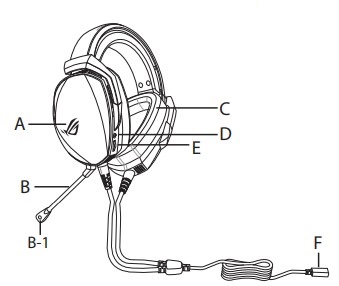
- Aura Lighting area
- Detachable microphone
- LED indicator The LED indicator turns solid red when the microphone is muted.
- Changeable ear cushion
- PC/mobile mode control
- Audio control wheel
- Roll to control the volume
- Press to mute the microphone
- Press and hold the wheel for 3
- seconds to turn GB lighting on/off
- Type-C connector
Getting started
To set up your ROG Theta gaming headset:
- Connect the headset to your device through the Type-C connector or the Type-C to USB adapter.
- Download the Armoury software from http://www.asus.com and then install it on your computer.
Federal Communications Commission Statement
This device complies with Part 15 of the FCC Rules. Operation is subject to the following two conditions:
• This device may not cause harmful interference.
• This device must accept any interference received including interference that may cause undesired operation.
This equipment has been tested and found to comply with the limits for a Class B digital device, pursuant to Part 15 of the FCC Rules. These limits are designed to provide reasonable protection against harmful interference in a residential installation. This equipment generates, uses, and can radiate radio frequency energy and, if not installed and used in accordance with the manufacturer’s instructions, may cause harmful interference to radio communications.
However, there is no guarantee that interference will not occur in a particular installation. If this equipment does cause harmful interference to radio or television reception, which can be determined by turning the equipment off and on, the user is encouraged to try to correct the interference by one or more of the following measures:
- Reorient or relocate the receiving antenna.
- Increase the separation between the equipment and the receiver.
- Connect the equipment to an outlet on a circuit different from that to which the receiver is connected.
- Consult the dealer or an experienced radio/TV technician for help.
CAUTION! The use of shielded cables for the connection of the monitor to the graphics card is required to assure compliance with FCC regulations. Changes or modifications to this unit not expressly approved by the party responsible for compliance could void the user’s authority to operate this equipment.
FAQs – ASUS Gaming Headset ROG Theta Ai Noise Cancelling Headphones User Guide
What is the ASUS Gaming Headset ROG Theta Ai Noise Cancelling Headphones?
The ASUS Gaming Headset ROG Theta Ai Noise Cancelling Headphones are high-end gaming headphones designed and manufactured by ASUS. They feature advanced audio technologies, including AI-powered noise cancellation, to provide an immersive and crystal-clear gaming experience.
How does the AI-powered noise cancellation work on the ASUS Gaming Headset ROG Theta?
The AI-powered noise cancellation on the ASUS ROG Theta uses built-in microphones to capture ambient sound. The AI algorithm then analyzes and cancels out the background noise, allowing for clear communication and immersive gaming audio.
Can I use the ASUS Gaming Headset ROG Theta with consoles like Xbox and PlayStation?
Yes, the ASUS Gaming Headset ROG Theta is compatible with consoles such as Xbox and PlayStation. However, please note that the surround sound feature may require additional setup or software on certain gaming consoles.
Is the ASUS Gaming Headset ROG Theta compatible with virtual surround sound?
Yes, the ASUS Gaming Headset ROG Theta supports virtual surround sound. With the help of its advanced audio drivers and software, it provides an immersive 7.1 surround sound experience for accurate audio positioning.
Does the ASUS Gaming Headset ROG Theta have active noise cancellation?
Yes, the ASUS Gaming Headset ROG Theta features active noise cancellation (ANC) powered by AI technology. It helps to reduce background noise and provides a clearer audio experience during gaming.
Can I customize the RGB lighting on the ASUS Gaming Headset ROG Theta?
Yes, the ASUS Gaming Headset ROG Theta comes with customizable RGB lighting on the ear cups. You can customize the lighting effects and colors using compatible software or ASUS’s Aura Sync software to match your preference or gaming setup.
Can I detach the microphone on the ASUS Gaming Headset ROG Theta?
Yes, the ASUS Gaming Headset ROG Theta comes with a detachable microphone. You can easily attach or detach the microphone as per your requirement.
What is the audio connectivity of the ASUS Gaming Headset ROG Theta Ai Noise Cancelling Headphones?
The ASUS Gaming Headset ROG Theta Ai Noise Cancelling Headphones utilize a USB Type-C connector for audio connectivity. They are designed to be connected directly to a USB Type-C port on your gaming device or computer for both audio and power.
Does the ASUS Gaming Headset ROG Theta require any additional software for its features?
Yes, to fully utilize the features of the ASUS Gaming Headset ROG Theta, you may need to install the ASUS Armory Crate software. This software provides control over various headset settings, such as sound profiles, lighting effects, and AI noise cancellation.
Does the ASUS Gaming Headset ROG Theta work with virtual reality (VR) systems?
Yes, the ASUS Gaming Headset ROG Theta can be used with virtual reality (VR) systems. By connecting the headset to your VR device’s USB Type-C port, you can enjoy high-quality audio and immersive 7.1 surround sound during your VR gaming experiences.
Can I use the ASUS Gaming Headset ROG Theta with mobile devices?
Yes, the ASUS Gaming Headset ROG Theta can be used with mobile devices that have a USB Type-C port. However, please note that some mobile devices may require an adapter to connect the headset.
Pdf – ASUS Gaming Headset ROG Theta Ai Noise Cancelling Headphones User Guide
[embeddoc url=”https://manualsdock.com/wp-content/uploads/2023/06/ASUS-Gaming-Headset-ROG-Theta-7.1-Ai-Noise-Cancelling-Headphones.pdf” download=”all”]
For More Manuals Visit: ManualsDock


