
Arlo VMA4400C Pro Charging Station
About Arlo
Arlo Technologies, Inc. is a leading company in the field of smart home security and surveillance solutions. Founded in 2014, Arlo is dedicated to creating innovative and user-friendly products that help protect and monitor homes and businesses.
Arlo offers a range of wire-free and wire-connected cameras, video doorbells, and security lighting systems. Their products are designed to provide high-quality video monitoring, motion detection, two-way audio communication, and remote access through mobile apps or web browsers.
What’s Included
Charge the Batteries
- Plug the power adapter into an electrical outlet.
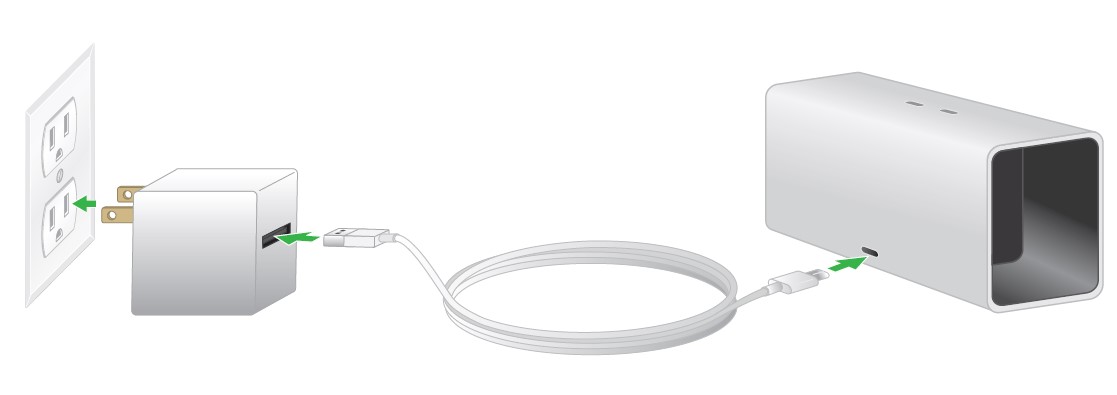
Note: You must use the Arlo Charging Station adapter and cable or the Arlo Pro camera power adapter and cable when you use the charging station. - Connect the cable to the charging station and plug it in.
- Insert a battery (not included) into a charging station bay.

Align the battery with the grooves inside the charging station bay. - Press the battery into the charging bay until you hear a click.
The LED lights solid amber to indicate that the battery is fully inserted and is charging. - To charge a second battery, insert another battery into the other charging station bay. When the batteries are fully charged, the LED lights solid green.
- To remove a battery from a charging bay, press the battery and release it.
A click sound indicates that the battery is disengaged and can be removed.
You’re Done!
To view useful tutorial videos, find troubleshooting tips, or get support, visit support.arlo.com.
Charging Station LED Guide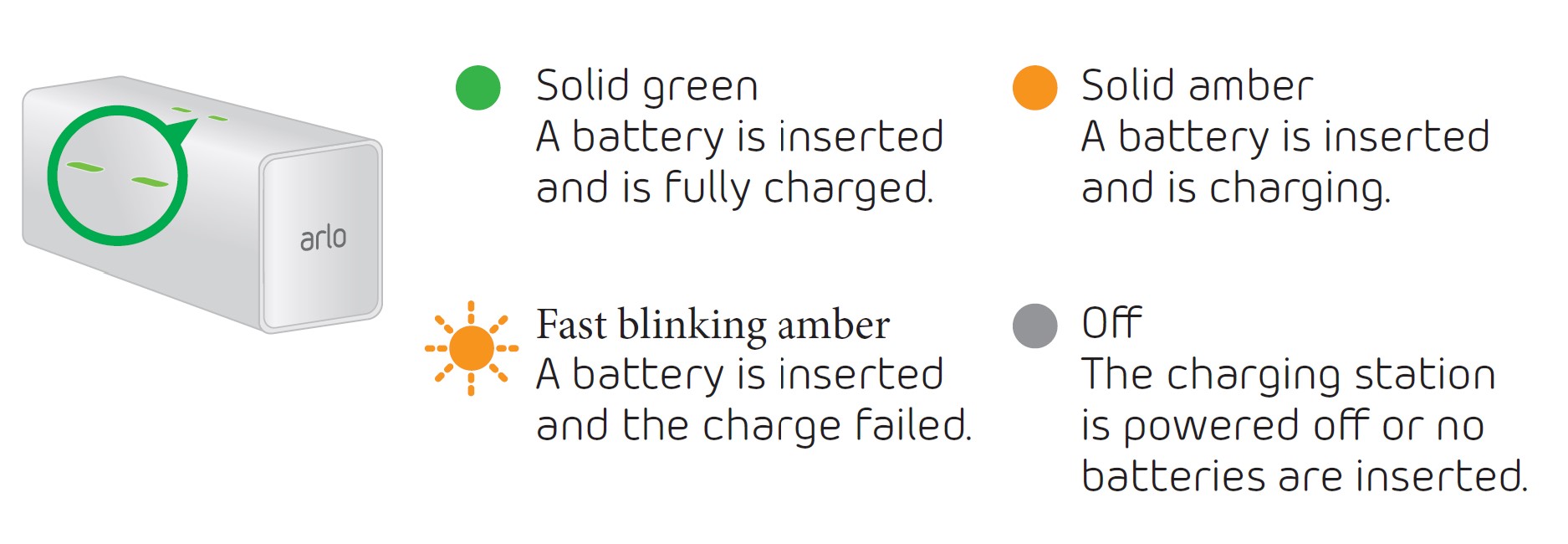
©2018 Arlo Technologies, Inc. Arlo, Arlo logo, and Every Angle Covered are trademarks of Arlo Technologies, Inc. Other trademarks are for reference purposes only.
Compliance
For regulatory compliance information including the EU Declaration of Conformity, visit
Arlo Technologies Intl. Ltd
Ground Floor, Building 3
University Technology Centre
Curraheen Road, Cork T12 EF21
Ireland
Arlo Technologies UK
Limited 100 New Bridge Street
London, EC4V 6JA
Arlo Technologies, Inc.
2200 Faraday Avenue, Suite 150
Carlsbad, CA 92008 USA
FAQS About Arlo VMA4400C Pro Charging Station
What do I need to charge Arlo?
You must use the camera’s included 9V power supply and power adapter cord.
The Arlo charging station can charge how many batteries at once.
a pair of Arlo batteries
How long does it take the Arlo Pro to charge?
2-3 hours
How can I tell when my Arlo Pro has finished charging?
Blue solid LEDs illuminate the camera.
How long can the Arlo battery be used between charges?
sixty days
Are the batteries for Arlo pre-charged?
When the Arlo Pro battery leaves the factory, it is completely charged.
Does Arlo have a light when it’s charging?
The camera LED lights blue and starts charging when you plug in the USB charging cord to a power source.
What voltage does Arlo require?
16-24V AC
Can Arlo be operated without a battery?
Without the use of batteries, Arlo Pro Wire-Free cameras can be connected into an AC outlet.
How long does the battery on an Arlo Pro last?
three to six months
For more manuals by Arlo, Visit Manualsdock
[embeddoc url=”https://manualsdock.com/wp-content/uploads/2023/09/Arlo-VMA4400C-Pro-Charging-Station-Quick-Start-Guide.pdf” download=”all”]


