
Apple Air Pods 3rd Generation Wireless Ear Buds

Turn on Bluetooth®
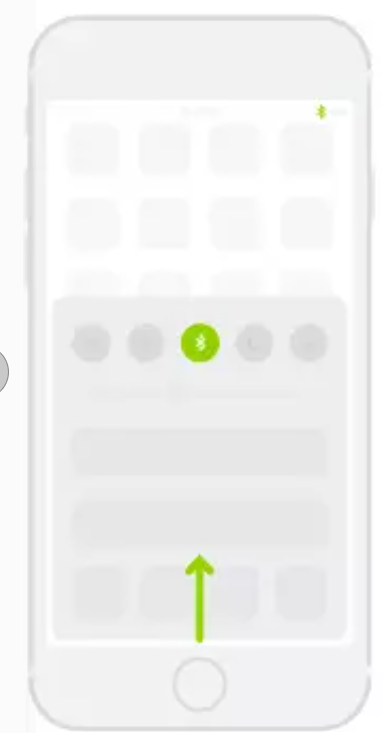
Connect AirPods

Start listening

Use with your other Apple devices
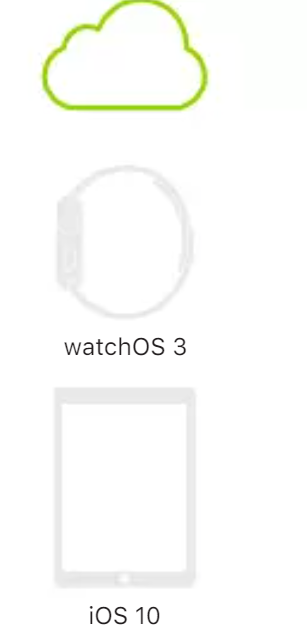
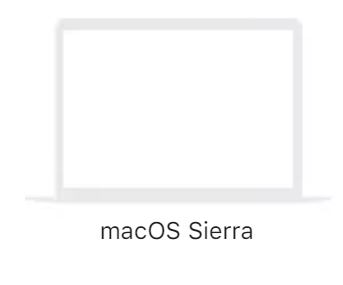
Connect to other devices

Double-tap for Siri

Check charge status
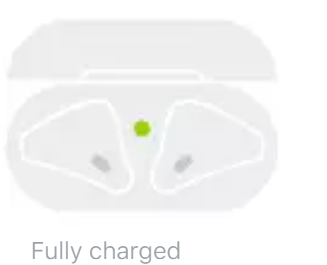
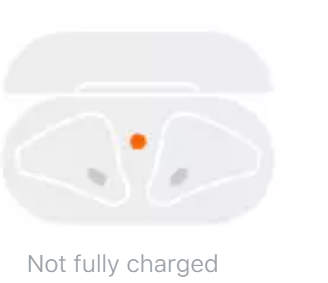
Charge
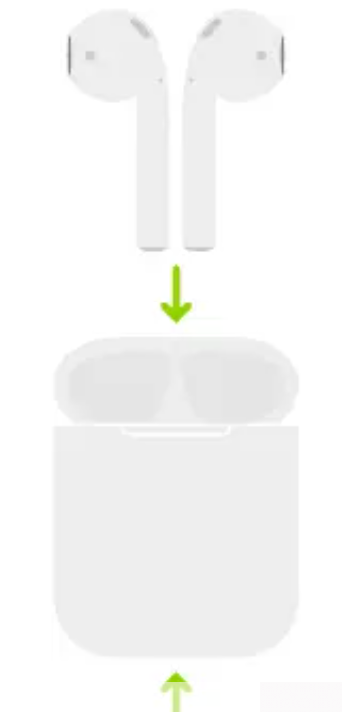
Faqs About Apple Air Pods 3rd Generation Wireless Ear Buds
What’s new in the AirPods 3rd Generation compared to previous models?
The AirPods 3rd Generation feature a new design similar to the AirPods Pro with shorter stems and interchangeable ear tips for a more customizable fit. They also boast spatial audio with dynamic head tracking and Adaptive EQ for improved sound quality.
Are the AirPods 3rd Generation noise-canceling?
No, the AirPods 3rd Generation do not feature active noise cancellation like the AirPods Pro. However, they offer passive noise isolation with their in-ear design and silicone ear tips.
Do the AirPods 3rd Generation have spatial audio?
Yes, the AirPods 3rd Generation support spatial audio, a feature that provides an immersive, theater-like listening experience by dynamically adjusting the audio to the movement of your head.
What is Adaptive EQ, and how does it work in the AirPods 3rd Generation?
Adaptive EQ is a feature that automatically tunes the low and mid frequencies of the music to the shape of your ear, providing a more personalized listening experience.
Are the AirPods 3rd Generation water-resistant?
While Apple doesn’t advertise the AirPods 3rd Generation as waterproof, they do have an IPX4 water resistance rating, which means they are splash and sweat-resistant.
What is the battery life of the AirPods 3rd Generation?
The AirPods 3rd Generation offer up to 6 hours of listening time on a single charge, with the charging case providing multiple additional charges for a total of up to 30 hours of listening time.
Do the AirPods 3rd Generation support wireless charging?
Yes, the AirPods 3rd Generation come with a wireless charging case, allowing you to charge them wirelessly using a Qi-compatible charging mat or via the Lightning connector.
Are the AirPods 3rd Generation compatible with Android devices?
Yes, you can use the AirPods 3rd Generation with Android devices, but some features like seamless device switching and Siri integration may be limited compared to using them with Apple devices.
Do the AirPods 3rd Generation have touch controls?
Yes, the AirPods 3rd Generation have touch controls on the stem for performing various functions such as playing/pausing music, skipping tracks, answering calls, and activating Siri.
How do I check the battery life of my AirPods 3rd Generation?
You can check the battery life of your AirPods 3rd Generation by placing them near your paired iPhone or by checking the battery widget on your iPhone’s home screen. Additionally, you can check the battery status using the Bluetooth settings menu on your device.

