
Anker Soundsync A3352 Bluetooth Receiver
About Anker
Anker is a leading consumer electronics company that specializes in producing high-quality and innovative technology products. The company was founded in 2011 by Steven Yang, a former Google engineer, and a group of friends with a vision to create reliable and affordable charging solutions for electronic devices.
Anker initially gained popularity for its power banks, which are portable chargers that provide extra battery life for smartphones and other devices. Over time, the company expanded its product range to include charging cables, wall chargers, car chargers, wireless chargers, audio accessories, smart home devices, and more.
What’s Included

Safety Instructions
- Do not drop, knock, or shake the device.
- Do not disassemble. Do not attempt to open the device.
- Keep the device dry and away from all types of liquids or moisture that will corrode the electronic circuits. If the device gets wet, dry it immediately.
- Avoid extreme temperatures.
- Do not use the device outdoors during thunderstorms.
- Use original or certified cables.
- Do not use any corrosive cleaner/oil to clean.
The device should be charged at least once a month to prevent battery from experiencing excessive self-discharge phenomenon.
At a Glance
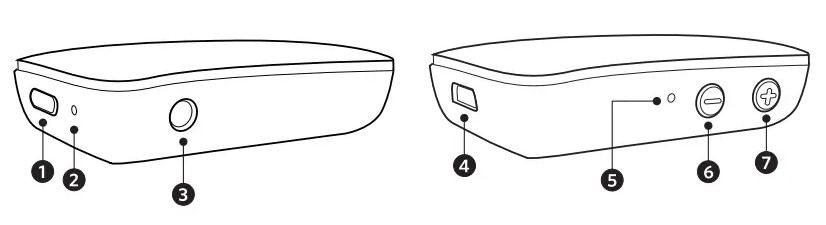
- Power switch/Multi-function button
- Battery indicator/Status indicator
- 3.5mm AUX input
- Micro USB charging port
- Microphone
- Volume down control
- Volume up control
Tips: Charge the Bluetooth Receiver before first use. If Soundsync freezes, press and hold the multi-function button, insert the Micro USB cable to start charging, then restart Soundsync.
Using Your Soundsync
- Turn on / off
ON Press and hold for more than 2 seconds
OFF Press and hold for more than 2 seconds
Note: Soundsync switches on automatically during charging
- Button controls
Bluetooth receiver mode
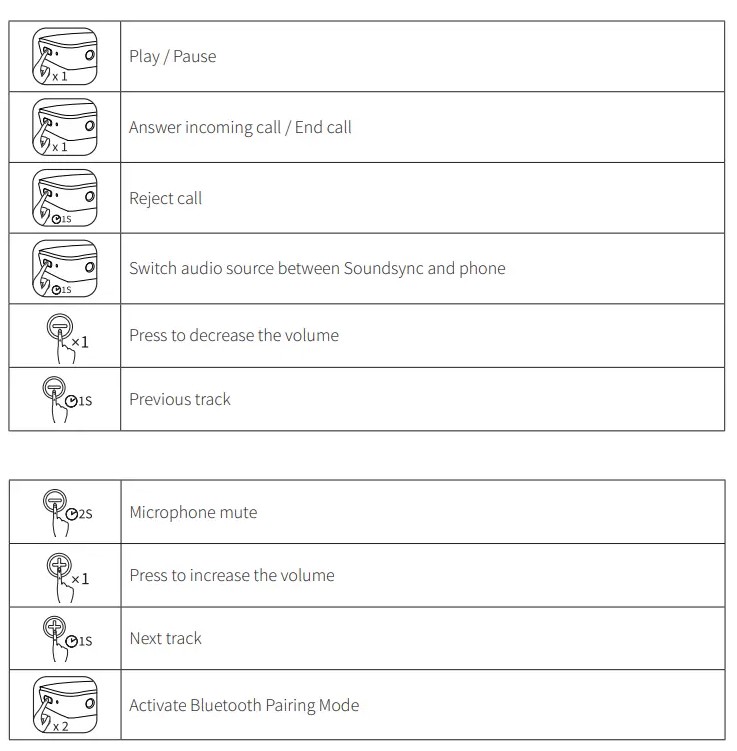
- Music
Bluetooth Pairing:
How to connect your Soundsync to two devices at the same time

- Press the multi-function button on Soundsync twice to enter Bluetooth pairing mode, then connect the first device to your Soundsync. Make sure the connection is successful before continuing.
- Press the multi-function button on Soundsync twice to re-enter Bluetooth pairing mode.
- Connect the second device to your Soundsync.
- Once the second device is connected to Soundsync, open the Bluetooth pairing list on the first device, look for “Soundsync A3352” then select it to connect.
- Restart Soundsync. Soundsync will automatically connect to the second device, but you must repeat step 4 to manually complete the connection with the first device.
Tips: Soundsync can only play music on one device at a time. Pause the music on the device that is currently playing before you play music on the other device.
Charge your Soundsync
Tips: Soundsync switches on automatically during charging.

Tips:
- Use the included micro USB cable to charge your Soundsync and make sure it is fully charged before first use.
- When not in use, store your Soundsync in a cool place.
Specifications
- DC input: 5V, 1.5A
- Battery capacity: 180mAh
- AUX playtime: 12 hours
- Charging time: 2 hours
- Bluetooth version: V5.0
- Support format: HFP A2DP AVRCP
- Size: 50 × 29 × 10mm / 1.9 × 1.1 × 0.4 in
- Weight (without packaging): 12.2 g / 0.4 oz
- Operating temperature range: 14°F to 131°F / -10°C to 55°C
- Range: 10 m / 33 ft
FAQs – Anker Soundsync A3352 Bluetooth Receiver User Manual
What is the Anker Soundsync A3352 Bluetooth Receiver?
The Anker Soundsync A3352 is a Bluetooth receiver that allows you to add Bluetooth functionality to non-Bluetooth audio devices. It can connect wirelessly to your smartphone, tablet, or other Bluetooth-enabled devices and stream audio to your non-Bluetooth speakers, headphones, or car stereo system.
What types of audio devices can the Anker Soundsync A3352 be used with?
The Anker Soundsync A3352 can be used with a variety of audio devices that have a 3.5mm AUX input or RCA inputs. This includes home stereo systems, car audio systems, wired headphones, and speakers. It enables these devices to receive audio wirelessly via Bluetooth.
How does the Anker Soundsync A3352 connect to audio devices?
The Anker Soundsync A3352 connects to audio devices through a wired connection. It has a 3.5mm AUX output and an RCA output, allowing you to connect it to devices with corresponding inputs. You simply plug the device into the AUX or RCA input of your audio system and pair it with your Bluetooth-enabled device.
What version of Bluetooth does the Anker Soundsync A3352 support?
The Anker Soundsync A3352 supports Bluetooth 5.0 technology. This version offers improved wireless connectivity, faster data transfer, and greater range compared to previous Bluetooth versions. It ensures a stable and high-quality audio streaming experience.
How long is the battery life of the Anker Soundsync A3352?
The Anker Soundsync A3352 has a built-in rechargeable battery that provides up to 13 hours of playtime on a full charge. The battery life may vary depending on the volume level and usage patterns. When the battery runs low, you can easily recharge it using the included micro USB cable.
Can the Anker Soundsync A3352 be used for hands-free calling?
Yes, the Anker Soundsync A3352 has a built-in microphone, allowing you to use it for hands-free calling. When connected to your smartphone via Bluetooth, you can answer or make calls directly through the connected audio device. The microphone provides clear voice quality for conversations.
Does the Anker Soundsync A3352 support dual device pairing?
Yes, the Anker Soundsync A3352 supports dual device pairing. This means you can pair and connect it to two Bluetooth-enabled devices simultaneously. It allows you to switch between devices easily, so you can share the audio streaming functionality between two devices.
Does the Anker Soundsync A3352 come with a warranty?
Yes, Anker typically provides a warranty for their products, including the Soundsync A3352 Bluetooth receiver. The duration and specific terms of the warranty may vary, so it’s recommended to check the product packaging or contact Anker directly for warranty information and support.
Can the Anker Soundsync A3352 Bluetooth Receiver be used while charging?
Yes, the Anker Soundsync A3352 Bluetooth Receiver can be used while it is charging. It has a pass-through charging feature, which means you can connect it to a power source using the included micro USB cable while it is connected to your audio device. This allows you to use the receiver continuously without worrying about the battery running out.
What is the range of the Anker Soundsync A3352 Bluetooth Receiver?
The Anker Soundsync A3352 Bluetooth Receiver has a range of approximately 33 feet (10 meters). This range is typical for Bluetooth devices operating in the 2.4 GHz frequency band. Keep in mind that obstacles such as walls or interference from other wireless devices may reduce the effective range.


