
ANKER A1760111-F0 555 Portable Power Station
About Anker
Anker is a leading consumer electronics company that specializes in producing high-quality and innovative technology products. The company was founded in 2011 by Steven Yang, a former Google engineer, and a group of friends with a vision to create reliable and affordable charging solutions for electronic devices.
Anker initially gained popularity for its power banks, which are portable chargers that provide extra battery life for smartphones and other devices. Over time, the company expanded its product range to include charging cables, wall chargers, car chargers, wireless chargers, audio accessories, smart home devices, and more.
What’s in the Box
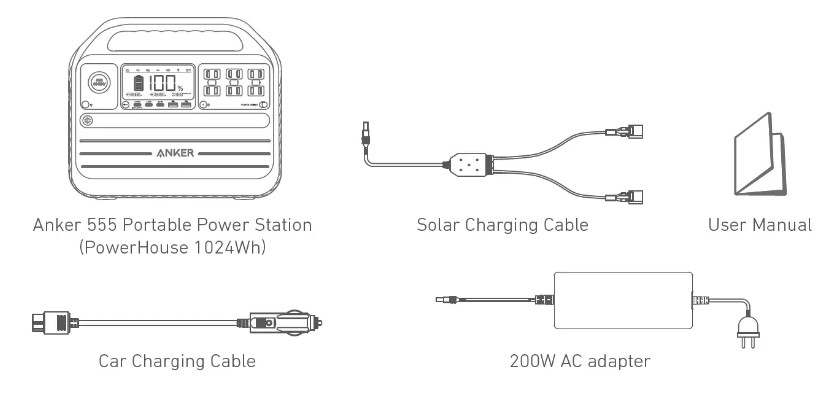
Overview
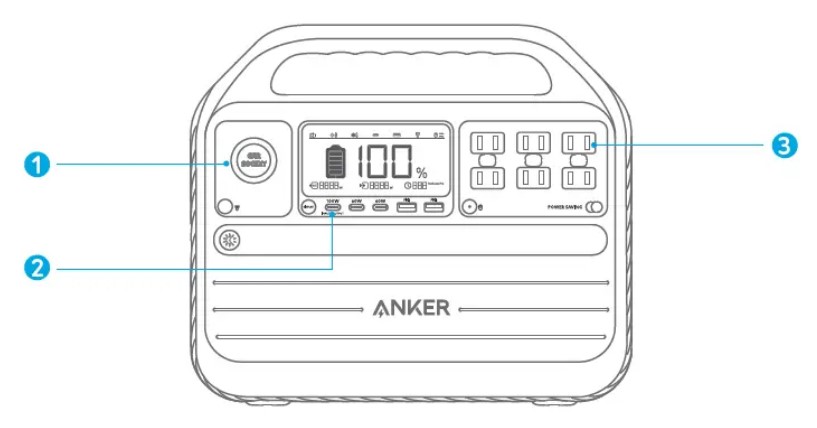

| Output Ports: | Input Ports: |
| 1 Car Socket | 4 DC Input Port |
| 2 USB Ports | |
| 3 AC Output Ports |
Recharging Your Product
DC recharging (200W Max) Recharge your power station by connecting it to a wall outlet with the 200W AC adapter.
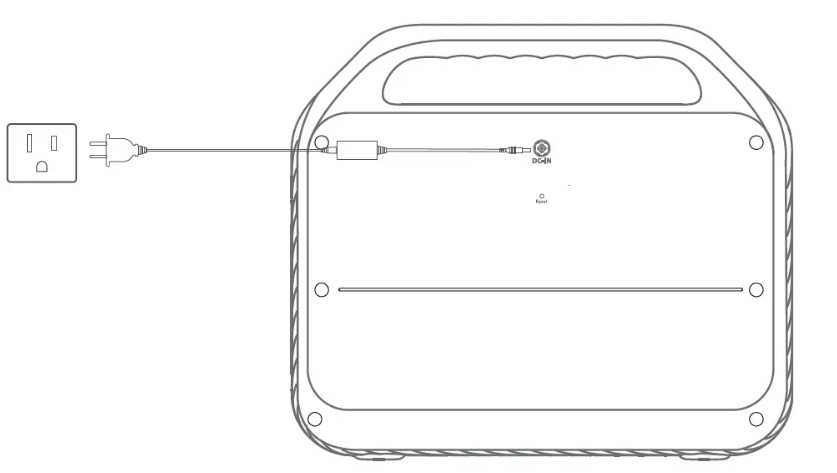
Solar panel recharging (200W Max) Recharge your power station by connecting up to 2 100W solar panels in parallel with a solar charging cable.

USB-C recharging (100W) Recharge your power station by connecting it to a charger via the USB-C port.

When your portable power station only has 1% battery remaining, the Remaining Battery indicators will flicker to remind you to recharge the product.
Powering Your Devices
- AC charging Press the AC button and connect your devices to the AC output ports.

- USB charging Connect your devices to the USB ports.

- Car socket charging Press the button on the car socket, connect your devices and start charging.

Power Saving Mode
Switching on the power saving mode prevents wasting power by automatically turning off the Power Station once all your devices are fully charged. Switching off the power-saving mode will enable stable charging over an extended period, such as for timelapse photography or for sleeping with a CPAP machine.
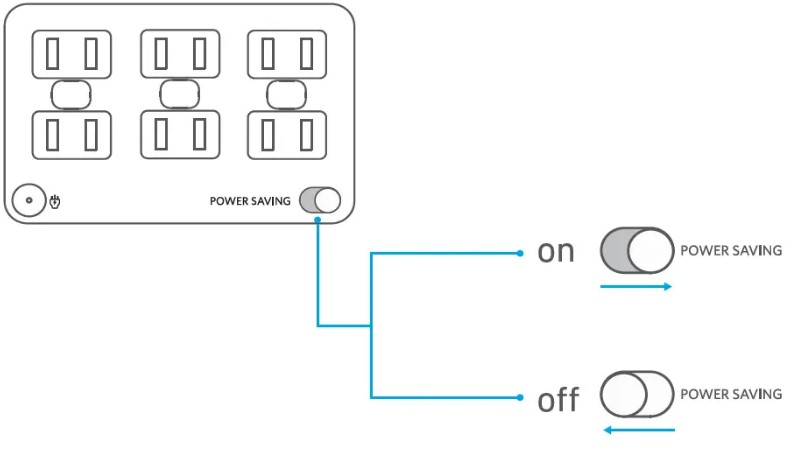
Light
- Ambient light Press the button once to turn on the ambient light. Press one more time to turn it off.

- SOS mode Press and hold the button for 2 seconds to turn on SOS mode.

LCD Screen Guide

Trouble Shooting
AC charging failure
If AC charging is unavailable, it’s possible that the connected devices exceed 1000W. Try unplugging one or more of the connected devices to see if this resolves the issue.
Resetting your Power Station
If your power station isn’t working correctly, insert a paper clip or pin into the reset hole for 1 second for a factory reset. If the Power Station still doesn’t work, please contact support@anker.com

Specifications
| Cell Capacity | 1024 Wh |
| DC Input | 200W Max |
| Solar Panel Input | 11-28V 10A(200W Max) |
| Car Charger Output | 12V 10A |
| AC Output | 110V 9.09A, 50Hz/60Hz, 1000W Max |
| USB-A Output | 5V 2.4A (2.4A Max Per Port) |
| USB-C Output/ Input (100W) | 5V 3A/9V 3A/15V 3A/20V 3A/20V 5A (100W Max) |
| USB-C Output (60W) | 5V 3A/9V 3A/15V 3A/20V 3A (60W Max) |
| Discharging Temperature | -4°F-104°F / -20°C-40°C |
| Charging Temperature | 32°F-104°F / 0°C-40°C |
| Size | 13.8 x 11.6 x 7.4 inch/ 350 x 295 x 188 mm |
| Net Weight | 13.1 kg/28.9 lb |
| Gross Weight | 16.1 kg/35.5 lb |
IMPORTANT SAFETY INSTRUCTIONS
WARNING – When using this product, basic precautions should always be followed, including the following:
Read all the instructions before using the product.
- To reduce the risk of injury, close supervision is necessary when the product is used near children.
- Do not put your fingers or hands into the product.
- Do not expose the product to rain or snow.
- Use of an attachment not recommended or sold by the product manufacturer may result in a risk of fire, electric shock, or injury to persons.
- To reduce the risk of damage to the electric plug and cord, pull the plug rather than the cord when disconnecting the product.
- Do not use the product in excess of its output rating. Overload outputs above rating may result in a risk of fire or injury to persons.
- Do not use the product or attachment that is damaged or modified. Damaged or modified batteries may exhibit unpredictable behavior resulting in fire, explosion or risk of injury.
- Do not operate the product with a damaged cord or plug, or a damaged output cable.
- Do not disassemble the product. Take it to a qualified service person when service or repair is required.
Incorrect reassembly may result in a risk of fire or electric shock. - Do not expose to fire or high temperatures. Exposure to fire or temperatures above 130°C may cause an explosion.
- To reduce the risk of electric shock, unplug the power pack from the outlet before attempting any instructed servicing.
- Have servicing performed by a qualified repair person using only identical replacement parts. This will ensure that the safety of the product is maintained.
- When charging a device, the product may feel warm, this is a normal operating condition and should not be cause for concern.
- When charging the internal battery, work in a well-ventilated area and do not restrict ventilation in any way.
- Do not clean the product with harmful chemicals or detergents.
- Misuse, dropping or excessive force may cause product damage.
- When disposing of secondary cells or batteries, keep cells or batteries of different electrochemical systems separate from each other.
- Do not use or store the power station in direct sunlight for a long period, such as in a car, cargo bed, or any other place where it will be exposed to high temperatures. Doing so may cause the product to malfunction, deteriorate, or generate heat.
CAUTION: Risk of explosion if the battery is replaced by an incorrect type. - Disposal of a battery into a fire or a hot oven, or mechanically crushing or cutting of a battery, can result in an explosion;
- Leaving a battery in an extremely high-temperature environment can result in an explosion or leakage of flammable liquid or gas;
- A battery subjected to extremely low air pressure may cause an explosion or leakage of flammable liquid or gas;
- Unplug the AC power cable to disconnect it from the line voltage.
Storage and Maintenance instructions
- Please store the product between 32°F-104°F (0°C-40°C). Avoid exposing the product to rain or using the product in a humid environment.
- To preserve battery lifespan, please discharge the battery to 30% and recharge it to 60% every three months.
- For safety, please do not store the product in an environment with a temperature higher than 113°F or lower than 14°F for an extended period of time.
- Please keep the product laid flat during use, when charging, and during storage.
FCC Statement
This device complies with Part 15 of the FCC Rules. Operation is subject to the following two conditions: (1) This device may not cause harmful interference, and (2) this device must accept any interference received, including interference that may cause undesired operation.
Warning: Changes or modifications not expressly approved by the party responsible for compliance could void the user’s authority to operate the equipment.
Note: This equipment has been tested and found to comply with the limits for a Class B digital device, pursuant to Part 15 of the FCC Rules. These limits are designed to provide reasonable protection against harmful interference in a residential installation.
This equipment generates, uses, and can radiate radio frequency energy and, if not installed and used in accordance with the instructions, may cause harmful interference to radio communications. However, there is no guarantee that interference will not occur in a particular installation. If this equipment does cause harmful interference to radio or television reception, which can be determined by turning the equipment off and on,
The user is encouraged to try to correct the interference by one or more of the following measures:
- Reorient or relocate the receiving antenna.
- Increase the separation between the equipment and the receiver.
- Connect the equipment to an outlet on a circuit different from that to which the receiver is connected.
- Consult the dealer or an experienced radio / TV technician for help.
The following importer is the responsible party.
- Company Name: Fantasia Trading LLC
- Address: 5350 Ontario Mills Pkwy, Suite 100, Ontario, CA 91764
- Telephone: +1-800-988-7973
IC Statement
This device complies with Industry Canada license-ICES-003. Operation is subject to the following two conditions: (1) This device may not cause interference, and (2) This device must accept any interference, including interference that may cause undesired operation of the device.
This digital apparatus complies with CAN ICES-003(B) / NMB-003(B).
Declaration of Conformity
Hereby, Anker Innovations Limited declares that the product type A1760 is in compliance with Directives 2014/35/EU & 2014/30/EU & 2011/65/EU.
The full text of the EU Declaration of Conformity is available at the following internet address: https://www.anker.com
Declaration of Conformity
Hereby, Anker Innovations Limited declares that product type A1760 is in compliance with Electrical Equipment (Safety) Regulations 2016 & Electromagnetic Compatibility Regulations 2016 & The Restriction of the Use of Certain Hazardous Substances in Electrical and Electronic Equipment Regulations 2012. The full text of the GB declaration of conformity is available at the following internet address: https://www.anker.com
Anker Innovations Limited
Room 1318-19, Hollywood Plaza, 610 Nathan Road, Mongkok, Kowloon, HongKong
The following importer is the responsible party (contract for EU and UK matters)
Anker Innovations Deutschland GmbH
Georg-Muche-Strasse 3, 80807 Munich, Germany
Anker Technology (UK) Limited, GNR8, 49 Clarendon Road, Watford, Hertfordshire, WD17 1HP, United Kingdom
Customer Service
- 5-Year Limited Warranty
- Lifetime Technical Support
- support@anker.com
support.mea@anker.com (For Middle East and Africa Only)
(US) +1 (800)988 7973 Mon-Fri 6:15 AM – 5:00 PM (PT)
(UK) +44 (0) 1604 936200 Mon-Sat 6:00-19:00; Sun 6:00-14:00
FAQs – ANKER A1760111-F0 555 Portable Power Station User Manual
What is the ANKER A1760111-F0 555 Portable Power Station?
The ANKER A1760111-F0 555 Portable Power Station is a compact and portable device that provides portable power for various electronic devices. It is designed to be a convenient power source for outdoor activities, emergencies, camping, and other situations where access to electricity may be limited.
What is the capacity or power output of the ANKER A1760111-F0 555 Portable Power Station?
The ANKER A1760111-F0 555 Portable Power Station typically has a power capacity of 555 watt-hours (Wh). This capacity determines the amount of power it can store and deliver to connected devices.
What devices can the ANKER A1760111-F0 555 Portable Power Station power?
The ANKER A1760111-F0 555 Portable Power Station can power a wide range of devices, including smartphones, tablets, laptops, cameras, small appliances, CPAP machines, and more. It features multiple output ports such as USB-A, USB-C, AC outlets, and DC outlets to accommodate different device types.
How do I charge the ANKER A1760111-F0 555 Portable Power Station?
The ANKER A1760111-F0 555 Portable Power Station can be charged in several ways. It typically supports charging through a wall outlet using the included AC power adapter. Additionally, some models may also support solar panel charging, allowing you to harness solar energy to charge the power station.
How long does it take to charge the ANKER A1760111-F0 555 Portable Power Station fully?
The charging time of the ANKER A1760111-F0 555 Portable Power Station can vary depending on the charging method and the power capacity remaining in the device. It usually takes several hours to fully charge the power station, and the exact charging time can be found in the product specifications or documentation.
Can I use the ANKER A1760111-F0 555 Portable Power Station while it’s charging?
Yes, you can typically use the ANKER A1760111-F0 555 Portable Power Station while it’s charging. It often supports simultaneous charging and discharging, allowing you to power your devices while replenishing the power station’s battery.
Does the ANKER A1760111-F0 555 Portable Power Station have a built-in inverter?
Yes, the ANKER A1760111-F0 555 Portable Power Station often includes a built-in inverter. The inverter converts the DC power stored in the power station’s battery into AC power, allowing you to power devices that require AC power, such as laptops and small appliances.
How long can the ANKER A1760111-F0 555 Portable Power Station power my devices?
The runtime or power duration of the ANKER A1760111-F0 555 Portable Power Station depends on the power consumption of the connected devices and the remaining battery capacity of the power station. Higher power-consuming devices will drain the battery faster. The power station’s runtime can be estimated by dividing its capacity (555 Wh) by the power consumption of your devices.
Is the ANKER A1760111-F0 555 Portable Power Station safe to use?
Yes, the ANKER A1760111-F0 555 Portable Power Station is designed with safety features to ensure safe and reliable operation. It incorporates protection mechanisms such as overcurrent protection, overvoltage protection, short circuit protection, and temperature control to prevent damage to the power station and connected devices.
Pdf – ANKER A1760111-F0 555 Portable Power Station User Manual
[embeddoc url=”https://manualsdock.com/wp-content/uploads/2023/05/ANKER-A1760111-F0-555-Portable-Power-Station.pdf” download=”all”]
For More Manuals Visit: ManualsDock


